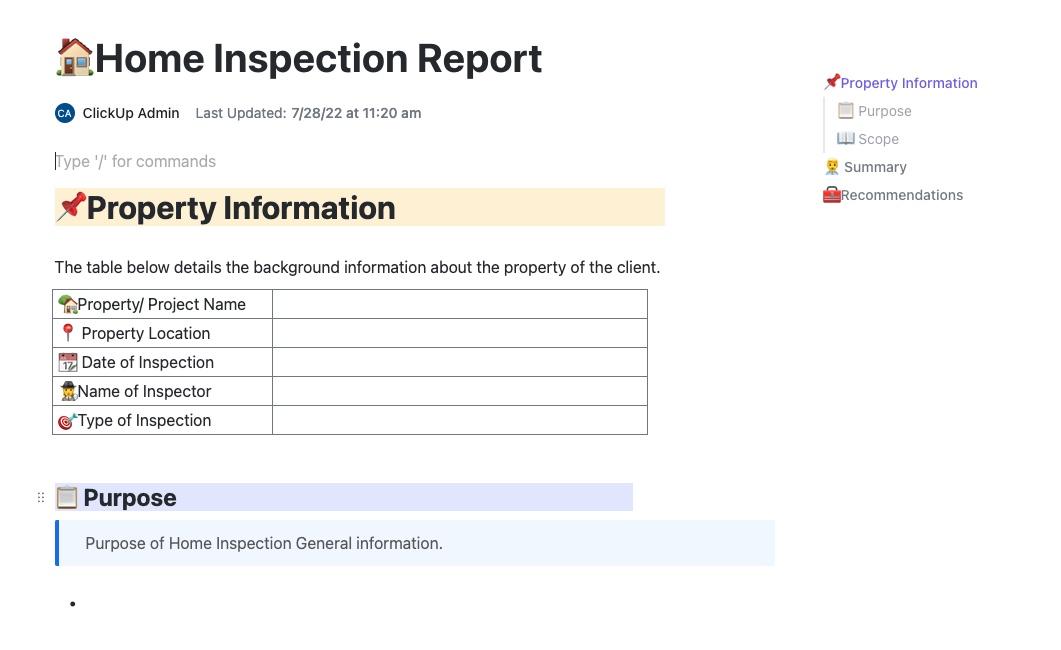ONE small act at the dinner table – or your desk at work – can do wonders for conserving your battery.
The little-known phone trick is particularly effective for people who are in lots of group chats.
1
Keeping your phone face down means that it won’t wake up with each notification you receive – and that can save you a little bit of charge.
While a single notification won’t make much difference, they can add up.
And according to , this small act can be the difference between your phone lasting into the afternoon and dying.
If you have notifications enabled across all your apps, or you’re active in lots of group chats, your screen might light up dozens of times throughout the day.
That number could be even higher, depending on your digital footprint.
Some teenagers have hundreds of notifications ping in their direction each day, according to a 2023 study.
But when an iPhone or Android device is placed face down, its screen will not turn on for notifications.
This is due to ambient light and proximity sensors, which make the screen go black depending on surrounding light levels and how close it is to the user’s ear for phone calls.
You know when you place your phone to your ear to take a call and the screen goes black? It’s the same technology used when it’s face down on a table.
This feature is designed to save battery life, and prevent unwanted screen activation when the phone is not in use.
While the phone will still vibrate or make a sound for notifications, the screen will remain off.
Google Pixel battery tips – the official guide
Here’s the official Google advice for Pixel owners on how to make your battery charge go further…
Tip 1: Let the phone close apps you’re not using.
Tip 2: Keep your phone and apps up to date. Applications become more battery efficient with each new iteration, addressing errors and glitches that use unnecessary power.
Tip 3: Turn down the brightness. Save your eyes by turning down the brightness of your phone, while also saving the battery. You can also set your phone to Dark theme, which turns your background to black. It uses less power and relieves some of the strain on your eyes, too.
Tip 4: Know which apps and activities are power hungry. Pixel users should be aware of what activities drain their batteries most. Video calls and gaming are at the top of the list. Users should also shut down apps they have opened but aren’t using.