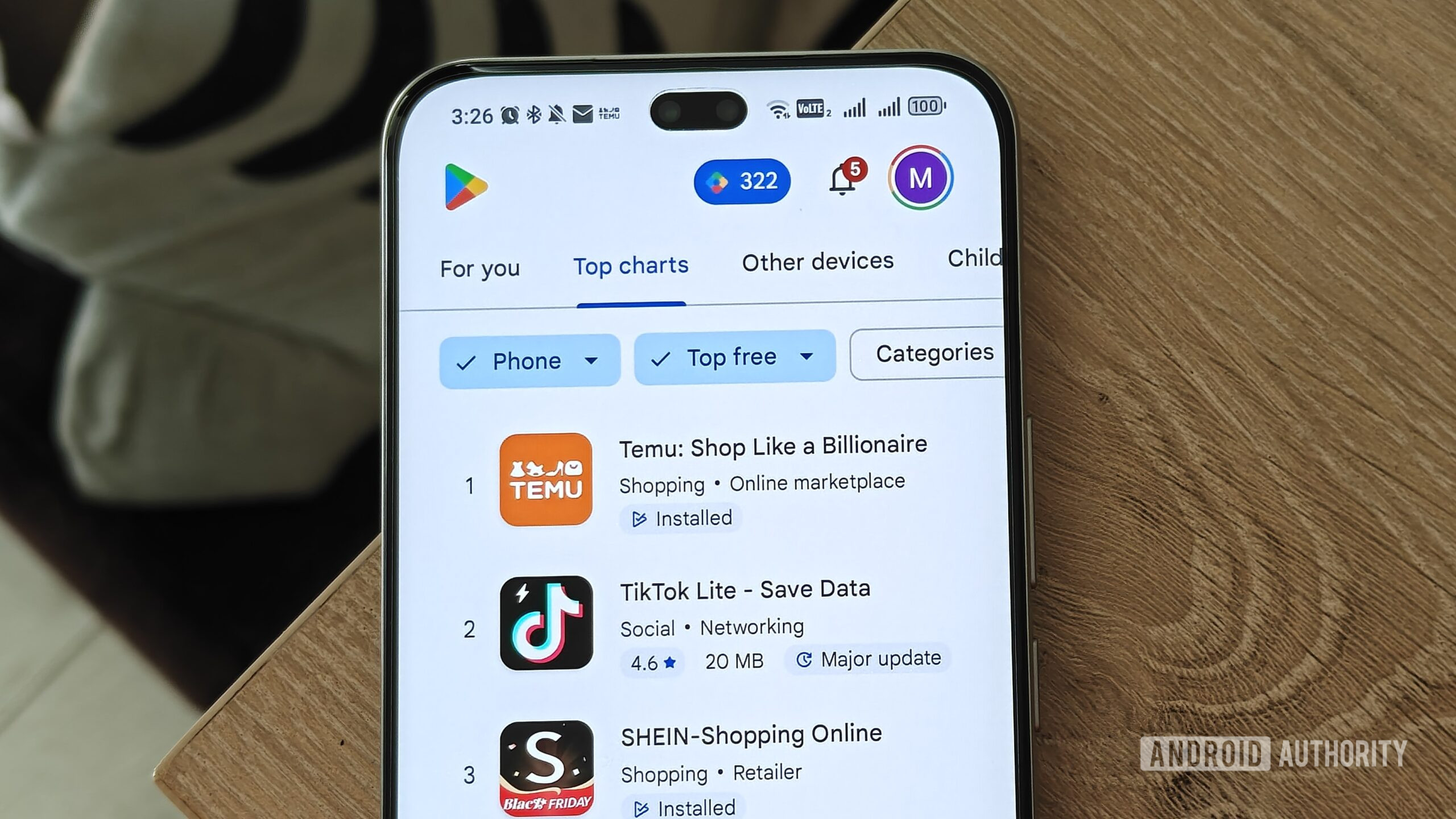For the past few weeks, I’ve been doing most of my traveling with an HP EliteBook X Flip G1i. It’s proven to be a terrific 2-in-1 laptop for executives and others who want a relatively lightweight yet powerful and flexible PC.
Like others in the high-end of HP’s EliteBook family, the EliteBook X looks and feels very solid. The 14-inch machine is available in either atmospheric blue (which I used) or glacier silver (similar to the AMD-based EliteBook X G1a I tested earlier this year).
Measuring 12.36 by 8.66 by 0.41 to 0.58 inches, and weighing 3.16 pounds (3.67 pounds with the included slim 65-watt charger and pen), the EliteBook X Flip is notably thicker and heavier than the EliteBook Ultra G1i but lighter than the AMD-based EliteBook X G1a and pretty much on par with the Lenovo ThinkPad X1 2-in-1 Gen 10. In general, 2-in-1s are slightly thicker and heavier than their pure laptop counterparts, as they require a rotating hinge.
(Credit: Michael J. Miller)
It has all the ports you would expect. The left side features an HDMI port, along with two 40Gbps USB-C/Thunderbolt ports and an audio jack. The right side includes a locking slot, a USB-A port, a 10Gbps USB-C port, and an optional nanoSIM slot (not present on my unit). I appreciate having HDMI and USB-A slots built in. It’s unusual to find both, as well as USB-C ports, on both sides, which makes charging more convenient.

(Credit: Michael J. Miller)
The model I tested is based on the Intel Core Ultra 7 268V (Lunar Lake) processor, the high-end of the Lunar Lake series aimed at thin laptops, which comes with Intel Arc Graphics and 32GB of memory. This device features four performance cores and four low-power efficiency cores, with a base speed of 2.2GHz and a maximum turbo speed of 5.0GHz, as well as a neural processing unit (NPU) rated at 48 TOPS. My unit had a 512GB SSD.
The Flip features a 14-inch, 1,920-by-1,200 IPS touch screen with 400 nits of brightness, which looks quite good. It’s not as detailed or bright as the 2.8K 120Hz OLED display on the EliteBook Ultra I tested, but most people will be quite happy with it. HP has discussed a 2.5K high-color gamut panel as an option, but I haven’t tested it.
The keyboard was quite good, featuring modern conveniences you’d expect, including a large touchpad, a Copilot key, and a fingerprint sensor integrated into the power button. It comes with an active pen with 4,096 levels of pressure that recharges via USB and can magnetically attach to the left side of the device.
Applications and Extras
As with previous HP machines this year, I found the audio/video features to be strong. There’s a 5MP webcam with infrared capabilities and an 88-degree field of view, which looks good, although not quite as impressive as the 9MP webcam on the Ultra. Its dual-array microphones and quad speakers are loud and clear.

Poly Camera Pro (Credit: Michael J. Miller)
HP continues to include its Poly Camera Pro application, which provides a variety of effects that go beyond the Windows Studio Pro effects included on all Copilot+ PCs. These include watermarking and the ability to work with external cameras as well as the internal one. One new feature is called Magic Background, which gives you more control over your background. Most video-conferencing apps have similar features, though, so I wouldn’t call it essential.

Get Our Best Stories!
Your Daily Dose of Our Top Tech News

By clicking Sign Me Up, you confirm you are 16+ and agree to our Terms of Use and Privacy Policy.
Thanks for signing up!
Your subscription has been confirmed. Keep an eye on your inbox!
The most notable new software is HP’s AI Companion app, which, although still labeled as beta, has undergone significant changes since I tested the earlier machines.

HP’s AI Companion app (Credit: Michael J. Miller)
The biggest change is that you can now easily switch between doing AI on-device (which is more private) and cloud modes (which include more advanced features). On-device, you are still limited to up to 10 libraries with a maximum of 100MB. The on-device mode worked OK, though it still seems the technology is behind that of cloud services, while the cloud mode seemed much more advanced.
Also new is a voice-to-text mode, which allows you to ask questions of the companion. Additionally, there is a feature that enables you to use the Windows snipping tool to select a part of your screen and ask questions about it. Together, this makes the tool more useful; however, I still wonder how many people truly need an on-device AI assistant.
The assistant also still has a Perform option, which keeps your PC up to date and answers questions about the device. While I’m sure there’s still work to be done, this too seems to be working much better than it did a few months ago, giving me accurate answers about controlling basic functions in Windows. A spotlight feature promoted other AI applications.
Recommended by Our Editors
Other included applications are typical for HP machines. This includes a one-year license for HP’s Wolf Security software, with a self-healing BIOS and threat containment via isolation for untrusted files. Many enterprises may have other security solutions, but this is nice for other businesses or individuals who may want an extra level of protection. I didn’t see the usual myHP app, which sets controls on the other HP machines I’ve tested recently.
Performance
Overall, the EliteBook X Flip G1i performed quite well, in some cases, surprisingly so. On typical applications, it scored in line with other Lunar Lake machines running the 258V or 268V processor. In general, the AMD Ryzen AI 9-based machine outscored it on very heavily threaded applications and scored higher on Procyon’s AI computer vision test, but the Intel-based Flip G1i was faster in running Procyon’s AI image generation test and in text generation in Meta Llama 3.1 8B using LM Studio.
On my toughest conventional tests, the X Flip G1i took an hour and 31 minutes to transcode a video in Handbrake – better than some recent machines, but not as good as the scores I was getting earlier in the year. (As I’ve said, I think some change in the OS has made this run slower.) It ran a large simulation in MatLab in 19 minutes, the fastest time I’ve seen to date, and ran a large Excel data table model in 36 minutes, among the best I’ve seen.
With its 68-watt-hour battery, the Flip showed excellent battery life, lasting more than 24 hours at 100 nits and over 28 hours at 40 nits on PCMark 10’s Modern Office battery test. That’s better than I got with the EliteBook Ultra (which had a slightly smaller battery), on par with the ThinkPad X1 2-in-1 (which had an even smaller one), and quite good by any standard.
As I write this, HP is selling a model with this configuration (Core Ultra 7 268V, 32GB RAM, 512GB SSD) for $1,699. Other models starting at $1,399 include a Core Ultra 5 226V and 16GB of memory. That’s less than I’m currently seeing for similar enterprise Lunar Lake 2-in-1s at Dell or Lenovo, although these machines are typically aimed at enterprise customers who negotiate pricing and configurations. All in all, the HP EliteBook X Flip G1i proved to be an excellent 2-in-1, with a strong build, very good performance, and a number of extra features at a good price.
About Our Expert

Michael J. Miller
Former Editor in Chief
Experience
Michael J. Miller is chief information officer at Ziff Brothers Investments, a private investment firm. From 1991 to 2005, Miller was editor-in-chief of PC Magazine,responsible for the editorial direction, quality, and presentation of the world’s largest computer publication. No investment advice is offered in this column. All duties are disclaimed. Miller works separately for a private investment firm which may at any time invest in companies whose products are discussed, and no disclosure of securities transactions will be made.
Until late 2006, Miller was the Chief Content Officer for Ziff Davis Media, responsible for overseeing the editorial positions of Ziff Davis’s magazines, websites, and events. As Editorial Director for Ziff Davis Publishing since 1997, Miller took an active role in helping to identify new editorial needs in the marketplace and in shaping the editorial positioning of every Ziff Davis title. Under Miller’s supervision, PC Magazine grew to have the largest readership of any technology publication in the world. PC Magazine evolved from its successful PCMagNet service on CompuServe to become one of the earliest and most successful web sites.
As an accomplished journalist, well versed in product testing and evaluating and writing about software issues, and as an experienced public speaker, Miller has become a leading commentator on the computer industry. He has participated as a speaker and panelist in industry conferences, has appeared on numerous business television and radio programs discussing technology issues, and is frequently quoted in major newspapers. His areas of special expertise include the Internet and its applications, desktop productivity tools, and the use of PCs in business applications. Prior to joining PC Magazine, Miller was editor-in-chief of InfoWorld, which he joined as executive editor in 1985. At InfoWorld, he was responsible for development of the magazine’s comparative reviews and oversaw the establishment of the InfoWorld Test Center. Previously, he was the west coast bureau chief for Popular Computing, and senior editor for Building Design & Construction. Miller earned a BS in computer science from Rensselaer Polytechnic Institute in Troy, New York and an MS in journalism from the Medill School of Journalism at Northwestern University in Evanston, Illinois. He has received several awards for his writing and editing, including being named to Medill’s Alumni Hall of Achievement
Latest By Michael J. Miller
Read Full Bio