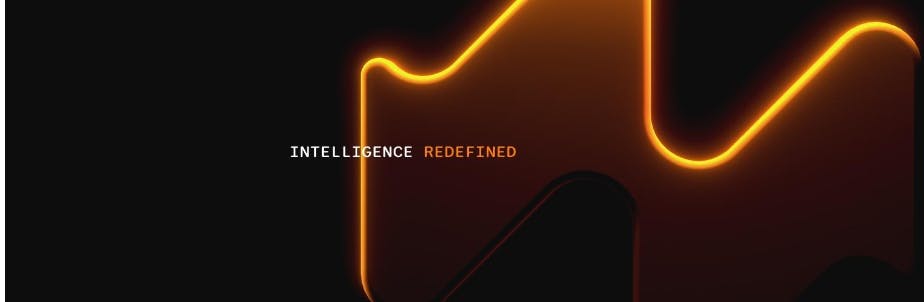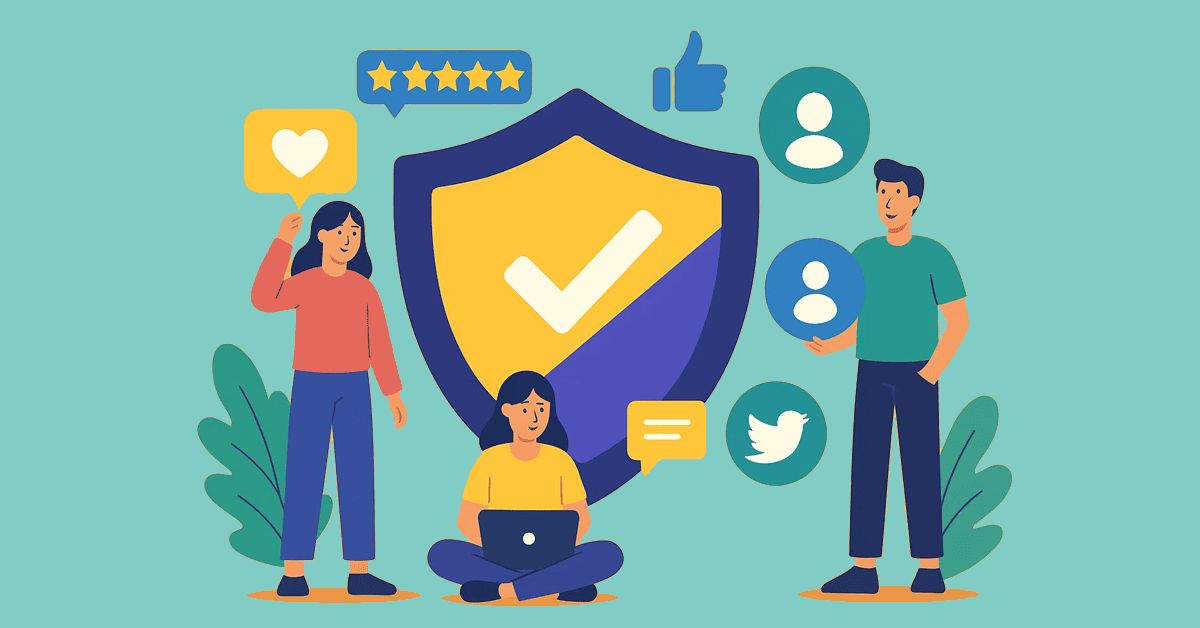Logitech has unveiled the MX Master 4, pushing its flagship line forward with new haptic feedback, stronger connectivity, and workflow tools.
For the first time in the MX series, the Master 4 introduces customizable haptic feedback. Whether scrolling through long pages, selecting objects in design software, or dragging files, subtle vibrations aim to add tactile confidence to your movements.
It’s an intriguing addition that blends hardware and experience more closely than before.
Actions Ring and smarter shortcuts
The new Actions Ring is a software overlay (via Logi Options+) that lets you map commands contextually across apps – think Photoshop brush toggles or Excel features right under your thumb.
Logitech claims users could cut repetitive mouse movements by up to 63%. Pair that with the refined Multi-Device pairing, and the MX Master 4 seems targeted at users who jump between desktop, laptop, and tablet setups.
Connectivity gets an upgrade, too. The new chip and antenna design promise twice the wireless strength of previous models, which means fewer drops in busy office environments. The USB-C dongle ensures seamless pairing across devices.
Logitech isn’t forgetting durability either. The MX Master 4 uses stain-resistant finishes and aims for ease of disassembly to simplify future repairs or recycling. Over 48% of its plastic parts are certified post-consumer recycled.
How does it stack up?
The MX series has long been a benchmark for productivity mice. Previous models like the MX Master 3S were praised as some of the best wireless mice for work, and the Master 4 looks ready to build on that reputation.
The big question is whether haptics and stronger connectivity will feel like meaningful upgrades for people already happy with earlier models.
This could be the MX you wait for. Haptics might seem niche, but in workflows where precision is everything, they could make a difference. If Logitech pulls off buttery smooth integration across software, it may become the productivity mouse to beat.