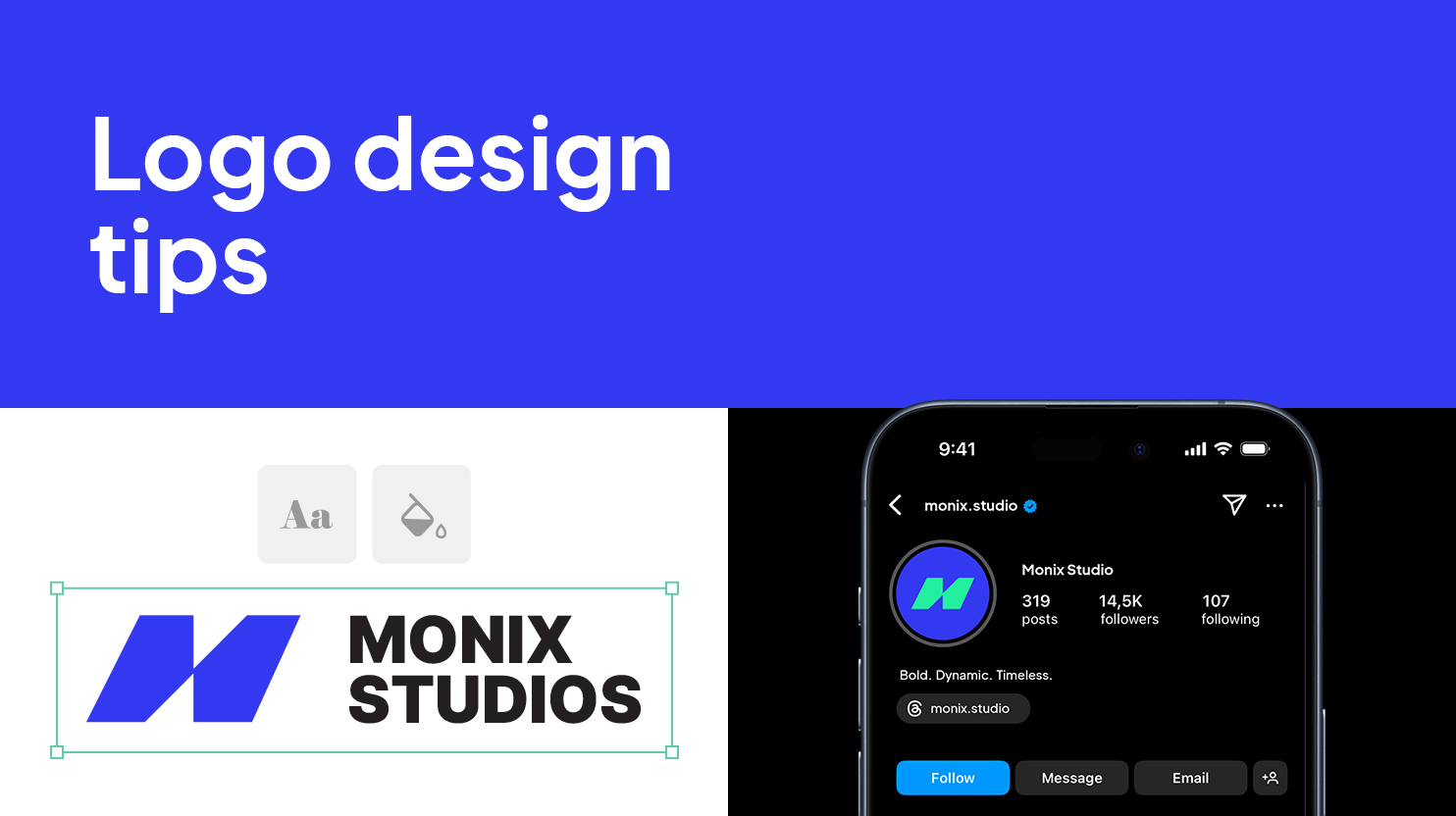You’ve nailed down your business idea. Maybe even your name. But when it comes to designing your logo…you’re stuck. Do you start from scratch? Use a template? Hire someone? What even makes a good logo?
You’re in the right place if you’ve been searching for clear, practical logo design tips.
Whether you’re launching a side hustle, building your first website, or rebranding your business, your logo is the face of your brand. It doesn’t need to be fancy, but it does need to work: online, in print, on social media, and in people’s memory.
In this guide, you’ll learn how to:
- Design a great logo using simple, proven principles
- Avoid common mistakes that make logos look amateur
- Use AI (like 10Web’s Logo Maker) to create your logo faster, cheaper, and smarter
10 essential logo design tips for beginners
Before you start designing (or letting an AI tool generate options for you), it helps to know what goes into an effective logo.
Here are the essential logo design tips everyone should know:
- Keep it simple. Think Nike or Apple. A great logo is easy to recognize and doesn’t rely on flashy effects.
- Make sure it scales. Your logo should look good on a website, social post, business card, or billboard.
- Avoid generic icons. Stock symbols from template sites often lead to forgettable (or legally risky) logos.
- Focus on memorability. If someone can glance at your logo and remember it later, you’re on the right track.
- Test it in black & white. A strong logo doesn’t depend on color to communicate its identity.
- Match your brand’s vibe. A logo for a luxury spa should feel different from one for a youth esports brand.
- Stick to 1–2 fonts. Bonus points for choosing a font with personality that’s still easy to read – no frilly script faces or unconventional styles. And if you find yourself eyeing Comic Sans or Papyrus, it’s time to step away from the computer.
- Limit your color palette. Two colors (plus black/white) is usually plenty, too many can look messy.
- Make it versatile. It should work as a favicon, profile icon, merch print, or mobile app badge.
- Don’t rush it. You don’t need to spend weeks, but you do want to feel proud of what you’ve made. If it doesn’t strike the right vibe with you, it’s unlikely others will see it in a better light.
Pro tip: AI logo generators like 10Web’s use many of these rules behind the scenes. But the more you understand them, the better your choices and results will be.
Logo design tips for choosing the right approach (DIY, or pro designer)
Once you understand what makes a great logo, the next decision is how you’re going to design it.
You’ve got three solid options. The best depends on your time, budget, and comfort with design tools. Each has its strengths, so let’s break it down.
1. DIY logo design (using tools like Canva or Illustrator)
This option gives you full creative control. But it’s also the most time-consuming and requires some design instinct. You can start from scratch or work with a graphic template. Inkscape offers an open-source alternative to Illustrator and allows you to work with the vector files you’ll need for a logo project.
Tip: If you’re going full DIY, follow the design principles in this guide closely, especially around font pairing, color use, and scalability.
Best for: Creators with a strong visual eye or those willing to invest time into learning design software.
2. Hiring a professional designer
Going pro means you get someone else to handle the design, but it comes at a cost. While the results can be excellent, it’s not always budget-friendly or fast.
Tip: Look for designers with portfolio examples that match your brand style. And always clarify deliverables (file types, revisions, etc.) up front.
Best for: Funded startups, agencies, or businesses that want a full brand package with minimal DIY effort.
3. Using an AI logo generator (like 10Web’s)
AI-powered logo design is the best blend of speed, ease, and affordability. It’s ideal for first-timers who want something clean and custom-looking, without learning design theory or hiring a pro.
Even if you decide to wing it or work with a pro, AI logo generators can help you brainstorm ideas, narrow down your choices, and provide a head start on a custom logo.
Tip: Treat the AI as your design partner. Give it clear inputs (industry, brand style, tone) and explore a few variations before you choose.
Best for: Side hustlers, freelancers, and entrepreneurs who want to move fast without sacrificing professionalism.
Quick logo design method comparison
Logo design tip: With 10Web, you get the creative power of a professional with the convenience of automation. It’s a shortcut, without cutting corners.
Custom Logos. Instantly Yours.
Launch your brand with a professional logo in minutes. 10Web’s AI Logo Maker helps you create a logo that’s ready for websites, social media, packaging, and more.
Next, we’ll walk you through exactly how to create your logo with AI.
Step-by-step logo design tips using 10Web’s AI Logo Maker
Once you’ve considered your design goals, it’s time to bring your logo to life, fast. With 10Web’s AI Logo Maker, you can create a brand-ready logo using simple prompts and smart design logic in just a few minutes.
Here’s how to design a logo from scratch, without actually starting from scratch:
Step 1: Add your business name and industry
Logo tip: Your business name is the centerpiece of your logo. Make sure it’s spelled exactly how you want it to appear.
Choosing your industry helps the AI understand your niche and propose relevant styles, icons, and visual cues. A bakery won’t need the same look as a fintech startup.
Step 2: Define your brand style and personality
Choose keywords or visual preferences that reflect your brand. Are you modern and minimal, fun and youthful, bold and authoritative?
Logo tip: Skip vague words like “cool” or “creative.” Instead, use branding traits like “eco-friendly skincare for women” or “vintage car restoration for hobbyists.” The more specific, the better the results.
Step 3: Select a logo type
You’ll choose from popular logo styles, such as:
- Wordmark – clean and type-based
- Icon + Wordmark – includes a graphic or symbol
- Monogram – great for initials or personal brands
Logo tip: If your name is short or visual, a monogram might be sleek. For longer names or product-based brands, a symbol + wordmark is often the most versatile.
4: Review and refine your logo options
The AI will generate a selection of logos that fit your inputs. You can scroll through, favorite the ones you like, or generate more if none feel just right.
Logo tip: Pay attention to legibility, balance between icon and text, and how the design might look across real-world uses like websites, labels, or business cards.
Step 5: Download your logo kit
Once you’ve chosen a winner, you can download high-quality files in various formats, perfect for digital and print use.
Included in most plans:
- Transparent PNGs
- Social media–ready versions
- High-resolution files for print
- Logo variations for dark/light backgrounds
Logo tip: Save all versions somewhere safe. You’ll want those editable files later if you evolve your branding.
And just like that, you’ve designed a logo that looks professional, fits your brand, and didn’t require Illustrator, hours of tutorials, or a $500 invoice.

Custom Logos. Instantly Yours.
Launch your brand with a professional logo in minutes. 10Web’s AI Logo Maker helps you create a logo that’s ready for websites, social media, packaging, and more.
Advanced logo design tips (make your AI logo even better)
Once you’ve generated your logo with AI, it’s tempting to hit download and call it a day. But before you put it everywhere, give it a final polish using these advanced logo design tips, they’re beginner-friendly but make a huge difference in how professional your brand looks.
Even if you’re not a designer, these small checks can elevate your logo from “pretty good” to “perfect fit.”
- Be ultra-specific with your brand keywords
The more specific your input, the better your output.
Design Tip: Instead of typing “fun” or “tech,” try phrases like:
- “Playful dog brand for Gen Z pet owners”
- “Elegant bookkeeping for women-led startups”
Specific inputs = logos with personality.
- Check for versatility
Great logos work in all conditions: big, small, digital, and physical.
Design tip: Test your logo in:
- Black & white
- Small sizes (like a favicon)
- Overlaid on light and dark backgrounds
- Print mockups (business cards, merch, packaging)
If it still looks sharp in all of those, you’re on the right track.
- Ask for feedback from real people
You’ve looked at your logo 100 times. A fresh pair of eyes might spot something you’ve missed.
Design tip: Post your top 2–3 options in a Slack group, design subreddit, or trusted business group. Ask what vibe people get, and whether it looks modern, premium, fun, etc.
- Don’t treat AI as the final say
AI gets you 90% there, fast. But small edits can make that 90% feel custom.
Design tip: Once you’ve chosen a favorite, try minor tweaks like:
- Spacing adjustments (aka “kerning”)
- Color shifts for better contrast
- Icon resizing to balance with text
You can use a free design tool (like Canva Pro) or pass it off to a freelancer for quick refinements.
Common mistakes first-time logo creators should avoid
Even great ideas fall flat if you hit one of these avoidable snags:
- Overcomplicated design. Too many colors, fonts, or details = cluttered and hard to scale.
- Stock icon overuse. If your symbol is straight from a template library, it may not be unique or legally safe.
- No legal check. Always search for similar logos in your industry to avoid trademark headaches.
- Forgetting real-world use cases. A logo that looks great on a screen but breaks down when embroidered or printed = no good.
Quick gut check:If your logo works in grayscale, feels on-brand, and is easy to recognize at a glance, you’re 90% ahead of most businesses.
Want to really stand out? Here’s how to roll out your new logo across your brand and why consistency is just as important as design.
Logo design tops for brand consistency (and what to do next)
Your logo is more than just a graphic. It’s the first step toward a recognizable, trustworthy brand.
But even the best-designed logo falls flat if it’s used inconsistently or slapped onto things without a plan. These final logo design tips will help you roll out your logo with confidence and clarity, and with no design degree required.
1. Create a mini brand kit
Now that you’ve got your logo, note down your brand colors, fonts, and style. This makes it easier to stay visually consistent wherever your business shows up.
Design tip: Save a version of your logo for:
- Light and dark backgrounds
- Transparent backgrounds (for websites)
- Square or simplified versions (for social media or icons)
2. Use your logo everywhere (the right way)
A logo only becomes memorable through repetition. That means putting it in all the right places:
- Website and landing pages
- Social media profiles and cover photos
- Email signature and invoices
- Product packaging, merch, or digital downloads
Design tip: Stick to the same colors, spacing, and placement whenever possible. Consistency builds trust.
3. Take the next step with your branding
Your logo is the foundation, but what comes next? Building a website that matches your new look.
That’s where 10Web’s AI Website Builder comes in. It can use your logo and business info to generate a full website that feels cohesive and ready to publish. No tech skills needed.
You’ve got the logo, now let it work for you
You don’t need to be a designer to make something professional.
You just need smart logo design tips, a clear idea of what works, and the right tool to bring it all together.
Whether you’re just starting your business or giving your side hustle a serious upgrade, 10Web’s AI Logo Maker gives you the power to design fast, look polished, and launch with confidence.
Your next move?
Generate My Logo Now
FAQ
What are 5 rules for creating a good logo design?
- Keep it simple. The best logos are easy to recognize, even at a glance.
- Make it versatile. It should look great on a website, social media, or packaging.
- Stay on-brand. Your logo should match your business’s personality (fun, serious, bold, elegant, etc.).
- Avoid clichés. Skip overused icons like light bulbs or globes unless you can make them unique.
- Test it everywhere. Make sure it works in black & white, scales well, and looks good small.
What is the golden rule in logo design?
Simplicity. If someone can’t remember your logo after seeing it once, or if it falls apart in a tiny version, it’s too complicated. Think Nike, Apple, or Airbnb: minimal, meaningful, and versatile.
What are the 7 steps to design a logo?
Here’s a simplified roadmap (especially if you’re using an AI generator):
- Define your brand’s purpose and personality
- Choose your business name and industry
- Decide on logo style (symbol, wordmark, monogram, etc.)
- Pick fonts and colors that reflect your vibe
- Generate logo concepts (manually or with AI)
- Review and refine the best version
- Download your logo in different formats and start using it!
Tip: With 10Web, steps 3–6 are mostly automated, making your life easier.
What are the do’s and don’ts of designing a logo?
Do:
- Use a limited color palette (2–3 max)
- Make sure it looks good in grayscale
- Choose legible, timeless fonts
- Use AI tools to speed up the process
Don’t:
- Copy other logos (you could face legal trouble)
- Use clipart or unedited stock icons
- Add too many effects (gradients, shadows, etc.)
- Settle for a design you don’t feel confident showing off