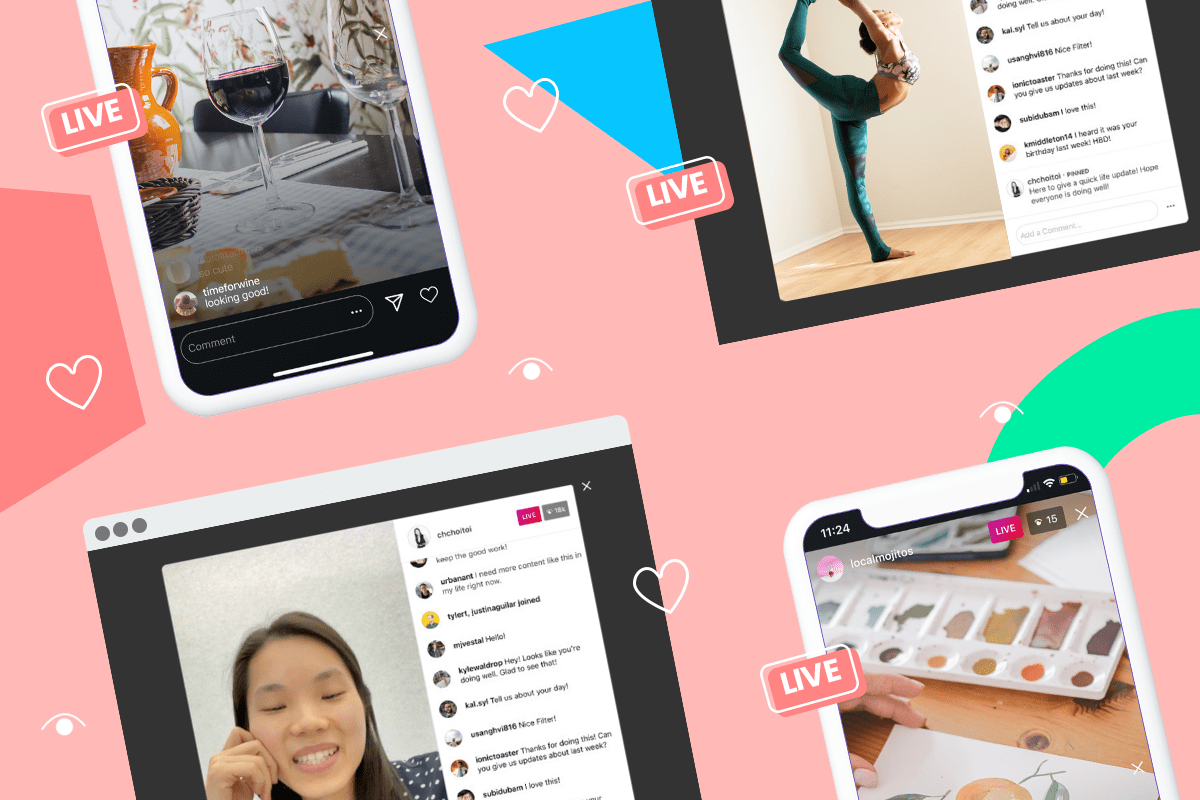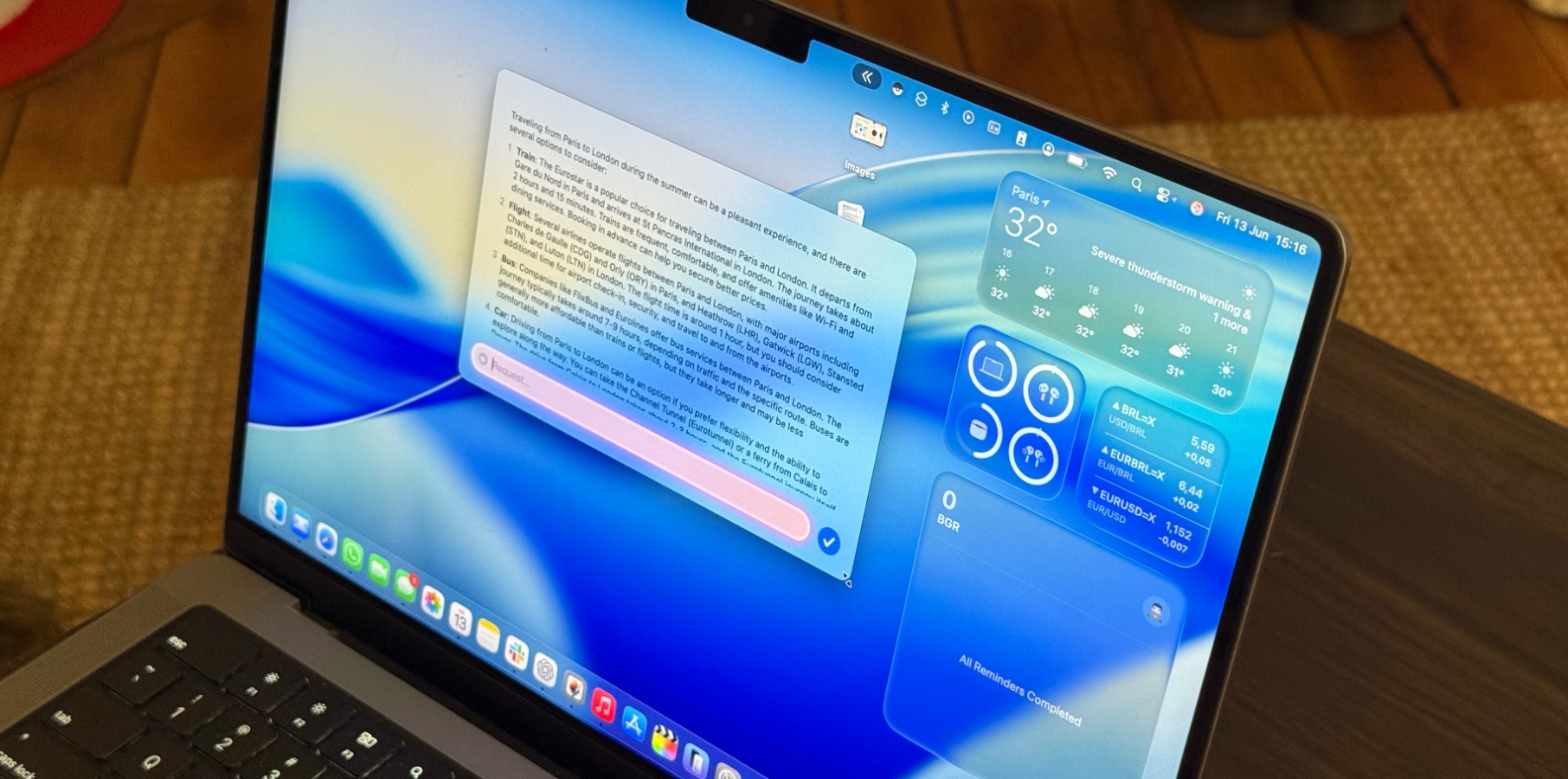In May 2024, Apple did something it had never done before: It launched its next-generation computer processor inside its latest iPad Pro instead of a Mac laptop or desktop. That was an unusual debut for the new chip, dubbed Apple M4. But it was only a matter of time before this processor—and the kicked-up M4 Pro and M4 Max—arrived inside new Mac systems.
Since then, Apple has brought the M4 to Mac laptops (the MacBook Pro and MacBook Air) and desktops (the Mac mini, the Mac Studio, and the iMac). The more powerful M4 Pro is available in both the Mac mini and the MacBook Pro, while the M4 Max is an option in MacBook Pro laptops and the premium Mac Studio.
(Credit: Apple)
Since Apple’s initial announcement of the new M4 chips, we’ve reviewed samples of all the new M4-touched models. Click through for deep dives on each:
You can get the base M4 chip in many systems now, but those machines have different thermal designs and constraints, so in practice, the chip will perform differently from computer to computer. It will also be implemented differently. Meanwhile, the M4 Pro and M4 Max seriously boost the core count and power potential from the base M4.

(Credit: Apple)
Here’s everything we know about how the M4 trio stacks up against its predecessor, based on data ranging from Apple’s specifications to our own lab testing, which focused on comparing the base-level M3 and M4 chips.
Apple M3 vs. M4: Specs Compared
Regarding hardware specifications, the difference between M3 and M4 is a matter of degrees. Both chips use Apple’s 3-nanometer (nm) manufacturing process and a similar overall architecture. In simple terms, both chips use a mix of performance cores and lower-power “efficiency” cores. Both processors also have powerful integrated graphics, with support for hardware-accelerated ray tracing and mesh shading, and both chips include Apple’s dynamic cache technology.
So, what’s different? From the number of processor cores to the graphics, display, and AI capabilities, the Apple M4 enhances several chip elements. Let’s look at each in detail.
Every Apple M4 Mac We’ve Reviewed
M4 Processor Core Enhancements
The previous Apple M3 chip had eight processor cores, with four performance cores and four efficiency cores. The M4 chip pairs those four full-fat performance cores with six efficiency cores, bumping the total core count to 10. (The iPad Pro, which has an unusual three-performance-core version of the M4, was the lone model with nine cores instead of 10.)

(Credit: Apple)
This raises the total core count of the M4 in either flavor above the basic M3, but notably, it’s a couple of cores short of the M3 Pro, Apple’s step-up variant for MacBook Pro laptops. That pro-grade processor has 12 total CPU cores, with six performance and six efficiency cores.
M4 Graphics Cores and Capabilities
Apple’s M4 integrated graphics hardware has the same eight or 10 GPU cores you can get on the M3 chip and the same number of GPU cores as its M2 predecessor. The other GPU features aren’t new to the current M-series chips—namely, dynamic caching and hardware acceleration for ray tracing and mesh shading—but they’ve all benefited from new refinements to the underlying GPU architecture.

(Credit: Apple)
M4 Neural Engine Advancements
Apple’s neural engine is a dedicated chunk of silicon made for AI and machine-learning features. Think of it as the equivalent of Intel’s neural processing units (NPUs) in its late-model “Meteor Lake,” “Lunar Lake,” and “Arrow Lake” processor families. While the core counts of the new Apple chip haven’t changed, the M4’s 16-core neural engine is rated capable of up to 38 TOPS, or trillions of operations per second, 20 TOPS more than the M3 can ostensibly pull off.

(Credit: Apple)
It’s safe to say that with the surge of interest around local-processing-reliant AI tools and features in key creative apps, like Adobe’s Creative Suite, Apple is working hard to optimize this capability as much as possible. We’ll just have to wait for further information or testing to see how it’s improved and the real-world effects.
M4 Display Technology Updates
Apple’s display engine handles automatic features like brightness and color adjustment, but it also supports ProMotion, Apple’s dynamic 120Hz refresh-rate technology, which is included in everything from the iPhone to the MacBook Pro. That’s not new.

(Credit: Apple)
What is new, however, is that the M4 is the first Apple chip with dedicated display engine hardware, offloading display-related tasks from the CPU and GPU. The result is faster rendering, smoother performance for video editing and playback tasks, and expanded support for external displays. And that’s on top of driving the vivid color and better-than-average HDR performance that are promised on Apple’s latest displays.
M3 Versus M4: Base-Model Performance Compared
In our reviews, we subject every Mac to benchmark tests, measuring performance in processing, content creation, and energy efficiency (battery life). We also test the integrated GPU, measuring performance in graphics rendering tests and gaming. These test results show the clear improvements made generationally, as the M4 scores better than the equivalent M3 chip from 2023.
We test processor performance with Cinebench 2024 for 3D rendering, Geekbench 6.3 Pro for general application simulation, and HandBrake 1.8 for video transcoding. For content creation, we use PugetBench for Photoshop, which automates various image editing tasks.
Here, you’ll see a stark difference between the M4 and M3 chips, with the M4 chips consistently producing better scores and faster speeds.
Our graphics tests include 3DMark’s Wild Life Extreme and Steel Nomad Light for gauging GPU speeds. Then we add Solar Bay for ray-tracing testing specifically.
Get Our Best Stories!

Love All Things Apple?
By clicking Sign Me Up, you confirm you are 16+ and agree to our Terms of Use and Privacy Policy.
Thanks for signing up!
Your subscription has been confirmed. Keep an eye on your inbox!
The same clear divide between M3 and M4 was seen in our graphics tests, thanks to the M4’s improved GPU core architecture. The improved ray tracing shown in Solar Bay is especially impressive. The other standout in these results is the MacBook Pro 14-inch with M4, which squeezes more capability from the M4 chip. The system’s superior thermal management gives better sustained performance than the passively cooled MacBook Air.
Finally, our battery life test uses a long-play video to drain the battery, testing the system’s energy efficiency.
The battery life across the MacBook Air and Pro models is impressive for both chips, showing the phenomenal energy efficiency of the M series in general. With this series, Apple delivers genuine all-day battery life. Of course, the M4 still edges ahead of the M3, with the MacBook Pro 14-inch stretching to more than 28 hours with the M4 chip and the larger battery afforded by the thicker chassis.
The bottom line is that the M4, even in the base-level chips, delivers faster productivity speeds, better graphics performance, and longer battery life across its various implementations.
M3 Pro and Max vs. M4 Pro and Max: Pushing the Limits
But the M4 chip is just the beginning. Apple’s two souped-up M4 processors, featured in some configurations of classic Mac computers, are built on the second-generation 3-nanometer (3nm) foundation of the M4. These aim to deliver significantly more performance than the base chip and generational gains over the M3 Pro and M3 Max.
Because this article looks primarily at the base-level M3 and M4 chips, we’ll just touch on the core specs for each of the Pro and Max variants. For a deeper look at M4 Pro and Max performance, read our Apple’s M4 Silicon Tested piece.

(Credit: Apple)
Here are the key specs for the previous generation. The M3 Pro runs up to 12 processing cores (five or six performance cores, depending on the model, and six efficiency cores), up to 18 GPU cores, and a flat 16 neural engine cores. The M3 Max takes things further: up to 16 processing cores (10 or 12 performance cores, plus four efficiency cores), up to 40 GPU cores, and the same 16 neural engine cores.

(Credit: Apple)
Now here’s the rundown for the new generation. The M4 Pro ups the count to a 14-core CPU and a 20-core GPU while sticking with a 16-core neural engine. Meanwhile, the M4 Max matches the total number of cores from the M3 Max, remaining unchanged. Despite that, the key distinctions in performance are the M4 platform advantages, described in part above, and an increase in memory bandwidth of up to 75%. The M4 Pro and M4 Max also enable the first Thunderbolt 5 USB-C support on Mac.

(Credit: Apple)
What does this add up to? Apple’s announcements mentioned achieving the fastest CPU cores in any processor with the M4 Pro and M4 Max. Inside the new Mac mini, which never saw an M3-based version, the M4 Pro is reportedly two times faster than the M2 Pro-bearing Mac mini. On the graphics front, Apple says the superior GPU cores are twice as fast as the M3 generation at ray-tracing operations.

(Credit: Joseph Maldonado)
Obviously, the M4 Max has the peak potential among the new M4 chips. (Apple hasn’t unveiled an M4 Ultra, at least yet.) The largest of the 2024 Macs that feature the M4 Max, the 16-inch MacBook Pro, probably shows this processor to its best advantage, thanks to the big MacBook Pro’s chassis size, capable of hosting superior cooling. Apple estimates the M4 Max delivers 3.5 times the performance of the M1 Max—not a generational comparison, but exciting news if you haven’t upgraded since the M-series chips debuted.
Since those claims, we’ve tested the M4 Max-powered Mac Studio, which delivered phenomenal performance, matching or beating the older M2 Ultra in many tests. The single-core performance is the best Apple has and the fastest you’ll get in a MacBook (often in the Mac Studio as well). Generally speaking, you’ll see a split between the M3 and M4 Pro and Max chips similar to what we’ve demonstrated between the base M3 and M4.

(Credit: Apple)
Should You Upgrade? From an M2 or M1 Model, Sure—But Not So Fast With an M3
Since the M4 chip launched in early 2024, we’ve been able to test many different Mac laptops and desktops. We’ve been impressed with how well the performance matches Apple’s claims, showing a decent step forward in capability.
However, in the comparisons with M3 chips, the M4 processors don’t appear leaps and bounds ahead, but rather in the 30% to 40% improvement range. Not bad, but is that worth buying a whole new laptop or desktop to replace your M3 model? You’ll need to ask yourself how much that kind of gain is worth to you now instead of waiting for the inevitable fifth-generation M5 chips.