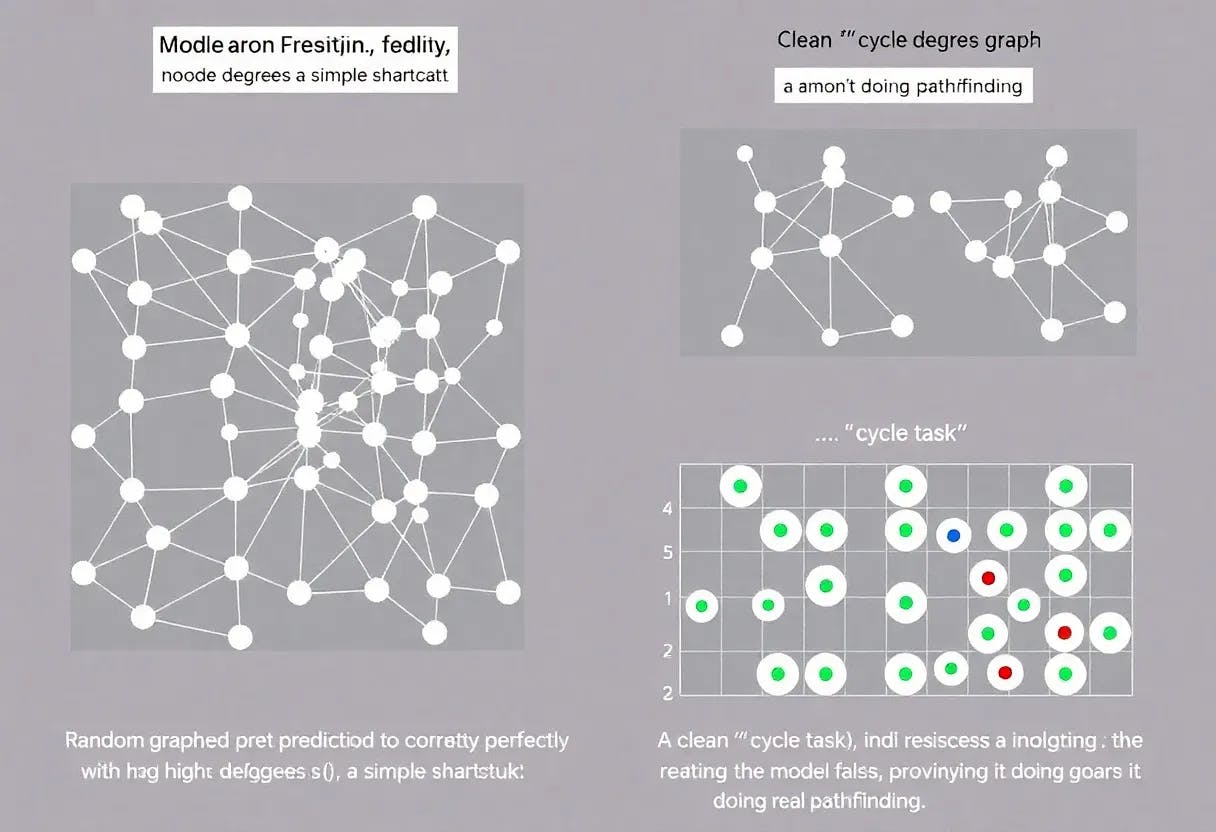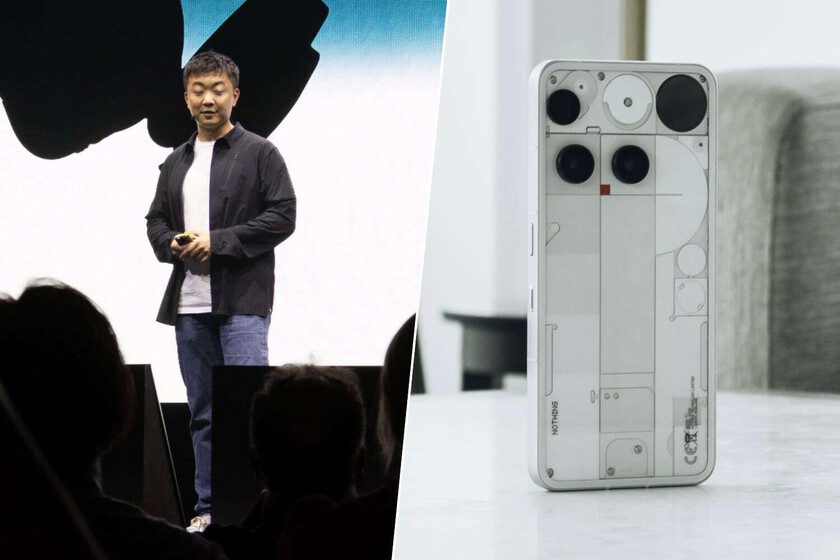Most people upgrade their MacBook Pro no more frequently than once every five years, and some leave it considerably longer than that. But Apple always makes it sound like even last year’s model is now hopelessly outdated, something it did again with the launch of the M5 MacBook Pro.
There’s no doubt that the company is achieving incredibly impressive year-on-year increases in Apple Silicon performance, but real-life tests show that upgrading from one generation to the next doesn’t make sense for the vast majority of MacBook owners …
Apple’s claims
Here’s what Apple had to say when it announced the M5 chip:
Apple today announced M5, delivering the next big leap in AI performance and advances to nearly every aspect of the chip. Built using third-generation 3-nanometer technology, M5 introduces a next-generation 10-core GPU architecture with a Neural Accelerator in each core, enabling GPU-based AI workloads to run dramatically faster, with over 4x the peak GPU compute performance compared to M4.
The GPU also offers enhanced graphics capabilities and third-generation ray tracing that combined deliver a graphics performance that is up to 45 percent higher than M4. M5 features the world’s fastest performance core, with up to a 10-core CPU made up of six efficiency cores and up to four performance cores.
Together, they deliver up to 15 percent faster multithreaded performance over M4. M5 also features an improved 16-core Neural Engine, a powerful media engine, and a nearly 30 percent increase in unified memory bandwidth to 153GB/s.
Sounds like a pretty dramatic difference within a single generation, and the claims are indeed backed by benchmark tests.
Benchmark results
Benchmarks are very handy things. They provide an objective, independent measure of manufacturer claims, and help to separate the hype from the reality.
At the same time, they are only truly meaningful if you are performing very similar tasks in your real-life usage of a device. Nowhere is this better illustrated than in a comparison carried out by Macworld’s John Brandon.
In one half of his comparison, he ran a number of benchmarks to show impressive differences between the M4 and M5 MacBook Pro. For example, SSD speeds:
Blackmagic Disk Speed Test is a free utility, and it reported that the M5 read and write speeds are significantly faster than the M4. My test results (which match those from the M5 MacBook Pro review) for the M5 for write speed was 6440MBps, and for read speed, it was 6725.6MBps. For the M4, the write speed was only 3265.3MBps, and the read speed was 2904MBps. That means the M5 write speed is 97 percent faster than the M4 and the read speed is 131 percent faster. That’s a big gain.
It was a similar story with the other benchmarks he ran.
[For Geekbench AI GPU] he M5 quantized score was 23628, while the M4 quantized score was only 11616. That’s roughly twice as fast as the previous MacBook […]
[In 3DMark’s Solar Bay Extreme frame-rate test] the M4 ran at 70 fps on frame 300 and throughout most of the test, sometimes dipping into the low 60s. That means the frame rate on the M5 was about 50 percent faster than the M4 for game rendering.
Real-life usage
Brandon says it was these results that convinced him the upgrade was worthwhile. However, I’d argue that his real-life usage tests demonstrate the opposite. Rounding to the nearest second, we get the following results:
- Lightroom export of 562 photos: M4 66 seconds, M5 56 seconds
- “Massive” Garageband export: M4 65 seconds, M5 56 seconds
- Complex Blender render: M4 595 seconds, M5 585 seconds
So for the most demanding and time-consuming aspect of each type of creative project, representing the only occasions on which you are sat there waiting for the machine to complete a task – and deliberately choosing “massive” Garageband and Blender projects specifically designed to stress-test the machine – the difference in performance is … either 9 or 10 seconds.
That’s about the time it takes me to lift my mug from the desk, take a sip of tea, take a satisfied sigh, and put it back down again.
Far be it from me to stand between a man and his shiny new toy, and I hope that John enjoys it, but I think his own tests demonstrate that this is not a worthwhile upgrade for anyone using the previous generation machine.
What’s your take? Please share your thoughts in the comments.
Highlighted accessories
Image: 9to5Mac/Apple


FTC: We use income earning auto affiliate links. More.