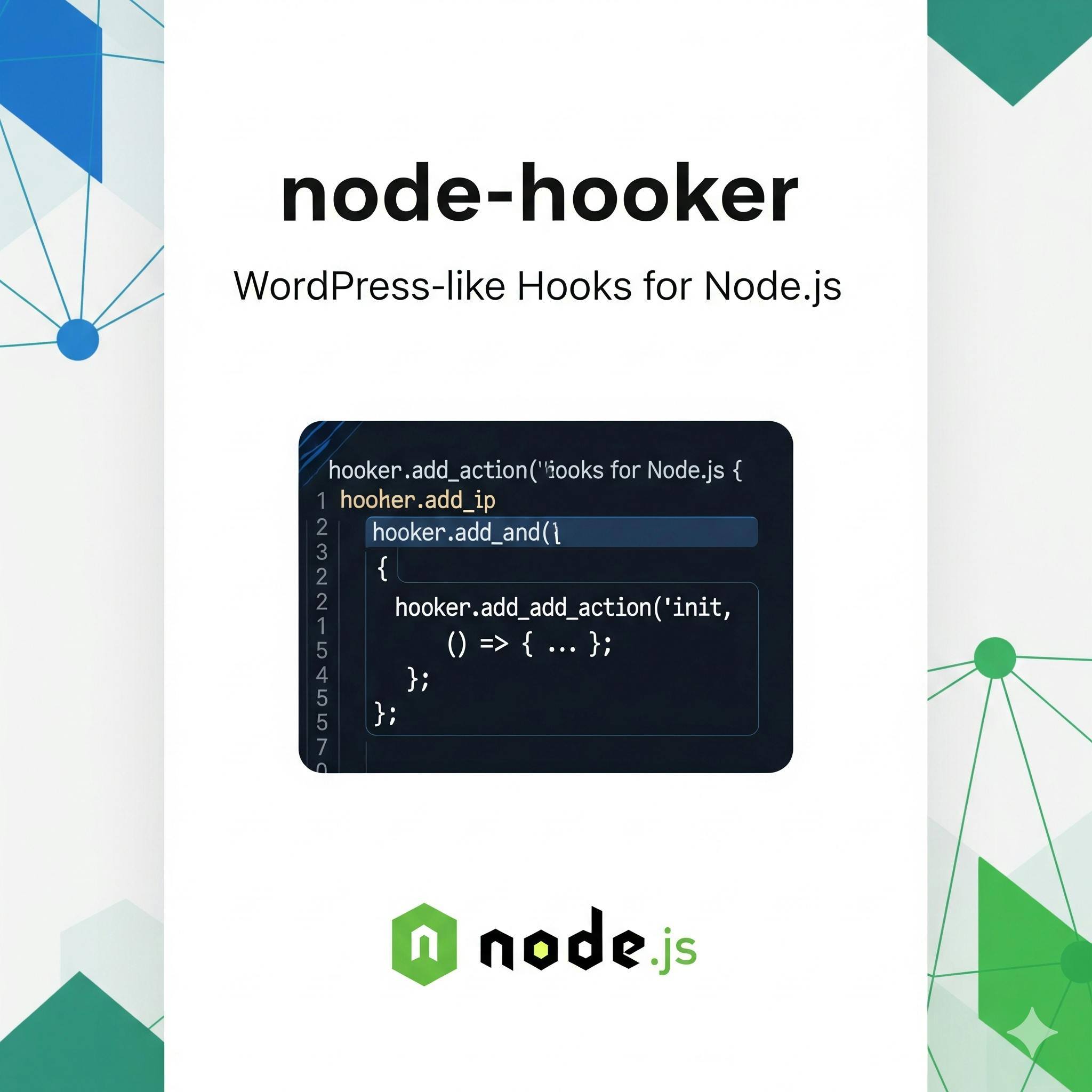9to5Mac is brought to you by CleanMyMac: Tidy up your Mac and iPhone today! Try 7 days free and use our code 9TO5MAC15 for 15% off. Also check out CleanMyPhone for your iPhone!
macOS Tahoe 26 will be released to everyone later this year, and it brings a handful of notable new features to the Messages app. There are new customization options, upgraded search functionality, group message improvements, and more.
Head below for all the new features coming to the Messages app on Mac later this year.
macOS Tahoe 26: New features in Messages
Backgrounds

If you’ve longed for a new way to customize your different chats in Messages, macOS Tahoe has you covered. The update introduces support for backgrounds for message conversations. You can choose from a robust library of built-in backgrounds, choose one from your own Photos library, and even create custom images using Image Playground.
Polls

You can now create polls for conversations in the Messages app. This will be useful in situations where you’re deciding where to go for dinner, what movie to see, what day works best for a gathering, and more. As people vote in the poll, results are updated in real-time for everyone included in the conversation.
Plus, if you’re using a Mac with Apple Intelligence support, Apple Intelligence can detect when a poll might be useful and automatically create it based on context from your conversations.
Group message typing indicators
This is one that’s been a long time coming. In macOS Tahoe 26, Apple has added support for typing indicators in group messages. This means you can see who’s about to join in on a conversation as they’re typing.
Better filtering and spam protection

It’s no secret that the spam messages problem has only gotten worse over the years. With macOS Tahoe, Apple is adding new ways to help you manage your Messages conversations.
First, Apple says that new on-device spam detection filters will now automatically filter spam messages out of your conversation list. You can keep tabs on them by clicking the new filtering option in the Messages app, then choosing “Spam.”
Apple has also made it easier to triage incoming messages from unknown senders. These messages are placed in a new “Unknown Senders” section of the Messages app, where you can view them and choose to “Mark as Known” or delete them altogether.
Improved search
Apple also touts that it has upgraded search capabilities in the Messages app with support for more natural language. For example, you can search for “photos of dad during our trip to New York,” and Messages will show you relevant conversations about that event. This feature is powered by Apple Intelligence.
Live Translation
Powered by Apple Intelligence, Apple has added Live Translation to the Messages app for the first time:
In Messages, Live Translation can automatically translate messages, so if a user is making plans with new friends while traveling abroad, their message can be translated as they type and delivered in the recipient’s preferred language. And when the user receives a response, each text can be instantly translated.
Conversation details
Finally, Apple has designed the conversation details interface in the Messages app on macOS Tahoe. It’s now easier to view everything that’s been shared in a conversation, like photos, links, and locations. You can also now easily view contact details for individual people, add new people to a group message, and manage translation features.
Wrap up
Apple says macOS Tahoe 26 will be released to everyone later this fall. A public beta will be available later this month. What new Messages features are you most excited to try? Let us know in the comments.

9to5Mac is brought to you by CleanMyMac: Tidy up your Mac and iPhone today! Try 7 days free and use our code 9TO5MAC15 for 15% off. Also check out CleanMyPhone for your iPhone!
My favorite Mac accessories:
Follow Chance: Threads, Bluesky, Instagram, and Mastodon.
FTC: We use income earning auto affiliate links. More.