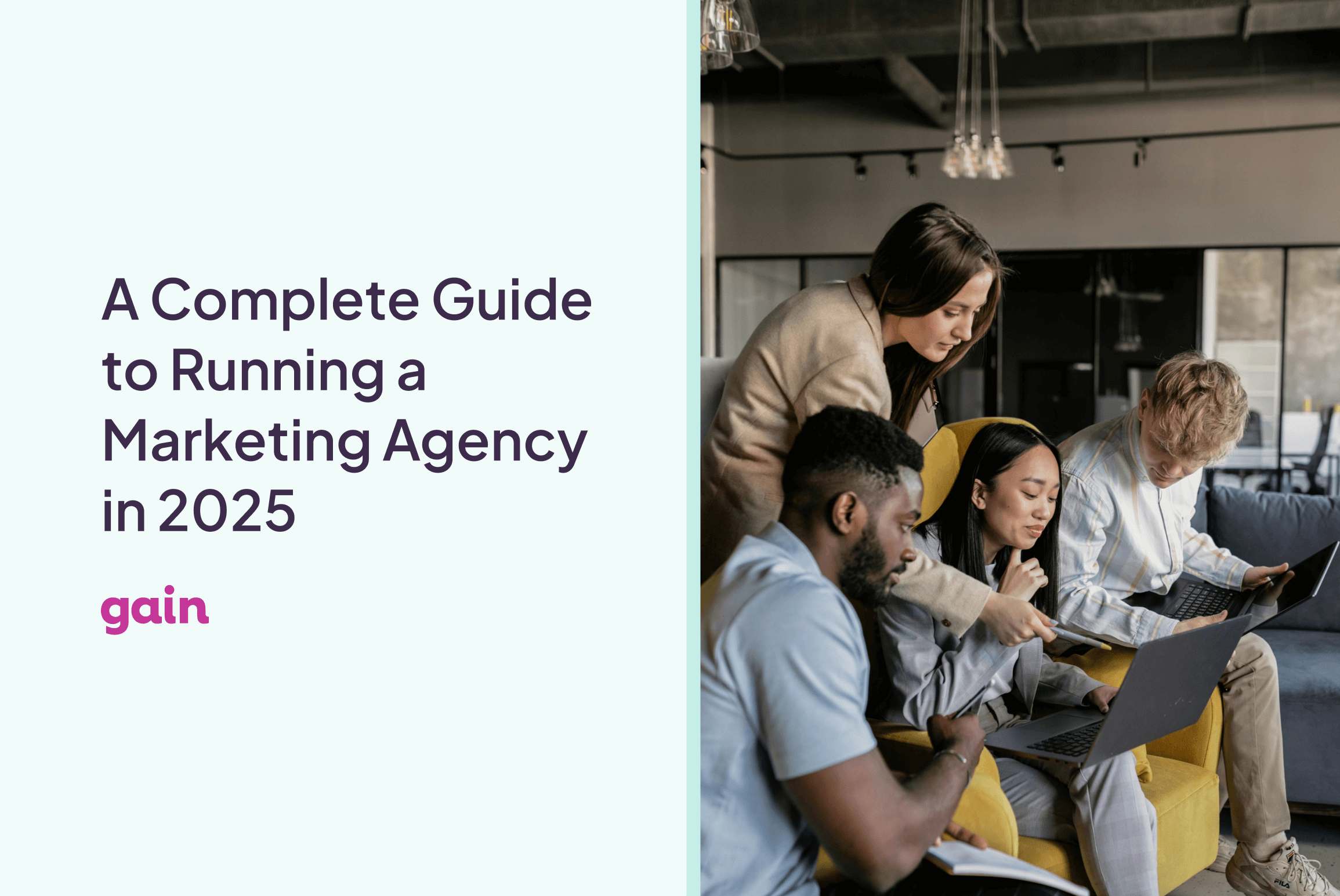Pricing and Pricing Tiers
If you rank all the antivirus products I follow in order of their price for a one-year, one-device subscription, Norton comes out on top, but not in a good way. Norton’s one-device list price is $59.99, while all the rest are $49.99 or less. For some years, Norton didn’t offer any volume discounts for this antivirus; more recently, you can get a five-pack for $84.99.
A Malwarebytes subscription to protect one device costs $44.99 per year, about three-quarters of Norton’s price. For multiple devices, you pay $39.99 plus $10 for each additional, up to $229.99 for 20 licenses. A Malwarebytes five-pack costs $79.99, again less than Norton’s price at the same level.
With lower prices and more flexibility, Malwarebytes is the low-price leader.
Winner: Malwarebytes
Independent Lab Test Scores
If you’re buying a new washer and want to know which one is really the best, you may turn to a testing site like Consumer Reports. Likewise, there are antivirus testing sites around the world that report on which antivirus apps work best. I follow four such labs that regularly publish reports on their findings at intervals from monthly to quarterly.
Who pays for these tests? You may be surprised to know that it’s the antivirus companies. But it makes sense. If the app earns a fantastic score, they can tout it in their ads. If not, the testing labs make detailed results available, and the antivirus company can use that information to improve the product. An app that has multiple excellent lab scores is surely a good choice.
Coincidentally, Norton has just that—multiple excellent lab scores. All four labs include it in their latest reports, with mostly perfect results. My aggregate scoring algorithm pulls those results together into a single score on a 10-point scale, and Norton’s 9.6 points is an excellent aggregate score.
Malwarebytes has never embraced those independent tests. Early on, they proclaimed that the tests couldn’t accurately evaluate their advanced technology. Malwarebytes did participate for a few years, with results all over the map. However, it hasn’t had any results in the last couple of years. With great scores from all the labs, Norton romps this one.
Winner: Norton
Scores From Our Hands-On Tests
Lab scores are handy, but there’s nothing like putting an antivirus app through some old-fashioned hands-on testing. I run every app through three main tests to compare their scores.
(Credit: Malwarebytes/PCMag)
The first test checks how well the antivirus defends against a collection of malware samples I’ve curated and analyzed myself. The antivirus gets to use all tools at its disposal, from recognizing and exterminating known malware on sight to catching not-yet-seen threats using behavioral analysis. I note the total percentage of the samples an app detects and go on to examine how thoroughly it defends against the threats it detects, yielding a score from 0 to 10.
That sample collection has been used for many months, so I can directly compare how different apps handle the same threats. For another view, I challenge each app with fresh malware-hosting URLs supplied by the London-based lab MRG-Effitas. I validate and launch 100 samples and record what percentage the antivirus blocks, either by preventing access to the dangerous page or by aborting the malware download. The samples are different every time, but they’re always the most recent, just a few days old.

(Credit: Malwarebytes/PCMag)
In a similar test, I collect hundreds of URLs representing phishing frauds and check how well the antivirus detects their chicanery. I run this test simultaneously on the antivirus and on the protection built into Chrome, Edge, and Firefox. The score for this test is simply the percentage of verified phishing URLs detected.

(Credit: Nortom/PCMag)
Comparing scores for the two apps, a pattern quickly emerges. In the malware blocking test, Norton scored 9.7 to 9.3 for Malwarebytes. Both did well against phishing fraud, with 99% detection for Norton and 95% for Malwarebytes. Malwarebytes stumbled in the malicious URL challenge, picking up a mere 88%, compared with Norton’s 99%. With three tests and three wins by Norton, the result is clear.
Winner: Norton
VPN Protection
Your basic antivirus ensures no malware gets a foothold in your computer, protecting all your programs and data. A VPN (virtual private network) extends protection beyond the local computer to your communications across the network and the internet. The two are natural complements, so it’s not uncommon to see an antivirus app with a VPN component (or vice versa).
When you connect using a VPN, your data travels through an encrypted communication channel to a VPN server, and then from the server to the internet at large. This foils any in-network attempt to snoop or modify your communications, even on a compromised network. The sites you’re working with can’t see your real IP address or use it for geolocation, as your traffic seems to come from the VPN server. As a bonus, using an overseas VPN server may unlock content that would otherwise be blocked based on your location.
One glowing feature of the Norton 360 Deluxe security suite is its no-limits VPN, but you don’t get that component in the antivirus under discussion here. In a similar fashion, Malwarebytes does offer a VPN (based on Editors’ Choice Mullvad), but it’s a separate product, not part of the antivirus. Zero to zero is clearly a tie.
Winner: Tie
Firewall and Exploit Protection
A personal firewall component is another handy adjunct to antivirus protection. Where the antivirus deals with malware attacks local to your computer, the firewall detects and blocks attacks coming in through the network. A full-featured firewall, often called a two-way firewall, also controls and monitors use of the network by local programs.

(Credit: Norton/PCMag)
Early firewall apps were famed for boggling the user with endless pop-up queries. LittleSaintJames.exe wants to connect to 192.0.66.51 using port 1900. Allow or block? Once or always? The result was chaos, as users didn’t have the security expertise to make those decisions. Norton’s firewall has long been known for handling security decisions internally. It configures network permissions for known programs and puts unknowns under extra scrutiny to make sure they don’t abuse their network privileges. Firewall queries from Norton are rare—if it pops one up, you had best pay attention.

(Credit: Norton/PCMag)
Supporting the firewall, Norton offers protection against exploit attacks on security vulnerabilities in Windows and in popular programs. You’ll find a very similar feature in Malwarebytes. When I tested them both using exploits generated by the Core Impact penetration tool, Norton actively blocked many of them, identifying most by their official CVE number. Malwarebytes didn’t do anything visible because it only flags exploits that have a chance of success, and the test system is fully patched.

Get Our Best Stories!
Stay Safe With the Latest Security News and Updates

By clicking Sign Me Up, you confirm you are 16+ and agree to our Terms of Use and Privacy Policy.
Thanks for signing up!
Your subscription has been confirmed. Keep an eye on your inbox!

(Credit: Malwarebytes/PCMag)
So, we have Norton with a well-regarded and fully powered firewall, plus an exploit protection bonus on the one hand, and Malwarebytes with a similar bonus but no actual firewall on the other. Norton takes this one.
Winner: Norton
Ransomware Defense
Antivirus apps are software, and software is imperfect. It’s possible a Trojan might slip past your protection and exfiltrate some personal information, or a bot might install itself on your computer and wait for instructions from its Command-and-Control center. That isn’t good, but within a few days, your antivirus should get an update to eliminate the threat. Your exfiltrated data is still out there on the dark web, but the Trojan won’t do any more damage. And maybe you caught the bot before it coerced your computer into joining a massive DDoS attack.
With ransomware, though, if antivirus fails to block the initial attack, it’s Game Over. Your files are encrypted, and removing the ransomware doesn’t bring them back. It can even interfere with recovering the files if you cave and pay the ransom. Malwarebytes and Norton, like many top competitors, deal with this heightened risk by baking in extra protection layers aimed squarely at ransomware.

(Credit: Norton/PCMag)
Norton’s Data Protector prevents malicious programs from making any changes to files in the folders you specify. It’s a bit different from the usual mode of preventing all unauthorized programs from making changes. When it does detect an attack attempt, it invites you to totally block the program. On the very rare occasion that Norton flags a valid program as an attacker, you can click to allow access.
Malwarebytes takes a different approach. It incorporates a behavioral detection layer specifically watching for typical ransomware actions.
To test ransomware protection, I disabled all other antivirus layers, cut the test virtual machine off from the internet, and released a dozen real-world ransomware programs, one at a time. Malwarebytes caught them all and prevented almost all damage. Some of the samples did manage to encrypt a few unimportant files before the behavioral detection kicked in.

(Credit: Malwarebytes/PCMag)
Norton completely missed one of the samples, allowing it to encrypt thousands of files. It did catch the rest, and the files in protected folders all survived unscathed. But in every case, the ransomware managed to encrypt files in unprotected folders before being zapped, with the number of files lost ranging from 40 to over 10,000.
Recommended by Our Editors
Clearly, Malwarebytes’s behavioral system beats Norton’s system based on file access. Malwarebytes, for the win!
Winner: Malwarebytes
Secure Backup for Files
If a flash flood soaks your office and your computers, you’ve lost all your important documents just as surely as if ransomware encrypted them. Unless, that is, you had the foresight to arrange off-site backup for those files. When all other forms of security fail, good backups can still save you.

(Credit: Norton/PCMag)
Many security companies provide a backup component in their security suites. Some reserve this feature for the top-price all-inclusive suite. With Norton, the whole product line, from this antivirus up to the all-inclusive Norton 360 With LifeLock Ultimate Plus, includes a backup component that stores your most important files in the cloud. The main difference is the amount of hosted online storage provided. That top-tier expensive suite comes with 500GB of storage, while the antivirus gets a mere 2GB.
Yes, that’s not a lot, so you’ll need to consider carefully which of your files are the most important. But 2GB is a whole lot more than nothing—Malwarebytes doesn’t include a backup component.
Winner: Norton
Breadth of Security Features
Every antivirus worthy of the name handles basic tasks like removing malware infestations and preventing new attacks. An antivirus that wants to stand out from the crowd can do so by adding additional security features. For example, both Norton and Malwarebytes come with a browser extension that can block ads and other trackers, and both offer support for macOS and Windows (Norton also supports iOS and Android).

(Credit: Malwarebytes/PCMag)
That’s about it for bonus features from Malwarebytes. Norton, on the other hand, is just getting started. It includes a software updater that checks popular programs for missing security patches and applies any necessary updates. This is important—if a software company patches a security hole, you don’t get the benefit until you actually apply the patch.

(Credit: Norton/PCMag)
Connecting to insecure Wi-Fi is a great way to get hacked, especially when you don’t have the protection of a VPN. Norton’s Wi-Fi Security component warns you of such dangers, but it also actively protects against DNS spoofing, man-in-the-middle attacks, and other network misbehavior.

(Credit: Norton/PCMag)
If malware somehow gets past the antivirus and can’t be removed, Norton’s bootable rescue disk can save the day. By running an antivirus scan from a non-Windows operating system, this component can take out the most persistent Windows malware. Of course, it’s best if you remember to create the rescue disk before you need rescuing.
The inclusion of Norton Password Manager isn’t precisely an antivirus bonus, because anybody can use this password manager at no charge. Still, it’s convenient to have it easily available.
Norton’s secure browser puts security features front and center, though many of them duplicate existing browser features. Other bonus features include a simple system tune-up component and a startup manager that lets you suppress or delay programs that launch at startup.
Of the two apps, Norton clearly has the larger selection of features that go beyond mere antivirus.
Winner: Norton