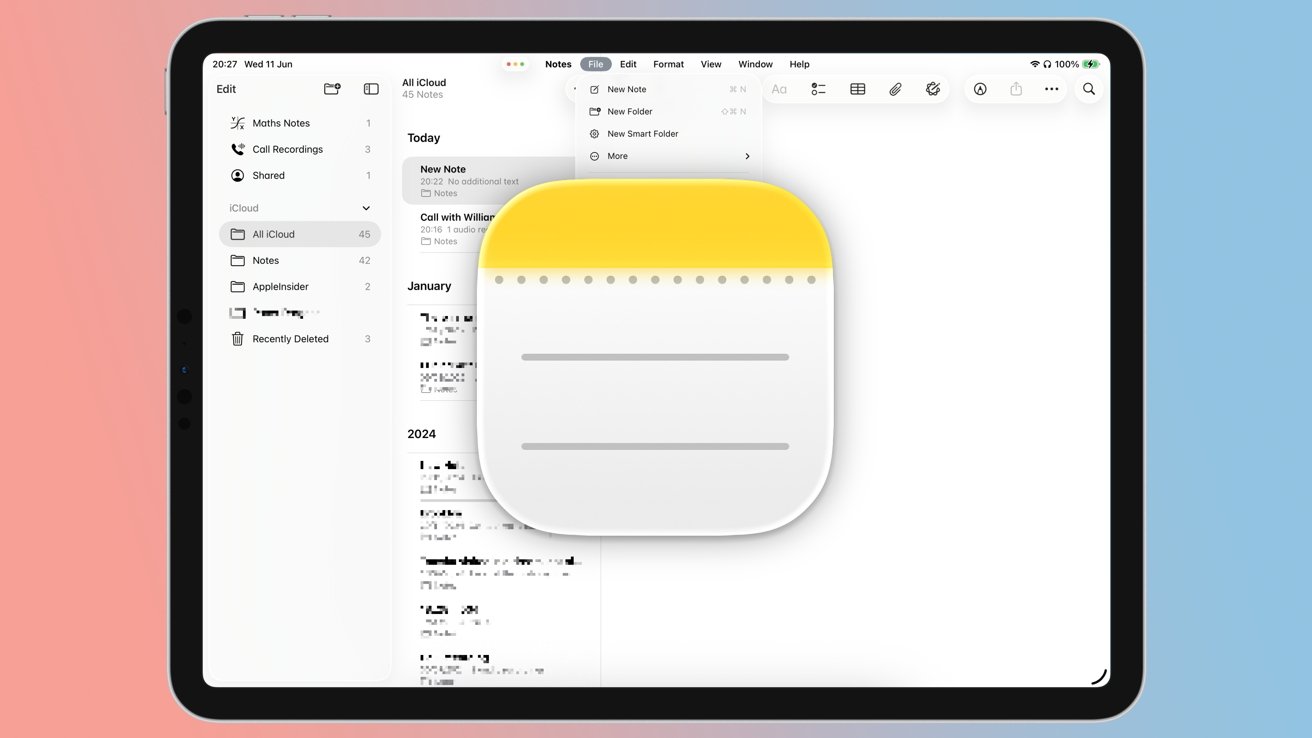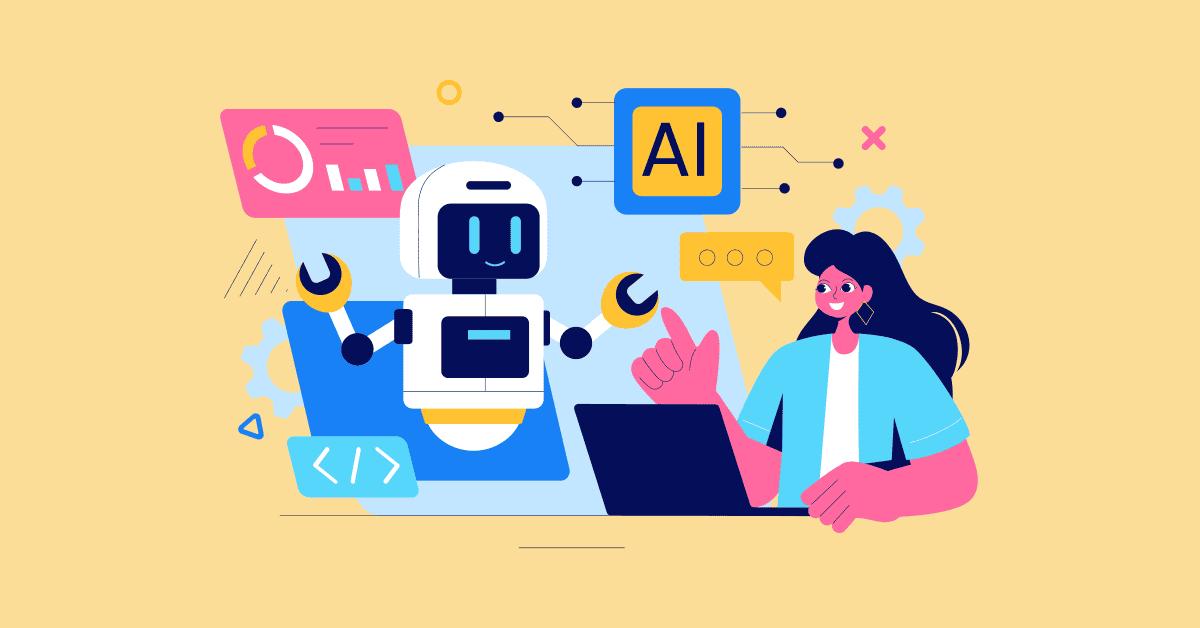The new Apple Notes in iPadOS 26
Apple Notes on iPadOS 26 is now even more powerful, thanks to the addition of transcripts of call recordings, exporting as a markdown file, and the new menubar.
Apple’s Notes app has been an invaluable tool for writing text and making doodles, while also keeping track of them all. As an information-dumping app, it’s very handy, but it could always have some improvements.
With the update made to iPadOS 26, Notes has become even more useful for power users.
Liquid Glass interface
As Apple brings out Liquid Glass across its operating systems, it has an incentive to make all of its apps use the aesthetic where possible. That also applies to the Notes app.
The version included in iPadOS 26 takes this to heart, while preserving the same layout as in previous versions of the app. You have folders in a hide-able sidebar, with a second sidebar containing the list of notes, and the main note itself on the right-hand side.
However, you will also see that the notes use grey round-cornered rectangles for selected items and for shaded sections. The top row of icons used for formatting and options, as well as the Apple Pencil tools, are all present, but use the floating-circular-bar motif to match the rest of the design.
This gives an overall appearance of Notes being more mature and growing up. In some ways, it looks more like a printed form on a sheet of paper, which is a nice concept to consider for an app all about note-taking.
Call recording
The first change is one that is actually brought over thanks to another app. The addition of the Phone app enables users to record calls, which are saved and transcribed to the Notes app.
This Apple Intelligence feature was previously available on the iPhone specifically for calls. It’s been brought over thanks to the Phone app, which warns both sides of the call before recording and depositing it into Notes.
The call is then transcribed after the fact, with both the recording and transcription available to consume. The resulted notes are tagged under a folder aptly marked Call Recordings.
This is a natural extension of what was previously already available, albeit on an iPhone and not an iPad.
You could record audio and transcribe it before with an iPad, but it’s nice to be able to do the same with phone calls.
Markdown
While making notes in Apple Notes is nice, power users often want more than it can provide. Previously, those requests have included exporting notes in Markdown, a markup language for formatting text that is also human-understandable, which can be used in a variety of different ways.
For 2025’s version of Notes, Apple’s added the option to export in Markdown. This is offered via sharing, under an option marked “Export as Markdown,” or under the File section of the Menu Bar.
Selecting it will bring up a dialog on how you want to export it, including where to save it locally, or to share with others in various ways.
This is a feature that has been often requested by users, and its introduction could help pull users away from other paid notetaking apps.
While you could do a lot with Notes before, not everyone likes going through the different icons and hunting for what they need. This is true for Mac users, who will be intimately familiar with the Menu Bar, a standard element of Mac apps.
With iPadOS 26, the Menu Bar has crossed over from the Mac over to the iPad. A swipe down from the top of the screen brings up a list of menu items that are very similar to the Mac version in many ways.
At the very least, this will make it easier for users of the macOS version of Notes to migrate over to an iPad. It may also make it easier for users to find the setting they’re looking for, without getting lost in the sea of icons.