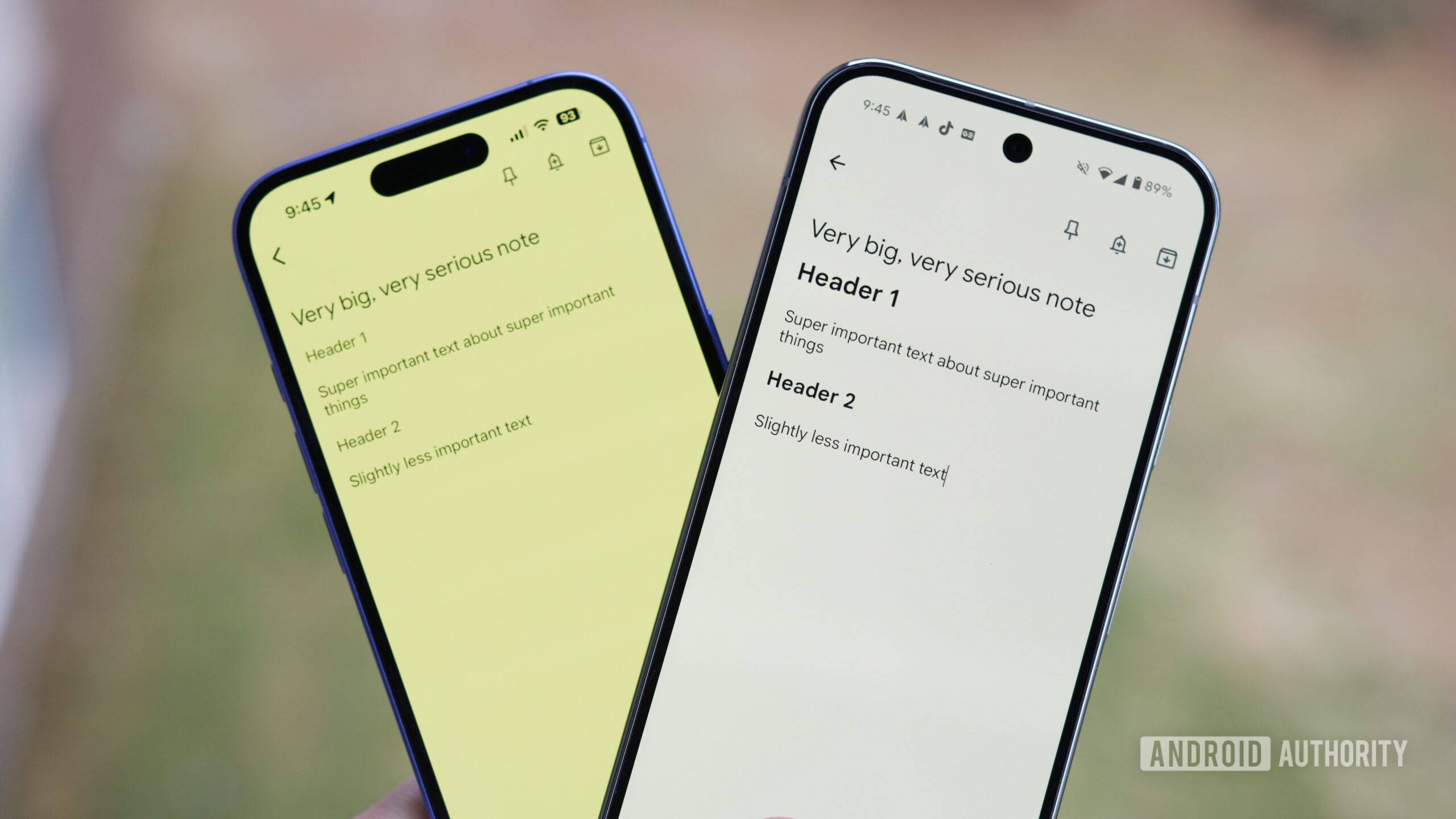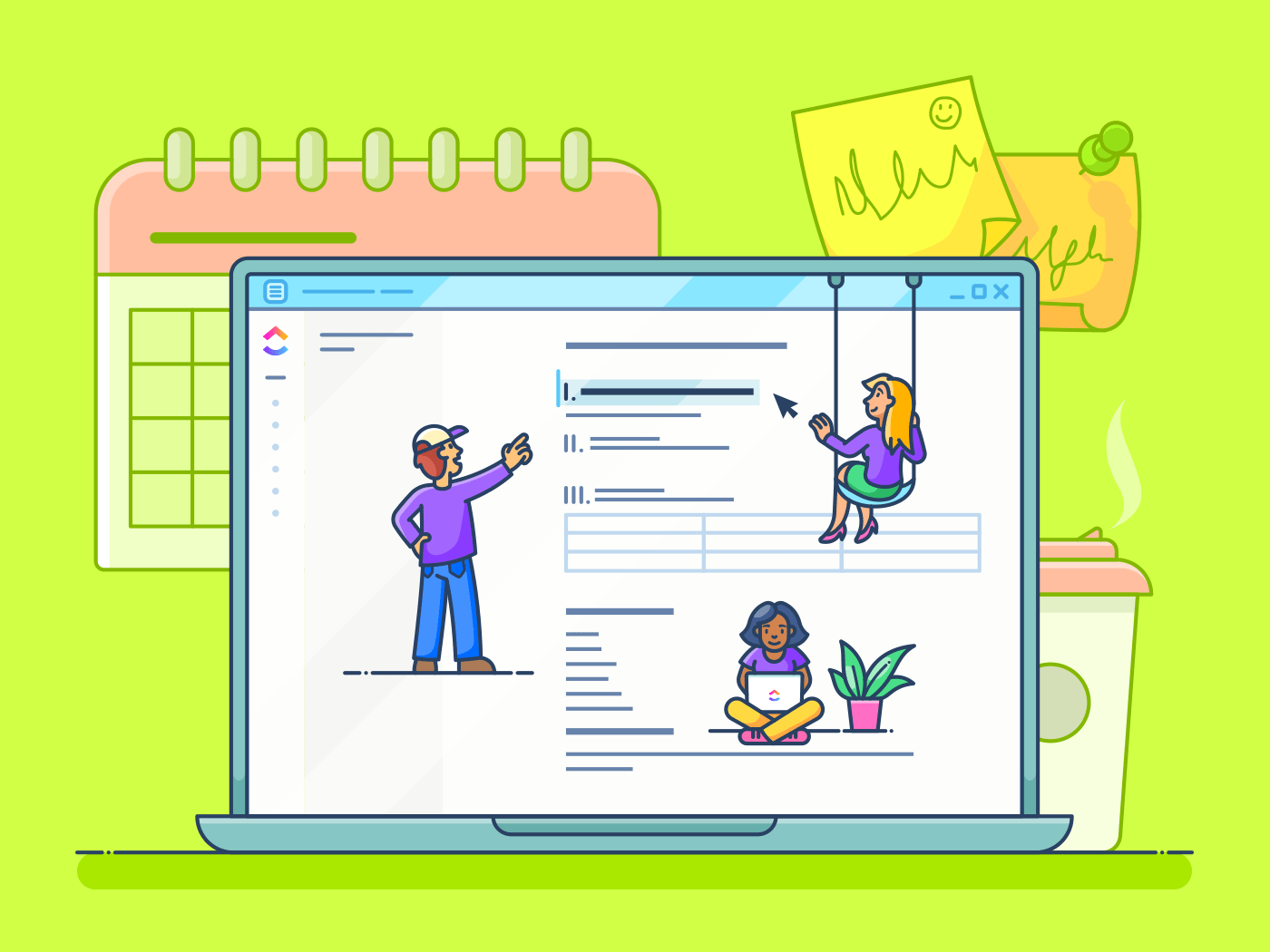Let’s face it—managing a marketing project can feel like juggling flaming torches while riding a unicycle…on a tightrope…during a windstorm.
Between creative brainstorming, budget approvals, last-minute copy edits, and someone insisting the logo “needs to be bigger,” it’s amazing any campaign gets launched at all. That’s where marketing project management steps in. It acts as a behind-the-scenes director who prevents creative chaos from going completely off the rails.
By applying clear project management principles and breaking work into specific tasks, marketing teams can stay aligned, hit deadlines, and actually enjoy the process (well, most of it).
But fear not, this blog is your survival kit. We’re talking about the sharpest tools (like ), slickest tips, and ready-to-use templates—to turn your chaotic marketing project into a well-oiled machine.
Marketing Project Management: Tools, Tips, & Templates
⭐ Featured Template
Want to track goals like brand awareness and lead generation, manage budgets, and watch real-time metrics without hunting through scattered spreadsheets?
The Digital Marketing Project Plan Template breaks big, scattered campaigns into clear, actionable steps your team can actually follow.
What Is Marketing Project Management?
Marketing project management is the process of planning, organizing, and delivering marketing projects that hit specific project objectives within defined budgets and deadlines.
It includes managing resources, keeping the marketing team aligned, and tracking project progress so that every marketing campaign launches on time and delivers results.
Here’s a closer look at what makes up effective marketing project management:
✅ Outlining the project scope, setting clear project goals, allocating resources, and aligning every task with the wider marketing communication strategy
✅ Coordinating team collaboration, assigning tasks to the right team members, monitoring task progress, and keeping internal stakeholders and external stakeholders informed
✅ Controlling budgets, managing project risks, and adjusting plans at every phase of the project lifecycle to stay on track
Why Marketing Projects Need Specialized Management
We can all agree that there is always a lot to handle in marketing. From planning large marketing campaigns to coordinating multiple marketing projects, teams manage countless details and tight deadlines. No wonder so many companies rely on project management software to keep things on track.
Yet, general project management features alone are not enough for the pace and complexity of modern marketing.
This is why specialized marketing project management provides significant advantages that generic systems often overlook, for instance:
- Shorten approval times by keeping all creative assets and feedback in one place so graphic designers, copywriters, and marketing managers avoid duplicate work
- Catch early signs of scope creep by comparing planned vs. actual spend, helping teams stay within the project budget
- Improve launch timing by giving the whole project team a comprehensive overview of tasks, dependencies, and project timelines
Common Challenges in Managing Marketing Projects
If marketing project management had a relationship status, it’d be: It’s complicated.
New tools pop up, team structures shift, and timelines somehow keep getting tighter. What worked last quarter might already feel outdated—and let’s not even talk about surprise rebrands mid-project.
Many marketing teams face these very real challenges when delivering marketing campaigns. Luckily, solid marketing project management and the right project management tools can prevent or reduce most issues.
Let’s discuss common challenges in managing marketing projects and solutions you can incorporate into your marketing project management process.
1. Project risks
Every marketing project carries risk, from technical setbacks to market shifts. If you do not plan for these early, unexpected problems can affect project quality and delay delivery.
Examples of project risks:
- Technical risk: Digital marketing campaigns can run into security breaches, service outages, or data losses
- Market risk: Economic downturns or sudden shifts in consumer behavior can lower returns
- Organizational risk: Internal issues like poor communication, supply chain delays, or legal disputes can slow progress
✅ Solution: Use project risk management during the project planning stage. Analyze possible risks, set priorities, and build backup plans. A strong plan helps you mitigate risk before it affects your project scope or project budget.
👀 Fun Fact: Before viral videos, there were hoaxes. In 1917, two young girls fooled the world with the Cottingley Fairies photos—Sir Arthur Conan Doyle published them, boosting paper sales. That’s accidental content marketing!
2. Scope creep
Scope creep happens when a marketing project grows beyond what was agreed upon. Many teams face this when they do not define project objectives clearly or fail to manage stakeholder expectations.
Imagine this: midway through a campaign, new requests kept piling up—extra social posts, last-minute video edits, and additional approval rounds. Without clear boundaries, the project timeline stretched, budgets ballooned, and the team scrambled to keep up—classic scope creep in action.
✅ Solution: Lock in your project scope and goals early. Share these limits with all internal stakeholders and external stakeholders. Keep lines of communication open to manage change requests within your project lifecycle. If needed, use a change control process to keep the project team aligned and on budget.
3. Poor communication with stakeholders
Poor communication slows down even the best marketing project manager. It leads to unclear expectations, duplicate work, missed deadlines, and wasted budget.
Example: A product launch campaign went live targeting the wrong audience because the product team’s mid-project changes weren’t communicated to marketing. The stakeholder assumed everyone was in the loop, but crucial updates were missed. The result? Wasted budget and confused customers.
✅ Solution: Use reliable marketing operations software to centralize updates and share real-time progress. Set clear milestones, encourage team members and stakeholders to provide feedback, and track every change. Effective communication ensures a shared understanding of the project status.
4. No single source of truth
When teams rely on scattered emails or calls, details get lost. Without a single source of truth, it is challenging to track project progress, share files, or manage task management and timelines effectively.
✅ Solution: Use modern marketing project management software to store all campaign details, tasks, files, and updates in one place. Tools like let you create customizable dashboards so your marketing team, project manager, and stakeholders can see every part of the plan clearly.
📮 Insight: Around 16% of managers say pulling updates from different tools into a clear overview is still a major headache. When information lives in too many places, managers spend precious time stitching it all together instead of actually leading. The fallout? Missed opportunities, additional administrative tasks, and disorganized teams are the consequences. fixes such issues by bringing tasks, docs, and updates into one place, cutting down on busywork and highlighting the insights you actually need, exactly when you require them.
💫 Real Results: For example, Convene brought 200 professionals together in one workspace. With ready-to-use templates and built-in time tracking, they cut down on overhead and sped up delivery across multiple locations.
Roles and Responsibilities of a Marketing Project Manager
A project manager assumes various roles, with the primary responsibility being to assist the project team in achieving results. As one Reddit user put it well:
A successful marketing project manager combines strategy with daily action to keep marketing projects moving.
Here is what that involves:
- ✅ Define the project scope, set clear project objectives, develop detailed plans, and map out the project lifecycle to keep every phase under control
- ✅ Assign team members to tasks, manage resource allocation, track task progress, and adjust plans to keep the project status accurate
- ✅ Monitor expenses, manage the project budget, and control costs to keep every part of the marketing project on target
- ✅ Maintain strong team collaboration, resolve issues early, uphold quality standards, and manage any scope or timeline changes
- ✅ Wrap up deliverables, run post-project reviews, and apply lessons learned to improve future projects and the next phase
Key Components and Process of Marketing Project Management
Think of marketing project management as a clear flow from idea to results. Here’s how the main components fit within the project lifecycle:
📌 Initiation
Set the purpose → Define project scope, outline project objectives, analyze market fit, and clarify the target audience
📌 Planning
Shape the marketing strategy → Map tasks in a detailed project plan, decide on resource allocation, and align the budget
📌 Execution
Launch the campaign → Create and distribute creative assets, assign tasks to team members, and keep all parts moving
📌 Monitoring and Control
Track performance → Check project status, monitor spend against the project budget, adjust tasks, and handle any project risks
📌 Closure
Wrap-up → Review outcomes, gather feedback from internal stakeholders and external stakeholders, document lessons, and apply them to future projects
This flow clearly outlines what happens next for every marketing project manager and helps the marketing team deliver consistent results.
💡 Bonus: If you want to make marketing management super easy by:
- Instantly searching , Google Drive, GitHub, OneDrive, SharePoint, and ALL your connected apps + the web for your designs, logos, and collaterals
- Use Talk to Text to ask, dictate, and command your work by voice—hands-free, anywhere, so that ideas are always recorded
- Replaces disconnected AI tools like ChatGPT, Claude, and Gemini with a single, contextual solution for marketing insights on your competitors
Try Brain MAX—the AI Super App that truly understands you, because it knows your work. Ditch the AI tool sprawl, use your voice to get work done, create policy documents, assign tasks to team members, and more.
Over 85% of businesses actively use project management software. But what makes a tool worth using? In fact, which tools should you consider for your team?
Let’s explore some options. ✨
1.
A good marketing project management tool should fit every step of your process and not force you to work around the tool. does this well because it gives marketing project managers a single place to plan, assign, and track work without drowning in updates.
For marketing teams balancing multiple marketing campaigns, ’s flexibility means you can see the big picture and the smallest tasks together.
For instance, you can map out the project scope, assign tasks to team members, manage resource allocation, and track task progress in real time.
Here’s a quick video on how uses AI to make marketing more awesome:
Plus, built-in content calendar templates, email integrations, and guest permissions keep internal stakeholders and external clients on the same page.
2. Asana
Asana stands out for teams that need to break complex marketing projects into clear parts and keep priorities visible. It streamlines marketing workflows by centralizing task assignments, deadlines, and asset approvals in one intuitive platform.
Its real-time collaboration and customizable templates keep teams aligned and campaigns on schedule with zero guesswork. Instead of chasing updates across emails, the marketing team can see what has been done, what is next, and who owns each step.
This saves time and helps the project manager catch risks early before small problems grow into bigger ones.
3. Trello
Trello is a good fit for simpler marketing activities like content calendars or social posts, where the team just needs an easy board to move tasks forward.
Its boards make progress obvious to everyone and avoid having to dig through spreadsheets or long email chains. Plus, Trello’s intuitive drag-and-drop system and customizable cards let teams quickly adapt workflows, add checklists, attach assets, and set deadlines — all in one visual space that keeps collaboration smooth and transparent.
4. monday.com
monday.com provides marketing managers with an organized method to monitor deadlines, budgets, and workloads simultaneously.
When managing multiple marketing campaigns simultaneously, monday.com assists in identifying areas where the team might be overburdened or where a task may be neglected. This makes resource allocation and timeline management more realistic.
👀 Fun Fact: The first recorded printed advertisement dates back to the 1470s. It was an English handbill offering a prayer book for sale, proving marketers have always loved paper.
How to Manage a Marketing Project (Step-by-Step)
Let’s go through the steps it takes to plan, run, and track a campaign using so your team stays focused:
1. Define campaign goals and scope
Start every marketing project by writing a clear, detailed brief inside a Doc. Outline your campaign objectives, the exact project scope, your target audience, and what success will look like in measurable terms.
Include deliverables, budgets, and timelines so every team member and internal stakeholder knows what is expected from day one.
Brain takes your marketing project management to the next level by acting like an extra team brain on standby. It helps you organize campaign tasks, generate creative briefs, and even answer questions about your projects instantly, right where you work.
Want AI to help you out even further?
Create custom AI Agents to handle routine tasks like auto-assigning new campaign tasks, checking progress, or generating fresh reports and promotion strategies. By using marketing automation software like these, your teams can stay ahead of bottlenecks and give you back time to do real, creative work.
2. Break down deliverables and assign responsibilities
Next, break big goals into clear, detailed tasks using Tasks. Add owners, deadlines, and instructions so every deliverable is covered.
With burnout hitting 66% of American employees (and younger teams feeling it most), it’s critical to balance workloads wisely. ’s Workload view clearly identifies who is responsible for each task and alerts managers when they may be overburdened.
This helps managers spot overload early and shift tasks around before it turns into burnout, especially when managing overlapping campaigns, like running SEO updates alongside a paid ad push.
👀 Fun Fact: Red Bull didn’t launch big ads at first—they dumped empty cans outside trendy clubs to make people think everyone was drinking it.
3. Build a campaign timeline with milestones
Visualize the entire campaign in ’s Gantt or Timeline view. Map each task to specific dates and create milestones for creative approvals, final sign-offs, or launch dates.
For example, if you are launching a holiday promo, you can lock in a milestone for ad creative approval two weeks before the launch window. The visual timeline makes it easy for the marketing project manager to keep track of what happens when and catch any delays early.
Plus, they stay informed without extra meetings cluttering their day. Recent studies show that spending over two hours daily in meetings drains productivity, so cuts the back-and-forth.
4. Use a content calendar to map assets and channels
Coordinate blogs, social posts, emails, and ads in ’s AI-powered Calendar. Drag and drop pieces around if priorities shift or something slips. This avoids messy spreadsheets and last-minute surprises when campaigns hit multiple channels.
For example, the content calendar helps align an Instagram post with a paid ad and email blast on the same day. This way, everyone knows which asset goes live where and when.
5. Enable async collaboration and creative reviews
When designs or videos are ready, team members can use ’s Assign Comments to leave feedback directly on tasks or creative files, so the right person sees what needs fixing right away.
’s project management setup ties every comment to tasks and owners, so designers, copywriters, or external clients never miss a note. Async reviews mean work keeps moving even when teams are spread across time zones or working with external partners.
6. Track progress, gather feedback, and adjust if needed
Set up Custom Statuses on like “Drafting,” “In Review,” “Approved,” or “Scheduled” to show where every piece stands. Use Automations to update tasks automatically when someone finishes their part.


For example, once a blog draft moves to Approved, it can automatically ping the social team to schedule promotions. This saves your marketing project manager from chasing updates manually. If something stalls, the team immediately notices it and can make immediate changes.
7. Analyze results and report on ROI
When the campaign wraps, Dashboards help you pull real-time data on what worked and what didn’t. Track budget spend, key marketing KPIs, and team capacity in one place instead of scattered reports.
For example, if a paid ad campaign underperformed, you can share insights with the team to refine targeting next time. Real-time marketing dashboards keep internal stakeholders and clients informed without the extra slide decks. Strong reporting helps teams plan the next project with lessons learned.
Customer voice: This is what Chelsea Bennett, Brand Engagement Manager, Lulu Press, said about .
Free Marketing Project Management Templates
offers over 1,000 ready-made templates to help marketing teams plan faster without starting from scratch. Here are three marketing project management templates you can start using today:
1. ’s Project Plan Template for Digital Marketing
The Project Plan Template for Digital Marketing in helps you map every tactic, from paid ads to organic content, under one clear plan.
You can track exactly how each task ties to goals like lead generation or audience growth and see real-time progress without switching between tools. Marketing teams get a reliable single source of truth for budgets, timelines, and campaign KPIs so every digital push stays measurable and on target.
2. Marketing Campaign Management Template by
Running multiple campaigns often leaves marketing teams buried in messy spreadsheets that waste time and delay launches. The Marketing Campaign Management Template in pulls all your tasks, timelines, and approvals into one clear view so everyone knows what’s happening and when.
3. Gantt Timeline Template by
Marketing teams often lose track of dependencies and deadlines when projects involve dozens of moving parts. The Gantt Timeline Template in helps you map every task on a clear timeline and adjust schedules with simple drag-and-drop.
With real-time updates and color-coded progress, you can keep campaigns running on time and your entire project plan visible at a glance.
Getting Your Team Started With Marketing Project Management
Here are a few simple ways to help your team actually use your marketing project management plan for faster results.
- Keep all campaign briefs, files, and approvals in one place so no one wastes time searching across email threads or random folders
- Check your team’s available capacity before starting new campaigns to avoid overloading top performers or missing deadlines due to burnout
- Schedule realistic timelines with clear owners and task deadlines so every moving part has accountability and nothing stalls unexpectedly
- Keep stakeholders in the loop by sharing project updates and wins regularly—this builds trust and clears blockers faster
- Capture lessons learned and best ideas from every project in a shared backlog so you’re not reinventing the wheel with every new launch
Level Up Your Marketing Project Management with
Basic project tools help you tick off tasks, but they’re rarely built for the messy, fast-moving nature of real marketing work.
These are the ones where feedback, timelines, budgets, and content all collide. handles that chaos by putting every plan, task, and comment in one place.
This way, your team isn’t wasting hours chasing updates or redoing work that should’ve been clear the first time. Where other tools patch holes, keeps your whole campaign connected.
Give your next marketing campaign the structure it deserves. Sign up for now!


Everything you need to stay organized and get work done.