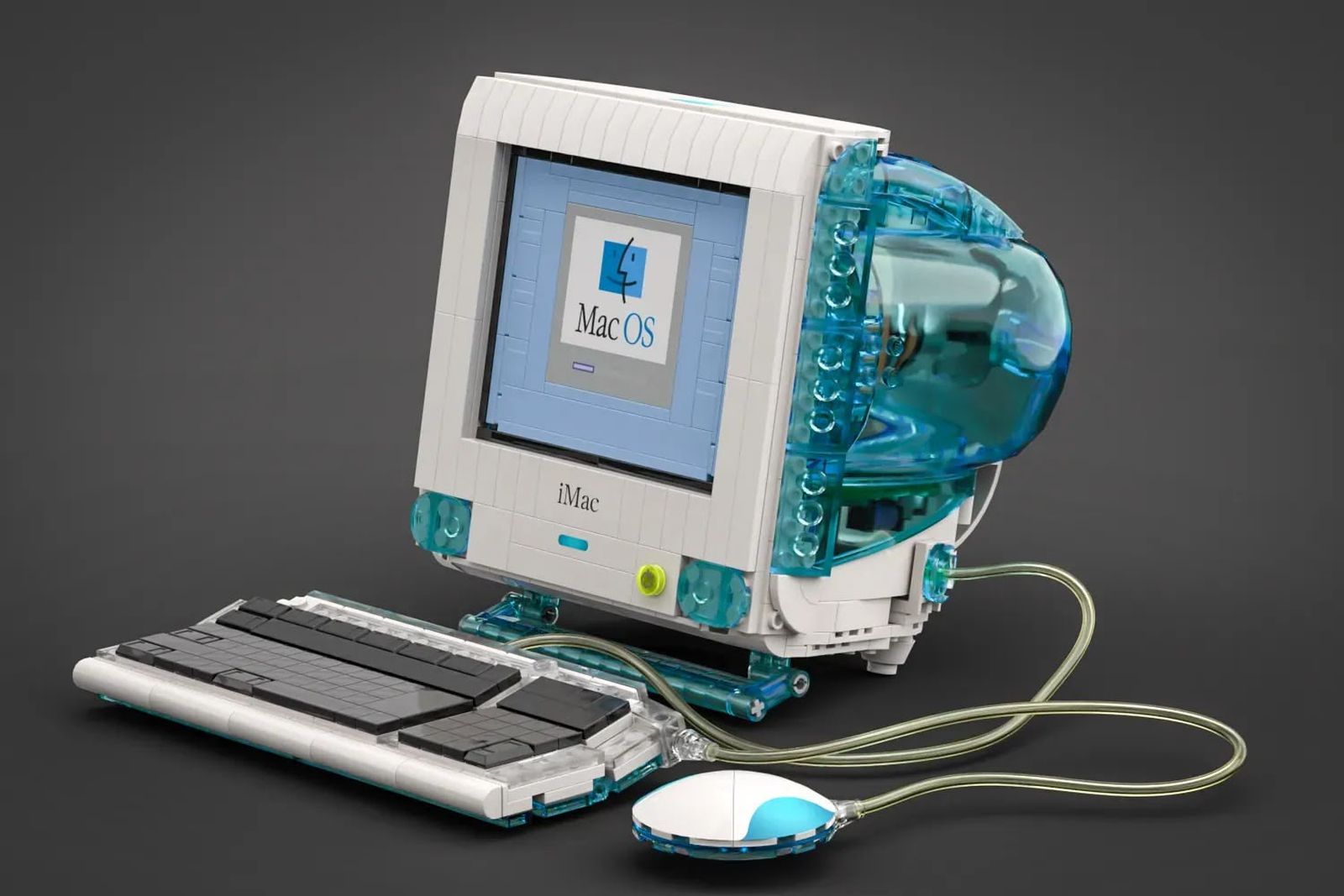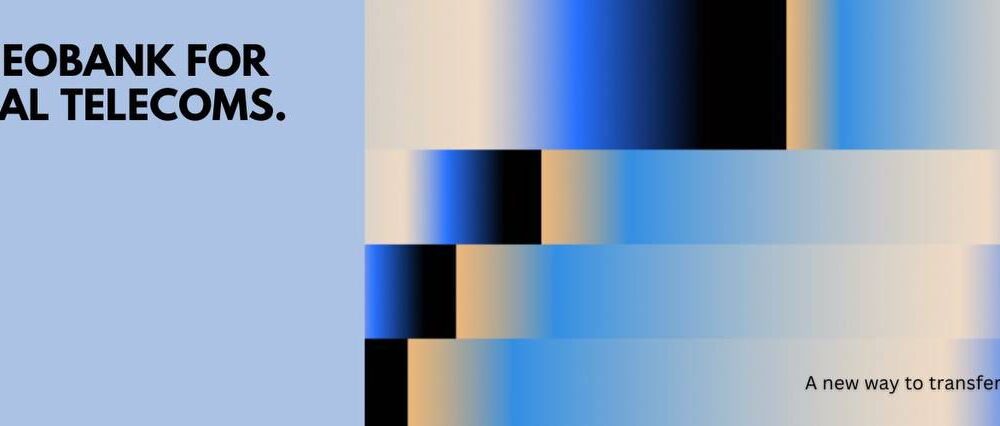Meta has added a new pop-up to the Meta AI app, warning users that prompts they post are public. As a general rule, you should never assume that anything you tell an AI chatbot is private. However, it seems some Meta AI users hadn’t realised that their chatbot conversations could be published for the world to see.
Zuckerberg is reportedly assembling a ‘superintelligence group’ for Meta AI
The public Discovery feed in the Meta AI app has been filled with people’s interactions with the chatbot, with multiple publications reporting last week that the app published sometimes sensitive or embarrassing conversations, audio, and images that users likely believed were confidential. Mashable’s own exploration of the app’s Discovery feed also corroborated this, finding Meta AI conversations from heartbroken people going through difficult breakups, attempting to self-diagnose medical conditions, and even posting personal photos it would like the AI to edit.
Now Meta AI has added a new warning alerting users that their prompts are public. First reported by Business Insider, this message pops up when you tap the “Share” button on one of your interactions with Meta AI. A “Post to feed” button will then appear at the bottom of your screen, below the warning reading, “Prompts you post are public and visible to everyone. Your prompts may be suggested by Meta on other Meta apps. Avoid sharing personal or sensitive information.”
Mashable Light Speed
Credit: Mashable
Business Insider reports that Meta AI users have always had to hit those “Share” and “Post to feed” buttons to publish their conversations to the Discovery feed. However, judging from the information that’s been appearing there, it seems that quite a few users may not have understood what this meant. The new pop-up appears targeted to make this clearer. As of Monday, Meta AI’s Discovery feed is now dominated with AI-generated images, as well as the occasional generic text prompt from Meta-run accounts.
Fortunately, users can also opt out of being included in this feed of unsuspecting and unintentional oversharers in Meta AI’s settings for some extra security. Even so, it’s always best to be mindful about what you tell Meta AI, as well as any other AI chatbot you decide to use.
How to keep your Meta AI chats private
Aside from staying far away from Meta AI’s “Share” button, you can further safeguard your prompts from becoming public fodder by adjusting the app’s privacy settings. Here’s how to keep your Meta AI conversations confidential.
Step 1:
Open the Meta AI app.
Step 2:
Tap your profile picture in the top right corner.
Step 3:
Tap “Data & privacy.”

Credit: Mashable
Step 4:
Tap “Manage your information.”

Credit: Mashable
Step 5:
Tap “Make all public prompts visible to only you.”
Alternatively, if you no longer wish to have a record of your Meta AI conversations yourself and would prefer them wiped, select “Delete all prompts.”

Credit: Mashable
Step 6:
Tap “Apply to all.”

Credit: Mashable
Once you’ve done this, you may also want to stop Meta from sharing your prompts on Instagram and Facebook. You can do this via a separate setting in the Meta AI app.
Step 1:
Open the Meta AI app.
Step 2:
Tap your profile picture in the top right corner.
Step 3:
Tap “Data & privacy.”

Credit: Mashable
Step 4:
Tap “Suggesting your prompts on other apps.”

Credit: Mashable
Step 5:
Toggle off Instagram and Facebook.

Credit: Mashable