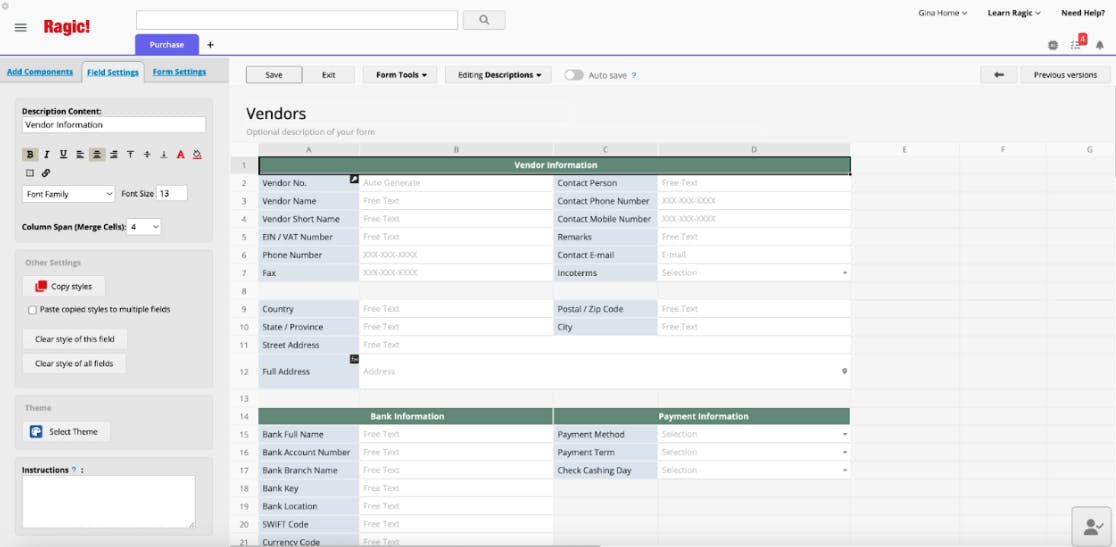Summary
- Meta can continuously upload and scan your camera roll — even unshared photos — to power AI suggestions.
- Features could be enabled without clear consent — many pop-ups are easily clicked through and overlooked.
- Facebook app > Profile > Settings > Preferences > Camera roll sharing suggestions — toggle both off.
Every time you log onto the web in some capacity, it feels like you’re plugging one privacy hole just for another to pop up somewhere else. Terms and conditions are annoying to scroll through, let alone read too closely. But when it comes to your data and personal information, blindly agreeing isn’t always the wisest move.
Facebook users recently raised the alarm about such a scenario that may have gone over many heads — buried under layers of menus are privacy options that allow Meta to view and upload content from your camera roll. Why? To generate AI-fueled suggestions for collages, recap posts, or even AI-restyled content, a move that feels suspiciously like another feature borrowed from Snapchat.
This may be right up your alley, but the problem lies in the fact that some users are reporting the feature being enabled without their explicit consent. While Meta’s AI Terms of Service technically require you to opt in, many people may tap “Allow” on a pop-up without realizing what they’re agreeing to.
If you don’t remember seeing the pop-up — or can’t recall whether you selected Allow or Don’t Allow — it’s worth checking to make sure your camera roll stays private. Here’s what Meta’s AI is doing with your camera roll and how to disable it.
Yes, even the ones you haven’t shared
When you try to post a story in the Facebook app, you’ll likely see a pop-up asking for permission to use Meta AI for “cloud processing” to generate “creative ideas” based on your camera roll. This includes curating collages, recaps, AI restyling, or even themed content — like birthday party renderings.
In its disclosure, Meta says it will upload your photos to its servers on an “ongoing” basis to “retain and use” them. These uploads are based on time, location, and themes. While the content it generates is only visible to you, tapping “Allow” gives Meta full access to scan your camera roll and use AI to analyze facial features and other objects it detects in the media.
Meta discloses that media is not used for ad targeting in the pop-up.
Ghibli-style renderings might sound cute, but know that opting into “cloud processing” gives Meta permission to continuously upload and keep your photos. If privacy matters to you — or if you’re the kind of user to click through pop-ups without thinking — you should double-check to see if this is enabled, and consider turning it off.
Many privacy-passionate users are raising the red flag, and share their confusion in disabling it. Your privacy shouldn’t be hard to take back, so here’s a step-by-step guide through the menus:
- Open the Facebook app.
- Click your profile icon in the lower right corner.
- Tap the gear icon in the upper-right corner.
- Scroll down to Preferences.
- Tap the last option, which is Camera roll sharing suggestions.
- On that page, there are two options — disable both by toggling them off.
The first one allows Facebook to suggest different photos and videos from your camera roll to share as you’re browsing the app. This setting only uses basic information, but it’s still accessing and scanning the data you haven’t shared yet. The second grants Meta permission to apply its “cloud processing” to your pictures and videos, which means AI analyzing your facial features and other objects present in your media. When you disable it, it stops Meta from uploading media from your camera roll on an “ongoing” basis.
Your camera roll is probably home to some of your most personal data — photos of your face, your family, and your life. These settings directly impact your privacy, and are often hidden in layers of menus or even overlooked because of vague legal language.
Companies like Meta deal in data, and they should take extra measures to ensure that their users are explicitly aware of permissions they’re granting as well as the privacy they may be “Allow”-ing away.