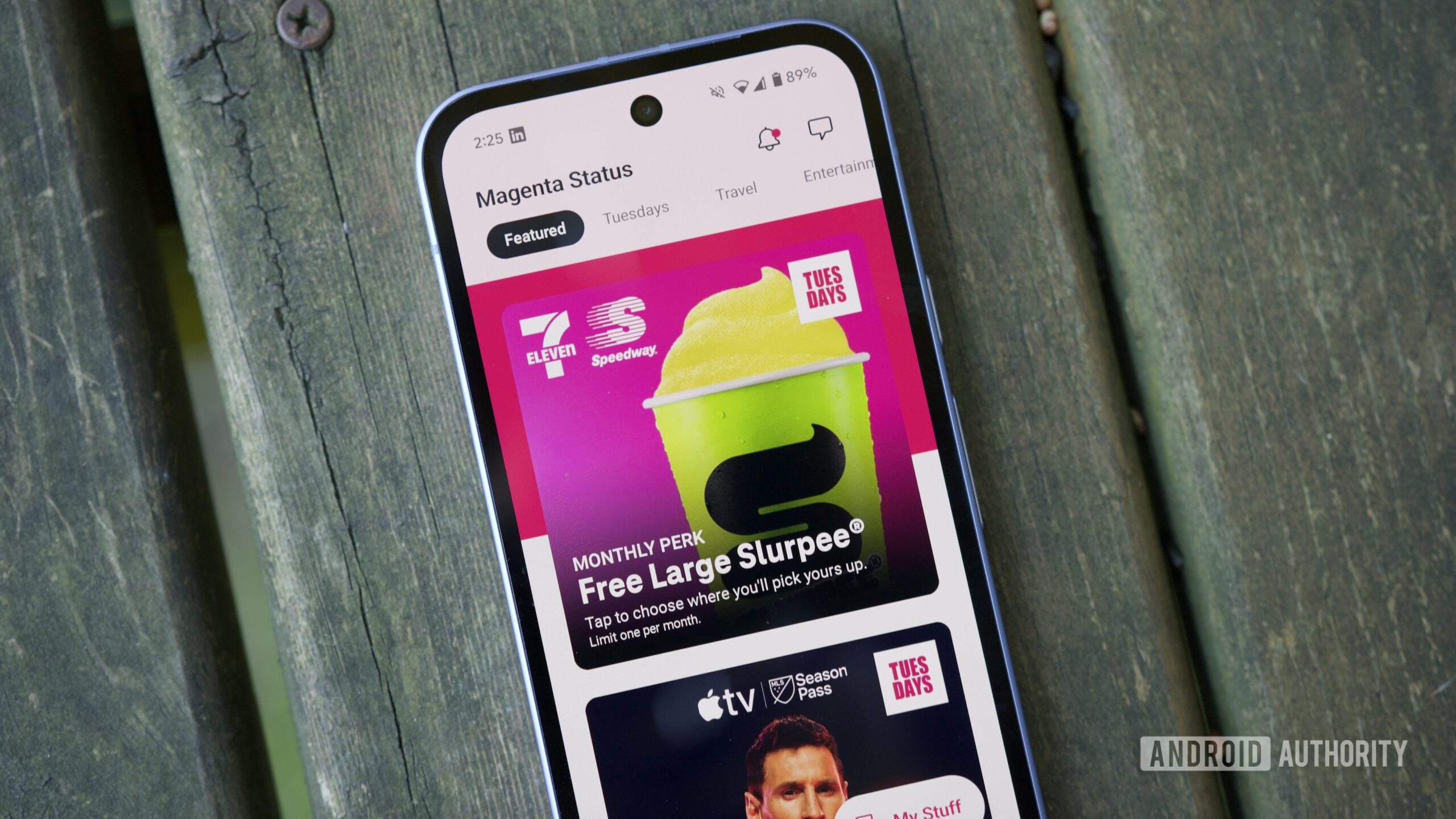The Microsoft Office ecosystem has changed a lot since the days of running out to OfficeMax and picking up a physical piece of software. If you have an office job, you’ve likely experienced the Office 365 business subscription model before. Recently, Microsoft renewed and updated its subscription model to pave the way for full integration of its burgeoning Copilot artificial intelligence tool.
What this actually means is that many of the subscription tiers that you may already have for Microsoft Office 365 are going up in price. You can get a standard Microsoft 365 Personal plan for $99.99 per year (or $9.99 per month), while the Family and Premium plans are $129.99 per year ($12.99 per month), and $199.99 per year ($19.99 per month), respectively.
Depending on what plan you currently have, this could feel like a bit of a jump. However, if you’re interested in keeping the price down and don’t need Microsoft’s proactive AI approach, then you do have a couple of options: Opt for a legacy plan that Microsoft is calling “Classic,” or go for a one-time purchase of the software.
How to get the Microsoft 365 Classic plan, or opt for a one-off purchase
If you’re someone who doesn’t love being tied to a subscription for everything you do, then the simplest option is to go for a one-time Office Home purchase. You can do so on Microsoft’s main pricing page, but if you’ve already got a subscription, there’s a way to convert it. First just head to your Subscriptions page and turn off recurring billing. Then, when your subscription ends, you’ll be free to make the one-time purchase. That one-time purchase costs a reasonably hefty $149 for the ability to install the standard Office suite on a single machine.
As long as that one-device limitation works for you, it’ll pay for itself within a couple of years compared to the new subscription fees. If you are comfortable with subscriptions, but don’t want all the bells and whistles of Microsoft’s Copilot, there’s good news for you as well. Microsoft is opening up a temporary option to switch to a 365 Personal or Family Classic plan for a little less money ($69.99 per year for Personal, and $99.99 per year for Family). This essentially gives you the same software and functionality as the new 365 plans, but doesn’t include integrated Copilot.
It is important to note that the Classic plan options won’t be available indefinitely, and Microsoft will probably remove them at some point to make way for the modern 365 plans. Finally, you can opt for the most basic of all the plans with the aptly named Microsoft 365 Basic for $19.99 per year. This plan doesn’t have quite as many features as Classic, and it requires you to use all of your Office online in your browser; no locally downloaded software.
What’s the difference between plans, and what do you get?
The hubbub with Microsoft’s recent “upgrade” to new plans really centers around the Copilot AI play. The most notable addition is that all compatible Microsoft apps under the plan have integrated Copilot features to help you draft language, consider ideas, and more. In addition, Microsoft is also adding in Designer, its AI-powered design tool. Otherwise, the plans are virtually identical to their Classic counterparts, offering OneDrive storage, Word, Excel, PowerPoint, Outlook, OneNote, and Defender.
The usage limits are also the same, with one person on up to five devices for the Personal plans, and six people on up to five devices each on the Family plan. If you consider yourself a power user for Copilot, then consider the Microsoft 365 Premium, as it extends your usage limits for AI features to prevent bottlenecks when you’re generating a lot of content. There are also some “Premium-only” Copilot features that Microsoft rolls out from time to time (such as Deep Research), so if early access is your thing, then this tier is the one to consider.
However you slice it, the new Microsoft 365 plans are more expensive than the current tiers, ostensibly to pay for Copilot and Designer. If you don’t need those AI features, save some money with a Classic plan or save even more with a single-device, one-time license.