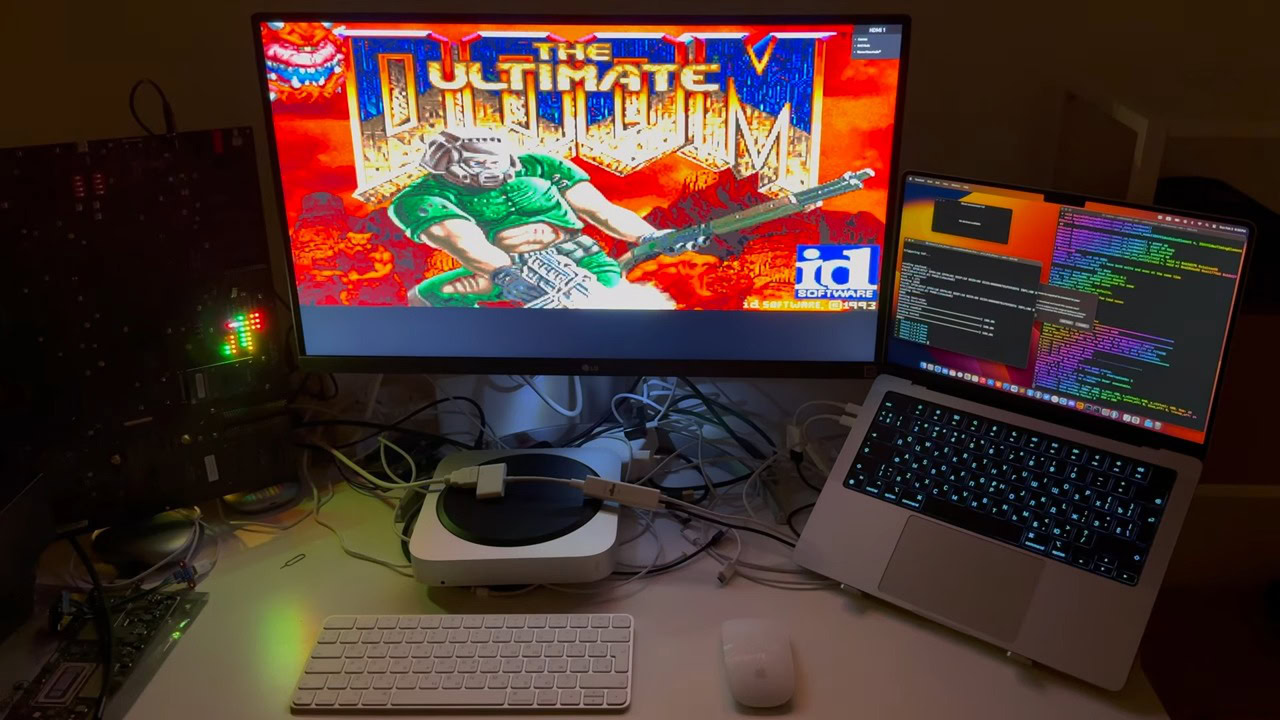Microsoft has started rolling out an AI-powered “Scareware Blocker” for its Edge browser on Windows PCs. When enabled, the security feature acts as the “first line of defense” against new and emerging scams.
Scareware is a type of tech support scam in which threat actors modify the browser interface to make users believe their system has been infected with malware and provide them with a fake tech support number to resolve the issue. Once users contact the number, threat actors find a way to access their computers.
Edge’s Scareware blocker “uses a machine learning model to recognize the tell-tale signs of scareware scams and puts users back in control of their computer,” Microsoft says.
The feature was announced at last year’s Ignite event and is still in preview mode. To activate it, head to Edge Settings > Privacy, search, and services, and enable the toggle for the Scareware blocker. If you can’t spot the button despite allowing previews, try updating the browser to its latest version.
(Credit: Microsoft)
While Edge’s Defender SmartScreen feature already blocks abusive sites, the Scareware blocker kicks in when a new scam attempts to open a full-screen page. When the blocker suspects a scam, Edge exits full-screen mode and displays a warning message alerting the user about the suspicious site.
Recommended by Our Editors
Users can share a screenshot of the website and report it to help others. They can also raise a complaint when the blocker flags a legitimate site.
According to Microsoft, the feature runs on a machine language model locally and doesn’t save or send images to the cloud.
Like What You’re Reading?
This newsletter may contain advertising, deals, or affiliate links.
By clicking the button, you confirm you are 16+ and agree to our
Terms of Use and
Privacy Policy.
You may unsubscribe from the newsletters at any time.

About Jibin Joseph
Contributor