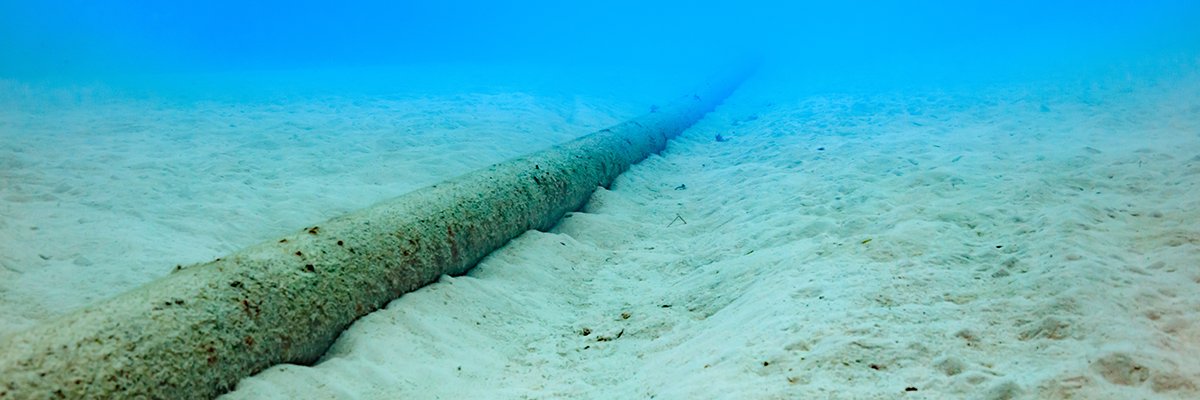Passwords are ubiquitous — from email and social media to banking and work accounts. But let’s face it: passwords are annoying. They’re difficult to recall, easy to forget, and not very secure. That’s why Microsoft is making a significant leap by making passwordless authentication the norm for all new Microsoft accounts.
In this blog post, we’ll explore what passwordless authentication is, why Microsoft is adopting it, how it works, and what this shift means for your personal and professional life. Let’s break it down in a way that’s easy to understand.
Prefer watching instead of reading? Here’s a quick video guide
Why Are Passwords a Problem?
Passwords have been the standard way to secure accounts for decades, but they come with many issues:
- Simple to guess or crack: Most individuals employ easy-to-guess passwords such as “123456” or “password123.”
- Reused across sites: If one account gets hacked, it exposes numerous others.
- Phishing attacks: Intruders trick individuals into disclosing passwords using pretentious emails or websites.
- Forgotten passwords: Individuals tend to forget passwords, causing frustration and recurrent resets.
That’s more than 80% of cyberattacks attributed to bad or stolen passwords, by Microsoft. That’s a massive security threat, particularly in a day where online threats are on the rise.
What Is Passwordless Authentication?
Passwordless authentication is where you don’t have to enter a password to log in. You can use safer alternatives like:
- Biometric login (fingerprint, facial recognition)
- PINs associated with your device
- Authentication apps such as Microsoft Authenticator
- Hardware security keys (such as YubiKey)
- Passkeys (a new standard endorsed by Apple, Google, and Microsoft)
These are more secure since they use something you have (such as your phone or fingerprint) instead of something you know (a password).
Microsoft’s Passwordless Push
Microsoft has been moving toward a passwordless world for years. Now, it has made a big leap: starting in 2025, all new Microsoft accounts are created without passwords by default.
Rather than entering a standard password, users are asked to:
- Install Microsoft Authenticator on their phone
- Enroll a fingerprint or facial scan
- Establish a PIN specific to their device
- Utilize a passkey that is synced between devices
This is all part of Microsoft’s larger ambition to remove passwords completely from its platform — Windows, Office 365, Azure, and other Microsoft services.
How Does It Work?
Suppose you sign up for a new Microsoft account. Here’s how the login would go without a password:
Option 1: Microsoft Authenticator App
- When you attempt to log in, Microsoft sends a request to your phone.
- You authenticate the login with fingerprint, face scan, or a code.
- Finito! You’re logged in without ever typing.
Option 2: Windows Hello
- If you’re on a Windows device, you can log in with your face or fingerprint (using the webcam).
- Or, use a secure PIN associated with that particular device.
Option 3: Passkeys
- A passkey is similar to a digital key stored on your phone or computer.
- When you log in, you simply use your device’s biometric option.
- It’s quick, secure, and phishing-resistant.
Option 4: Security Key (Advanced Users)
- Plug in a USB or NFC security key.
- Tap it or enter a short PIN.
- You’re in — no passwords involved.
Is This Really Safe?
Yes — and in many ways, it’s safer than passwords.
- Biometrics can’t be guessed or stolen like passwords.
- PINs are device-specific, so even if stolen, they won’t work elsewhere.
- Authenticator apps use encrypted communication with Microsoft’s servers.
- Passkeys can’t be phished — they only work on legitimate websites.
- Even if someone steals your phone, they still must have your face, fingerprint, or device PIN to sign in.
Microsoft’s method pairs multi-factor authentication (MFA) and robust encryption to secure your identity.
What Are the Benefits?
Switching to a passwordless system has several benefits:
- Improved Security: Eliminates password reuse and phishing.
- Convenience: No more remembering or resetting passwords.
- Lower IT Costs: Companies spend less on password resets and support.
- Future-Proofing: Passwordless is the direction the entire tech industry is heading.
Are There Any Downsides?
While the shift is mostly positive, there are some challenges:
- Learning curve: Some users may struggle with setting up authenticator apps or security keys.
- Device dependency: Lose your phone or security key and you could be locked out (although there are recovery options).
- Not yet universal: A few old systems and third-party applications still need passwords.
There is good news in that Microsoft provides fallbacks and well-defined recovery routes, so you’re not left in the lurch.
What Should You Do Next?
If you use Microsoft services — such as Outlook, OneDrive, or Office — this is how you can passwordless your account:
- Download the Microsoft Authenticator app (iOS or Android)
- Visit account.microsoft.com
- Choose “Security” → “Advanced security options”
- Turn on passwordless sign-in
- Connect your phone or biometrics as your login method
It’s fast, easy, and enhances your account security right away.
Final Thoughts
Microsoft’s move to passwordless sign-in is a game-changer for digital security. With cyberattacks becoming smarter and more common, leaning on traditional passwords simply isn’t good enough.
If you’re still hanging on to passwords, now’s the time to let them go. Passwordless is the future — and it’s arrived already.