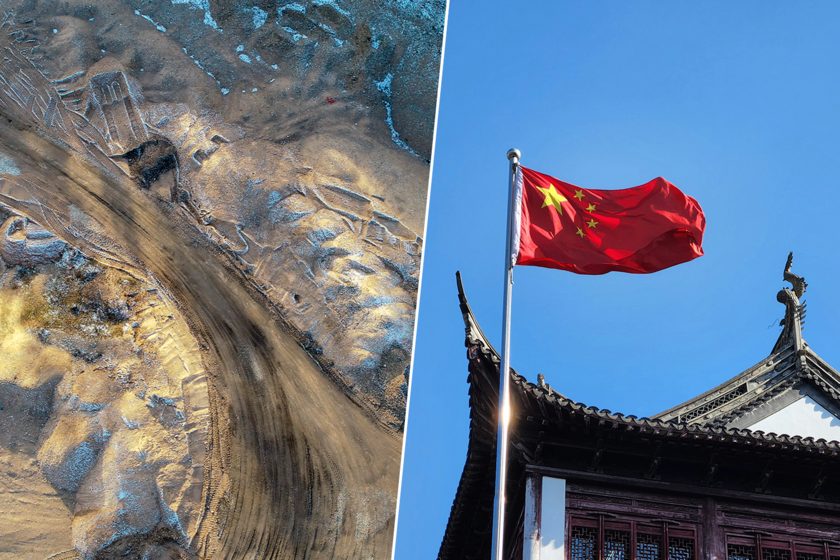Microsoft has unveiled a model that could reshape how creative workflow for designers and educators work. The tech giant has introduced Copilot 3D, which is an AI-powered tool helping to transform simple 2D images into 3D models in seconds. This tool is launched to make things easy for designers, and hence, it is capable to make 3D creation faster and more accessible. The tool eliminates the need for specialized software or advanced technical skills.
Microsoft Copilot 3D
Microsoft Copilot 3D tool is part of the Copilot Labs Platform. The tool is available to users worldwide who has personal Microsoft account. The Copilot 3D tool analyzes the image by using AI and then generates a 3D model that can be downloaded in GLB format. The company says they launched this mode to make 3D design intuitive and fun. Whether you are suing it for conceptual prototyping, visual learning, or creative experimentation, the Copilot 3D model will do it everything easily.
Privacy
The model is launched keeping privacy in mind which means the uploaded images are only used to process the request and generate the model. The images are not stored for training purposes. For now, the tool supports only 2D-to-3D image conversion, meaning you can’t create 3D objects from just text prompts.
Compatibility and Access
While Microsoft recommends using Copilot 3D on a PC for the best experience, it can also be accessed through mobile browsers. This flexibility allows users to experiment with 3D modeling anytime, anywhere, without relying on heavy desktop applications.
The launch comes as big tech rivals like Meta, Apple, and Nvidia are also investing in AI-based 3D content generation. Apple, for instance, is preparing to roll out Matrix3D and a new Photos app feature in iOS 26 that converts ordinary images into spatial pictures.
Step-by-Step Guide: How to Use Microsoft Copilot 3D
- The first step is to open the Copilot 3D website in your PC browser.
- Now, you have to sign in using your personal Microsoft account.
- Next, upload a 2D image file with maximum 10 MB size.
- Click Generate to process the image.
- As soon as the process is complete, you can download your 3D model in GLB format.
Get latest Tech and Auto news from Techlusive on our WhatsApp Channel, Facebook, X (Twitter), Instagram and YouTube.