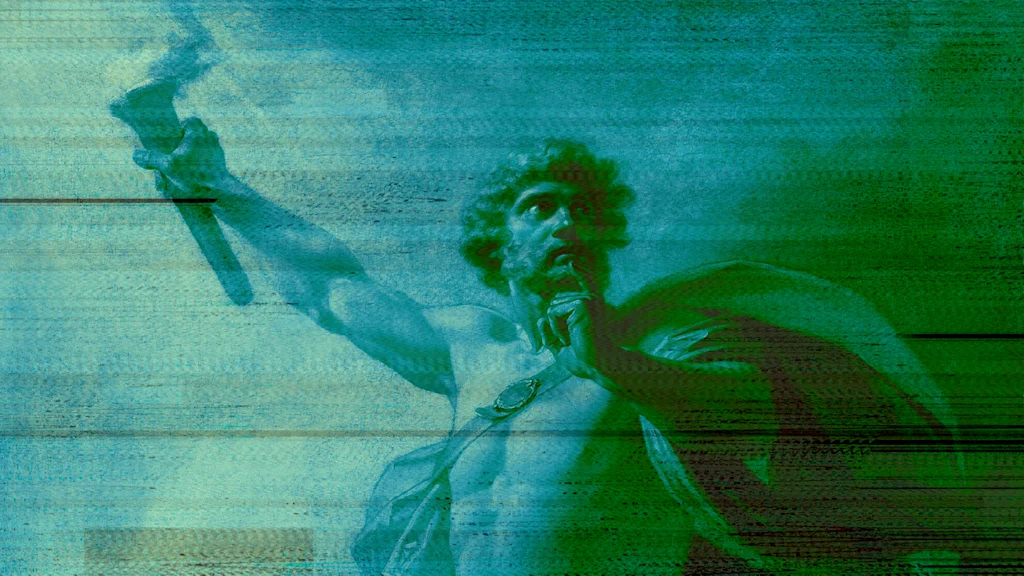This week, Microsoft quietly announced a small but important change to Word. The popular word-processing software will now automatically save documents to OneDrive, Microsoft’s cloud platform.
Microsoft announced a number of changes at a special OneDrive and CoPilot event this week. The change to the process for saving docs in Word didn’t exactly earn the top billing at the event. Or, as Windows Central put it, the news was “buried in the announcements.”
,NEW-Cloud-first creation: Starting today, new documents in Word desktop on Windows (Insiders) now save directly to OneDrive, with autosave enabled your work is protected and ready for real-time collaboration.
-New files save directly to OneDrive
-Autosave is enabled from the start
-Your work is protected, instantly shareable, and ready for real-time collaboration”
So, in other words, your Word documents will auto-save to the cloud moving forward.
Mashable Light Speed
Microsoft has touted this as a positive change. As someone who has lost many documents throughout my life — say, because my computer crashed before I remembered to save my progress — I can appreciate the auto-save feature. And saving your docs on the cloud means you can access them across different devices. That comes in handy if you think of an edit but only have your phone handy.
Did Microsoft go down? The MS 365, Teams, Outlook, and Azure outage explained.
But some users will have privacy concerns about their documents being automatically sent to the cloud. For those folks, they’ll still have the option to save documents locally — but that’s a change they’ll have to make in their settings.
From now on, saving to the cloud will be the default for Microsoft Word users.
Topics
Apps & Software Microsoft