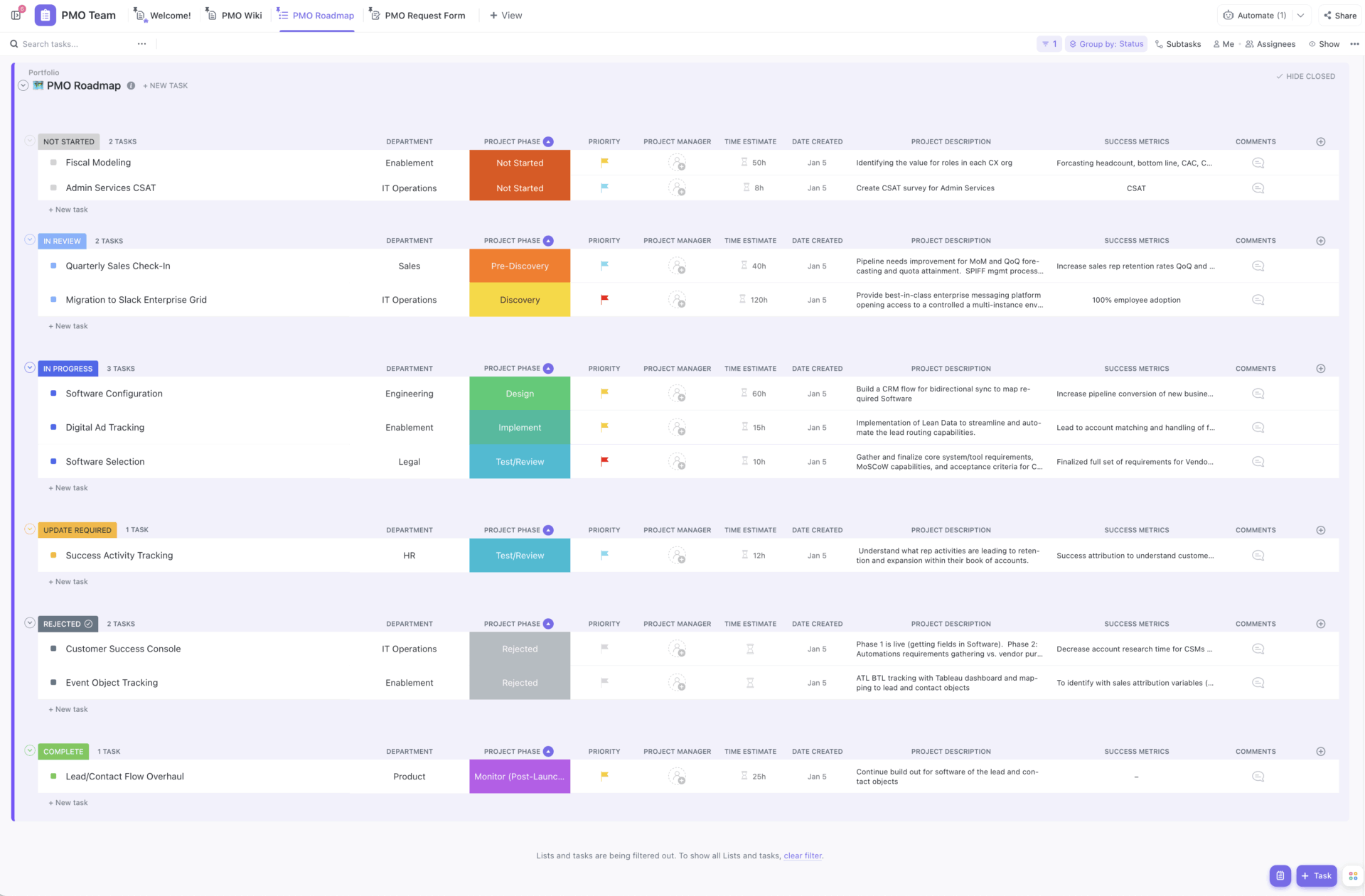You know that feeling when everything seems under control—until it isn’t?
The project brief looked solid, the kickoff went smoothly, and the roadmap made sense.
But now? Timelines are slipping, priorities keep shifting, and updates are scattered across tools.
It’s frustrating—but all too familiar. After all, despite spending trillions each year, only 35% of projects deliver real success.
That’s why how you set up a project matters. You need structure, visibility, and team alignment from the very beginning. And Miro project management templates help you do just that—without chasing updates across platforms.
But are they the smartest choice for fast-moving teams? Or are there better Miro alternatives—with built-in automation, real-time visibility, and end-to-end delivery? Let’s find out!
Free Miro Project Management Templates to Plan, Track, and Collaborate
What Are Miro Project Management Templates?
A Miro project management template is a ready-made visual planning board that helps teams organize tasks, manage timelines, and collaborate at every stage of a project.
Instead of starting from scratch, you get a flexible digital canvas with structured layouts for project tasks, timelines, and deliverables—all inside Miro’s collaborative whiteboard. Here’s how they help you work better and faster:
- Start fast with plug-and-play templates built for real-world workflows
- Visualize project schedules across sprints, launches, or key phases
- Clarify ownership by tagging tasks directly on the board
- Track updates live with drag-and-drop updates and color cues
- Centralize everything in one shared canvas—plan, discuss, iterate
It’s clear—templates help you plan smarter and move faster. But what makes one genuinely effective when the pressure’s on? Let’s break it down.
Top Miro Project Management Templates and Alternatives at a Glance
| Template Name | Download Template | Ideal For | Best Features | Visual Format |
| Miro Project Planning Template | Download this template | Product managers, consultants, strategy leads | Milestones, timelines, real-time planning, risk mapping | Miro Board |
| Miro Project Charter Basic Template | Download this template | Project sponsors, team leads, stakeholders | Goals, constraints, roles, approval paths | Miro Board |
| Miro Project Timeline & Key Infos Template | Download this template | Program managers, PMO leaders, coordinators | Visual roadmap, dependencies, handoffs, public view | Miro Board |
| Miro Project Proposal Template | Download this template | Innovation teams, business analysts, project champions | Guided pitch, risk analysis, ROI visualization | Miro Board |
| Miro Simple Project Plan Template | Download this template | Small teams, startups, straightforward projects | High-level goals, owners, lightweight board | Miro Board |
| Miro Project Status Report Template | Download this template | Client-facing PMs, delivery leads, PMOs | Visual blocks, drag-to-update, task linking | Miro Board |
| Miro RACI Matrix Template | Download this template | Cross-functional teams, multi-department projects | Role mapping, decision clarity, onboarding | Miro Board |
| Project Management Template | Get free template | PMs, ops teams, agile squads | Subtasks, milestones, dependencies, multiple views | List, Board, Gantt |
| Project Work Plan Template | Get free template | Ops managers, implementation leads | Hierarchy, Gantt, dependencies, Custom Fields | List, Gantt |
| Work Breakdown Structure Template | Get free template | Complex, multi-phase projects | Flexible checklists, tags, comments, Custom Fields | List, Board, Gantt |
| Project Schedule Template | Get free template | Delivery teams, product ops, managers | Flexible schedules, milestone tracking, risk tracking | List, Gantt |
| Project Charter Template | Get free template | Project leads, department heads, sponsors | Roles, success metrics, risk/stakeholder docs | Doc |
| High-Level Project Management Plan Template | Get free template | Program managers, PMO leaders, execs | Strategic oversight, cross-project conflict detection | List, Board |
| Project Management Timeline Template | Get free template | Visual planners, project leads, fast-changing timelines | Drag-and-drop, sticky notes, status tracking | Whiteboard, List |
| Project Management Portfolio Template | Get free template | PMO directors, ops leads, execs | Portfolio view, live data, health indicators | List, Board, Dashboard |
| Project Tracker Template | Get free template | Project leads, ops managers, delivery teams | Due dates, reminders, reporting, sprint filters | List, Board, Dashboard |
| Agile Sprint Planning Template | Get free template | Scrum masters, agile teams, PMs | Feedback forms, visual voting, sprint follow-ups | List, Board |
| To-Do List Template | Get free template | Founders, solo workers, teams | Status/assignee/urgency views, Custom Fields, comments | List, Doc |
| Issue Tracker Template | Get free template | QA teams, PMs, ops leads | Status fields, urgency, resolution tracking, linking | List, Board |
| Resource Allocation Template | Get free template | Project coordinators, team leads, ops managers | Capacity views, skill fields, bottleneck detection | List, Board |
| Time Management Schedule Template | Get free template | Consultants, team leads, remote workers | Time blocks, color-coded timelines, time estimates | List, Calendar |
| SMART Goals Template | Get free template | Team leads, founders, individuals | SMART worksheet, effort tracker, status updates | List, Doc |
| Project Management Dashboard Template | Get free template | PMOs, client delivery, senior leads | Dynamic widgets, customizable views, live data | Dashboard |
| Task Management Template | Get free template | Fast-moving teams, anyone needing clarity | Status/assignee/urgency views, custom fields, comments | List, Board, Calendar |
| Communication Plan Template | Get free template | PMs, marketing, ops leads | Org charts, messaging timelines, feedback fields | Doc |
| Project Status Report Template | Get free template | Agencies, agile teams, consultants | Live data, blockers, tailored views | Doc |
| Project Management Requirements Template | Get free template | BAs, product owners, cross-functional teams | Requirement capture, task linking, priority/status | Doc |
| Project Management Spreadsheet Template | Get free template | Analysts, PMO teams, spreadsheet planners | Color-coding, live task links, exportable views | Table, List |
| Budgeted Project Management Template | Get free template | PMs, ops leads, resource-heavy projects | Task/phase cost tagging, live budget tracking | List, Board |
| Project Management Playbook Template | Get free template | Ops managers, onboarding leads, dept heads | Workflow docs, resource hub, timeline/board views | Doc, List, Board |
What Makes a Good Miro Project Management Template?
The best Miro project management templates are built for action.
Whether you’re mapping out a sprint planning session, tracking project deliverables, or launching a campaign, the right template helps your team move fast and stay aligned.
Here’s what to look for in a truly effective, comprehensive template:
- Clear layout: Highlight what matters first. Your template should surface key info—like timelines, ownership, and blockers—so you get a high-level overview of your project standing, ideal for quick check-ins or stakeholder walkthroughs
- Built-in flexibility: Adjust on the go. You should be able to customize columns, rename stages, or restructure task lists as your project plan evolves or new priorities emerge mid-sprint without breaking flow
- Real-time visibility: Track progress as it happens. Look for color-coded cues, live updates, or a simple Gantt chart or Kanban board view that shows what’s in motion, what’s stuck, and what needs attention
- Live collaboration: Make team communication frictionless. Features like mind maps, inline comments, and real-time chat let teammates brainstorm, problem-solve, and leave feedback—without back-and-forth email chains
- Smart automation: Simplify repetitive work. Great templates help you automate reminders, task assignments, or recurring workflows—especially when managing overlapping timelines and strategic plans.
- Task dependencies: Keep everything in sync. Your template should visually map dependencies and blockers—perfect for managing project proposals, coordinating marketing teams, or aligning with key project management KPIs
💡 Pro Tip: Need to duplicate a process, scale across teams, or launch your next project fast? Pick a template with a reusable structure—one that supports documentation, tracks KPIs, and scales as your work evolves.
Miro Project Management Templates to Explore
Miro’s ready-made project management templates are designed to streamline your workflow. Whether you’re planning tasks, mapping out a strategy, or managing a marketing campaign, each template helps solve real challenges faced by modern teams.
Here are our top picks:
1. Miro Project Planning Template
Before you dive into execution, your team needs to be aligned on the big picture. This project planning template is your pre-kickoff map—where strategy turns into structure. From defining goals and setting priorities to anticipating risks and outlining the timeline, this board gives every stakeholder a shared source of truth from day one.
Here’s why you’ll like this template:
- Break down big ideas into milestones, timelines, and action items
- See bottlenecks before they become blockers by comparing task timelines side by side
- Run efficient kickoff sessions with a visual board built for real-time team planning
🔑 Ideal for: Product managers, consultants, and strategy leads managing detailed project proposals or complex initiatives with layered timelines.
🔎 Did You Know? Imhotep was the OG project manager. Back in 2630 BC, he juggled labor, logistics, and timelines with zero tech. Proof that excellent project management runs on vision, planning, and hustle.
2. Miro Project Charter Basic Template
Every successful project begins with a clear purpose. This charter template aligns teams around the ‘why,’ ‘what,’ and ‘who’ before the first task even begins. Think of it as your project’s manifesto—defining intent, ownership, and success criteria to prevent miscommunication down the line.
Here’s why you’ll like this template:
- Capture key goals, constraints, and timelines before execution starts
- Define team roles and approval paths for faster decision-making
- Surface blind spots by tracking assumptions and uncertainties upfront
🔑 Ideal for: Project sponsors, team leads, and stakeholders kicking off new initiatives that require upfront clarity before execution begins.
3. Miro Project Timeline & Key Infos Template
When projects span months or involve multiple teams, spreadsheets and static task lists fall short. This project tracking template turns scattered milestones into a unified visual roadmap, highlighting what’s happening, when, and where potential roadblocks lie. It’s built for real-time visibility across project phases, dependencies, and team handoffs.
Here’s why you’ll like this template:
- Share up-to-date timelines with clients or execs using a scrollable public view
- Drag and adjust dates without breaking the entire project structure
- Layer in key notes or ownership info so no deadline slips through the cracks
🔑 Ideal for: Program managers, PMO leaders, and project coordinators orchestrating initiatives with multiple phases or handoffs between teams.
4. Miro Project Proposal Template
Every great idea needs a green light—and this project proposal template helps you get it faster. Whether you’re pitching to executives, clients, or internal teams, it guides you through the essentials: what the project is, how it’ll run, and who is involved. By surfacing goals, timelines, costs, and risks in a single visual, it turns curiosity into commitment—fast.
Here’s why you’ll like this template:
- Structure your pitch with guided sections that connect the problem to the solution and outcomes
- Address objections upfront with built-in space for risk analysis and mitigation
- Visualize resource needs, ROI, and impact clearly to strengthen your business case
🔑 Ideal for: Innovation teams, business analysts, and project champions who need to secure budget approval or executive buy-in for new initiatives.
💡 Pro Tip: Tailor your proposal to the decision-maker. Execs want ROI, PMOs want feasibility, and stakeholders want clarity, so choose a template that helps you address all three at once.
5. Miro Simple Project Plan Template
Not every project requires a complex planning system; sometimes, simpler approaches lead to better execution. This streamlined template strips project planning down to the essentials—clear objectives, key activities, owners, and deliverables. Perfect for tight timelines or fast pivots, it helps lean teams prioritize, assign, and execute without friction.
Here’s why you’ll like this template:
- Set high-level goals, timelines, and owners in a single, scrollable layout
- Keep the plan simple and easily accessible on a lightweight board
- Bring focus to what truly matters without unnecessary tools and elements
🔑 Ideal for: Small teams, startups, or organizations running straightforward projects that need coordination without administrative overhead.
6. Miro Project Status Report Template
Status updates shouldn’t feel like a chore—they should drive alignment. This template helps you surface exactly what stakeholders care about: what’s done, what’s delayed, and what’s next. Built for recurring check-ins, it replaces slide decks and status calls with a clear, quick, and action-ready visual report.
Here’s why you’ll like this template:
- Speed up weekly reporting with reusable visual blocks and drag-to-update fields
- Tailor views for each audience—execs, clients, or internal teams—without duplicating work
- Easily link tasks, documents, and blockers so your updates tell the full story
🔑 Ideal for: Client-facing project managers, delivery leads, and PMOs who need to deliver regular updates to stakeholders with varying levels of technical understanding.
7. Miro RACI Matrix Template
When ownership is unclear, accountability becomes uncertain. This RACI Matrix Template provides role clarity for complex projects by defining who is ‘Responsible’, ‘Accountable’, ‘Consulted’, and ‘Informed’ at every step. By mapping ownership across every task, team, or phase, it eliminates confusion and creates instant accountability.
Here’s why you’ll like this template:
- Break down cross-functional chaos by mapping roles across tasks and phases
- Clarify decision ownership with details like who to consult vs. inform
- Help new collaborators ramp up faster by making roles visible in one place
🔑 Ideal for: Teams launching cross-functional projects—especially those involving multiple departments or external collaborators, where role confusion can stall momentum.
Limitations of Using Miro for Project Management
Miro shines in visual ideation—but when it’s time to move from plan to progress and full-cycle project delivery, the cracks start to show.
Here’s what to watch for:
- Planning–execution gap: Miro is great for mapping ideas, but it’s not built to track progress. Teams often need to switch tools to manage delivery and execution
- No automation: There’s no automation for task updates, dependencies, or alerts. Manual updates drain time and increase the chance of human error
- Board overload: As content piles up—stickies, charts, scribbles—boards get messy fast. Important updates get buried, and teams waste time hunting for what matters
- Performance drag: Large boards often lag, particularly when working with media or complex layouts. That slowdown kills momentum during real-time collaboration
- Rigid permissions: Permissions are limited, especially for larger teams. Without precise edit controls, version control becomes a challenge under pressure
- Free plan cap: The free plan limits you to just three editable boards. That’s barely enough for a roadmap and weekly status doc, let alone agile cycles or stakeholder decks
These limitations impact real teams every day. We checked G2 and Reddit to see how teams feel about Miro for project management—and here’s what came up:
One Reddit user shared concerns about digital clutter:
A G2 reviewer pointed out performance and workflow friction:
Alternative Miro Project Management Templates
While Miro’s default library covers most use cases, many teams seek more tailored solutions, especially when working in niche industries or requiring highly specialized workflows.
, as the everything app for work, goes beyond visual planning to offer fully customizable project templates that support execution, automation, and scale
’s project management solutions adapt to any workflow, whether it’s agile, waterfall, lean, hybrid, or even organized chaos. By eliminating manual tasks and connecting every moving part, keeps your team focused and aligned. The result? Faster planning, smoother collaboration, and on-time delivery with less effort and no guesswork.
Don’t just take our word for it! See how QubicaAMF, a global leader in bowling and entertainment solutions, modernized its project management workflows using .
- 35% more on-time deliveries with live roadmaps and progress tracking
- 40% faster reporting with automated dashboards and visual insights
- 60% boost in collaboration by aligning global teams in one workspace
This kind of visibility, speed, and clarity? That’s what sustainable success looks like.
Ready to replace digital clutter with real results? Let’s explore the best ’s free project management templates to bring strategy, execution, and delivery under one roof.
1. Project Management Template
Ever feel like managing a project means managing a dozen different tools? Most teams juggle 9–15 apps a day to stay on track, leading to missed updates, fragmented files, and constant context switching.
The Project Management Template untangles that mess. It centralizes planning, execution, and delivery, allowing your team to work smarter. Map out deliverables, assign clear owners, track progress, and visualize timelines—all without leaving your workspace.
Need to document workflows or project briefs? Use Docs to create and link internal resources. Want to save time? Automate recurring tasks and reminders to keep projects moving without manual follow-up.
Here’s why you’ll like this template:
- Structure subtasks, milestones, and dependencies under one project umbrella
- Switch between List, Board, and Gantt views to match your team’s workflow
- Use Custom Fields, priorities, and workload indicators to keep everything visible
🔑 Ideal for: Project managers, ops teams, and agile squads managing end-to-end delivery across multiple teams or cross-functional initiatives.
💡 Pro Tip: AI is set to automate 80% of project management tasks by 2030—so why wait? Use Brain as your project co-pilot for faster planning, instant insights, and fewer bottlenecks.
Here’s how it helps:
- Auto-generate timelines, milestones, and task lists tailored to your style
- Turn meetings into instant action items, summaries, and follow-ups
- Search tasks, files, and context instantly—across and all connected tools


2. Project Work Plan Template
Unclear goals derail more projects than technical hiccups or missed deadlines. The Project Work Plan Template eliminates that risk by defining every step—from kickoff to delivery—with clear timelines, roles, and milestones.
Use it to map the entire project lifecycle—from pre-kickoff expectations to milestone check-ins—without micromanagement. With intake forms, Gantt views, and smart tracking baked in, your team stays synced from start to finish.
Here’s why you’ll like this template:
- Collect project requests seamlessly with a built-in Task Submission Form
- Track schedules, resource effort, and delivery gaps using 9+ dynamic Custom Fields
- Visualize timelines, dependencies, and status shifts with Gantt and progress views
🔑 Ideal for: Ops managers, implementation leads, and internal teams driving multi-stage projects that demand precision and alignment.
📮 Insight: 78% of our survey respondents make detailed plans as part of their goal-setting processes. However, a surprising 50% don’t track those plans with dedicated tools.
With , you seamlessly convert goals into actionable tasks, allowing you to conquer them step by step. Additionally, our no-code Dashboards offer clear visual representations of your progress, highlighting your achievements and providing you with more control and visibility over your work. Because ‘hoping for the best’ isn’t a reliable strategy.
💫 Real Results: users report being able to take on ~10% more work without burning out.
3. Work Breakdown Structure Template
Considering a massive project and wondering where to start? You’re not alone. Big goals can feel chaotic—until you break them down. The Work Breakdown Structure Template helps you do exactly that: turn big goals into clear, trackable, bite-sized tasks.
Unlike static WBS diagrams in Miro, this template evolves in real-time with your project. When one team completes its part, the next team is notified automatically. Move a timeline? Dependencies shift instantly.
Here’s why you’ll like this template:
- Organize multi-phase projects like construction schedules, product rollouts, or event plans with a clear hierarchy
- Monitor timelines, resource estimates, and risks using custom views and 10+ built-in fields
- Assign work and dependencies with visual Gantt charts, real-time status boards, and auto-updated timelines
🔑 Ideal for: Complex projects with multiple workstreams and interdependencies that need systematic organization and tracking.
💡 Pro Tip: When breaking down complex projects, follow the 8/80 rule—no task should take less than 8 hours or more than 80 hours to complete. It ensures tasks are neither too granular nor too broad for effective project management.
4. Project Schedule Template
Timing is everything in project management, and the right scheduling tool is the difference between seamless delivery and costly setbacks. The Project Management Schedule Template helps you create clear, dynamic timelines that adapt to your unique needs.
Whether you’re managing weekly sprint cycles or long-term rollouts, this template helps you stay on top of what’s happening now, what’s next, and what’s at risk.
Here’s why you’ll like this template
- Build flexible schedules that update automatically when dates or dependencies shift
- Track milestones, phases, and blockers across multiple views in real time
- Stay ahead of delays with risk and issue tracking built into your workflow
🔑 Ideal for: Delivery teams, product ops, and managers juggling construction timelines, marketing projects, or development sprints that require careful coordination.
🔎 Did You Know? There are over 40 million project management professionals today—but by 2035, we’ll need 30 million more. As projects become more complex, scalable, and efficient, tools like are essential for how smart teams stay ahead.
5. Project Charter Template
Before the first task is assigned or the first deadline is set, a successful project needs direction. The Project Charter Template helps you define that with a centralized space for project scope, objectives, roles, and success criteria—all in one editable doc.
From high-stakes initiatives to team-wide rollouts, this template serves as your guiding light. Outline deliverables, anticipate risks, and clarify decision-making authority from the start, so everyone knows what’s in scope.
Here’s why you’ll like this template:
- Assign responsibilities with clearly mapped roles and decision-makers
- Align teams with outcome-focused success metrics from day one
- Centralize risks, stakeholders, and key documents in one living template
🔑 Ideal for: Project leads, department heads, and sponsors managing large-scale initiatives where alignment, documentation, and early risk mitigation are essential.
6. High-Level Project Management Plan Template
Managing one project is a sprint—managing multiple projects with overlapping teams and deadlines? That’s a full marathon with detours. The High-Level Project Plan Template becomes your lifeline, helping you see across every initiative without losing sight of what matters.
It’s designed to help you avoid roadblocks, align stakeholders, and adjust timelines or resources before things go wrong. Whether you’re presenting to executives or syncing cross-functional teams, this template keeps the daily details connected.
Here’s why you’ll like this template:
- Maintain strategic oversight without losing touch with day-to-day execution
- Share progress with execs in the level of detail they truly want
- Detect cross-project conflicts early to keep timelines on track
🔑 Ideal for: Program managers, PMO leaders, and executives who need to maintain visibility across multiple projects or initiatives.
7. Project Management Timeline Template
If your team works best with sticky notes and visual planning, the Project Timeline Whiteboard Template is for you. It turns messy timelines into clean, drag-and-drop clarity that mirrors how teams think and plan.
The layout is simple but brilliant: stages run left to right, and timelines run top to bottom—so you can instantly spot overlaps, gaps, and bottlenecks. And when it’s all mapped out, convert sticky notes into actionable tasks with one click.
Here’s why you’ll like this template:
- Break down deliverables with clear Open vs. Complete statuses
- Align teams using one board for deadlines, ownership, and dependencies
- Stay ahead of delays with recurring timeline reviews baked in
🔑 Ideal for: Visual planners, project leads, and teams managing fast-changing timelines like event plans, marketing campaigns, or construction projects.
8. Project Management Portfolio Template
Juggling multiple projects? It’s not just about keeping tabs on timelines—it’s about seeing the big picture and the small blocks at once. The Project Management Portfolio Template turns scattered updates into a structured approach for all your active workstreams.
This template allows you to layer multiple projects by owner, department, or priority, and then instantly drill into each initiative for live updates. It’s your decision cockpit—offering real-time visibility, capacity planning, and red flag detection without the clutter.
Here’s why you’ll like this template:
- Zoom out fast with a bird’s-eye view of all projects, timelines, and priorities
- Track progress vs. outcomes using live data tied to Goals and Milestones
- Surface red flags early with colour-coded health indicators and Custom Fields
🔑 Ideal for: PMO directors, operations leads, and cross-functional execs managing complex portfolios who need clarity, control, and course correction—all in one place.
9. Project Tracker Template
Deadlines rarely collapse overnight—they erode quietly through missed check-ins, vague ownership, and scattered updates.
The Project Tracker Template helps you stay ahead of delays by centralizing task status, priorities, and dependencies in one live dashboard. You get immediate clarity on what’s done, what’s late, and where to focus next.
Project Time Tracking takes it even further. Log actual hours vs. estimates, monitor effort by person or task, and spot workload imbalances early. Whether you’re keeping a project on budget or reviewing team capacity, it gives you the data to pivot with confidence.
Here’s why you’ll like this template:
- Set granular due dates and automate reminders to keep work moving
- Visualize performance trends over time with built-in reporting
- Filter tasks by assignee, priority, tag, or sprint for faster reviews
🔑 Ideal for: Project leads, ops managers, and delivery teams who need real-time visibility and fewer surprises mid-execution.
💡 Pro Tip: Set up your template once, then duplicate it for every sprint, campaign, or recurring project. You’ll skip the admin and start tracking from the very first day. Even better? Use it to compare performance across past projects.
10. Agile Sprint Planning Template
Retrospectives should spark change, not just conversation. However, they often spiral into vague venting sessions with no clear outcomes. The Agile Sprint Planning Template fixes that.
It provides your team with a structured, repeatable format to reflect on wins, address roadblocks, and take ownership of the next sprint’s upgrades. From anonymous feedback forms to visual voting on key changes, this template sparks participation and drives action.
Here’s why you’ll like this template:
- Capture authentic feedback in a safe, structured format that everyone contributes to
- Vote on priorities visually so the team focuses on what matters most
- Track follow-ups across sprints to turn input into real progress
🔑 Ideal for: Scrum masters, agile teams, and project managers focused on building a culture of iterative growth and accountability.
11. To-Do List Template
Some days demand structure. Others need a space to offload ideas, jot reminders, or sketch tomorrow’s priorities. The To-Do List Template is designed for that kind of flexibility, providing a blank canvas to log tasks organically, without overthinking.
Use it for brain dumps, ad hoc projects, weekend chores, or last-minute checklists. Need more structure later? Add Custom Fields, assign due dates, or convert items into tasks with a click. However you think, this template keeps up.
Here’s why you’ll like this template:
- Start simple—capture tasks instantly with zero setup friction
- Stay flexible with checklists that you can sort, filter, or scale into full workflows
- Personalize it with tags, comments, and Custom Fields for any context
🔑 Ideal for: Founders, solo workers, and teams who want a no-pressure space to list, prioritize, and evolve ideas into action.
12. Issue Tracker Template
No project runs flawlessly, but how you track issues determines whether they spiral out of control or remain manageable. The Issue Tracker Template helps you catch, categorize, and resolve problems in real-time, so small snags don’t turn into schedule-wrecking delays.
From squashing dev bugs to managing cross-team roadblocks, this template ensures you see patterns early and keep your project on track.
Here’s why you’ll like this template:
- Flag, triage, and assign issues instantly with status fields and urgency indicators
- Track resolution time and recurring themes to inform process improvements
- Connect issues directly to sprints, owners, or epics with smart linking
🔑 Ideal for: QA teams, product managers, and ops leads who want proactive problem-solving built into their workflow, not tackled at the end.
💡 Pro Tip: Set up Automations to notify the right people the moment a problem is logged—automatically assign owners, add watchers, and expedite fixes without lifting a finger. It’s like giving your project a sixth sense.
13. Resource Allocation Template
When team capacity is unclear, deadlines slip and priorities blur.
The Resource Allocation Template provides a clear, visual system for planning capacity, assigning workloads, and adapting quickly as project demands evolve. Prioritize high-impact activities, avoid burnout, and shift gears confidently with real-time workload insights.
Here’s why you’ll like this template
- Plan smarter with capacity views that spotlight over- or underutilized team members
- Align project timelines with available bandwidth across teams and departments
- Spot bottlenecks early using Custom Fields for skill types, availability, and urgency
🔑 Ideal for: Project coordinators, team leads, and ops managers juggling shifting priorities who need to stay organized and ahead of resourcing conflicts.
14. Time Management Schedule Template
Time management isn’t just a personal skill—it’s a key strategy for project success. Missed deadlines, overloaded calendars, and reactive workflows often stem from one issue: poor time visibility. The Time Management Schedule Template helps you address that quickly.
Built for planning, this template breaks your week into focused time blocks, schedules high-priority tasks, and balances workloads. You’ll gain clarity on where time goes—and rebuild smarter routines that align with project goals and productivity rhythms.
Here’s why you’ll like this template:
- Build daily or weekly schedules that reduce context switching and improve task focus
- Visualize individual and team workloads with color-coded timelines and Custom Fields
- Use Time Estimates and progress tracking to align effort with realistic deadlines
🔑 Ideal for: Consultants, team leads, and remote workers looking to structure their day-to-day and develop time-conscious habits that drive results.
💡 Hack: Learn to say no when your plate is full and politely decline tasks that don’t align with your priorities. Then use Pomodoro-style task durations or recurring time blocks in to stay focused and finish more in less time, without the burnout.
15. SMART Goals Template
You know what you want to achieve. But how do you get there? That’s where SMART goals come in—turning vague ambitions into structured, actionable targets. The SMART Goals Template makes this process effortless.
It helps you spell out exactly what success looks like: what you want to achieve, who’s involved, how much effort it takes, and by when.
Here’s why you’ll like this template:
- Use pre-built views like SMART Goal Worksheet and Effort Tracker to break goals into bite-sized wins
- Monitor progress with intuitive status updates, such as ‘On Track,’ ‘Off Track,’ ‘Crushing,’ or ‘On Hold’
- Add context with Custom Fields for metrics, deadlines, stakeholders, and supporting notes
🔑 Ideal for: Team leads, founders, and individuals looking to set structured goals that align with business outcomes or personal growth targets.
16. Project Management Dashboard Template
You can’t manage what you can’t see, and that’s precisely why high-performing teams rely on real-time dashboards.
The Project Management Dashboard Template provides a clear, high-level overview of your entire project portfolio, enabling you to identify risks early, optimize resources, and deliver on time, every time.
Here’s why you’ll like this template:
- Replace check-in meetings with dynamic widgets that show task progress, costs, and blockers in real time
- Customize dashboard views by role, department, or project to meet unique needs across teams
- Use fields like Issue Level, Remaining Budget, and Project Phase to drive faster decisions with transparency
🔑 Ideal for: PMOs, client delivery teams, and senior project leads who need a single source of truth to track performance, ensure accountability, and drive strategic alignment.
17. Task Management Template
Ever miss a deadline because it was buried in Slack? Or had two teammates unknowingly double up on the same task? Scattered tools and unclear task lists stall progress—and frustrate everyone involved.
The Task Management Template brings it all together with a single, structured command center. Pre-built with three smart lists—Action Items, Ideas, and Backlog—it helps you log, prioritize, and assign work with zero confusion.
Here’s why you’ll like this template:
- See every task by status, assignee, or urgency with flexible views (List, Board, Calendar)
- Use Custom Fields to clarify ownership, priority, and start/end dates at a glance
- Centralize comments, subtasks, files, and updates—no more chasing context
🔑 Ideal for: Fast-moving teams tired of piecing task info together across tools—this is for anyone who craves clarity and momentum without the bloat.
18. Communication Plan Template
Project success doesn’t just rely on great execution—it hinges on clear, consistent, and timely communication. The Communication Plan Template helps you map out who needs what information, when, and how, so nothing gets lost in translation.
It includes pre-built sections for org charts, messaging timelines, stakeholder lists, PEST and SWOT analyses, and even post-project evaluations. Whether you’re launching a campaign or aligning internal messaging, this is one of the few marketing strategy templates that blends structure with flexibility.
Here’s why you’ll like this template:
- Build structured messaging strategies across channels, roles, and milestones
- Set automated check-in updates to maintain visibility without manual follow-ups
- Track communication impact with feedback fields and visibility reporting
🔑 Ideal for: Project managers, marketing teams, and ops leads managing cross-functional updates, executive reporting, or client communications.
19. Project Status Report Template
Status reports often feel like busywork—long slides, cluttered emails, and spreadsheets no one reads. Teams spend hours pulling data only to find it outdated by the time it’s shared. The Project Status Report Template flips that script.
It helps you build focused, high-impact updates that spotlight real progress, surface blockers, and call out what’s next. With live task data and stakeholder-ready sections, you’ll spend less time reporting and more time making progress.
Here’s why you’ll like this template:
- Summarize project health with live data—no manual updates needed
- Highlight blockers and risks clearly so they can be resolved fast
- Tailor views by audience, from executives to team leads, with zero clutter
🔑 Ideal for: Agencies, agile teams, and consultants who need to deliver clean, reliable project updates without eating into billable hours.
20. Project Management Requirements Template
Misaligned expectations, missed use cases, and vague requirements—these could be your project’s silent killers. The Project Management Requirements Template addresses these issues upfront by giving you a structured space to capture, categorize, and clarify every requirement.
From stakeholder inputs to technical specifications, this template centralizes everything. Prioritize must-haves vs. nice-to-haves, link items to tasks, and stop scope creep before it sneaks in.
Here’s why you’ll like this template:
- Define and organize business, functional, and technical requirements in one place
- Link each need or action item to project tasks for seamless handoffs
- Use priority tags and status indicators to track approvals and evolving needs
🔑 Ideal for: Business analysts, product owners, and cross-functional teams collecting stakeholder input and defining project scope from day one.
🧠 Fun Fact: 76% of construction companies still rely on predictive project management—the highest of any industry. With fixed scopes and tight deadlines, this method emphasizes planning everything upfront, making clear requirements essential.
21. Project Management Spreadsheet Template
Spreadsheets have long been the backbone of project management, but they’re no longer enough. The Project Management Spreadsheet Template offers the familiar grid format you love but with real-time updates, linkable tasks, and built-in automation.
Import your existing spreadsheets or start fresh with a dynamic table that connects directly to your workflows. Unlike traditional spreadsheets, every change syncs automatically across your workspace, eliminating version-control issues and the need for constant manual updates.
Here’s why you’ll like this template:
- Heat-map or color-code rows to spotlight deadlines, risks, or priority tasks
- Link cells to live tasks, docs, or dashboards for seamless project tracking
- Share or export data-rich views for internal reports or client-facing updates
🔑 Ideal for: Analysts, PMO teams, or anyone who prefers spreadsheet-driven planning with smart integrations.
22. Budgeted Project Management Template
Most projects don’t fall apart because of bad ideas—they derail when teams lose track of costs during the execution phase. The Budgeted Project Management Template builds budget tracking directly into your workflow, so you’re never flying blind.
It allows you to tag expenses at the task level, monitor live budget usage, and stay alert to any overruns before they escalate. It’s your all-in-one view of time, money, and progress—designed to help you deliver smarter, not just faster.
Here’s why you’ll like this template:
- Tag costs by task or phase to get instant clarity on where money’s going
- Monitor spending in real time to catch budget risks before they escalate
- Prioritize high-impact work that keeps you within scope and under budget
🔑 Ideal for: Project managers and ops leads managing resource-heavy initiatives with tight financial constraints.
💡 Pro Tip: Before execution, use the MoSCoW method (Must-have, Should-have, Could-have, Wont-have) to agree on priorities. It’s one of the best ways to prevent scope creep and keep your budget aligned with business goals.
23. Project Management Playbook Template
If your projects feel like they’re being reinvented every time, it’s time to hit pause and build a repeatable system. The Project Management Playbook Template gives you a plug-and-play framework for running consistent, scalable projects.
Document workflows, clarify roles, link resources, and track team priorities—all from one flexible hub. It’s perfect for standardizing your hiring process, aligning cross-functional teams, and ensuring nothing slips through the cracks across complex projects.
Here’s why you’ll like this template:
- Enforce consistency across teams with built-in workflow documentation
- Store key resources and budgets in a centralized hub for anytime access
- Zoom out or drill down with timeline, board, and dashboard views that adapt to your team’s working style
🔑 Ideal for: Ops managers, onboarding leads, and department heads building unified playbooks for repeatable success.
Move from Brainstorm to Breakthrough with
Miro templates are a great way to jumpstart visual thinking, but project success takes more than a whiteboard.
That’s where stands apart. It brings together visual planning, real-time collaboration, and powerful task execution—all in one place. No more bouncing between apps or losing track of updates across tools. With , strategy and delivery finally work in sync.
Switch to and turn your best ideas into meaningful action today!


Everything you need to stay organized and get work done.