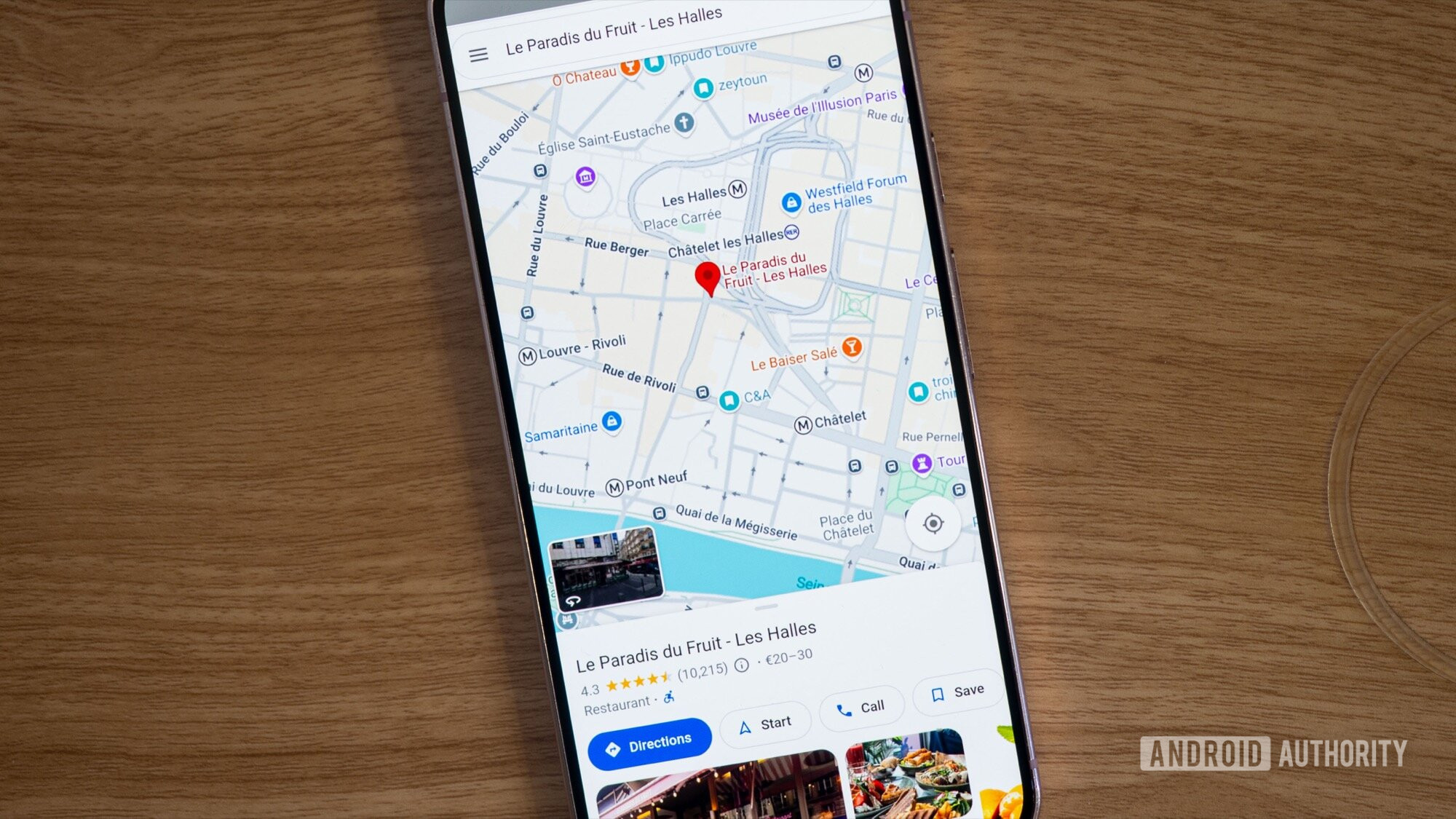As I said, it’s not a perfect replacement, but take some time setting up folders and tweaking the settings and I think you’ll find it works well. And you can’t complain about the price.
A Few Other Alternatives
Now, there are a few other alternatives to keep in mind. Apple added a new “Applications” button to the dock, which opens Spotlight to the “Applications” section. This is an alphabetical list of your applications, both from your Mac and your iPhone, which you can scroll or search to browse. You can hide the iPhone apps if you want; just click the three dots in the top right corner and you’ll see that option. This works well enough, though the lack of folders, and the missing full screen option, are the main reasons you might not want this.
Another option is to drag the “Applications” folder from your Finder to the bottom section of your dock. Click this folder and you can scroll through all of your applications. You can also organize applications in actual folders using the Finder if you want to organize them. It’s a bit of a workaround, but it’s worth trying if you’d rather not install any third party software.
Speaking of third party software: LaunchNext is another popular Launchpad alternative, which notably can import your folders and settings from Launchpad. The problem is you can’t use it without working around the macOS security settings, something I generally don’t recommend doing. I also found LaunchNext a touch on the slow side. Still, it’s worth looking into if you’re a power user, as it’s a great deal more customizable than Launchie.
There are also a few alternatives that bring back the actual Launchpad application from older versions of macOS, but they require a lot of hacking and have a tendency to break with macOS updates—I couldn’t find one alternative that was working at the time I was writing this. Even if that changes, you’re probably better off using one of the above approaches—it’s just going to be more consistent.
It’s understandable if you’re not happy Apple removed a feature you like, but at least there are alternatives out there. Try a few out. One of them is bound to work for you.