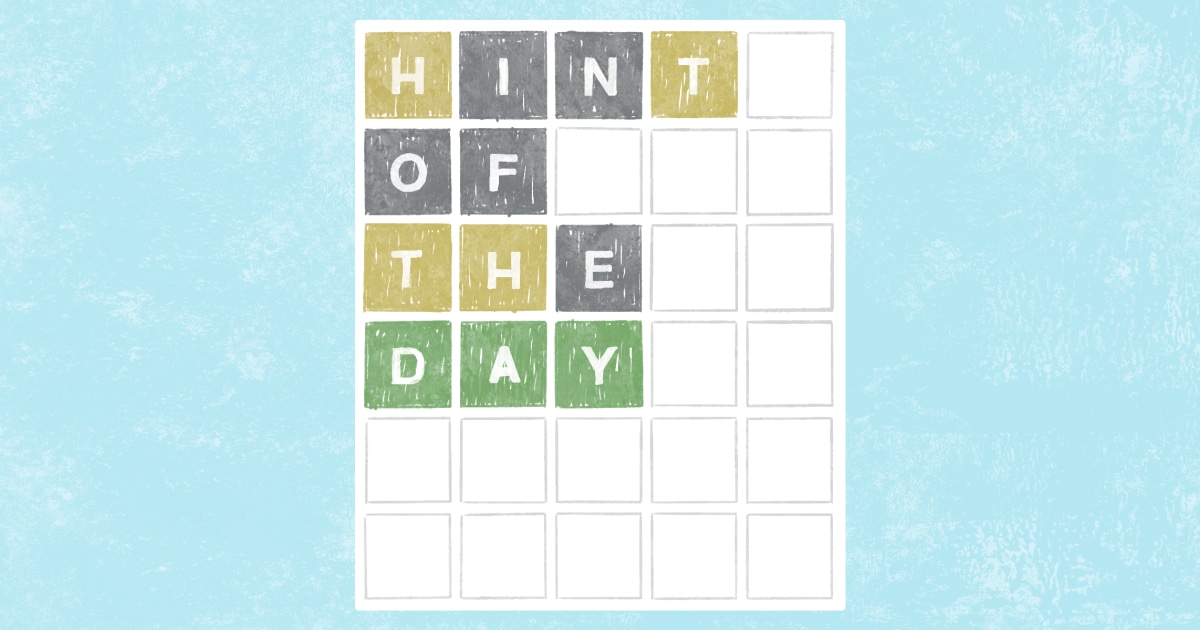The Raider 18 HX AI will face the Razer Blade 16 (2025) ($4,499 as tested) in our performance tests, which pairs an AMD Ryzen AI processor with a GeForce RTX 5090. We also supplemented our charts with three previous-generation (but still potent) laptops sporting GeForce RTX 40-series silicon, including the Acer Predator Helios 18 ($3,099 as tested), the Asus ROG Strix Scar 18 (2024) ($3,899 as tested), and the 2024 Razer Blade 18 ($4,499 as tested). While these are all powerful machines, the Raider should lead the way, at least in the CPU benchmarks.
Productivity and Content Creation Tests
Our primary overall benchmark, UL’s PCMark 10, tests a system in productivity apps ranging from web browsing to word processing and spreadsheet work. Its Full System Drive subtest measures a PC’s storage throughput.
Three more tests are CPU-centric or processor-intensive: Maxon’s Cinebench 2024 uses that company’s Cinema 4D engine to render a complex scene; Primate Labs’ Geekbench 6.3 Pro simulates popular apps ranging from PDF rendering and speech recognition to machine learning; and we see how long it takes the video transcoder HandBrake 1.8 to convert a 12-minute clip from 4K to 1080p resolution.

Get Our Best Stories!
All the Latest Tech, Tested by Our Experts

By clicking Sign Me Up, you confirm you are 16+ and agree to our Terms of Use and Privacy Policy.
Thanks for signing up!
Your subscription has been confirmed. Keep an eye on your inbox!
Finally, workstation maker Puget Systems’ PugetBench for Creators rates a PC’s image editing prowess with various automated operations in Adobe Photoshop 25.
The Raider set an incredibly high standard with nearly 9,000 points in PCMark, the highest score we’ve seen from a laptop. Curiously, however, it scored only so-so in the storage test, which may be down to an incompatibility between the test and the rarely seen PCIe 5.0 drive in this laptop. Its Core Ultra 9 285HX CPU delivered commanding performance across all processor benchmarks, considerably outdistancing the competition in several tests.
In fact, this laptop performs at the level of many higher-end desktops. That, combined with this laptop’s AI processing chops for tasks like enhanced content creation, puts the Raider in pole position among desktop replacement machines.
Gaming and Graphics Tests
We challenge all systems’ graphics with a quartet of animations or gaming simulations from UL’s 3DMark test suite. Wild Life (1440p) and Wild Life Extreme (4K) use the Vulkan graphics API to measure GPU speeds. Steel Nomad’s regular and Light subtests focus on APIs more commonly used for game development, like Metal and DirectX 12, to assess gaming geometry and particle effects. We turn to Solar Bay to measure ray tracing performance in a synthetic environment. This benchmark works with native APIs, subjecting 3D scenes to increasingly intense ray-traced workloads at 1440p.
Our real-world gaming testing comes from the in-game benchmarks of Call of Duty: Modern Warfare 3, Cyberpunk 2077, and F1 2024. These three games—all benchmarked at the system’s full HD (1080p or 1200p native) resolution—represent competitive shooter, open-world, and simulation games, respectively. If the screen is capable of a higher resolution, we rerun the tests at the QHD equivalent of 1440p or 1600p. Each game runs at two sets of graphics settings per resolution for up to four runs total on each game.
We run the Call of Duty benchmark at the Minimum graphics preset—aimed at maximizing frame rates to test display refresh rates—and again at the Extreme preset. Our Cyberpunk 2077 test settings aim to push PCs fully, so we run it on the Ultra graphics preset and again at the all-out Ray Tracing Overdrive preset without DLSS or FSR. Finally, F1 2024 represents our DLSS effectiveness (or FSR on AMD systems) test, demonstrating a GPU’s capacity for frame-boosting upscaling technologies.
In 3DMark, the Raider impressively held its own against the Blade 16 on average despite using a GeForce RTX 5080 versus an RTX 5090, though all the laptops performed similarly in these tests. The Raider proved particularly formidable in the real-world gaming benchmarks, again just half a step behind the Blade 16 in Cyberpunk 2077 at most settings. (The only test we don’t have results for is Call of Duty, which was due to an issue with the game itself and not the Raider’s capabilities.) The Raider also showed marked improvement over the rest of the field, particularly at 1080p and 1200p resolutions, where the CPU plays a more significant factor. Look at it at 1080p and Ultra settings in Cyberpunk 2077.
We also anecdotally ran the real-world games at the Raider’s native 4K resolution, where it achieved 41fps in Cyberpunk 2077 (Ultra, no ray tracing) and 154fps in F1 24 (Ultra High, DLSS on). In short, this Raider produces dream-level performance for any kind of gaming or content creation.
Battery Life and Display Tests
We test each laptop’s battery life by playing a locally stored 720p video file (the open-source Blender movie Tears of Steel) with display brightness at 50% and audio volume at 100%. We make sure the battery is fully charged before the test, with Wi-Fi and keyboard backlighting turned off.
To gauge display performance, we use a Datacolor SpyderX Elite monitor calibration sensor and its Windows software to measure a laptop screen’s color saturation—what percentage of the sRGB, Adobe RGB, and DCI-P3 color gamuts or palettes the display can show—and its 50% and peak brightness in nits (candelas per square meter).
Although the Raider’s battery life is middle-of-the-pack among this group, lasting nearly six hours is quite impressive for a hulking gaming laptop, particularly considering its high screen brightness at the 50% setting we use for testing.
The Raider’s mini-LED display distinguishes itself with near-total gamut coverage and exceptional brightness. While the other contenders all feature decent high-end screens, the Raider operates in a different league entirely.