Content creation has never been more collaborative, with teams spanning time zones and disciplines working together to craft compelling stories. The challenge? Keeping everyone aligned while managing feedback loops, version control, and tight deadlines without losing brilliant ideas in endless email chains. This is where the right content collaboration tools become game-changers, creating seamless workflows that turn potential chaos into creative harmony.
So let’s explore the five content collaboration platforms and content workflow management tools setting the standard in 2025.
What are content collaboration tools?
Top 5 content collaboration tools for 2025
- Narrato
- Typeface
- Google Workspace
- Figma
- Notion

What are content collaboration tools?
Content collaboration tools are platforms designed to help teams work together more efficiently, especially when creating, sharing, and managing content. These tools make it easier for team members to collaborate on documents, designs, presentations, spreadsheets, and other types of content in real-time, even when they’re not in the same location.
Some unique features offered by content collaboration tools include:
- Real-time editing: Multiple users can work on the same document simultaneously, making updates visible to everyone as they happen.
- File sharing: Easy sharing of files with team members, often with different permission levels to control who can view, edit, or comment.
- Version control: Allows you to leep track of changes with a history of document versions, which helps in managing edits and reverting to previous versions if needed.
- Comments and feedback: Users can leave comments and annotations directly on the document, allowing for clear and organized communication.
- Integration with other tools: Many content collaboration tools can integrate with other apps, such as project management software or communication platforms, to optimize content workflows.
Let’s explore some of the best content collaboration tools you can try out in 2025.
Top 5 content collaboration tools for 2025
1. Narrato
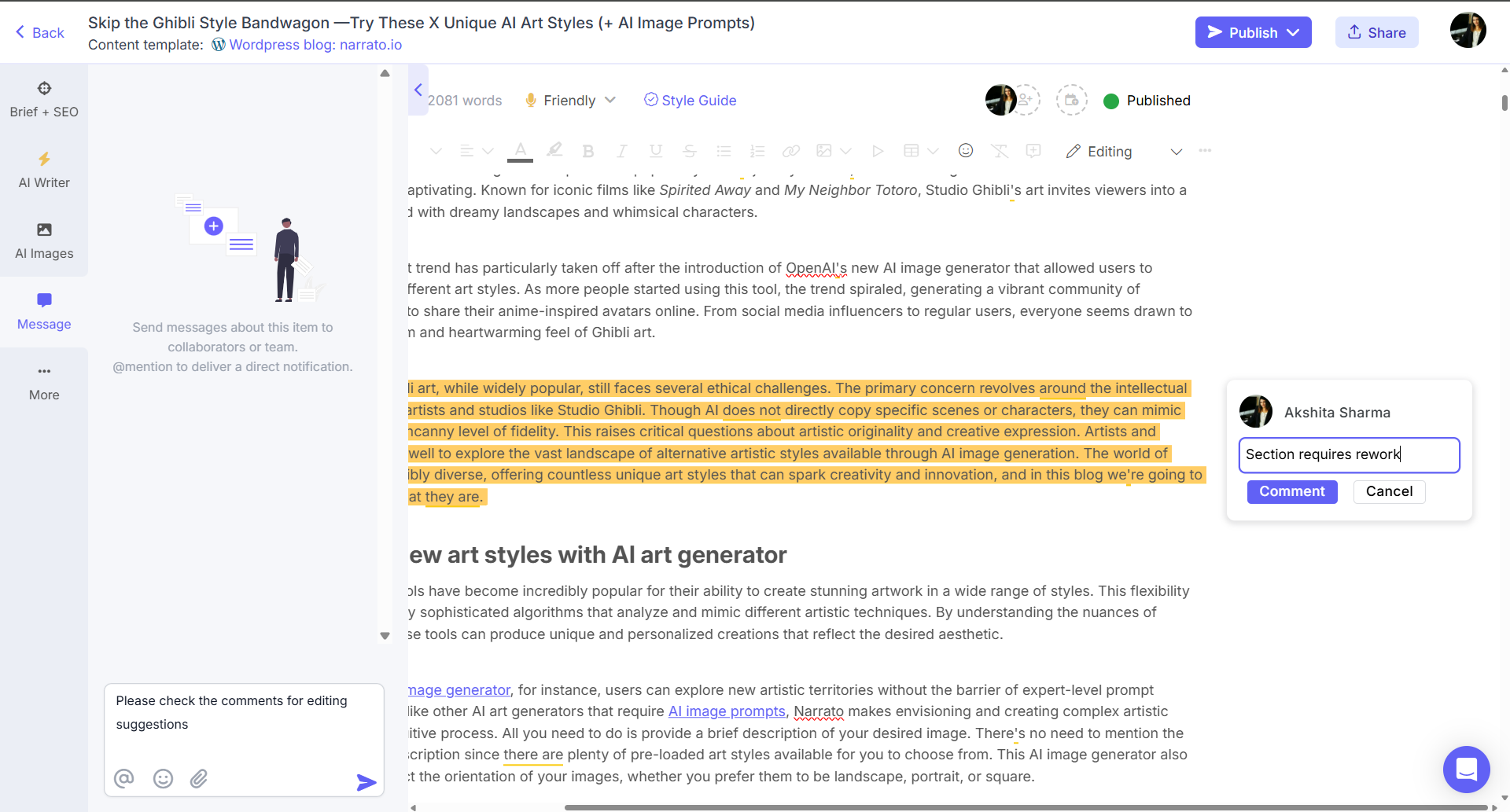
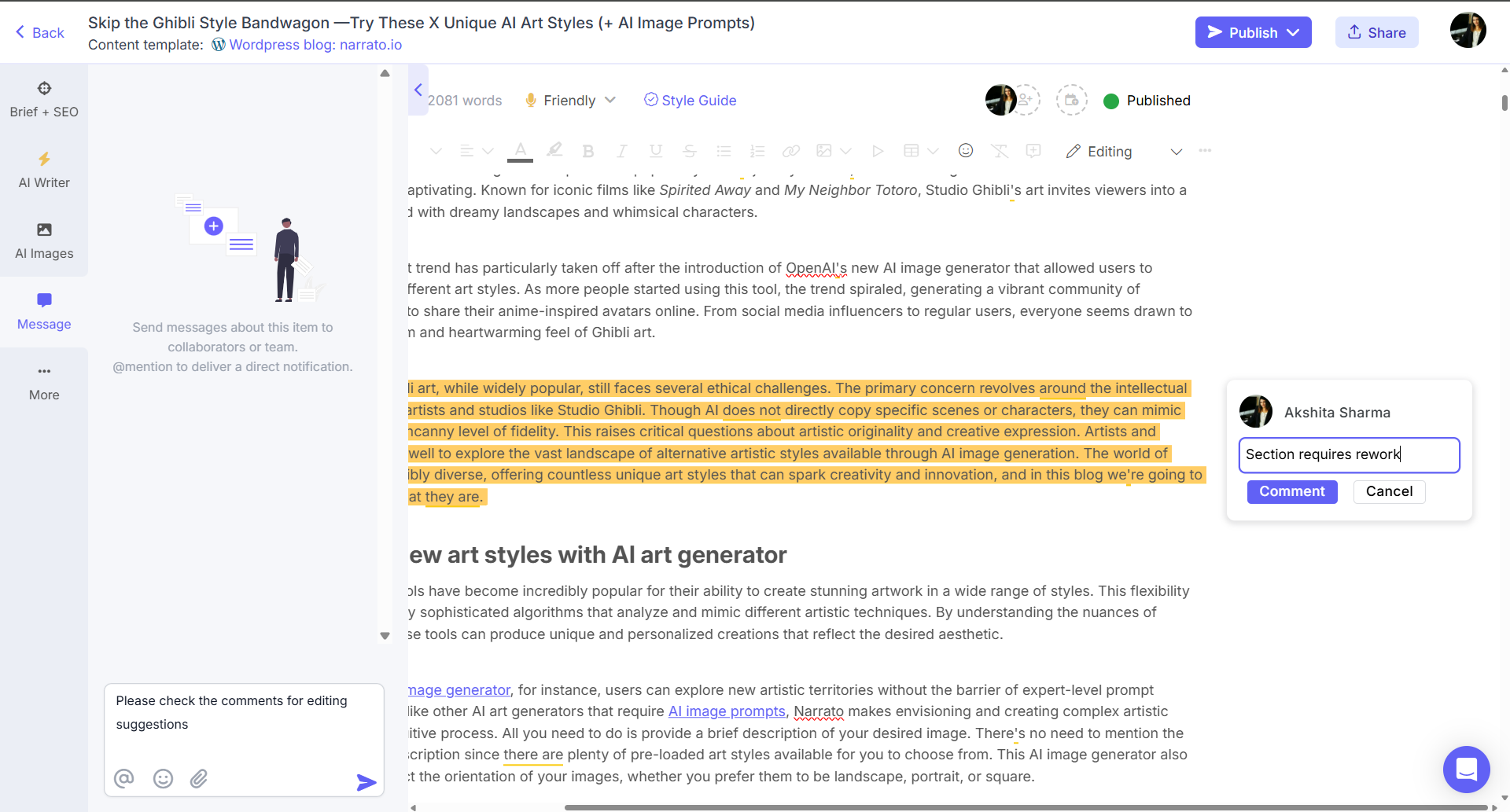
We’ll start with Narrato, one of the few content collaboration tools in this list that has been built specifically for content teams and content creators. It merges project management and content collaboration and lets you manage your entire content process in one place, end to end, keeping you ahead of the curve in this fast-changing landscape. It offers a range of features to streamline team collaboration and speed up content planning, creation, optimization, and publishing by 2-5x.
- Centralized asset management to efficiently store and organize all content-related assets in one accessible location
- On-task messaging and @comments to keep team discussions contextual and focused on tasks
- Custom workflows tailored to your unique content process for automation of task assignments and status updates
- Option to share public links of your content with custom access (viewing, commenting, editing)
- Editorial calendar and tools for automated publishing or scheduling to any content management system or social media platform
- Integrations with a variety of third-party tools like WordPress and Google Docs, plus option to create custom connections using Zapier or an API.


2. Typeface
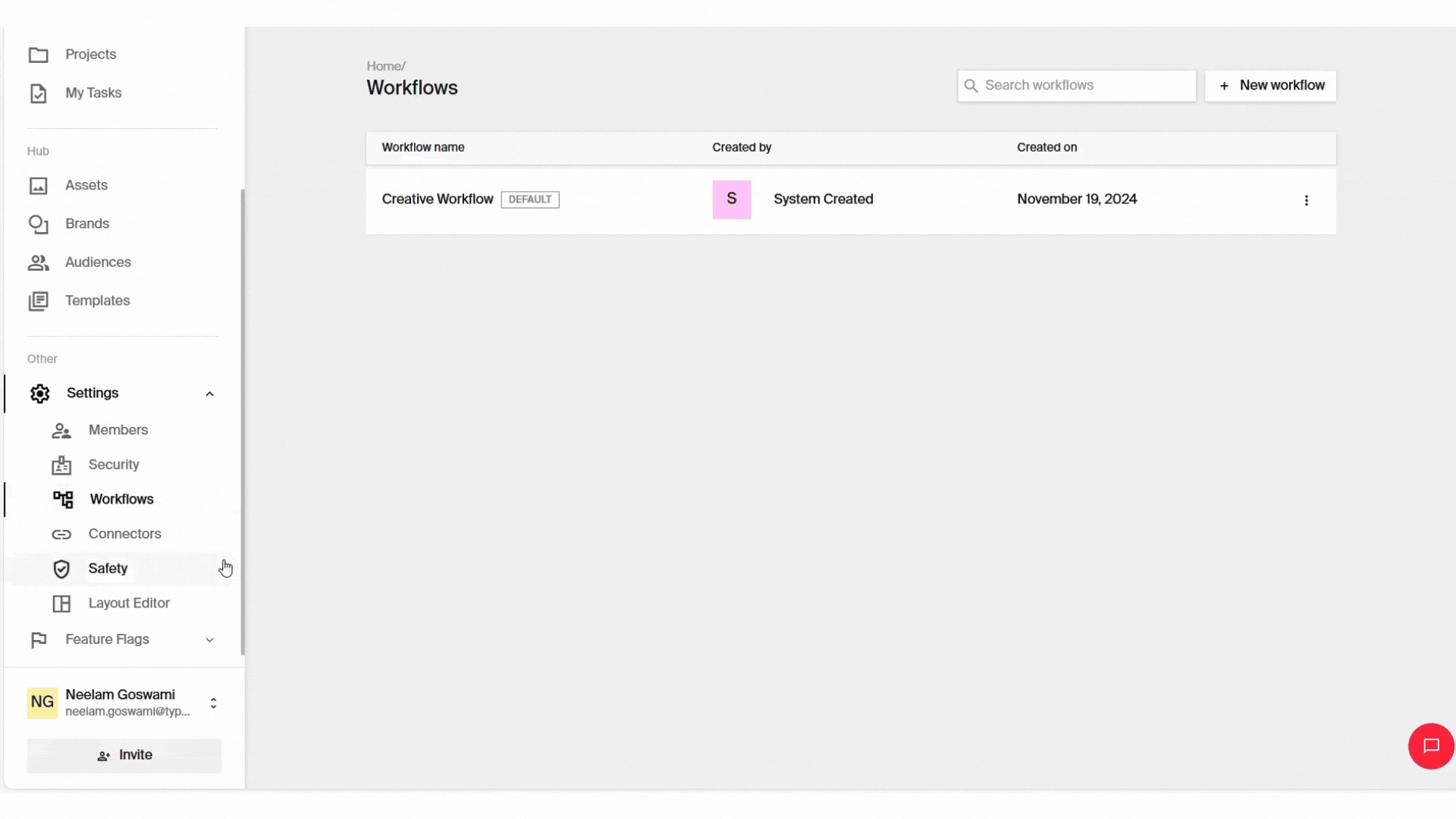
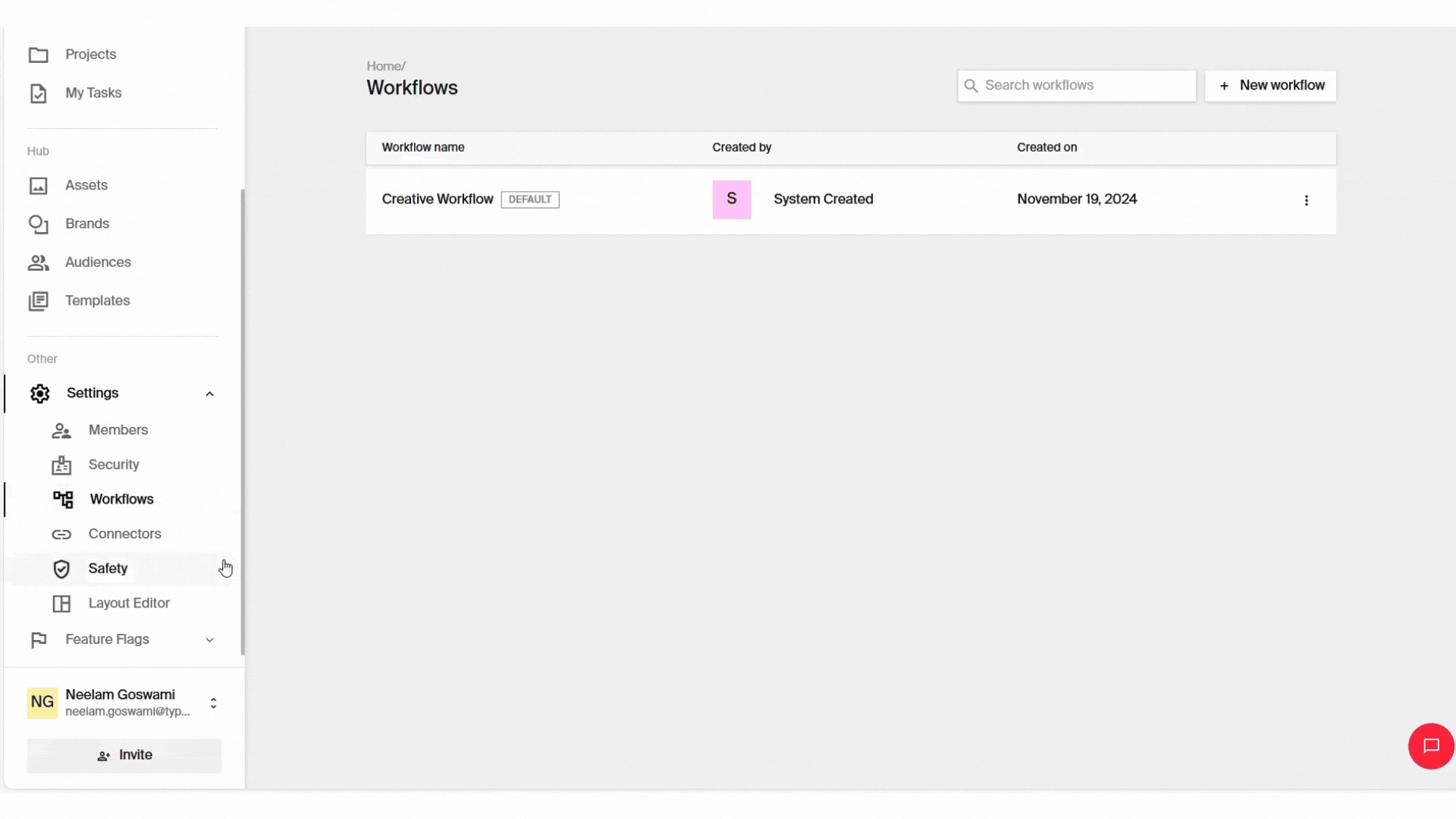
When using AI in marketing, challenges like teamwork, accountability, brand consistency, and compliance can arise. Typeface addresses these issues through a platform crafted to enhance collaboration among marketing teams. By bringing together essential tools in a unified space, Typeface enables teams to create, edit, approve, and share AI-generated content seamlessly. This integration eliminates the inconvenience of managing multiple tools and ensures everything remains cohesive throughout the content’s life cycle.
- Option to build custom workflows with named, color-coded steps and automated processes
- Complete history tracking of content status changes and assignees
- Centralized Brand Hub consolidating all assets into an accessible knowledge base for brand guidelines
- Option to save audience personas and import segments directly from customer data platforms
- Multimodal AI content creation across multiple channels (Web, Email, Ad, Video)
- Visual Inspiration Studio for generating videos, social media content, and product shots
- Explainable AI for content evaluation and streamlining cross-functional collaboration and approval processes
3. Google Workspace
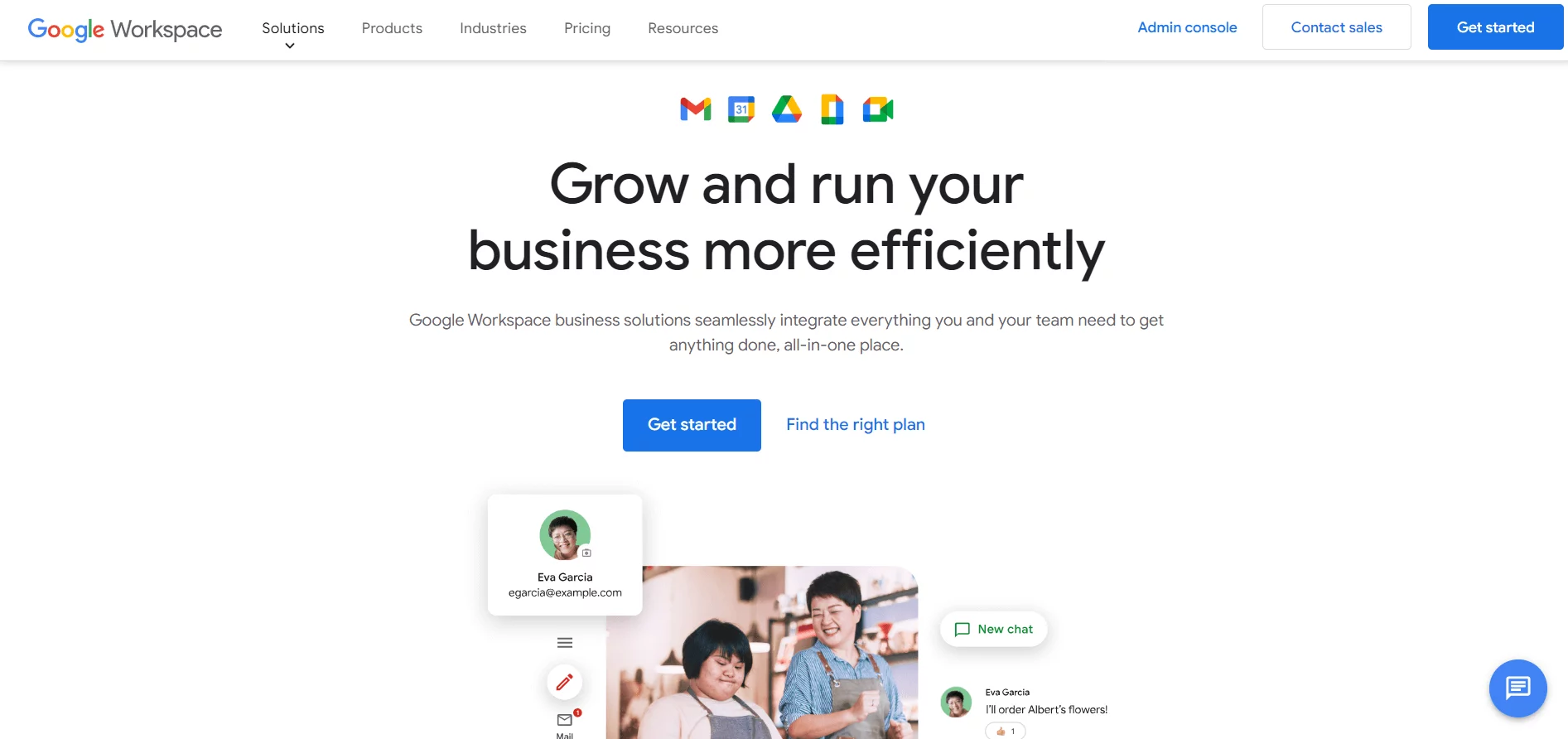
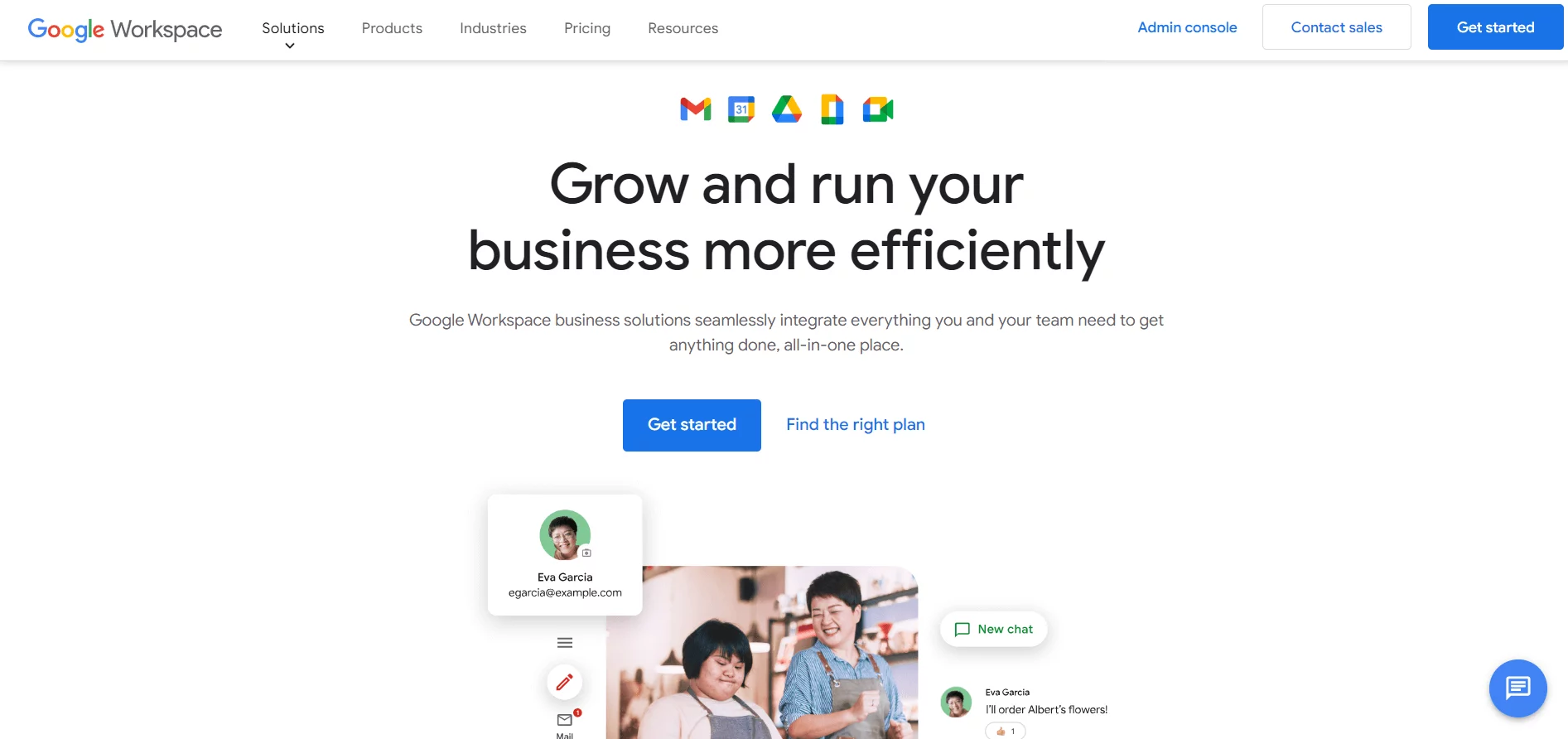
Built on Google’s cloud infrastructure, Google Workspace transforms how teams collaborate on documents, presentations, and multimedia content in real-time. The platform’s strength lies in its ability to break down silos between team members, allowing for simultaneous editing and instant feedback loops that accelerate content development from conception to publication.
- Real-time collaborative editing across Docs, Sheets, and Slides with live cursor tracking and instant syncing
- Commenting system with @mentions, suggestion mode, and threaded discussions for streamlined feedback
- File sharing options with granular permission controls (view, comment, edit)
- Version history and revision tracking to monitor content
- Native integrations with third-party tools and extensive API support for custom workflow automation
4. Figma
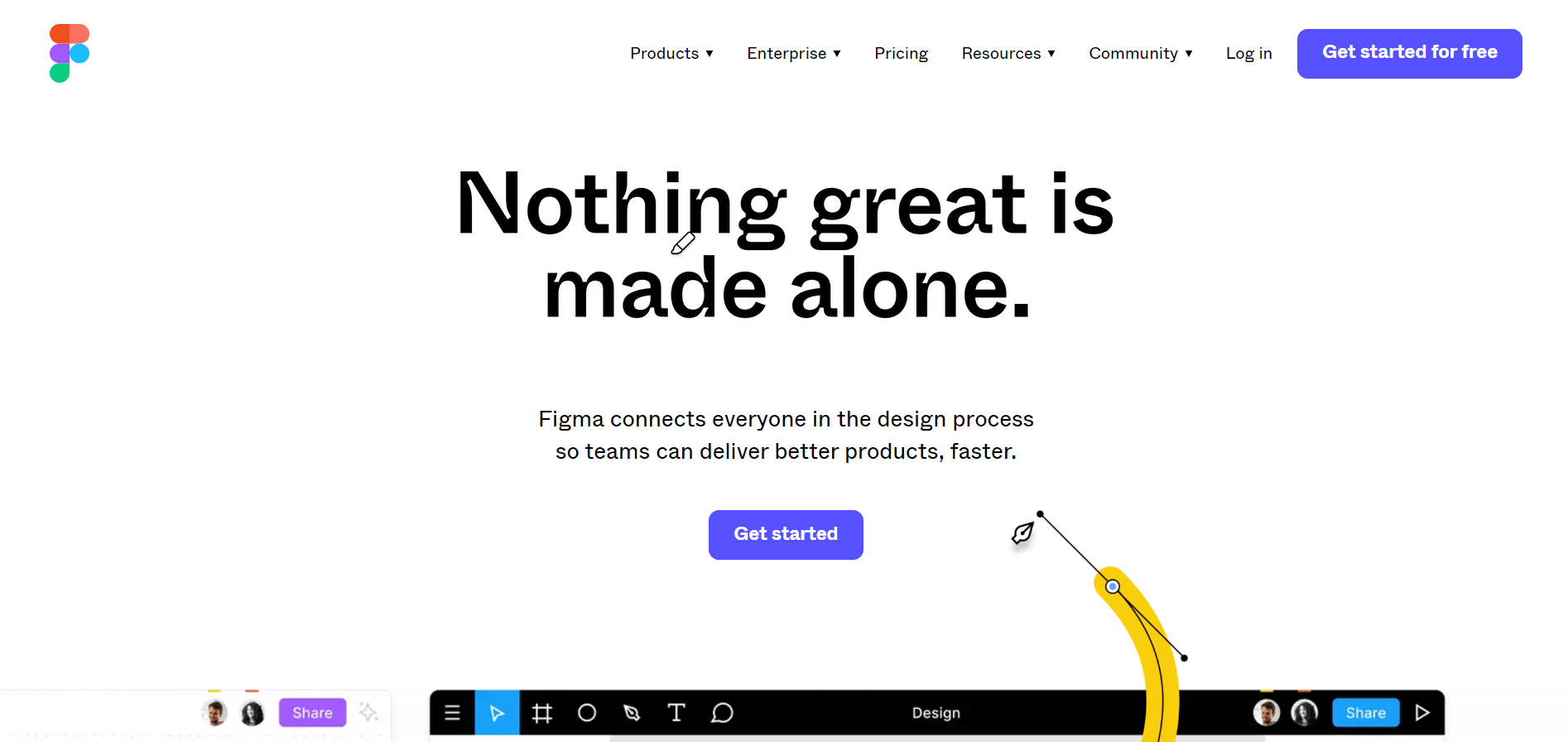
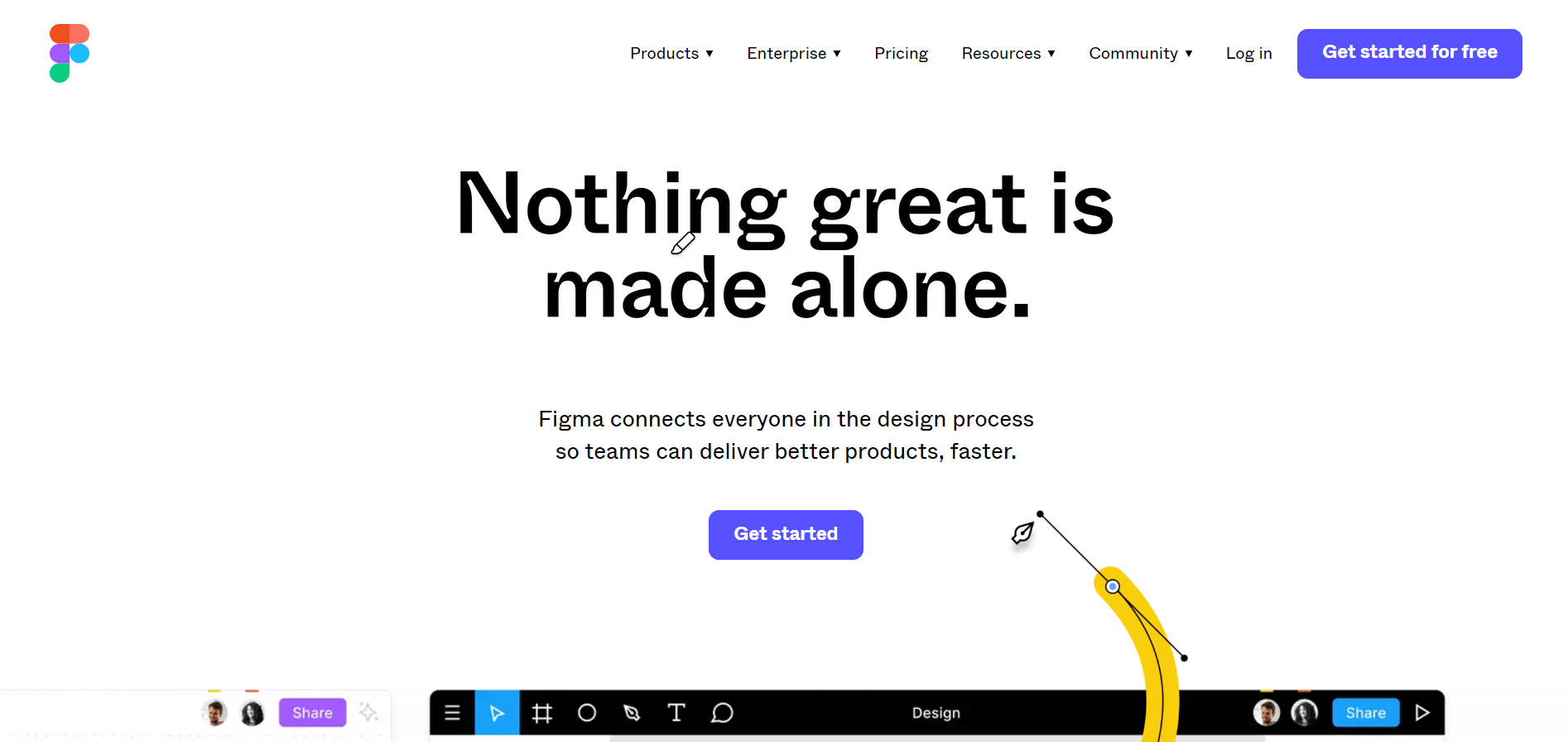
Figma simplifies visual content collaboration by bringing design teams together in a browser-based platform that eliminates the traditional barriers of design software. Purpose-built for collaborative visual content creation, Figma enables teams to work simultaneously on designs, prototypes, and brand assets while maintaining consistency across all touchpoints.
- Voice chat to communicate and comment directly on a project’s canvas.
- Shareable links to manage who has access to your projects
- Observation Mode to view a team member’s screen
- Option to resize content automatically, incorporate animations, and Team Libraries for storing digital assets
- In-house and community-created templates to easily build wireframes, infographics, roadmaps, and more
- FigJam as an optional add-on, that offers tools for holding brainstorming sessions using whiteboards, planning content strategies, and more
5. Notion


Notion is a versatile content collaboration hub that combines the functionality of wikis, databases, and project management tools into a single, customizable workspace. Designed to adapt to any team’s unique content workflow, Notion empowers teams to create structured, interconnected content ecosystems where information flows seamlessly between planning, creation, and publication phases. Its block-based architecture allows teams to build custom solutions that grow with their content collaboration needs while maintaining organization and accessibility.
- Flexible page structure with nested content, databases, and multimedia embedding for comprehensive content organization
- Collaborative editing with real-time updates, inline comments, and @mentions
- Custom templates and database views for standardizing content processes and tracking project progress
- Powerful search and filtering capabilities across all content types with AI-powered content suggestions
- Advanced sharing permissions with public publishing options and guest access controls
- Integration ecosystem connecting with popular tools like Slack, Google Drive, and Trello for unified workflows
- API access and automation capabilities through tools like Zapier for custom content workflow optimization
Wrapping up
In the whirlwind realm of content creation, collaboration remains the key to thriving. And with the right content collaboration tool, you can streamline processes, ensure everyone is aligned, and ultimately boost productivity. Whether your team is focused on marketing, design, or project management, there’s a tool out there to meet your needs. Explore these options, and simplify your team’s content creation workflows today!













