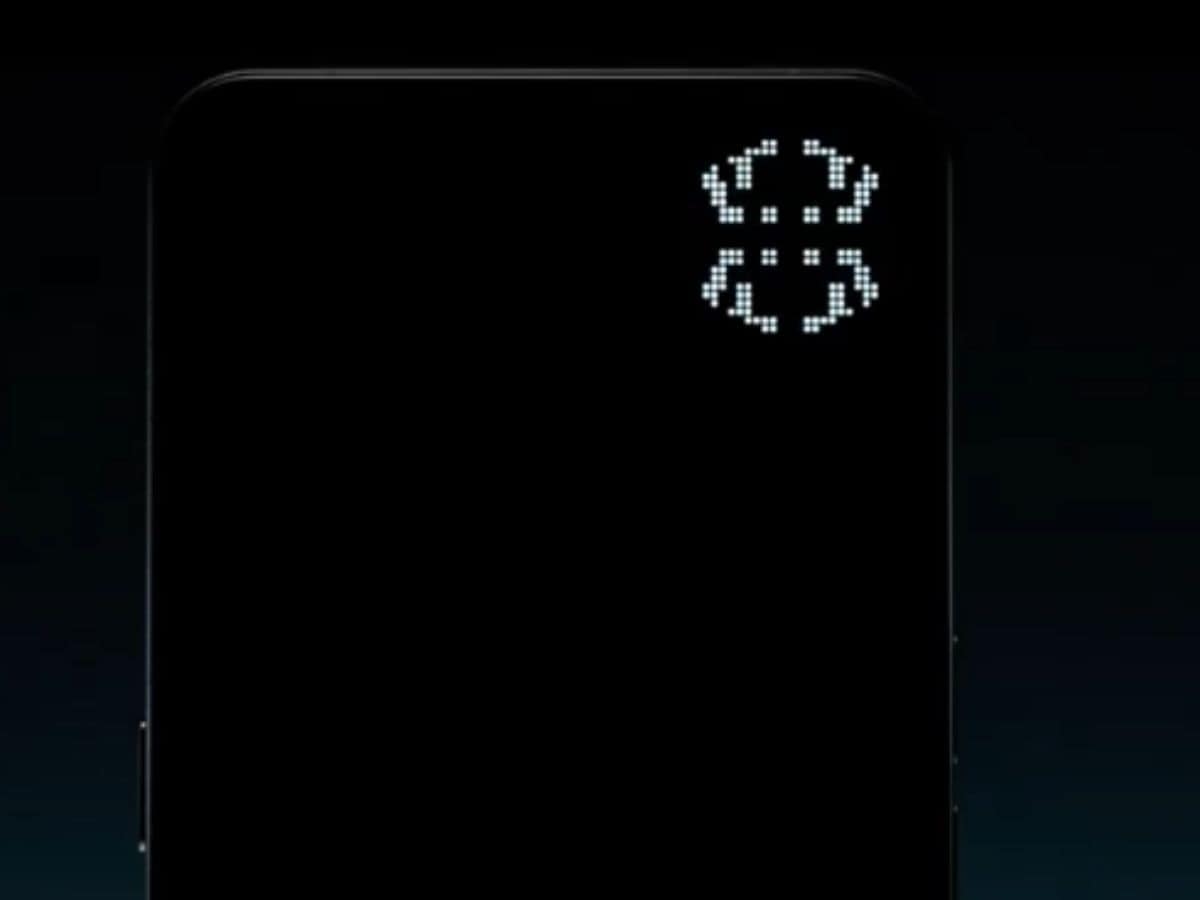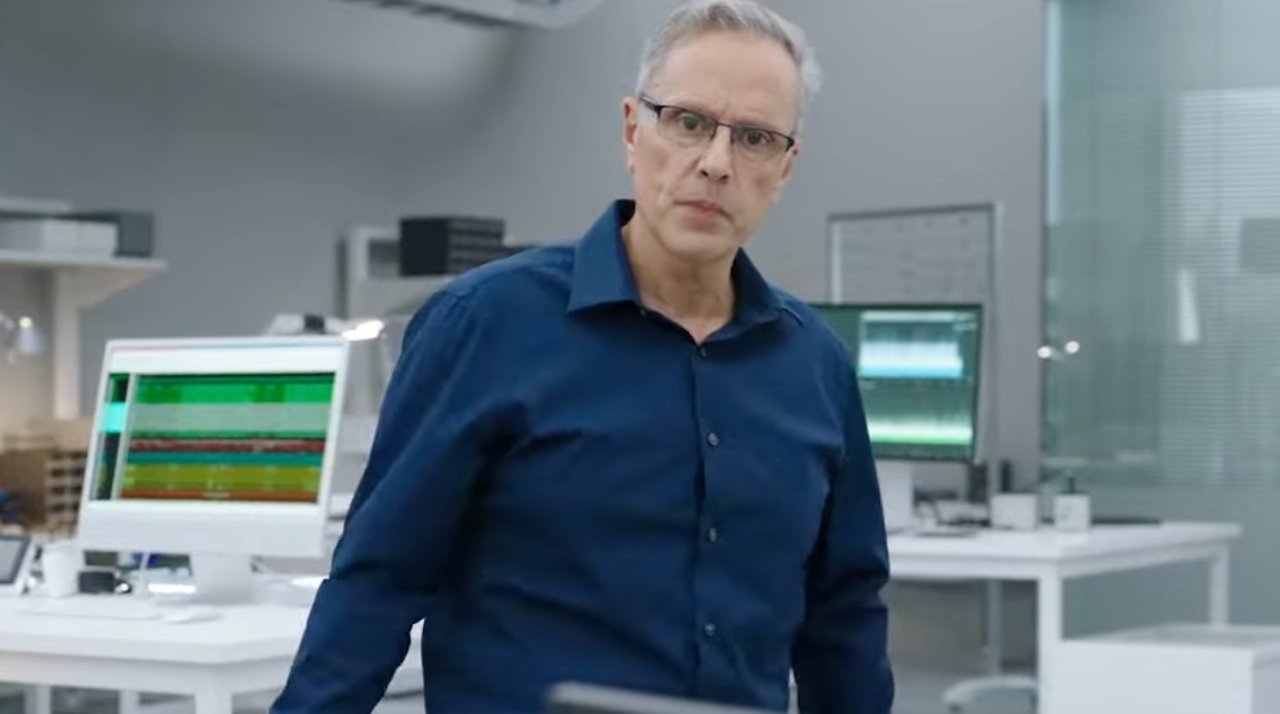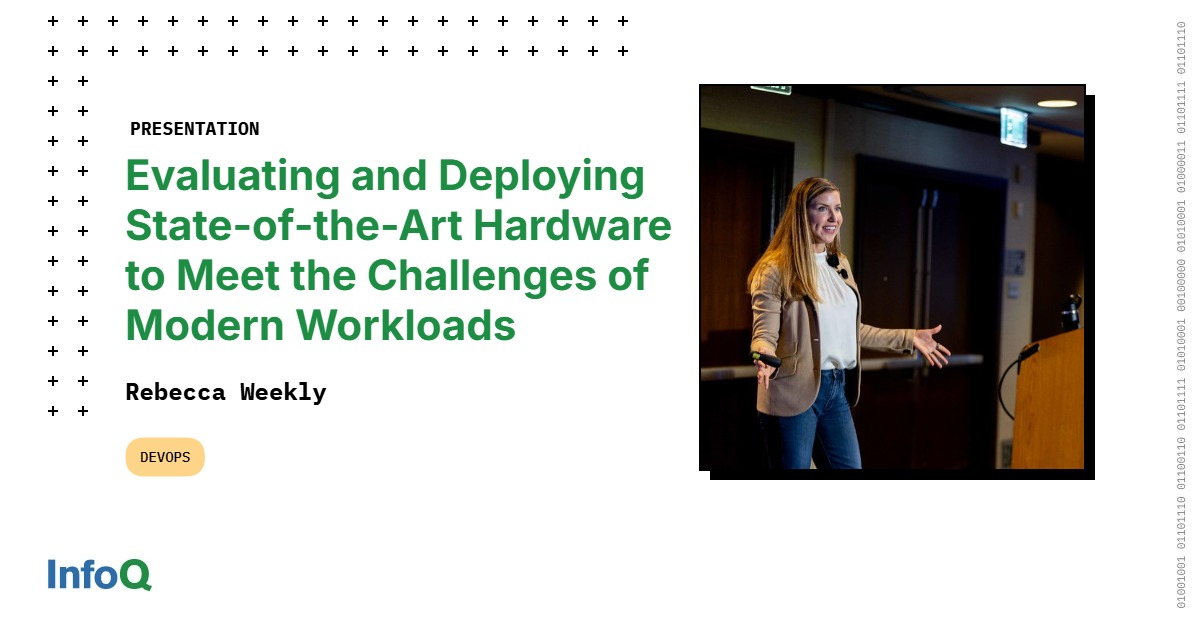Andy Walker / Android Authority
Google apps are treasure troves of tricks ready to be discovered. While we’re regularly uncovering new features through our Authority Insights series, there are some tried and tested gestures and shortcuts we already know and love. One, in particular, saves me so much time throughout the day that I’d be lost without it.
Google doesn’t offer a user guide listing every shortcut and gesture in its apps. Some have been known for quite some time, but I’m not about to gatekeep a gesture if it could help improve your daily workflow. This action has been around for years, but there’s a high chance it remained undiscovered on your device. If that is the case, let me enlighten you.
Do you use the account switching gesture in supported Google apps?
12 votes
A simple gesture that saves me so much time

Andy Walker / Android Authority
I’m logged in to multiple Google accounts on my Android devices. I keep tabs on my family account and have two professional-related accounts, one that I use mostly as a spillover for less important tools and Google Discover, and my personal, primary account. So, in short, I use five Google accounts across some of my devices.
I often switch between these in apps like Gmail to check any correspondence I’ve received throughout the day. The traditional way of switching accounts in Google apps entails tapping my profile picture, tapping the downward-facing arrow alongside the current account, and selecting the new account. However, my favorite Google app gesture bypasses all of this.
The profile swipe-to-switch gesture bypasses the need for multiple taps and a drop-down menu.
If you flick up or down on the profile picture on Gmail, you can quickly switch between the Google accounts on your phone. This means I needn’t go through the abovementioned process for all five Gmail accounts; I can simply swipe up or down.
It’s one of those shortcuts that’ll rock your world once you figure it out. I initially discovered it purely by accident, but I’ve used it ever since to navigate email inboxes seamlessly. Best of all, it works on Android and iOS, and across multiple products.
Granted, the traditional method may still be the quickest way if you’re looking to switch to a specific profile. For instance, I only need to access the Google app through two accounts. Swiping up or down on my profile avatar doesn’t guarantee I’ll land up at my intended profile.
Use it (almost) everywhere

Joe Maring / Android Authority
As I’ve mentioned, I find this gesture particularly useful in Gmail, but it works really well for accessing files stored on other profiles in Google Drive, other task lists in Google Tasks, and work and personal notes I stored throughout the day in Keep.
Beyond these apps, the gesture also works with Google Maps, the Play Store, Google News, Google Home, and even Translate. I believe the gesture works across several other Google apps, too.
The gesture works across multiple Google apps, from Gmail to Maps, Translate to Tasks.
Interestingly, it’s not consistent across the Google app range. The gesture will not work on YouTube, which uses an entirely different UI and account-switching system. It also fails in Google Chrome for similar reasons. Oddly enough, it doesn’t work with Google Messages, either.
This gesture, while helpful, could still offer users a little more. I’d appreciate it if Google allowed me to organize the order of my accounts so I can more assuredly select the correct one with a single swipe. It appears that Google lists the accounts in the order in which they were added to your device, and that’s it. No other options are provided.
Despite this minor shortcoming, I still rely on this gesture daily and can’t imagine using Google’s apps without it.