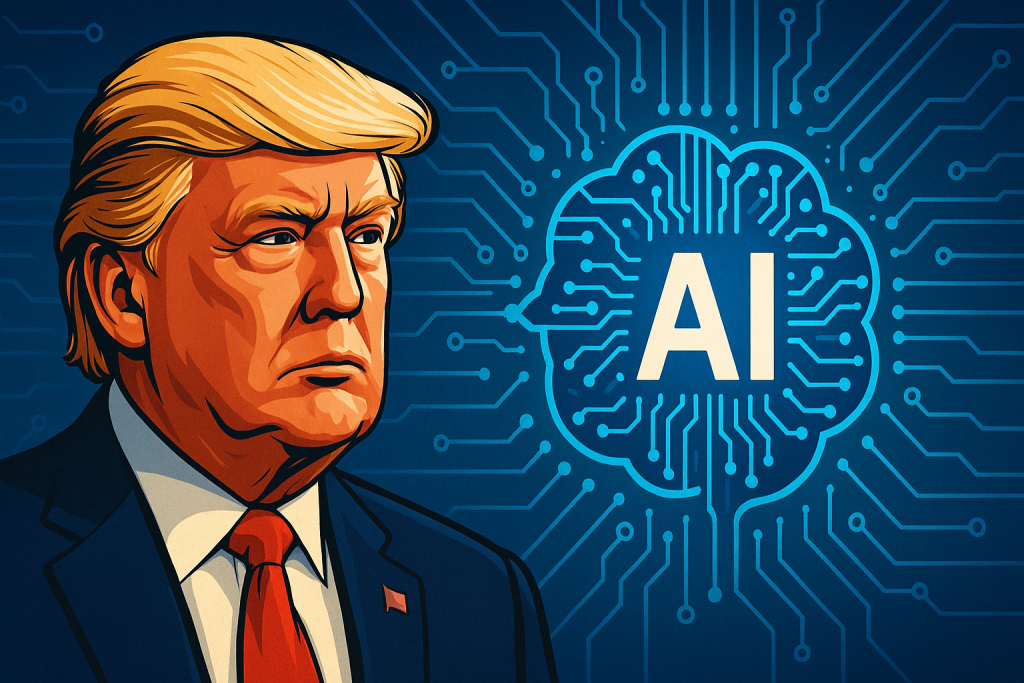Siri gets this information by going through the iPhone users’ texts and emails to figure out which flight his mother is arriving on. At the same time, Siri checks out real-time flight information to get a better idea about when mom’s flight will land. Putting all of this data together, Siri can compute what time the iPhone user should be in his car waiting for his mother so that she can step right out of the terminal and into his vehicle. Cool, huh?
While lying in bed, the teen is looking over the photos when he realizes that his Mom’s reflection appears on all of the photos. But thanks to Clean Up, removing the unwanted image is is fast and painless. We told you how to do it last June. First, you need an iPhone with at least 8GB of RAM. Press the button showing the slider controls and tap on Clean Up. You might have too wait for the feature to be installed on your phone. Once that happens, use your finger to circle the part of the photo you want removed. In my opinion, Apple’s “Clean Up” works better than the Pixel’s “Magic Eraser.”
You’ll probably see this 30-second ad play during your favorite television shows this week such as American Idol, The Voice, and during time outs in major sporting events such as the NHL and NBA playoffs.