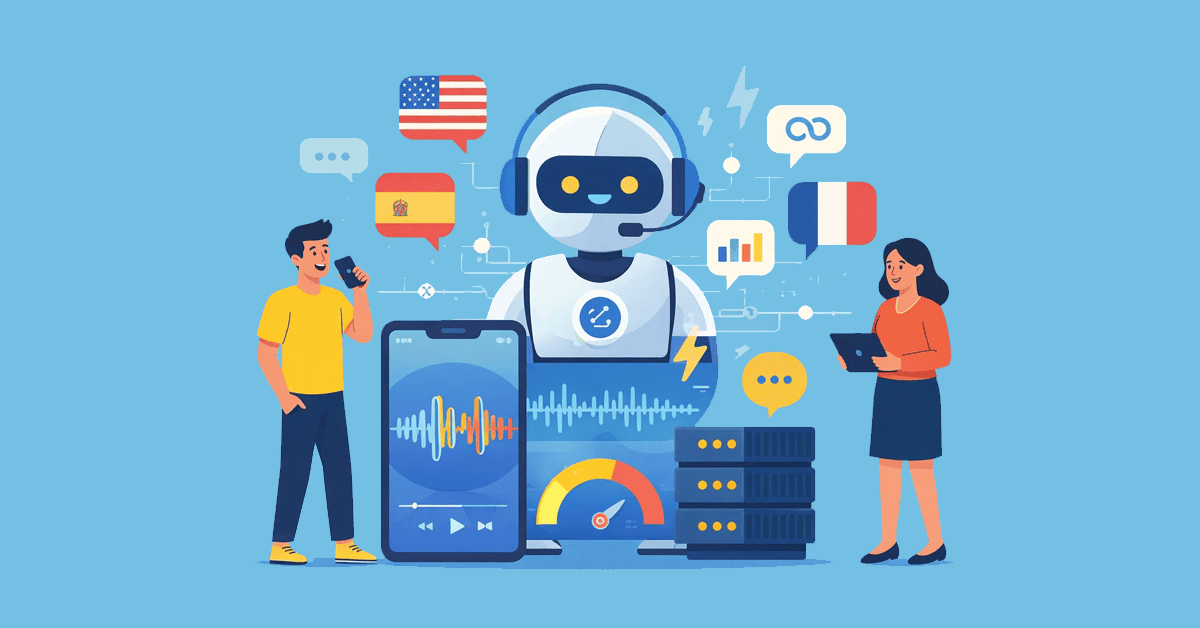IT’S not right to call the new iPad a tablet. It’s so much more.
I’ve been testing out Apple’s ludicrously impressive new iPad Pro M5, and it’s sensational. But it’s also expensive, so I reveal whether you really need this absolute powerhouse.
A few years ago, Apple started making its own computer chips. They’re monumentally powerful, and keep getting better each year.
Now Apple has stuffed its latest M5 processor in the top-end iPad Pro.
That’s the same chip powering Apple’s beefy new MacBook Pro, as well as the company’s upgraded Vision Pro headset.
iPad Pro M5, £999
STREAM COME TRUE
Little-known hacks to claim FREE Netflix, Disney+ and Apple TV

I-ROAM!
Rare look inside SECRET lab where Apple tests feature that could save your life
The iPad Pro sits above the regular iPad, the iPad mini, and the iPad Air. It is undoubtedly the king of Apple tablets.
The M5 processor as its heart is 5.6x faster than the original M1 processor, according to Apple.
For most people, the iPad Pro has been more than powerful enough for a while.
But if you’re a video-editor, you spend time coding, or you’re a heavy gamer, you’ll notice some welcome performance improvements.
Even with intense multi-tasking, I struggled to make the iPad Pro, well, struggle.
I’ve edited videos in the iPad version of Final Cut Pro, flicking back to other apps like Photoshop, my notes, a web browser, Apple Music, and more.
It all loads in an instant, and runs lag-free despite heavy workloads.
On top of the M5, Apple has included its new N1 wireless networking chip with support for speedy Wi-Fi 7 internet.
And it has Apple’s C1X modem inside if you buy the (more expensive) wireless model.
Apple says this serves up 50% faster cellular data performance. But perhaps more importantly, it’s more efficient – so that’s good for battery life when you’re on the go.
So it’s more powerful, yes. But is it any good?
Apple iPad Pro M5 design – does it look nice?
For a start, it’s a beautiful gadget.
It comes in 11-inch and 13-inch variants – they’re the screen sizes as measured from one corner to the opposite.
And both are strikingly thin, with the 11-inch measuring 5.3mm in thickness – and the 13-inch even more svelte at 5.1mm.
Even picking it up feels like you’re handling a piece of art. I suppose it is, in some ways.
There are two colour options: Space Black and Silver. They’re both nice, but I usually prefer Space Black. Ultimately it’s down to personal preference.
The screen itself is an Ultra Retina XDR display, which is a pin-sharp and colourful OLED panel.
OLED means that the screen doesn’t have a backlight – the pixels self-illuminate. This means they can be switched off to display true blacks, so you get better contrast and a wider range of colours. It’s also more power-efficient.
It’s also very bright. It’ll hit 1,000 nits at full brightness, with 1,600 peak brightness for HDR video.
Those numbers won’t mean much to regular people.
But for what it’s worth, the screen is bright enough to view outside on a sunny day – and the light whites of your movies and TV shows really pop, exactly as they were intended to.
There is a big screen upgrade worth considering too: the Nano-Texture Display.
The model I’m using right now doesn’t have it.
But I’m using the MacBook Pro with Nano-Texture Display, and the previous NTD iPad Pro was also a treat.
It givers the screen a more matte effect, so it’s not as reflective as usual. It’s a great upgrade if you spend time editing pics or videos.
And as well as that big benefit, it also just looks nicer – and if you’re forking out a grand or more on a gadget, that’s important.
Apple iPad Pro M5 features & accessories revealed
Apple’s iPads used to run on what was effectively iPhone software.
These days, Apple has its own dedicated iPadOS – and the new version is iPadOS 26.
Before I get into some of the updates in iPadOS 26, it’s worth pointing out what iPadOS does well.
You get all the usual stuff on your iPhone, like apps and the App Store, the ability to make FaceTime calls, and so on.
And it all syncs to your iPhone and Mac, so you can enjoy the same Notes, Reminders, Photos and more.
You can even copy and paste across devices, or use your iPad as a second screen for your Mac.
It’s a neat interface that isn’t quite macOS, but isn’t exactly iOS either.
In iPadOS 26, Apple has made a major change to the design, introducing the new Liquid Glass aesthetic.
It’s a glassy new look that looks pretty good. And it’s highly customisable, so you can really make it your own.
And Liquid Glass also persists across iPhone, Mac, Apple TV, and even Apple CarPlay, so it’s all nice and unified.
Another big change is a new windowing system that is a bit more like a MacBook.
And there’s now a computer-style menu bar at the top of apps too.
As a bonus, you can now understand foreign languages using the Live Translate feature in Phone, FaceTime, and Messages.
It’s pretty cool, especially if you often find yourself trying to communicate with people who don’t speak your language.
If nothing else, it’s a handy trick for holidays. Booking a restaurant in a foreign language will be a breeze.
Of course, the iPad Pro becomes significantly better once you wrap in accessories.
For me, an iPad Pro must-have is the Magic Keyboard.
It attaches to the iPad magnetically, so the tablet appears to float in the air above the keys.
And it’s a full backlit keyboard with a row of function keys to boot. Nice.
It comes in black and white finishes, and looks great.
And it folds up around the tablet to work as a case when you’re not using it.
I write for a living, and I can easily spend a full working day typing on an iPad Pro with a Magic Keyboard without issue.
So if you’re worried about whether it’s practical as a keyboard, don’t.
The virtual keyboard on iPad is OK but takes up screen real-estate. It’s one of the biggest problems with the iPad as a standalone device.
But the Magic Keyboard totally solves that issue, and turns this into a true productivity machine.
The other accessory worth considering is an Apple Pencil Pro or Apple Pencil USB-C.
You can attach the Pro magnetically to the top of the iPad. As well as being functional storage, this also recharges the stylus wirelessly, and looks good.
They’re not essential by any means, unless you’re buying the iPad Pro for creating art, or design work, or by-hand note-taking.
In that case, you’re getting an exceptional stylus that is hard to beat.
And if you just want to dabble in a bit of drawing on ProCreate, it’s also a good buy if you’re willing to stump up the £129 / $129 for the Pro or £79 / $79 for the regular Pencil.
For everyone else, it’s fine to pass on the Pencil.
Additionally, you can pay extra (£200 / $200) to have a cellular iPad Pro model.
That’ll support 5G, as well as eSIM, so you don’t need to mess around with physical SIM cards.
My last note is on battery life.
Part of the joy of Apple’s chips is that they’re designed for the company’s own gadgets and software.
So Apple can make the entire system ultra-efficient, which results in good battery life.
Obviously battery life depends on usage, but I’m finding I can easily get through a full day of work, plus a bit of video playback and gaming, on the iPad Pro.
Battery life appears to be a non-issue.
So if you’ve got a long-haul flight coming up, it might be your saviour.
iPad Pro M5 verdict – should you buy it?
The iPad Pro sits in a slightly funny position.
It’s not quite a MacBook. As a pure work machine, I prefer my MacBook Pro.
And it’s also unfair to call it a tablet, because when you tack on a Magic Keyboard and/or Apple Pencil, this becomes a device that doesn’t really have a direct rival.
Windows 2-in-1s and Android slates just don’t have the same integration with other devices in the way that Apple has managed with its gadget ecosystem.
It also does a lot of what your phone does. Some of it worse (it won’t fit in your pocket, or snap the high-quality pics your iPhone 17 Pro does), but some of it better (this is a cracking media playback or gaming machine).
And I also love using the iPad Pro for really getting stuck in on a task, like writing or editing a video.
It’s also extremely portable given the computing heft you’re getting.
The problem for the iPad Pro is that it has some brilliant rivals.
On the low-end, the regular iPad is a great buy. It’s powerful, perfectly sized for most users, and can be fitted with a keyboard for more productivity.
And the iPad Air, which is costlier, is an easy way to unlock serious performance (plenty for gaming or editing videos) for most users.
The Pro beats both of its siblings by pretty much every metric, but it’s not cheap.
The starting price for a Pro is £999 / $999 for the Wi-Fi-only model.
And if you want the 13-inch version, you’ll be paying an extra £300 / $300.
Then to kit it out with the Magic Keyboard, which I think is a must on the iPad Pro to unlock its full potential, you’re looking at another £299 / $299.
Of course, the upside is that the iPad Pro is a magical experience.
It combines mobile and desktop computing – two worlds that usually don’t fit – in a package that works surprisingly well.
I much prefer playing games on the iPad Pro versus an iPhone. The screen real estate is a dream.
iPad Pro M5 Pros & Cons
Pros:
- Extremely versatile
- Tremendously powerful
- Beautiful and functional
- Broad range of accessories
- Mature but easy-to-use software
- Works very well with other Apple devices
- Excellent battery life
Cons:
- Magic Keyboard is close to being essential
- Colour options limited
I play loads of Wild Rift, which is Riot Games’ mobile version of League of Legends.
And it’s leagues (excuse the pun) better on iPad versus your iPhone.
If you haven’t tried it, it’s worth a go. It’s free, so you’ve got nothing to lose – other than time, which you’ll probably end up sinking into the game.
Other free mobile favs on my iPad go-to list include RPG smash-hit Old-School RuneScape (OSRS), Blizzard’s fun and moreish card battler Hearthstone, and strategy titan Polytopia.
Anyway game-makers are pouring plenty of time and energy into how their mobile games look these days, so it’s nice to be able to appreciate that on the big-screen.
I also think it’s the perfect pick for train journeys and long flights.
You can get a bit of work done, but it’s also a dreamy leisure device.
When I’m off on holidays, the iPad Pro is always my go-to gadget. My MacBook usually makes me feel like work.
And I have enough trust in the iPad Pro that if I need to get serious work done, it’ll deliver.
Some people will be able to get away with having the iPad Pro as their main computing device.
It’s plenty powerful for a large chunk of people to comfortably ditch their laptops.
If you just want a tablet to use sparingly, go with the regular iPad or the iPad Air.
But if this is something you’ll be wanting to use for both work and play, the iPad Pro won’t disappoint.
It’s a special bit of kit. It’s certainly not for everyone – but it’ll be a dream come true for some of you.
The Sun says: An unmatched tablet that will easily replace a laptop for some users. It delivers more power than you probably need – and looks fantastic. Just make sure to factor the Magic Keyboard into the price. 5/5
iPad Pro M5, £999

PRICEY SECRETS
Katie Price reveals she snogged EMINEM and two more A-list Hollywood stars

HORROR STORY
I nearly died after the Yorkshire Ripper attacked me with a screwdriver
All prices in this article were correct at the time of writing, but may have since changed.
Always do your own research before making any purchase.