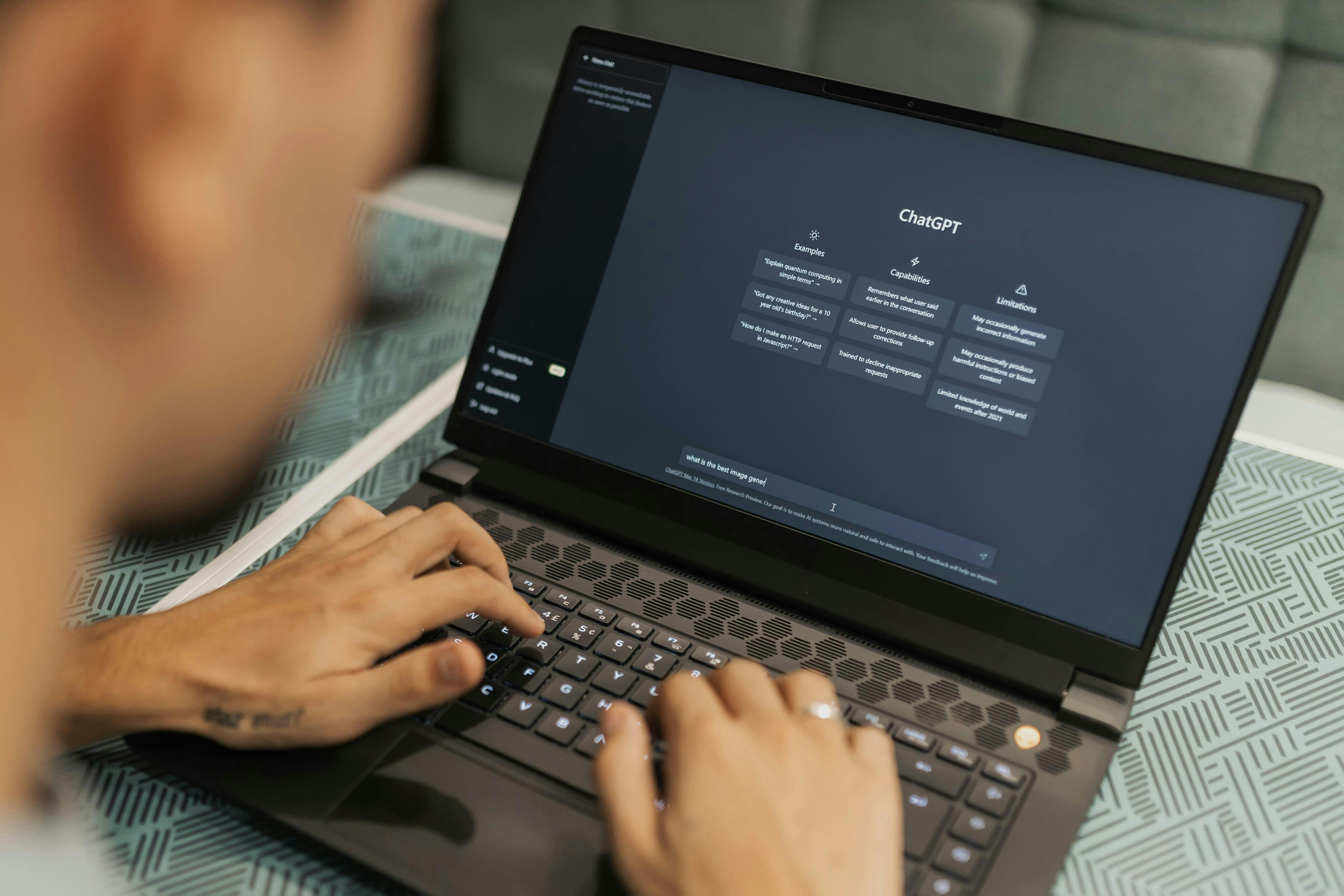iOS 26.1 beta 4 was released today, and in addition to offering a new setting to tone down Liquid Glass, there’s also a toggle that can stop you from accidentally launching the Camera app on your Lock Screen. Here’s what’s new.
iOS 26.1 setting lets you disable Lock Screen’s ‘Swipe to open Camera’ feature
For years, the iPhone’s Lock Screen has offered a simple shortcut to open the Camera app.
You can swipe left anywhere on the Lock Screen to jump quickly into Camera.
This mode of Camera launching used to be a lot more popular before the iPhone X debuted. But when it did launch, Apple added a new dedicated Lock Screen button for the Camera. And even more recently, the Camera Control button on iPhone 16 and iPhone 17 has emerged as a new alternative.
Still, until now it’s never been possible to entirely disable the Camera’s swipe gesture.
This meant that if you didn’t use it as your primary method of launching into Camera, you might at times accidentally launch Camera without realizing it.
But iOS 26.1 beta 4 now lets you disable the Camera swipe gesture entirely.
Aaron Perris posted the discovery on X:
For anyone prone to accidental Camera launches, this new option is great to have—even if it took far too long to arrive.
Now that more iPhone models include the dedicated Camera Control button on the right side of the device, the swipe gesture was even less useful than ever.
Speaking of launching the Camera, in case you were unaware, the Camera button on the iPhone’s Lock Screen can be swapped out for a different control of your liking. This ability was added last year in iOS 18. You can change the control from the wallpaper editing screen.
Do you plan to leave the Camera swipe gesture on or turn it off in iOS 26.1? Let us know in the comments.
Best iPhone accessories


FTC: We use income earning auto affiliate links. More.