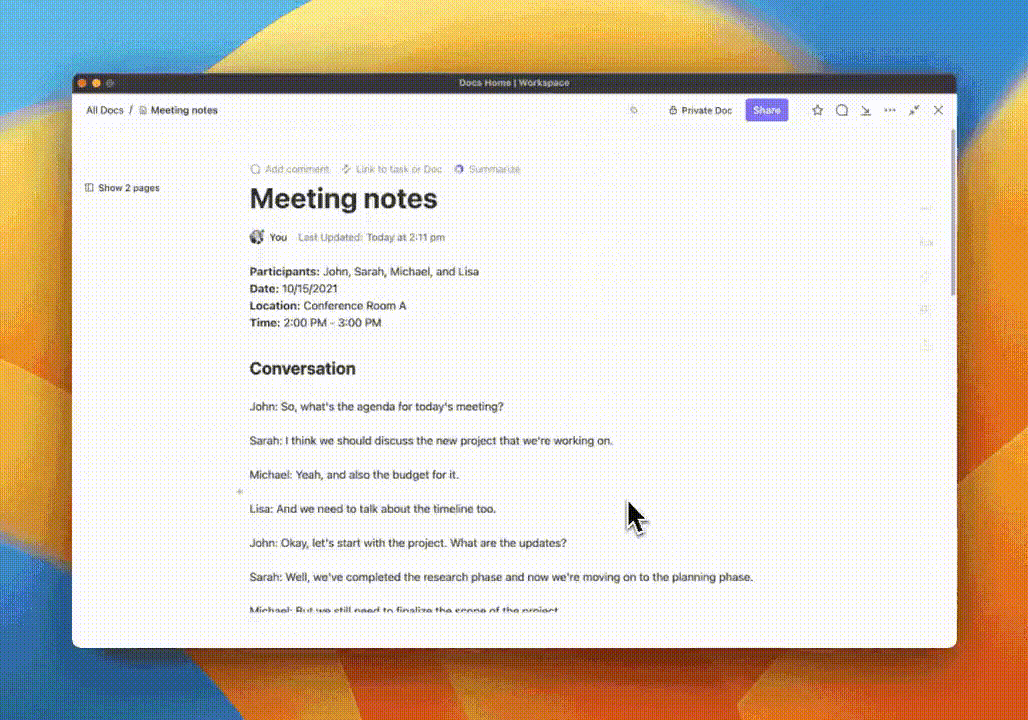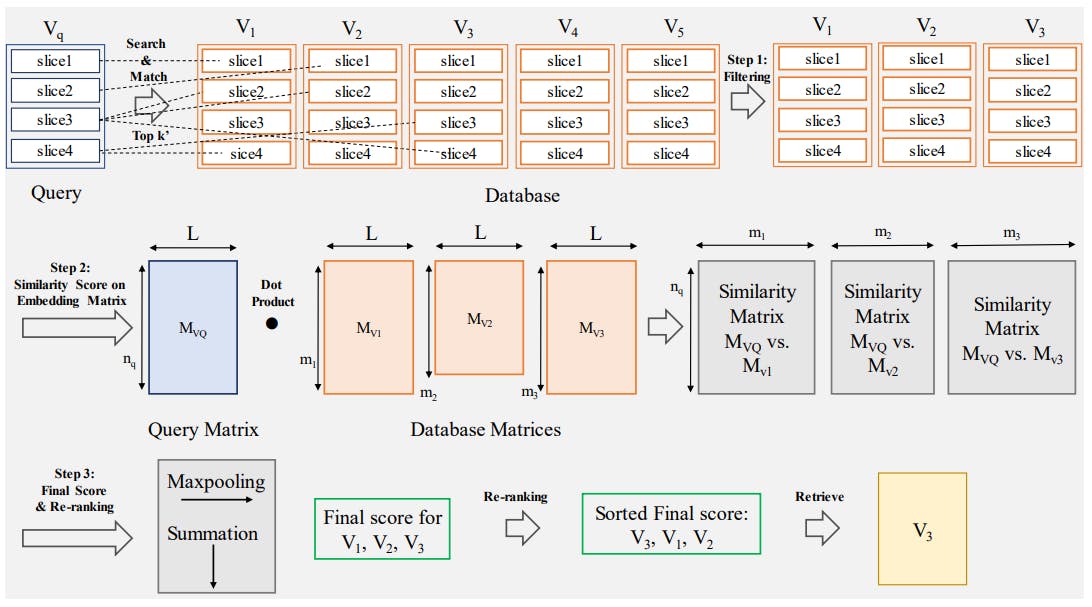A TIME-SAVING (and wallet-rescuing) new iPhone feature lets a robot “screen” your calls for you.
How many times have you answered the phone only to be met with silence, a spammer, or a sinister scammer? Probably too many to count.
7

7

7
This age-old problem is a nightmare for anyone with a phone – and that’s pretty much everyone.
So Apple has come up with a solution for iPhone owners called Call Screening.
It comes out in the upcoming iOS 26 update, which is expected to land on millions of iPhone models for free in September this year.
The feature works like Live Voicemail, a 2024 feature that transcribes voicemails in real time – giving you a chance to answer them.
Call Screening will answer the phone for you, and then use a robot voice to speak to the caller automatically.
It’ll ask the caller for their name and reason for calling – and then relay it to you.
You can then view the reply and answer, or ignore the call completely.
This means you can easily verify whether a call is worth taking or not.
It also prevents scammers from being able to hear your voice and then clone it.
Crooks can record you saying certain phrases, and even create AI “fakes” of your voice to use for future scams.
But this feature puts a stop to that scam, because you no longer have to answer the phone to see if the caller is a crook.
The Phone app is also getting a revamp to have a new “unified” layout. This means you can have a combined tab with Favourites, Recents and Voicemail all in one place.
The change is optional, so you don’t have to accept it if you don’t want to.
And there’s a new Hold Assistant function that will “hold” phone calls for you while you wait for a human to answer – and alert you once the customer service agent actually picks up.

7
IOS 26 SUPPORTED DEVICES – THE FULL LIST

Here are the iOS 26 supported devices…
- iPhone 16e
- iPhone 16
- iPhone 16 Plus
- iPhone 16 Pro
- iPhone 16 Pro Max
- iPhone 15
- iPhone 15 Plus
- iPhone 15 Pro
- iPhone 15 Pro Max
- iPhone 14
- iPhone 14 Plus
- iPhone 14 Pro
- iPhone 14 Pro Max
- iPhone 13
- iPhone 13 mini
- iPhone 13 Pro
- iPhone 13 Pro Max
- iPhone 12
- iPhone 12 mini
- iPhone 12 Pro
- iPhone 12 Pro Max
- iPhone 11
- iPhone 11 Pro
- iPhone 11 Pro Max
- iPhone SE (3rd gen)
- iPhone SE (2nd gen)
Picture Credit: Apple
GET THE MESSAGE
Apple is also doing some work to clean up your Messages inbox too.
After all, scammers and spammers don’t just target you over the phone – they’ll send you texts too.
Thankfully Apple is now making it possible to easily screen texts sent by strangers.
Apple explains: “In Messages, users can now screen messages from unknown senders, giving them more control over who appears in their conversation list.

7
“Messages from unknown senders will appear in a dedicated folder where users can then mark the number as known, ask for more information, or delete.
“These messages will remain silenced until a user accepts them.”
To find the menu once you have iOS 26 installed, just tap on the filter icon in the top-right corner of your chat list.
Then you’ll see an option for Unknown Senders.

7
Tap that and you’ll be taken to the dedicated window that lets you choose whether to accept or reject the messages.
The Messages app also received a couple of other tweaks.
It’s now possible to send polls to pals in Messages – just like on WhatsApp.
And you can also set custom backgrounds for your chats, and they’ll sync with the contacts in those conversations too.

7