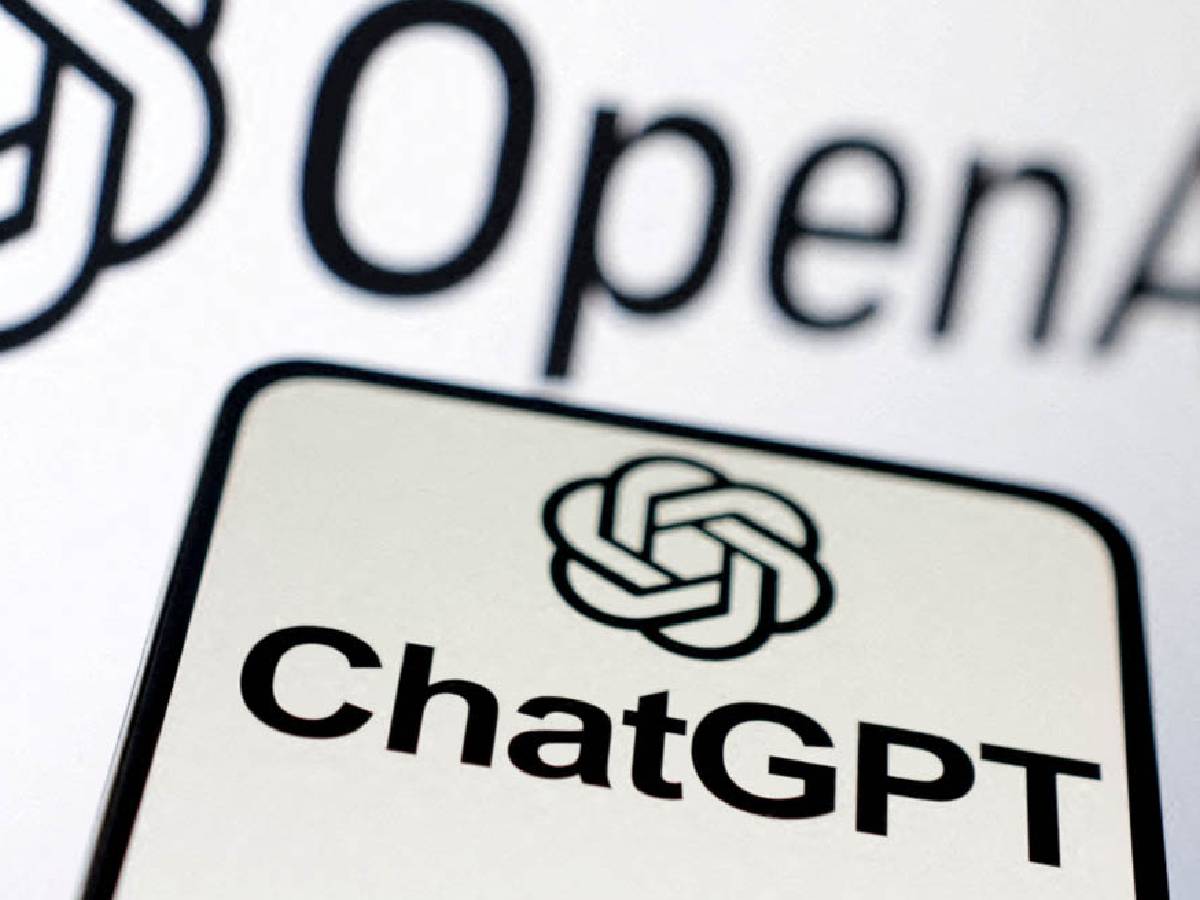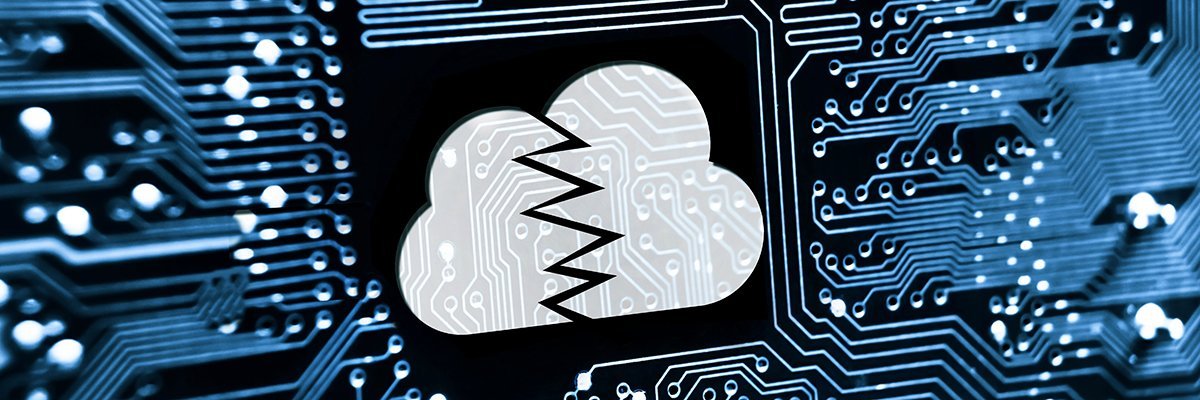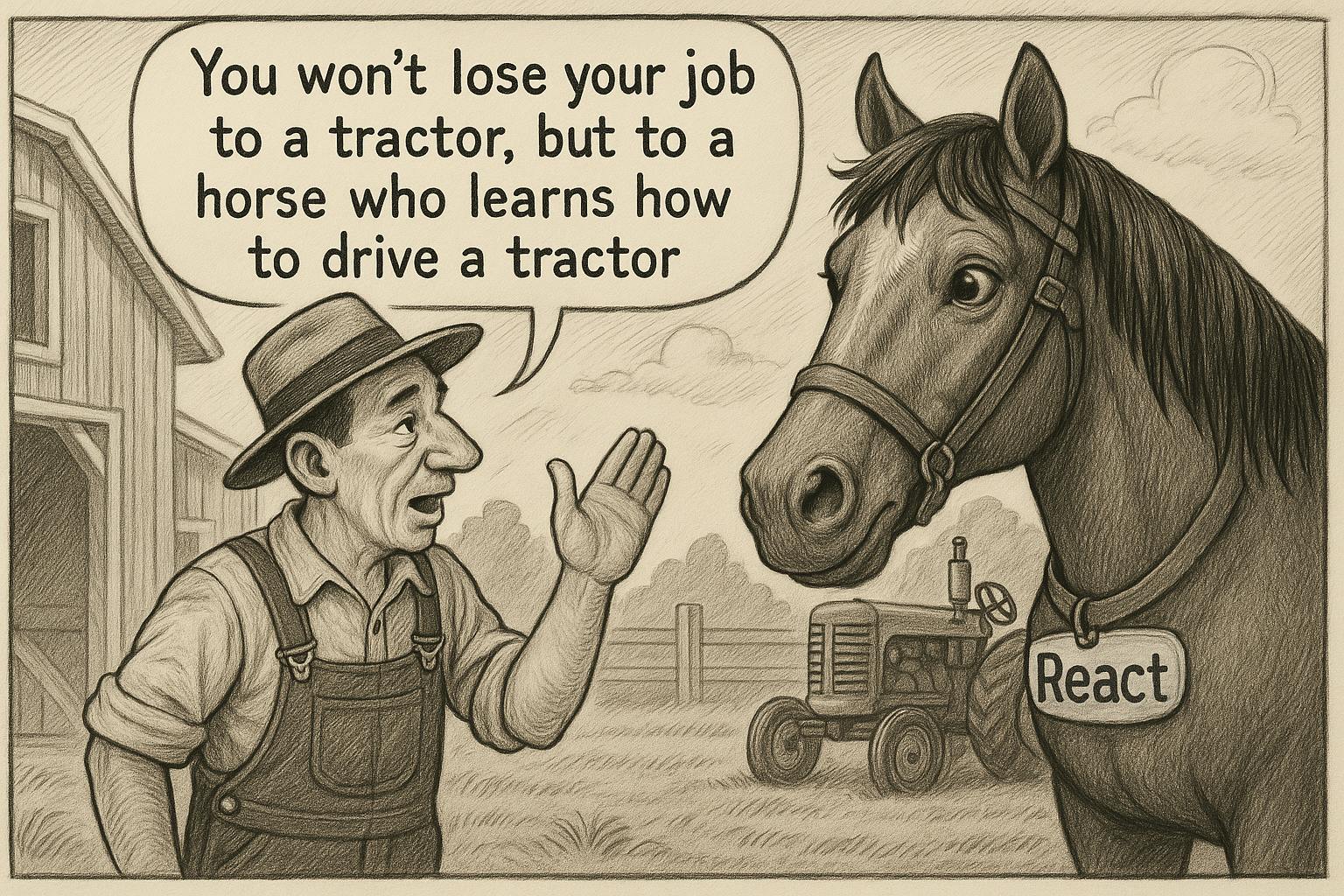ChatGPT is becoming more creative and user friendly by bringing several new and enhanced features to its platform. The OpenAI-owned company keeps on experimenting with visuals, design, and illustration. The artificial intelligence giant has reportedly introduced a dedicated space where users can quickly view and manage all their past AI image creations in one place.
Here’s What We Know About ChatGPT’s New Image Library Feature and How to Use it:
OpenAI rolled out a new feature on its ChatGPT platform called image library. The feature is added for all Free, Plus, and Pro members on smartphone as well as on the web. The tech giant has released a short video explaining how to use the feature and how it can help you in restoring all your AI powered images at one place.
All of your image creations, all in one place.
Introducing the new library for your ChatGPT image creations—rolling out now to all Free, Plus, and Pro users on mobile and https://t.co/nYW5KO1aIg. pic.twitter.com/ADWuf5fPbj
– OPENAI (@OpenAI) April 15, 2025
Here’s How You Can Use ChatGPT AI Image Library Feature:
STEP1: The first step in order to use the AI image library feature is to open ChatGPT and login to your account.
STEP2: Now you have to create an AI image by asking ChatGPT or else you can also revisit the past conversation where you asked the app to create an AI image.
STEP3: The next step is to locate the Images section on the left side of the ChatGPT screen. There will be an option of ‘Images.’
STEP4: Click on the ‘Images’ option to open your image library.
STEP5: Here, you’ll see a gallery view of all the images you’ve generated using ChatGPT. Each image is linked to the original prompt or conversation where it was created.
STEP6: You can click on any image to view it in full size. ChatGPT also gives you option to download, copy, or share the image. Additionally, users can also arrange or organize their AI images by chat session.
Get latest Tech and Auto news from Techlusive on our WhatsApp Channel, Facebook, X (Twitter), Instagram and YouTube.