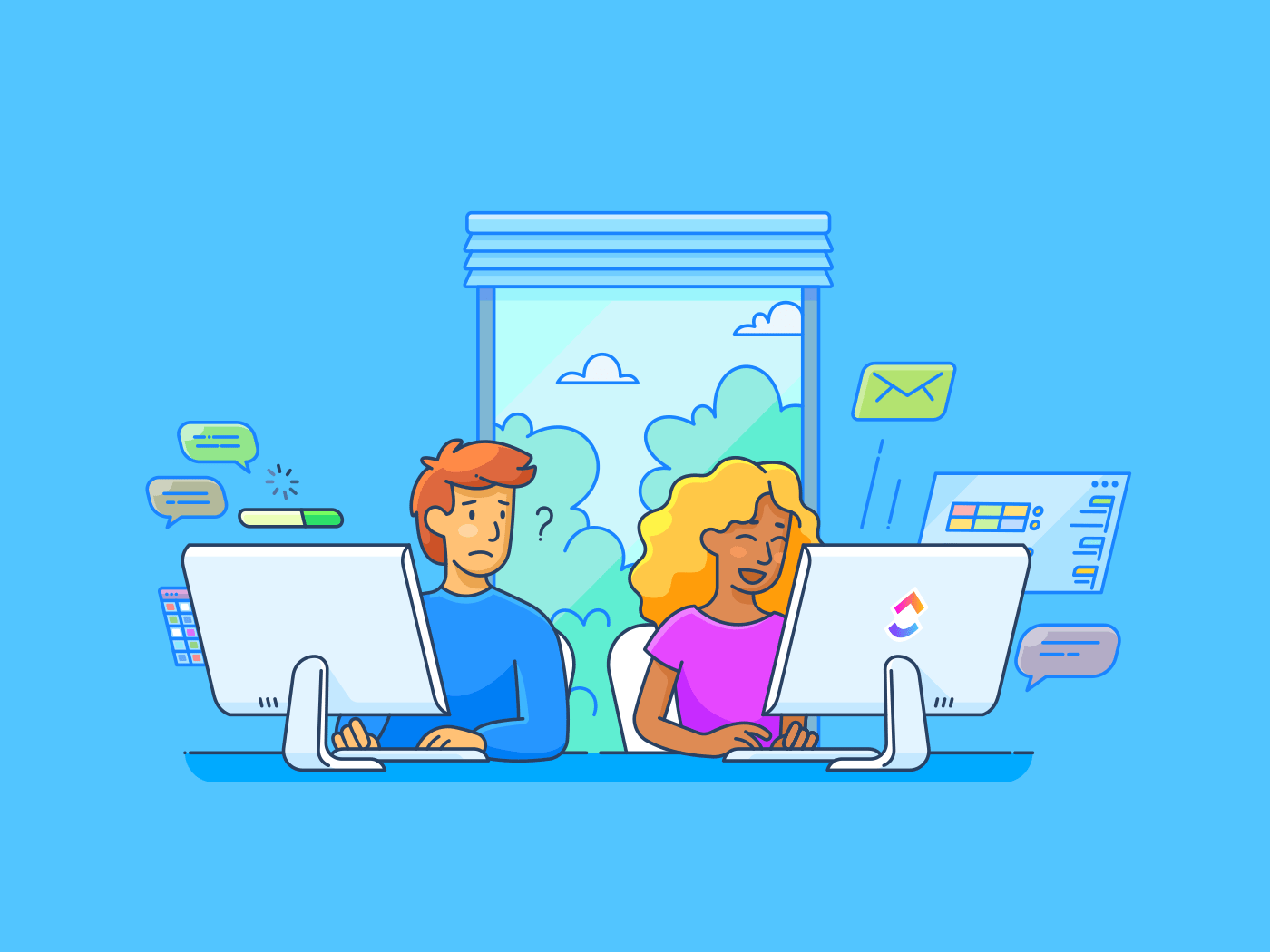Getting calls from an unknown source can be unsettling, especially if you’re trying to dodge scams or avoid talking to someone you can’t identify immediately. But there are two different ways those unspecified numbers can be labeled on your iPhone: No Caller ID and Unknown Caller. So, what’s the difference?
Here’s what to know about each label and how to keep yourself safe from potential caller scams.
No Caller ID vs. Unknown Caller
A call labeled “No Caller ID” means the caller has blocked their number from appearing on your screen. In other words, they want to keep their identity under wraps. This can be a privacy measure, but it’s also a tool used by scammers — if you can’t quickly verify who the caller is based on their number, it can be easier to fall for their trap.
“Unknown Caller,” on the other hand, is the message that appears when your phone service provider doesn’t recognize who’s calling. This can come down to several factors, including network or technical issues, or receiving calls from foreign numbers. Oftentimes, these callers aren’t intentionally trying to hide their identity, but it’s still a good idea to be cautious. Scammers can also use this method to hide their identity by using a phone that isn’t registered with the phone company, for instance.
What to do if you get anonymous calls
You should always proceed with caution if you can’t identify a caller. This is especially important if someone rings you and “No Caller ID” appears on the screen, as they have intentionally kept their number hidden. But an Unknown Caller is also something to be wary of, since it becomes harder to truly identify who’s at the other end of the line.
Letting the call go to voicemail is often a good idea. Answering a call signals to scammers that your number is active, which could lead to more similar calls in the future. The Live Voicemail feature is particularly helpful for these situations because it allows you to pick up the call if the voicemail transcript indicates it’s someone you want to speak with.
Silence unknown callers on your iPhone
You can even go a step further and silence unknown callers on your iPhone. That way, those mystery callers won’t disturb you, and they can just leave a voicemail for you to check later.
In your iPhone, go to Settings, then tap Apps followed by Phone and go to Silence Unknown Callers. Hit the toggle to turn it on.
Watch this: Why You’re Getting So Many Spam Calls
Use apps to block unidentified calls
Though there isn’t a way to block these anonymous calls within your iPhone’s settings, your wireless carrier may offer apps to help with this.
AT&T ActiveArmor, for instance, has a free version that blocks spam and fraud calls, and also lets you block all unknown callers. The advanced version, which costs $4 a month, includes tools like reverse number lookup and caller ID for unknown numbers. ActiveArmor is available for iOS and Android.
Verizon’s Call Filter app also offers spam detection, a spam filter and the option to report numbers, all for free. For an additional $4 a month, you’ll also get caller ID, spam lookup, a personal block list and a spam risk meter. Call Filter is automatically enabled for Android users on a postpaid plan, and is available in the App Store for iPhone.
T-Mobile’s Scam Shield has a free option that includes full caller ID, scam reporting and scam blocking. There’s also a premium option for $4 a month per line, which offers reverse phone number lookup and voicemail transcriptions that are automatically texted to you. You can download the Scam Shield app in the App Store or Google Play.
Be sure to check with other wireless carriers to see if they offer something similar. Some wireless carrier plans may include access to the premium features as well.
For more third-party apps to help limit robocalls and general tips, check out our guide on stopping spam calls.