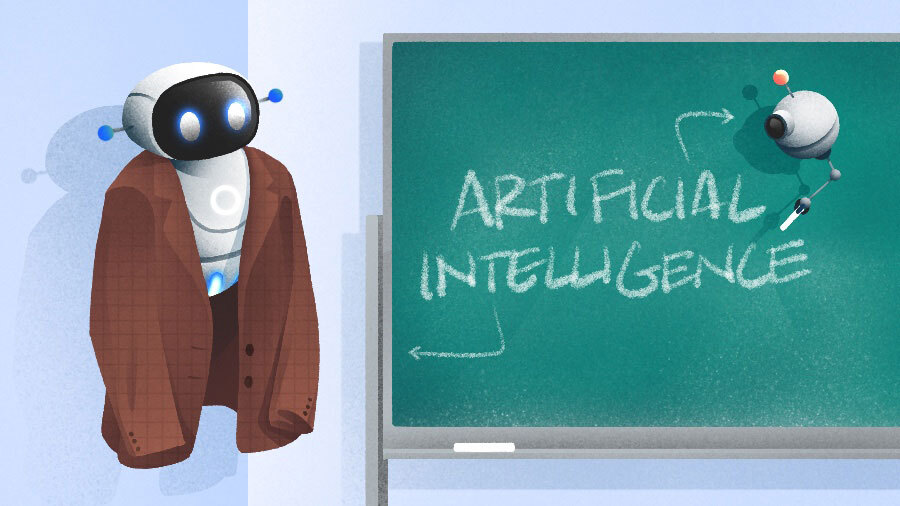I was ridiculously excited to upgrade to an iPhone 16 last fall. After spending five years with my well-loved, but outdated iPhone 11, I was ready for all the usual perks: a better battery life, nicer cameras and (particularly exciting for me) a Barbie pink hue. What I didn’t expect was that my iPhone 16 would come with not one, but two new buttons: action and camera control. And one of these would absolutely rain on my parade.
The action button is a small button above the volume adjusters. It was introduced with the iPhone 15 Pro models and is a customizable button that can do anything from turning your ringer on to ordering your Dunkin’ coffee to-go. It’s small, demure and minds its own business.
It’s the camera control button that causes all the chaos.
Camera control is a new button on the iPhone 16 lineup that does what the name suggests: it controls your camera. It’s meant to help you quickly snap photos and serves as a shortcut to launching your camera app. You can slide your finger through a mini settings menu to adjust your camera’s zoom, among other things. But there’s one true reason for the button’s existence: AI.
Like every other tech company, Apple has been heavily investing in artificial intelligence. We’re expecting next week’s Worldwide Developers Conference to highlight any progress the company’s made since it debuted its suite of Apple Intelligence features last year, and to detail what role AI will play in the next generation of its software and hardware.
Apple Intelligence has been the driving force behind much of the company’s innovation. The camera control button, for instance, is the physical pathway into Visual Intelligence, a new AI-powered feature that lets you use your camera to scan objects in the real world to get more information on them. It sounds snazzy, but it’s completely pointless to me, and it’s a feature I have never been enticed to use.
There are other use cases for the camera control button, including ways to customize your button’s settings, as my colleagues have found through their testing. But that doesn’t change the fact that the camera control button is so completely annoying.
It’s a long button, about the size of the power button, located on the lower right side of the device. And it’s very, very easy to tap by accident. I’ve opened my camera while putting my phone in my pocket, while I’m driving and using navigation apps and once as I was turning off my phone for the night, which left the camera app open the whole night and drained my phone’s battery.
And if that wasn’t annoying enough, every time I actually intended to open my camera via camera control, it took several taps to do so. Go figure.
While I had camera control enabled, my camera roll included stunning shots like these:
I couldn’t tell you when or where these photos got accidentally taken.
I ask you: What is the point of a button that works when you don’t need it and doesn’t work when you do? There are already three ways to access your iPhone’s camera from the lock screen that take literal seconds to use. Camera control is a very expensive, very unreliable addition to the iPhone 16, all for the sake of AI features that many people don’t need or use. There hasn’t been one moment since I turned camera control off that I’ve missed it. So even if Apple announces some huge Visual Intelligence updates at WWDC next week, there’s no way I’m voluntarily turning it back on.
I realize my gripes with camera control are minor complaints among what has been an overall positive experience with my new phone. But as an AI reporter, I can’t help but see this as a troubling sign. So many tech companies have overhauled their software and devices to be AI-friendly, whether it’s Google spamming us with Gemini pop-ups in every single Google app, the new Copilot button on Microsoft Windows laptops or Apple’s camera control button.
Tech companies are too eager to get on the AI train and haven’t given enough thought to whether those features enhance or just derail our experience using their products. And not enough offer opt-out options. Thankfully for me and my camera roll, Apple does. But I hope in the future, such drastic measures won’t be necessary as companies are more intentional with their AI-enabling features.
If you want to join me in making your camera control button obsolete, you can navigate to your iPhone’s settings and select camera. Then, tap camera control. Within camera control select accessibility, and then toggle off camera control. If you’re also experiencing the hyper-sensitivity, you can adjust how many taps (and the pressure needed) to trigger the button in that same accessibility page under light-press force.
For more, check out our hands-on experience with the iPhone 16 Pro and our iOS 19 wish list.