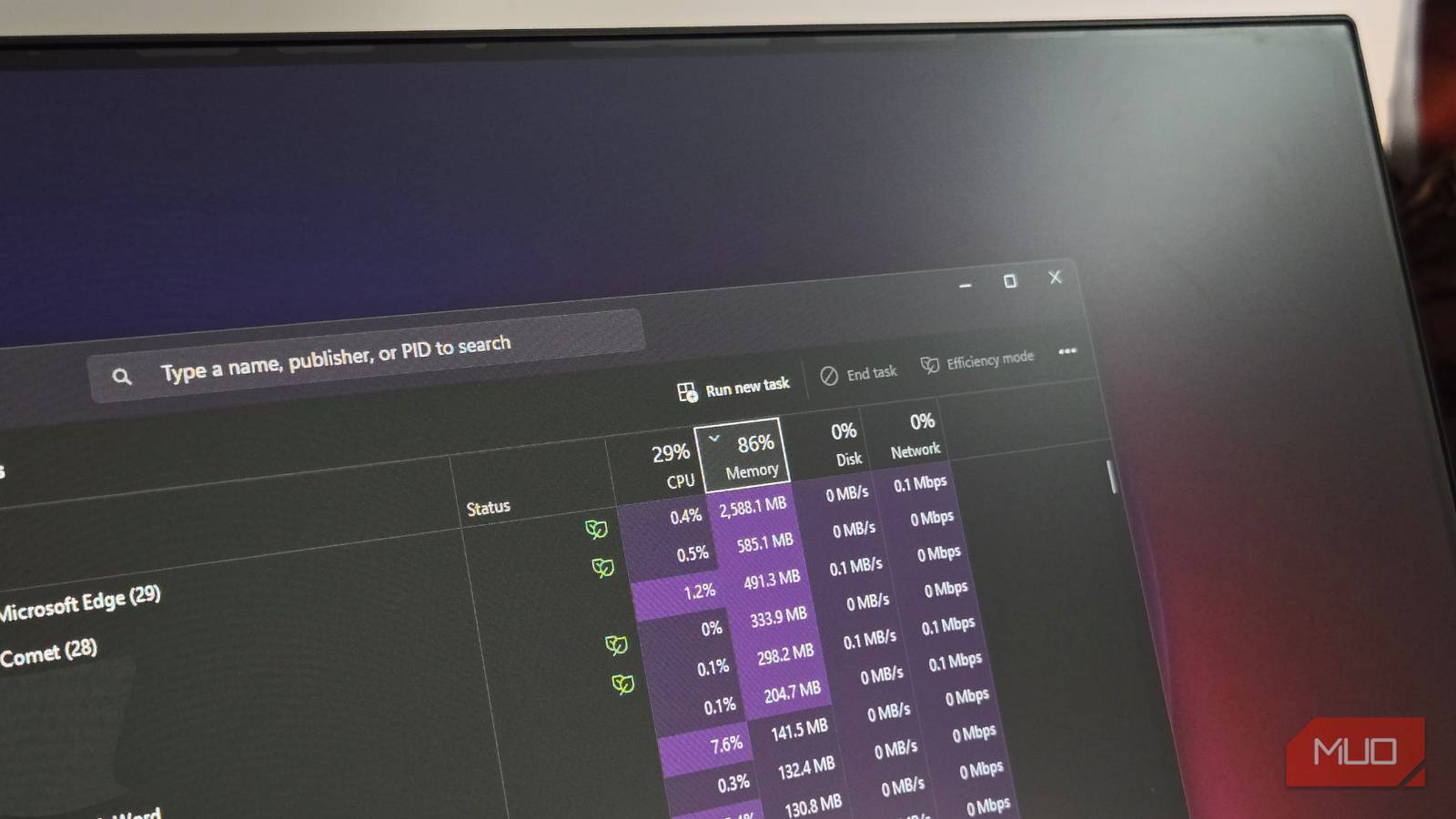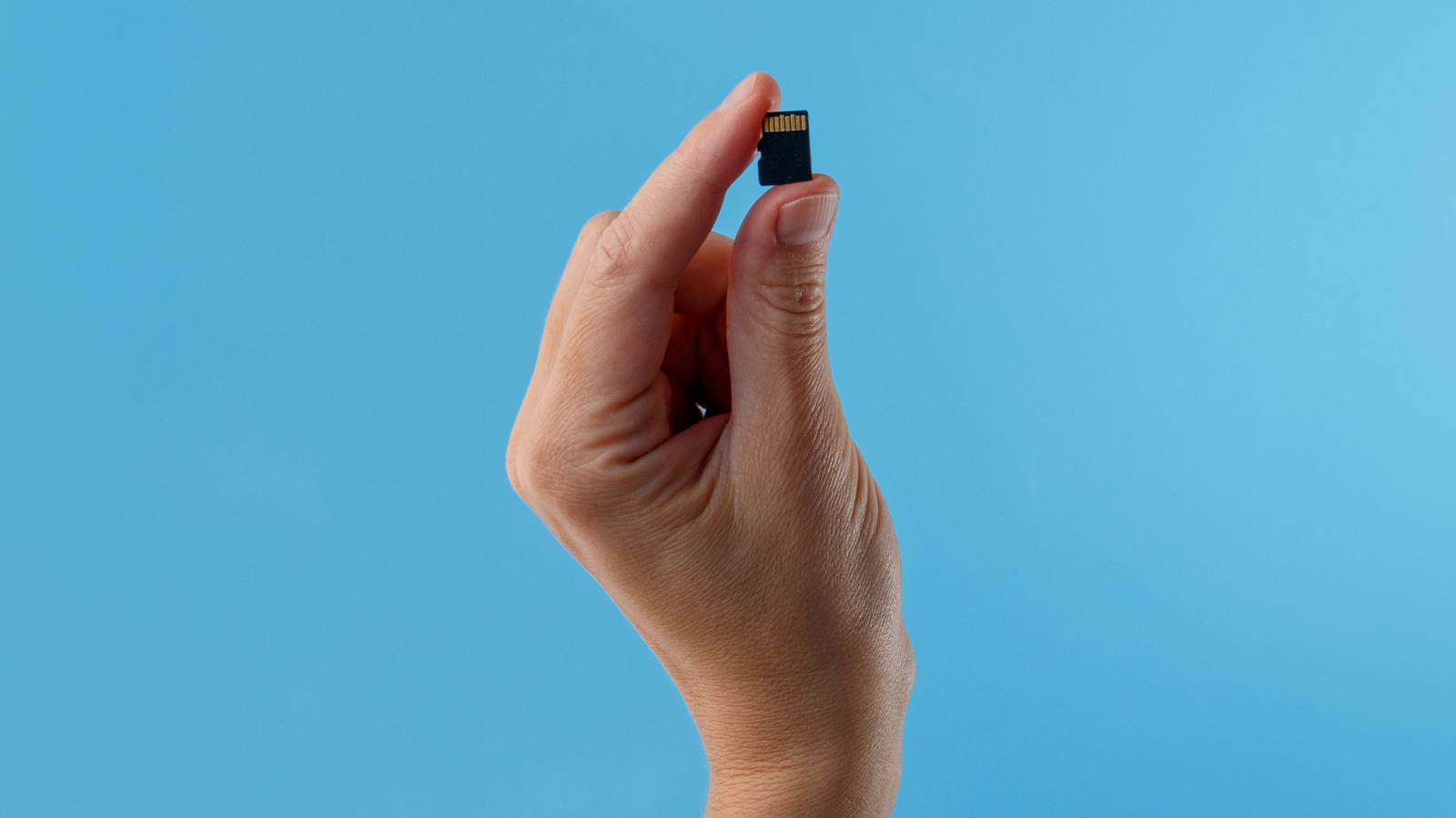I’ve mentioned AI scams getting worse, but ‘ve noticed another pattern lately: viral hoaxes are popping up more often, and they’re spreading faster than ever.
Two recent examples claim that “The Simpsons” predicted oddly specific events, like a Coldplay concert kiss cam scandal or a July 5 megaquake in Japan.
But when I looked closer, these “predictions” were paired with images and clips that just didn’t feel right. That’s because many of today’s viral hoaxes weren’t exaggerations. They were actually created by AI-generated images, fake video clips and deepfakes designed to mislead.
Ironically, while AI is fueling some of the most convincing hoaxes we’ve ever seen, it can also help uncover the truth.
With the right prompts, tools and a bit of digital detective work, AI can actually reverse-engineer a viral fake; tracing its origins, analyzing visual clues, and cross-referencing content across the web.
Here’s a guide to using AI tools to investigate and potentially debunk internet hoaxes or something you may see online that just doesn’t seem accurate.
Each tool serves a different purpose and can help you determine for yourself what’s real and what’s fake.
ChatGPT for fact-checking
As ironic as it may seem, ChatGPT is surprisingly good at fact-checking when prompted correctly.
Contextual analysis, historical comparisons and myth-busting logic can all be done with ChatGPT because it can cross-reference known information, flag inconsistencies and explain why a claim might feel true even when it isn’t.
I started by dropping the viral claim into ChatGPT with the prompt: “Did The Simpsons really predict a Coldplay concert kiss cam scandal?”
ChatGPT flagged whether the episode exists (no), explained why the claim might sound familiar (inspired by an old meme) and provided credible context to debunk the myth.
While ChatGPT is pretty good about citing the source, you can always ask if you do not see sources cited.
Just prompt it and ask for the source. You can even ask follow-ups like, “What are common hoaxes involving The Simpsons predictions?” to uncover patterns, manipulation tactics and why certain rumors go viral.
Perplexity for research

Perplexity is a great resource when it comes to tracing source material and linking to real articles, Reddit threads or archived posts.
Start by pasting the hoax headline or a quote from the viral video into Perplexity and prompt the AI with something like: “Where did this claim originate?”
You’ll get search-backed responses, often with exact publication dates and hyperlinks; perfect for tracking how widely (and quickly) the hoax spread.
For deeper dives with more citation-based answers with Perplexity, toggle “Copilot” mode.
If you enjoy myth busting and plan to do it often, give Perplexity Spaces a try. This designated workspace uses templates, and you can choose one and adapt it to hoax-busting by adding steps like “specify source type,” “check date & origin,” or “cross-reference with trusted outlets.”
In this spot you can also upload reference materials (e.g., fact-check reports, official statements) alongside web searches.
Using the Space allows you to create custom AI instructions so you can tell Perplexity to always check sources or highlight inconsistencies every time.
Reverse image detection with Google Lens

See an image while scrolling that doesn’t seem real? You can upload it into ChatGPT and ask if it’s AI generated, but Google Lens takes it a bit further.
If you’re uncertain about the provenance of a photo, take a screenshot of the viral image or video thumbnail and upload it into Google Lens.
Then ask something like: “Where does this image appear online?”
or “Is this photo real or AI-generated?”
You might discover it was pulled from a stock image site or altered from an old meme, which is a clear red flag.
Wayback Machine
Wayback Machine is essentially the internet’s time machine. It’s good for checking if articles or websites were quietly edited after going viral.
Although this is not an AI tool, you can plug the URL into archive.org to compare older snapshots.
From there, you may discover that details were changed, added or deleted once attention picked up and the image or video went viral.
Hive or Sensity AI: deepfake detection
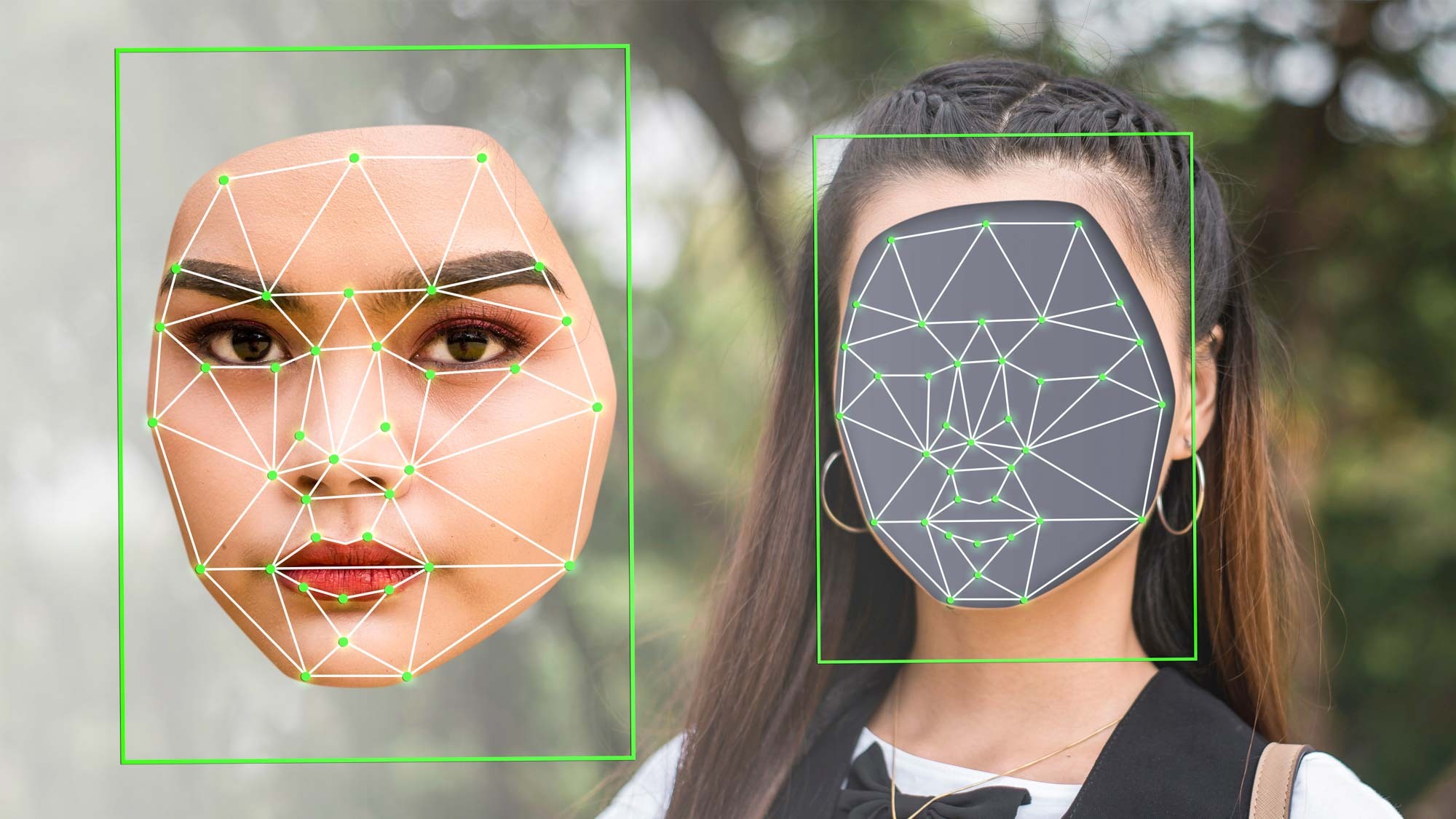
We’ve covered how to detect AI in images and writing and these two sites are useful for that.
You can upload a clip or frame into one of these platforms and the AI tool will analyze the content for signs of AI manipulation. This is especially useful for fake faces or voices.
The tools will scan for red flags like mismatched lip movements, strange lighting or inconsistent blinking; all signs that the video may have been AI-generated or altered.
Final thoughts
AI hoaxes are going viral every day and are getting harder to detect by the minute.
But knowing how to use AI to help combat misconceptions means anyone can become a digital mythbuster.
Diving deep into their origins is fun, empowering and dare I say, habit forming. Don’t say I didn’t warn you because you may find yourself going down some seriously cool hoax rabbit holes.
So now, whether you’re side-eyeing a suspicious TikTok or wondering why “The Simpsons” is trending again, AI can help you separate fact from fiction.
Follow Tom’s Guide on Google News to get our up-to-date news, how-tos, and reviews in your feeds. Make sure to click the Follow button.
More from Tom’s Guide
Back to Laptops