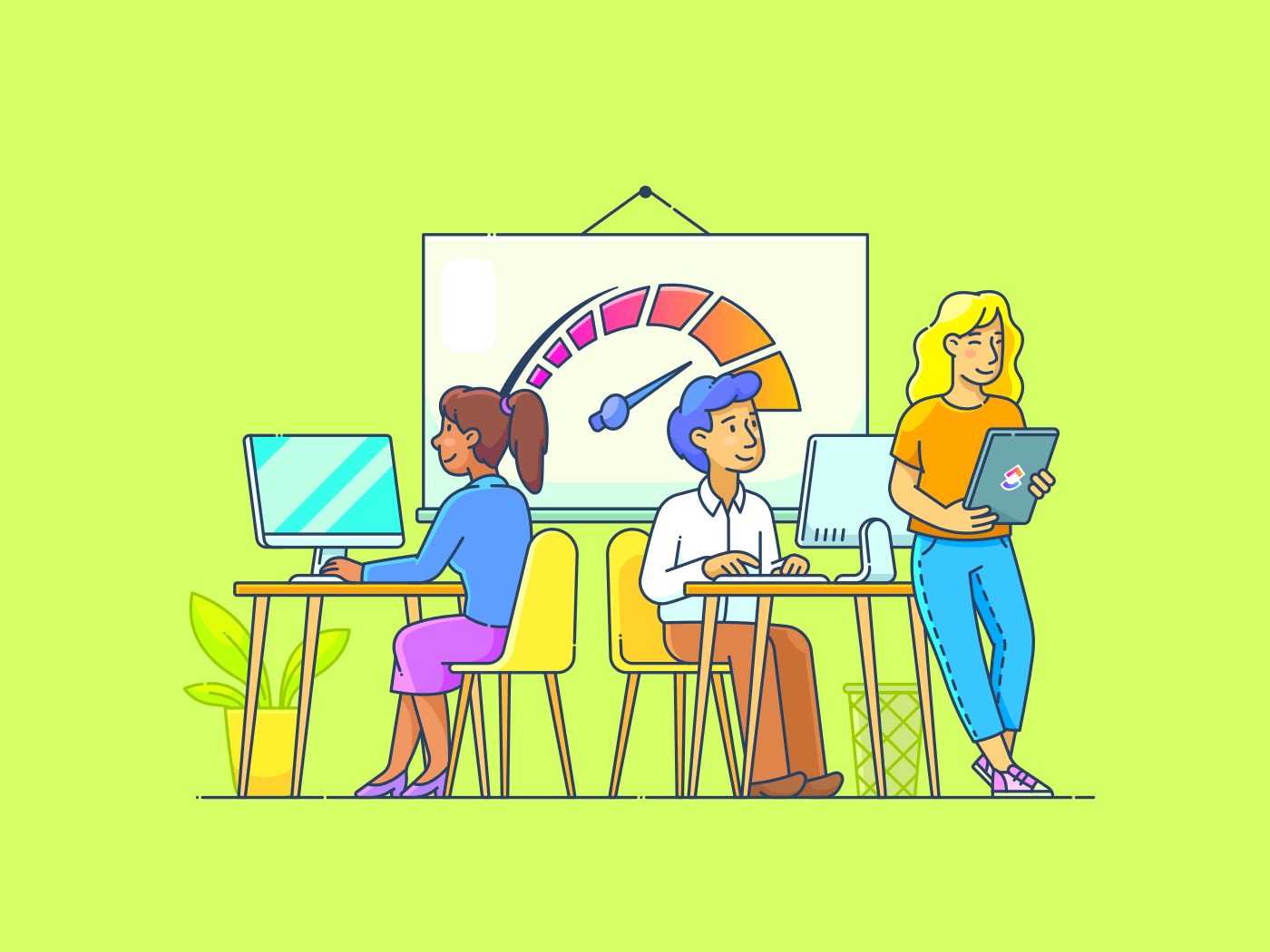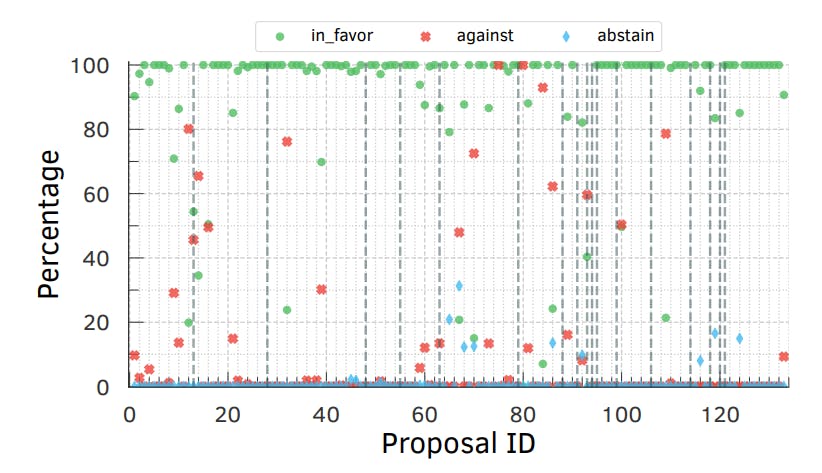In 2014, I recovered an old mini PC that didn’t have an operating system, and installed a Linux OS to bring it back to life. Ever since then, I’ve been a big Linux user and advocate. While learning the command line is useful, I’m a huge proponent of graphical user interface apps, because they’re often less intimidating for Linux newcomers.
Many VPNs only have command-line apps for Linux, but that’s changing as NordVPN introduced its first-ever GUI Linux app, which is easier to use — and less intimidating — for beginners than a CLI app. With its recently released Linux GUI application, NordVPN may be my daily driver thanks to its blazing-fast speeds, excellent streaming support and unique privacy features for power users like myself.
NordVPN’s Linux GUI app makes it even more accessible for more folks
NordVPN’s newly launched Linux GUI app means that all of our top-rated VPNs — ExpressVPN, NordVPN, Surfshark, Mullvad and Proton VPN — have graphical user interface apps on Linux. Because GUI apps are more intuitive than their CLI counterparts, negating the need to memorize commands, NordVPN is even more beginner-friendly for both Linux and VPN newcomers.
Using a VPN can be as simple as connecting to an optimal server, but you’ve got a lot of choices: changing servers, switching protocols and enabling settings like a kill switch or split tunneling. Generally, performing VPN basics is easier with a graphical user interface like you find on most operating systems, like Windows, MacOS, Android and iOS.
With command-line-only apps, you’ve got to memorize (or look up) different commands to switch servers, change VPN protocols and tackle VPN essentials. While it’s not necessarily tricky, this can be frustrating when you just want to quickly boost your privacy or stream from a foreign Netflix library. GUI apps lower the learning curve for both Linux and VPNs — both of which can be overwhelming for beginners. Even as an expert, I don’t always remember the command prompts for different VPN providers.
But NordVPN’s GUI app lets you quickly tap the connect button. Its Linux GUI app supports NordLynx, OpenVPN and the obfuscation-focused NordWhisper VPN protocol. There’s also post-quantum protection, a privacy feature offered by some providers, including Nord, ExpressVPN and Mullvad, in an attempt to protect against threats like hacking from quantum computers. Notably, Meshnet only works on Linux using the CLI app, but you can access Nord via the command line with the GUI app installed.
NordVPN becomes the latest VPN provider to offer a Linux GUI app, not long after ExpressVPN rolled out its Linux GUI app earlier this year. I like the trend of VPN companies providing Linux GUI apps, and hope this leads to more folks trying out Linux. With simple, streamlined privacy protection, you can focus on learning other aspects of Linux — like keeping your operating system up to date or automating tasks — rather than constantly looking up how to change servers or enable your VPN connection.
For more, learn how to install a VPN on Linux.