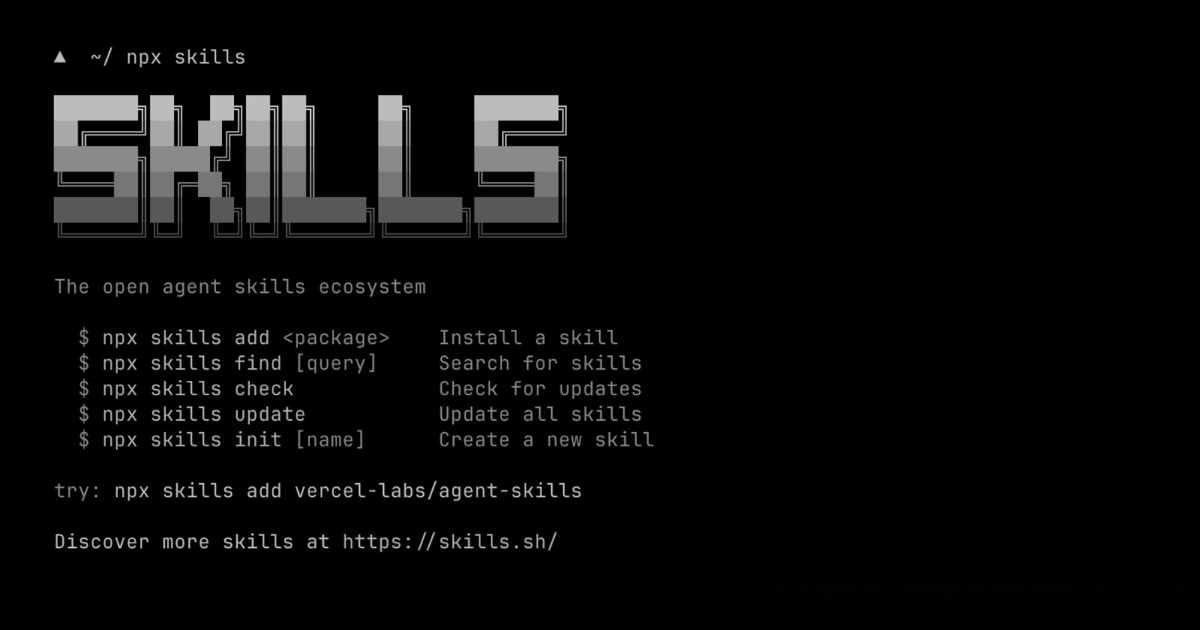If you have a PlayStation, an Xbox, a Switch, a cable/satellite box, or a media streamer and an ARC-supported soundbar, that’s easily too many sources for the meager number of HDMI inputs found on most TVs. Even big, expensive models often don’t have enough inputs for many people. It’s also always a hassle having to switch HDMI cables every time you want to use a specific device. Over time, switching out cables can damage the device’s ports and possibly the cable, too.
So ideally, you shouldn’t have to swap cables all the time. Fortunately, there are several solutions. Some don’t cost a lot, and in most cases, they all involve only a small amount of rewiring for your system.
Is it OK to swap HDMI cables?
Obviously, the cheapest solution is to just swap HDMI cables between devices. Each time you do this, however, you put a little extra wear and tear on the device’s HDMI port. Behind that metal connection are tiny wires and usually, cheap plastic supports. Over time, you may wear something loose, and the HDMI port may be toast. Depending on the product, that could mean the entire device is toast and needs repair.
If you’re pulling and tugging on the cables themselves, those too can wear out prematurely. Inside all HDMI cables are extremely thin copper wires. HDMI cables are cheap, so if one wears out, it’s not a huge deal, but if you’re wearing out the cable, it’s likely you’re wearing out the connection in the devices at either end, too.
So technically speaking, you can just swap cables to alternate between sources, but you’re better off going with one of the solutions below.
An HDMI switch
The next cheapest solution is an HDMI switch. These small devices have multiple HDMI inputs and a single HDMI output. They’re often described by the numbers of each, so a “4×1” switcher has four inputs and one output. The cheapest HDMI switches have buttons to swap between devices. More expensive models have remote controls to do the same.
A few things to keep in mind. First, buy a larger switcher than you currently need. Have four devices you want to switch between? Get a five- or six-input switcher. You’ll inevitably have more gear in the future that you’ll want to connect. Second, make sure the switcher you’re considering is capable of passing the resolutions and frame rates you want. Most switchers will handle 4K, but not all will do HDR. I’d say 4K60 is a minimum. You can also check that it’s compatible with the most current (or reasonably current) HDMI standard.
I’ve had good luck with Monoprice’s HDMI gear and Anker’s gear in general. I don’t have one of its switchers, but I do have a Monoprice distribution amplifier (basically, the opposite of a switcher, with one input sent to multiple outputs). I’ve used it for projector testing in my lab for years, and it works great.
For most people, Anker’s 4×1 switcher is the best option. It comes with a remote and an extra HDMI cable. It can handle 4K HDR and is HDMI 2.1 compatible. It can handle up to 8K30, but you’ll likely never need that capability. The Monoprice a 5×1 switcher that comes with a remote and is $5 cheaper. It’s only compatible with HDMI 2.0, which shouldn’t be a problem, but if you have an issue with HDR, you might want to connect those sources directly to the TV and leave non-HDR sources to the switch. Or get the Anker or a different switcher.
Why it’s worth considering: It’s a simple, inexpensive HDMI switch that can handle 4K HDR. It even comes with a remote.
Who it’s for: Anyone who wants a simple, inexpensive way to connect more devices to their TV.
Other aspects worth considering: It’s an inexpensive switch. There’s not much to worry about.
Monoprice 4K 5×1 HDMI Switch
An inexpensive 5×1 HDMI switcher
Why it’s worth considering: It’s an inexpensive 5×1 HDMI switcher with a remote. It can handle 4K HDR content.
Who it’s for: Anyone wanting to add HDMI connections to their TV.
Possible negatives to consider: The Monoprice 5×1 is only compatible with HDMI 2.0. That’s enough for 4K HDR but lacks some of the features introduced with HDMI 2.1. That shouldn’t be a major issue, especially if you have older gear, but if it concerns you the Anker is only slightly more.
A soundbar
There are lots of reasons to get a soundbar, not least being able to hear dialog more clearly in TV shows and movies. Most TV speakers are bad, and the rest are worse than that. Some soundbars have the added benefit of having additional HDMI inputs. In this case, you’d connect multiple devices to the soundbar, and a single HDMI cable goes from there to the TV. You won’t get as many additional connections as you would with a switcher, but you’ll get the additional benefit of far better audio.
The only downside, other than a higher price compared to a switcher, is that the least expensive soundbars typically don’t have extra HDMI inputs. In fact, many expensive models just have one HDMI input, and several have none (they’re optical only). None of our current picks for the best soundbar has more than one. Some models do have one in and one out, so you’re at least not losing an HDMI input when adding a soundbar.
The Polk MagniFi Max AX has three HDMI inputs and is the big brother of some Polk models that both ‘s Ty Pendlebury and I have reviewed. It’s a good place to start.
Why it’s worth considering: It’s one of the rare soundbars with multiple HDMI inputs. You can use it as an HDMI switcher while getting far better audio than your TV speakers.
Who it’s for: Anyone who wants to add more HDMI connections to their TV and improve the sound of their system.
Possible negatives worth considering: The Max AX isn’t cheap, nor is it particularly small. You’ll also need to find a place for the included wireless subwoofer. However, these can go just about anywhere in the room.
A receiver (and speakers)
Going one step further in the audio realm is an A/V receiver and speakers. These boxy brutes typically have many HDMI inputs. You connect everything to them, and they act as the main hub and switch for your home entertainment system. You never need to change inputs on the TV; everything (including volume) is done through the receiver.
The downsides are size and price. While there are plenty of great, inexpensive receivers, once you add in speakers, the whole package isn’t cheap, especially compared with some soundbars. The receiver itself is also fairly big, and the speakers are speakers. So it’s physically a bigger commitment than a soundbar. However, the audio quality is significantly better than a soundbar or your TV, and it really elevates the viewing experience. I’ve had a receiver and speakers as part of my system since college. I can’t imagine not having it. You do need to dedicate more space to it all, though, as well as the time to set it all up.
Our top pick for best receiver overall is the Onkyo TX-NR6100 which has six HDMI inputs.
Why it’s good: The Onkyo TX-NR6100 sounds great with movies and music, plus it has six HDMI inputs that are compatible with 4K video.
Who it’s for: Anyone who wants bigger, better sound compared with a soundbar or the TV’s internal speakers.
Things to consider: While the benefits are great, so are the size and price. In addition to the receiver, you’ll need at least two speakers, ideally five, plus a subwoofer.
Check out our full review of the Onkyo TX-NR6100..
In addition to covering audio and display tech, Geoff does photo tours of cool museums and locations around the world, including nuclear submarines, aircraft carriers, medieval castles, epic 10,000-mile road trips and more.
Also, check out Budget Travel for Dummies and his bestselling sci-fi novel about city-size submarines. You can follow him on Instagram and YouTube.