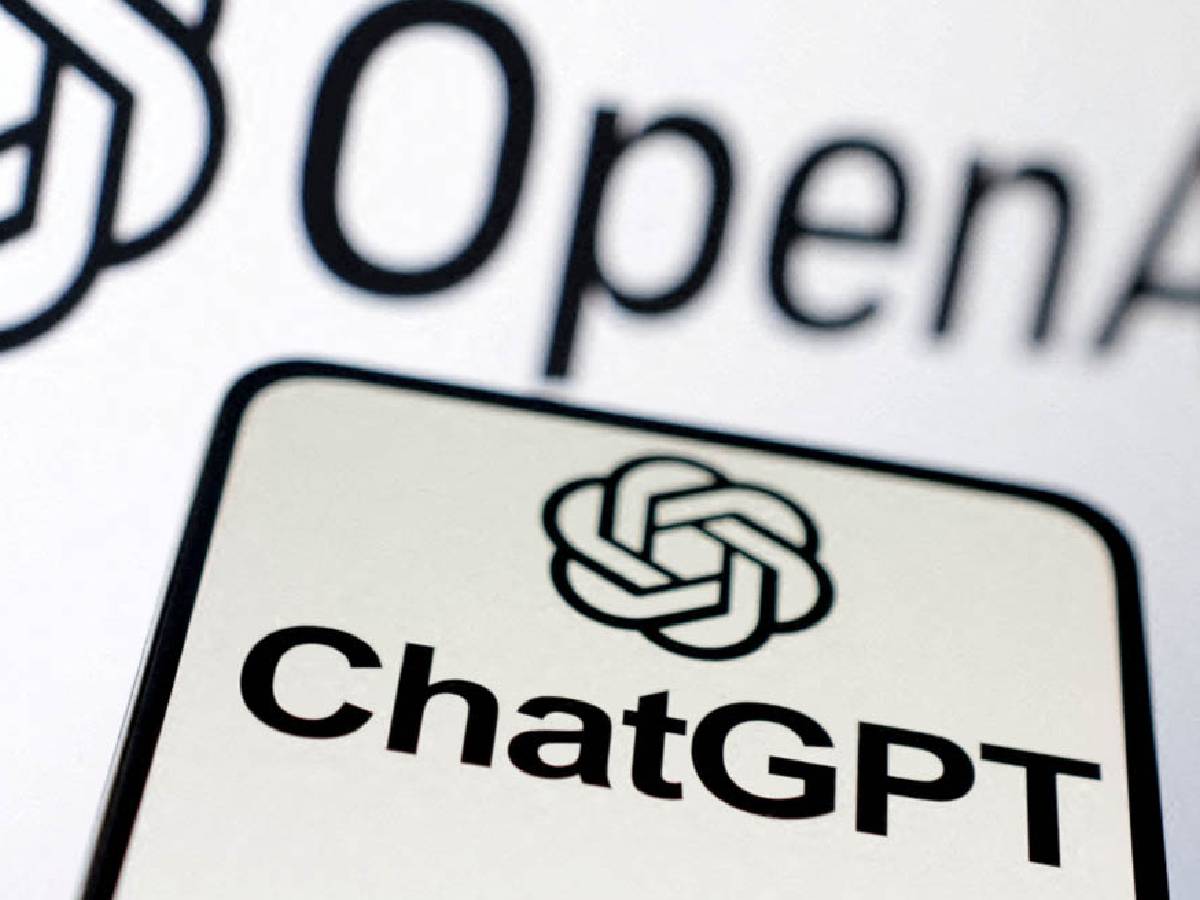TL;DR
- The Samsung Galaxy A26 5G reportedly lacks seamless updates, while the Galaxy A36 5G apparently supports the feature.
- This update method sees updates installed in the background, allowing you to keep using your phone.
- The Galaxy S25 series also supports this modern update method.
The Samsung Galaxy A55 5G was the first Samsung phone to support seamless updates, which is a more convenient way to update your device. This feature has since arrived on the Galaxy S25 series, but it turns out that some new Galaxy phones don’t support it.
Dutch outlet Galaxy Club reports that the recently released Samsung Galaxy A36 5G and A56 5G support seamless updates while the Galaxy A26 5G uses the old update method. So what’s the difference?
The old method of updating Android requires your phone to reboot after downloading an update. From here, the phone is offline and shows an unskippable installation screen for several minutes. Your phone is unusable while it’s on this screen.
How important are seamless updates to you?
0 votes
By contrast, seamless updates see an update being downloaded and installed in the background to a second partition. You can keep using your phone via the first partition during the download and installation process. You’re then prompted to restart your phone, and the device seamlessly boots into the newly updated second partition — no mandatory installation screen. Seamless updates are also safer as the other partition is effectively a fallback in the event of a failed update.
It’s a real shame Samsung isn’t bringing seamless updates to all of its Galaxy phones. Storage doesn’t seem to be the issue, either, as the Galaxy A26 5G has 128GB of space, which is in line with Samsung phones that have seamless updates. So this is something to be aware of if you’re in the market for a new Galaxy phone.