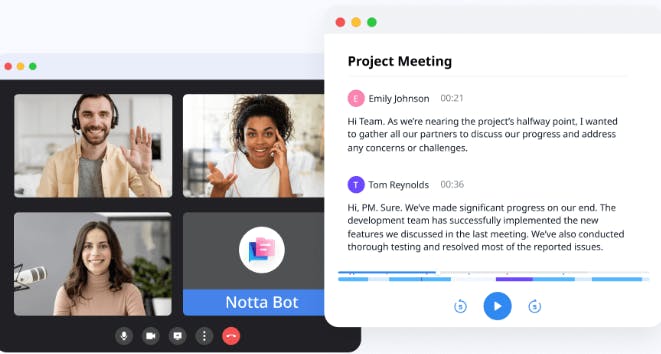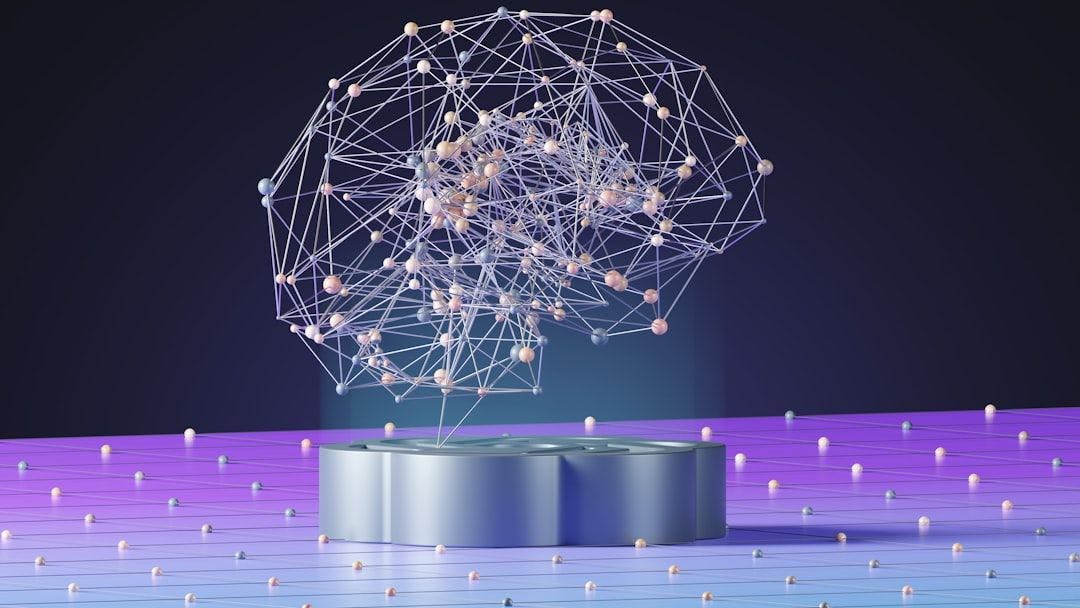If, like me, you’re not a natural multitasker, you know the struggle of trying to take meeting notes while actively participating in a discussion. You either get so engrossed in the conversation that you forget to take notes, or you focus so hard on your notes that you miss what everyone’s actually saying.
Spoiler alert: I’ve found that
Meeting notes shouldn’t be stressful. Between managing packed calendars, juggling multiple projects, and trying to extract actionable insights from hours of discussions, the traditional approach of manual note-taking feels increasingly outdated and inefficient. This struggle often leads to missed action items, forgotten decisions, and the dreaded “Wait, what did we agree on again?” follow-up emails.
That’s where AI transcription tools come in to save the day, with automated note-taking, AI summaries, and real-time transcription to help you capture every important detail while giving the conversation your full attention.
In this no-nonsense comparison of Notta vs Otter, I’ll walk you through exactly how these two popular AI meeting assistants stack up against each other. Having spent countless hours testing both platforms across dozens of meetings and recordings, I’ll help you determine which one deserves a place in your productivity toolkit.
Overview: Notta vs Otter at a Glance
Before diving into the nitty-gritty details, let’s get a quick overview of these two AI transcription powerhouses.
Notta is a comprehensive AI meeting assistant that automatically transcribes and summarizes conversations in real-time. With over a million users across 119 countries, it stands out for its extensive language capabilities, high accuracy rates, and robust integration options.
Otter, arguably the more recognizable name in the space, has been a pioneer in AI note-taking since its launch. Popular among business professionals, journalists, and students, Otter has built its reputation on reliable transcription and collaborative features.
Here’s how they compare at a high level:
|
Feature |
Notta |
Otter |
|---|---|---|
|
Best For |
Global teams and multilingual users who need diverse language support |
English-focused teams who prioritize collaborative note editing |
|
Standout Feature |
58 transcription languages and 42 translation languages with bilingual capabilities and real-time transcription |
Conversation intelligence with robust search of meeting content |
|
Rating |
4.7/5 based on user reviews |
4.5/5 based on user reviews |
|
Free Plan |
120 mins/month (3-min limit per recording) |
300 mins/month (30-min limit per recording) |
|
Starting Price |
$13.49/month (Pro) |
$16.99/month (Pro) |
|
Mobile App |
Yes (iOS and Android) |
Limited mobile web interface |
While both tools aim to solve similar problems, Notta is a global solution with impressive language capabilities and live transcription, while Otter excels as a collaborative tool for teams working primarily in English.
Core Transcription Capabilities
When it comes to AI transcription tools, accuracy is king. After all, what good is an automated note-taker if it transcribes “quarterly revenue projections” as “court early revenge projections”? (True story – but not with either of these tools, thankfully.)
Transcription Accuracy
Notta boasts a 98.86% accuracy rate that mostly holds up in real-world testing, as long as the audio is decent quality. In my experience, it handles technical jargon impressively well, correctly capturing terms like “Deepseek R1 API” without breaking a sweat.
It also does an impressive job with understanding heavy accents, which is helpful when you’re communicating across borders.
Otter doesn’t publicly state its accuracy percentage, but my tests suggest it falls in the 88-94% range. After running identical audio segments through both tools, I found Notta consistently produced cleaner transcripts with fewer errors, particularly for longer sessions.
I have noticed that both tools have problems with proper nouns, like company names, and Notta doesn’t recognize its own name, instead transcribing “Notta” as “not a”.
Language Support
This is where Notta truly shines. With support for 58 transcription languages and translation capabilities for 42 languages, Notta makes Otter look like that friend who proudly announces they’re “bilingual” because they remember “donde está la biblioteca” from high school Spanish.
Notta’s bilingual transcription in 11 language pairs is a game-changer for international teams. Imagine having a Japanese speaker and an English speaker in the same meeting, with Notta providing real-time translation between them.
Otter primarily focuses on English, with limited support for Spanish and French. If your team operates globally, this limitation could be a dealbreaker.
Real-Time Performance & File Transcription
Both tools can transcribe a 5-minute recording in about 30 seconds; just what you’d expect from an AI transcription tool.
But only Notta offers live transcription that lets you see what people are saying more or less in real time (and scroll back through the transcription if you zoned out and missed something important). The lag on this feature is minimal; usually 1-2 seconds behind the audio input.
One notable limitation: Otter’s Pro plan restricts users to importing just 10 files per month. If you’re constantly working with recordings, that’s like having a gym membership that only lets you use the equipment 10 times a month… not exactly ideal.
If you only need to transcribe recordings, there isn’t much between Notta and Otter on this front. But Notta’s real-time transcription is arguably one of its more impressive features, so I recommend you give it a go.
AI Features and Intelligence
These days, transcription tools aren’t just about turning speech to text; they’re about extracting meaning from conversations. Both platforms offer impressive AI capabilities, though with different strengths.
AI Summaries and Analysis
Notta’s “AI Notes” feature automatically generates concise summaries of your meetings. What sets Notta apart is its template library for different meeting types, each optimized to extract the most relevant information for that context.
After a 90-minute product planning meeting that felt longer than the director’s cut of Lord of the Rings, Notta’s summary highlighted all our key decisions about feature priorities and timeline adjustments in a neat two-paragraph summary. Pure magic.
Otter offers similar functionality, with perhaps a slight edge in topic organization. It’s particularly good at segmenting longer discussions into thematic blocks.
Translation Capabilities
Here’s where Notta really distinguishes itself. With real-time translation across 42 languages, it bridges language barriers effortlessly.
I’ve used this feature during international partner calls, and it’s remarkably powerful. During one session with a Japanese partner, Notta translated the entire conversation in real-time and delivered bilingual notes, making me look like an international business genius instead of someone who can barely order sushi correctly.
Otter has very limited translation capabilities and really doesn’t compare on this front.
For globally distributed teams, Notta’s translation features alone could justify choosing it over Otter. It’s like having an interpreter who never needs bathroom breaks or gets tired of translating technical jargon.
Pricing and Value
Let’s talk money. Specifically, how much of yours will go toward never having to take manual meeting notes again.
Free Plan Comparison
Both platforms offer free tiers for casual users:
- 120 minutes of transcription per month
- 3-minute limit per conversation
- AI summaries
- Speaker identification
- Integration with major meeting platforms
Otter’s free plan includes:
- 300 minutes of transcription per month
- 30-minute limit per conversation
- Basic summary
- Limited sharing options
The per-conversation limit is the key difference; Otter’s 30-minute allowance is actually useful for real meetings, while Notta’s 3-minute restriction is barely enough time for everyone to introduce themselves and complain that Bob from accounting is late again.
Because of this, Notta’s free plan is really only useful for testing the platform out to see if it’s worth upgrading – unless you intend to just record lots of short voice memos.
Paid Plans
Notta’s pricing structure is:
- Pro: $13.49/month for 1,800 minutes total, 90 minutes per conversation
- Business: $27.99/month per seat for unlimited minutes, 5 hours per conversation
Otter’s paid options include:
- Pro: $16.99/month for 1,200 minutes, 90 minutes per conversation
- Business: $30/month per user for 6,000 team minutes
Looking at the Pro plans, Notta offers better value with more transcription minutes (1,800 vs 1,200) at a lower price point ($13.49 vs $16.99). For teams, Notta’s unlimited minutes on the Business plan could be a budget-saver for organizations where people seemingly spend their entire lives in Zoom calls.
Notta’s translation feature is an optional add-on, costing $10/month for monolingual and $15/month for bilingual translation.
Both Otter and Notta offer discounts of 30-50% on their monthly pricing if you take an annual plan, so it’s worth considering this if you’re planning to use the tool long-term.
User Experience and Interface
A powerful tool is only as good as its usability. Ferrari performance with a user interface designed by toddlers isn’t going to help anyone. So how do Notta and Otter compare in this regard?
Mobile Experience
Notta offers dedicated mobile apps for both iOS and Android, providing a fully-featured experience on-the-go. I’ve used Notta’s mobile app during impromptu meetings when I didn’t have my laptop, and it worked seamlessly – a lifesaver for capturing those “quick chats” that somehow turn into major strategy discussions.
Otter, surprisingly, doesn’t offer dedicated mobile apps. You can access it through a mobile browser, but the experience feels clunky when you’re used to purpose-built apps.
Desktop Interface & Meeting Integration
Both platforms offer clean, well-designed web interfaces.
Notta makes it easy to get started with four different input options. The transcript view is particularly well-designed, with an audio playback interface that synchronizes perfectly with the text.
Otter excels in search functionality, allowing you to quickly find specific content across all your transcripts.
Both make it straightforward to transcribe online meetings, though I’ve found Notta’s setup to be more reliable across different meeting platforms, particularly for Microsoft Teams which, as we all know, can be finicky enough on its own without adding third-party tools to the mix.
Meeting Integration and Collaboration
Platform Compatibility & Calendar Integration
Both tools integrate with major video conferencing platforms (Zoom, Google Meet, Microsoft Teams, and Webex for Notta), with straightforward setup processes.
Notta’s newer scheduling capability lets you create custom scheduling links to share with others, automatically joining these scheduled meetings. For those of us who schedule dozen of meetings weekly, this feature is like having a personal assistant who never complains about your coffee order.
Sharing and Collaboration
For team environments, both tools offer solid collaboration features.
Notta allows sharing via email or shareable links with various permission levels. You can organize shared transcripts into projects or folders for easy management.
Otter has built its reputation partly on its collaborative capabilities, with robust sharing options, commenting features, and simultaneous editing.
Who Should Choose Notta?
Based on its strengths,
- International teams: If your organization spans multiple countries and languages, Notta’s multilingual capabilities make it the obvious choice. I’ve seen teams transform from communication chaos to streamlined efficiency with this tool.
- Mobile professionals: With dedicated apps, Notta is perfect for on-the-go professionals. Sales reps, journalists, and consultants who are constantly moving between meetings will appreciate this flexibility.
- Detail-oriented users: When precision matters – like in legal discussions or technical meetings – Notta’s higher accuracy rate (98.86%) makes it the better choice.
- Budget-conscious organizations: More minutes at a lower price point means better value, especially for meeting-heavy teams.
Notta shines in scenarios like product teams working with international partners, busy executives who need reliable meeting records, and anyone who finds themselves easily distracted during meetings and would appreciate a live transcript.
Who Should Choose Otter?
Otter remains excellent for:
- English-focused teams: If you operate primarily in English, Otter’s specialized English transcription may be sufficient.
- Collaborative teams: For groups that need to refine and annotate meeting notes together, Otter’s real-time collaboration features are hard to beat.
- **Free tier testers:**With a 30-minute limit per recording on the free plan (vs Notta’s 3-minute limit), Otter lets you test with substantial recordings before paying.
Other Alternatives
While Notta and Otter dominate much of the conversation, a few other options are worth considering:
- Rev: Combines AI ($0.25/minute) and human transcription ($1.99/minute). For legal proceedings or medical documentation where mistakes aren’t an option, Rev’s human verification provides peace of mind.
- Descript: Beyond transcription, Descript lets you edit audio by editing text – delete words in the transcript, and they’re removed from the audio too. It’s a dream for podcast producers and video editors willing to pay $24/month for 10 transcription hours.
- Fathom: Offers an impressive free tier for individuals with unlimited recordings and AI features for the first 5 recordings each month. It supports 28 languages and integrates well with CRMs. The interface isn’t as polished as Notta or Otter, but free is a very compelling price point for budget-conscious users.
The Final Verdict
After thorough testing, I’ve found that
Notta particularly shines with:
- Multilingual excellence: Support for 58 transcription languages makes it the only viable option for global teams
- Better mobile experience: Dedicated apps provide flexibility that Otter’s browser-based experience can’t match
- Better value: More transcription minutes at a lower price point saves both time and money
- Higher accuracy: A 98.86% accuracy rate means less time fixing transcription errors and more time acting on insights.
Otter remains excellent for English-focused teams with collaborative note-taking needs. Its search capabilities and real-time collaboration features are still best-in-class.
Of course, there are many similar products on the market, such as Fireflies, TL;DV, and Fathom. However, in terms of AI functionality integration, these other products still have some way to go. As for whether Notta or Otter will emerge victorious in the AI meeting agent space, we’ll have to wait and see how they keep developing their products in this fast-paced environment.
Whichever tool you choose, AI-powered transcription will dramatically improve your meeting experience. The days of frantically scribbling notes while trying to appear engaged are, thankfully, behind us – unless you’re one of those people who doodles regardless, in which case, carry on with your meeting margin art. We all have our coping mechanisms.
FAQs
Is Notta better than Otter?
For most users, Notta offers advantages including higher transcription accuracy (98.86%), support for 58 languages, real-time translation, and better pricing. However, Otter excels in collaborative features and content discovery, making it potentially better for English-focused teams needing collaborative note-taking.
How accurate is Notta compared to Otter?
Notta advertises 98.86% accuracy, which testing confirms for clear audio. Otter doesn’t publicly state its accuracy, but tests suggest it falls in the 88-94% range. In direct comparisons, Notta consistently produces cleaner transcripts with fewer errors, especially for technical terminology.
Can Notta and Otter translate meetings in real-time?
Notta offers robust real-time translation across 42 languages, including bilingual transcription in 11 language pairs. This allows team members speaking different languages to communicate effectively in meetings. Otter has limited translation capabilities, mostly for after-the-fact translation rather than real-time support.
Does Notta have a mobile app?
Yes, Notta offers dedicated mobile apps for both iOS and Android, providing a full-featured mobile experience. These apps let you record conversations, access transcripts, and join meetings from your phone. Otter doesn’t offer dedicated mobile apps and must be accessed through a mobile browser.
Which is more affordable, Notta or Otter?
Notta offers better value for most users. Its Pro plan costs $13.49/month for 1,800 transcription minutes, while Otter’s Pro plan costs $16.99/month for 1,200 minutes. Notta also offers unlimited minutes on its Business plan ($27.99/month per seat), making it cost-effective for meeting-heavy organizations.
Can Notta and Otter transcribe recorded audio files?
Yes, both can transcribe pre-recorded files. Notta supports more formats (WAV, MP3, MP4, WMV, WMA, WebM) and processes them faster; a 5-minute recording takes about 30 seconds to transcribe. Otter limits Pro users to importing just 10 files per month, which may be restrictive for heavy users.