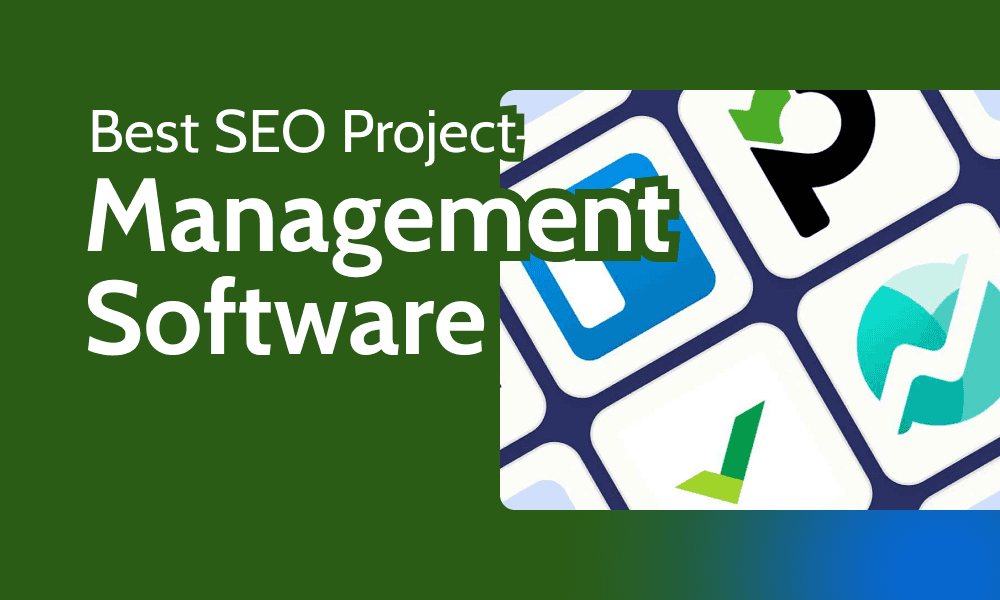Verdict
Inspired by a 35mm film SLR from 1983, the fully digital OM-3 mirrorless camera builds on the heritage and goodwill afforded the former Olympus, while inheriting the OM System OM-1 II flagship’s latest tech. The only irony is that the Four Thirds format sensor at the new model’s heart remains smaller than a 35mm film frame. Still, images are bright, colourful and richly detailed, with plenty of creative tweaks able to be made in-camera at the press of a button.
-
Rock solid mostly metal build will withstand years of use -
Image enhancements galore via Creative Dial and Computational Photography switch -
IP53 level weather sealing
-
Chunky and weighty -
Period of familiarisation required -
Not a full frame sensor (comparable to a frame of 35mm)
Key Features
Introduction
OM System’s latest high-end digital mirrorless – the OM-3 – takes its place just below the flagship OM-1 Mark II. Those longer in the tooth may recall an identically named OM-3 film SLR from 1983. This re-imagining inevitably borrows from the current OM-1 Mark II in terms of current technology, while its classic style also owes something to the Olympus PEN-F, particularly the reintroduction of a faceplate Creative Dial.
Like the recent OM-1 Mark II, at the core is a Four Thirds format 20 megapixel stacked backside-illuminated CMOS sensor. Outwardly, there’s a plethora of rangefinder-like top-plate dials to please photo enthusiasts. Plus, on the back, a tilt and swivel LCD beneath the eye-level EVF, which adds a dash of modernity.
So, with the OM-3, has the OM System managed to deliver a perfect blend of retro appeal yet cutting-edge digital know-how? Or, in trying to appeal to everyone, while asking a premium price for the taking, is it in danger of pleasing no one looking for the best camera?
Design and Handling
- Old school SLR meets rangefinder camera design
- Creative Dial positioned on the faceplate
- Adjustable backplate LCD
Though brand new, as noted the mostly metal constructed OM-3 retains a distinctly retro aesthetic, in-keeping with the rest of its maker’s interchangeable lens camera range.
The top plate is crammed with controls. These include rangefinder camera-like dials, levers and function buttons that fall readily beneath thumb and forefinger. And it seems even this wasn’t enough, as a quirky four-mode Creative Dial pops up like a pimple on the faceplate, as found on the earlier Olympus PEN-F.
This camera may be digital, but its operation is probably the closest you could get to analogue, without shooting on a roll of film.

With two thirds of the backplate’s real estate eaten up by the flip out and tilt LCD screen, useful for facilitating low or high-angle framing, the further operational buttons to its right are almost comically small.
Resembling an SLR from the front, a rangefinder from the top, these backplate controls let the side down by resembling a point-and-shoot camera; albeit one with the welcome bonus of an eye-level electronic viewfinder. This provides such life-like clarity that it’s easy to forget there isn’t an optical finder. However, my nose continually butt up against the screen when using the EVF.
Although the myriad controls here may be daunting to the uninitiated, those who relish getting hands-on will love being able to intuitively spin wheels and flick levers to tab through menu options and affect visible changes in real time. It will just take a period of familiarisation and a little patience to get fully up to speed.
At a body weight of 495g with card and battery loaded, before adding the 12-45mm f/1.4 zoom lens, the OM System OM-3 already feels substantial.
Its construction is the usual mix of metal and plastic, with very little feeling less than premium. Even if the viewfinder cover detached itself as I lifted the camera from its environmentally friendly bare-bones packaging, it’s easy enough to clip back into place.
A further degree of protection is provided via IP53 grade weatherproofing, meaning it’s able to withstand water spray. As with all OM System’s premium models, this camera is dustproof and freezeproof. Overall, the OM-3 is solidly built, controls are ergonomically positioned, and there are lots of them, ensuring anyone investing in this camera won’t get easily bored.


Features
- Four Thirds format 20MP stacked backside-illuminated CMOS sensor
- Body integral image stabilisation equivalent to 7.5 steps
- 1053 AF points
While featuring the same CMOS sensor as the flagship OM-1 II model, the OM-3 also incorporates in-body image stabilisation, the equivalent of 7.5 stops and a whopping 1053 AF points. As with the Mark II, the latest generation TruePic X processor again features, here helping deliver continuous shooting speeds up to 120fps.
Like most contemporary digital cameras, Auto Focus performance has been AI-enhanced in terms of its ability to rapidly recognise subject matter and tailor focus response accordingly. Those shooting in lower light conditions will not only benefit from the above-mentioned anti-shake capability, but also a light sensitivity range incrementally all the way up to ISO102,400.


While these features aren’t particularly revelatory, what is more unique is not only the front plate Creative Dial but the button at the back marked ‘CP’, denoting what its maker grandly terms a Computational Photography function.
This gives access to virtual, on-board Neutral Density ‘ND’ filters that will benefit landscape photographers, as well as high dynamic range ‘HDR’, multi exposure and focus stacking options.
It’s there if you want to experiment further, particularly to maintain both foreground and sky detail on brighter days, but in practice, I didn’t need to deploy it to get great results in most other circumstances.
Also less familiar is a top plate dial allowing you to quickly switch between stills and video capture, here up to 4K and 60fps, or select the more creative ‘Slow & Quick’ video capture. This, as it sounds, affords access to slow-motion video or, conversely, ultra quick sped-up clips.
The overall impression given here is that the OM-3’s maker is appealing to photo purists by negating the need to use the on-screen menus typical of most digital cameras.
That’s not to say those aren’t provided here too; they are, and they’re comprehensive. However, its physical controls speed up the process for those who want fast access to various creative image-taking options via analogue era dials and switches. What was good in the past for photo hobbyists has been brought into the present.


Image Quality
- 20-megapixel effective images
- Creative Dial with its film simulation-like effects
- CP button allows us to apply the effects of Neutral Density filters and see results in real time
Olympus/ OM System’s detractors have long stated that its continued use of the smaller format Four Thirds sensor, when compared to the full frame 35mm-equivalent chip incorporated by most rivals’ flagship models, feels like a compromise.
But in truth, whether viewed on screen or when making prints, most of us would not notice a great difference in terms of reproduction of detail. And the OM System being able to play this off against its ability to use more compact lenses and camera bodies than its APS-C or full frame rivals, thereby allowing it to play the portable and practical card, continues.
I loved the rich colours I was able to grab from the OM-3 during the blue skies of spring, while the jack-of-all-trades 12-45mm lens, equivalent to a 24mm to 90mm lens in 35mm terms, proved perfect for both wideangle landscapes and portraits.
In short, matched with a suitable lens, for everyday shooting, the OM-3 is perfect in terms of size, portability and performance. Have one of these in your camera bag and, unless you have a particular niche in mind, you won’t need to look elsewhere.
Should you buy it?
You’re into the nostalgic design
The design is standout, with lots of physical dials and a strong nod to the past
You want to shoot big images
Those who are planning to make billboard-sized prints might benefit from a larger full-frame or medium-format sensor
Final Thoughts
Inspired by a 35mm film SLR from 1983, the fully digital OM-3 mirrorless camera builds on the heritage and goodwill afforded to the former Olympus, while inheriting the OM System OM-1 II flagship’s latest tech.
The OM System OM-3 is great if you’re nostalgic for the analogue age, yet you want all the advantages of digital in a classic-looking camera body with a full range of manual and creative controls.
However, those who are planning to make billboard-sized prints might benefit from a larger full-frame or medium-format sensor
How We Test
We test every camera we review thoroughly. We use set tests to compare features properly and we use it as our main device over the review period. We’ll always tell you what we find and we never, ever, accept money to review a product.
- Tested for 2 weeks
- <strong>Experimented with all modes</strong>
Full Specs
| OM System OM-3 Review | |
|---|---|
| UK RRP | £1699 |
| USA RRP | $1999 |
| EU RRP | €1999 |
| Manufacturer | – |
| Video Recording | Yes |
| IP rating | IP57 |
| Size (Dimensions) | x x INCHES |
| Weight | 496 G |
| Release Date | 2025 |
| Zoom | Yes |
| Autofocus | Yes |
| Burst shooting (electronic shutter) | Yes |
| Viewfinder | Yes |
| Screen | Yes |
| Image stabilisation | Yes |
| Wi-Fi | Yes |
| Bluetooth | Yes |
| USB charging | Yes |
| Microphone port | Yes |
| Headphone port | Yes |
| Lens mount | Yes |