Joe Maring / Android Authority
TL;DR
- Samsung’s Secure Folder lets you lock files and even entire apps behind an extra layer of protection.
- One UI 8 has already started improving how Secure Folder is accessed, with a quick lockdown shortcut.
- Now we’re seeing Samsung add new settings for Secure Folder apps in your share sheet.
Samsung likes to present its Galaxy smartphones as particularly secure devices, and has long leaned on its Knox security framework to highlight those features. That includes Secure Folder, the company’s system for sequestering sensitive or just personal content behind some additional security, requiring extra authentication — at least, that’s how it’s supposed to work. Today we’re checking out a recent change that looks like it’s going to help streamline how you work with Secure Folder apps.
Secure Folder isn’t just a place to keep media and downloaded files, and Samsung also supports installing entire apps within this secure enclave. With One UI 8, we’ve already seen Samsung implementing new controls around this functionality, like the ability to quickly hide the Secure Folder and all apps installed there. As we continue to crawl through Samsung’s beta releases, we’ve become aware of another tweak for Secure Folder apps.
In One UI 8, Samsung is introducing a new setting that lets you control whether or not apps installed in your Secure Folder appear as sharing targets in the sheet from other apps (Thanks: That Josh Guy on X).
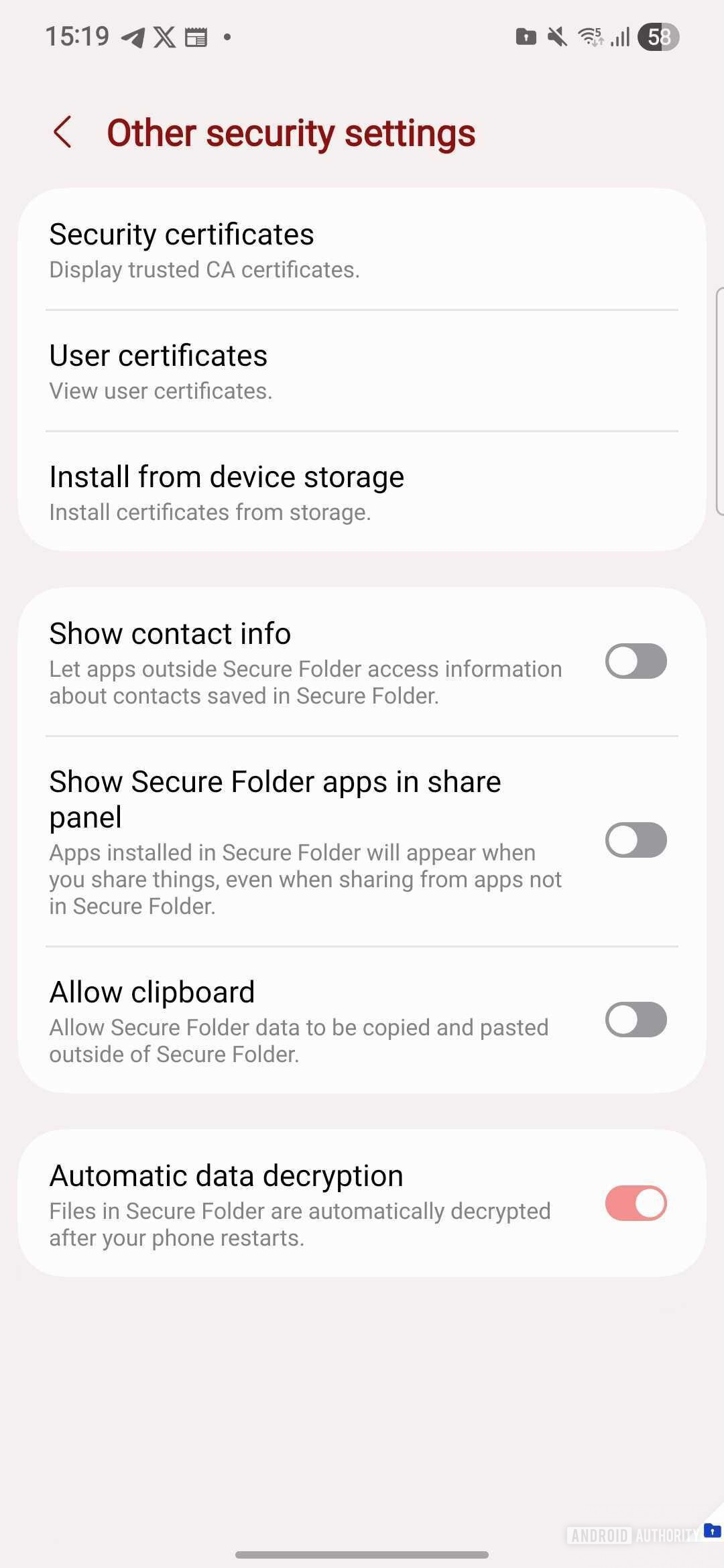
Zac Kew-Denniss / Android Authority
When enabled, just like it says on the tin, you’ll easily be able to share content from normal apps with those locked behind Secure Folder’s protections. We can easily imagine reasons why Galaxy users might potentially want to have that toggle flipped in both directions, but which way makes the most sense for you is going to depend a lot upon both what you use Secure Folder for, and which specific apps you keep tucked away in there.
Samsung’s Android 16-based One UI 8 beta has been off to a solid start so far, and we saw its third major release start rolling out just a few days back. Samsung still has some more work to do before this update’s ready to hit stable, but with the company’s big foldable Unpacked event scheduled to take place in under a week, though, we may be very close to getting some official release news. Check back with us on July 9 for all the details to emerge.









