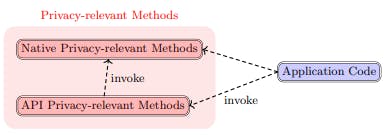Don’t miss out on our latest stories. Add PCMag as a preferred source on Google.
OpenAI jumped into the browser wars today with ChatGPT Atlas, which puts AI at the center of your web surfing, but only on macOS to start.
Atlas is built on Google’s Chromium engine and operates like other browsers, offering traditional features such as tabs, bookmarks, password autofill, and an incognito mode. Still, it promises to stand out from the competition by integrating OpenAI’s chatbot into the browsing experience.
That means users will no longer need to copy and paste information from the web to the ChatGPT app or domain. Instead, easy access to the company’s chatbot is baked in across the browser’s interface, tabs, and the cursor pointer. OpenAI demonstrated this in a live stream, showing that you can highlight some text in your email inbox, click the “ChatGPT nub,” and ask the chatbot to improve some pre-written text in an email.
(Credit: OpenAI)
In addition, the browser features a dedicated “Ask ChatGPT” button in the upper right-hand corner, which opens a sidebar to the chatbot—allowing it to view the web page you’re looking at and provide helpful answers. This can include summarizing a movie review on the left-hand side or analyzing some computer code, although OpenAI’s demo showed the result might not always be accurate, meaning you’ll need to watch out for hallucinations.

(Credit: OpenAI)
Another notable change is that internet queries in the URL bar can default to ChatGPT’s search engine, which organizes results across categories, including text, images, videos, and news articles. The ChatGPT Atlas homepage is also designed with a recommendation engine that’ll present websites and content for you to view based on your browsing habits.

(Credit: OpenAI)
“If you turn on browser memories, ChatGPT will remember key details from content you browse to improve chat responses and offer smarter suggestions—like creating a to-do list from your recent activity or continuing to research holiday gifts based on products you’ve viewed,” the company wrote in a blog post.

Get Our Best Stories!
Your Daily Dose of Our Top Tech News

By clicking Sign Me Up, you confirm you are 16+ and agree to our Terms of Use and Privacy Policy.
Thanks for signing up!
Your subscription has been confirmed. Keep an eye on your inbox!
The browser memories feature also raises questions about privacy. A support page says ChatGPT Atlas’s browser data can be used to improve the company’s AI models, but the feature is off by default. “Browser memories do not include your passwords or payment details, and they are separate from cookies and site storage,” the company added, noting that users can also delete browser memories.

(Credit: OpenAI)
During the live stream, an OpenAI staffer said the product’s most powerful feature is an AI “agent mode” that can take control of a browser tab and execute a task for you—so long as you give it permission. In a demo, the agent mode was able to develop a list of the ingredients necessary for a recipe, access the user’s Instacart account, and place them all on the add-to-cart page for checkout. That said, the process took a few minutes to complete.
Recommended by Our Editors
To guard against the AI making mistakes or posing a security risk, the agent mode only has access to browser tabs and has been blocked from executing computer code or accessing files on your PC. “You’re always in control: ChatGPT is trained to ask before taking many important actions, and you can pause, interrupt, or take over the browser at any time,” the company adds.
For now, the agent mode is only available for paid users who’ve subscribed to ChatGPT Plus and Pro. We’ll be curious to see how ChatGPT Atlas performs and if it can disrupt Google’s dominance of the web browser market. Currently, Google Chrome has a 71% share of the browser market, with Apple’s Safari a far-off second, according to StatCounter.
Google is already integrating its Gemini chatbot into Chrome, while Microsoft has also been doing something similar with its Copilot AI across the Windows OS and in Edge.
OpenAI says it plans on expanding ChatGPT Atlas to Windows, iOS, and Android “soon.” A support page also notes that ChatGPT Atlas can import data from other browsers.
About Our Expert

Michael Kan
Senior Reporter
Experience
I’ve been a journalist for over 15 years. I got my start as a schools and cities reporter in Kansas City and joined PCMag in 2017, where I cover satellite internet services, cybersecurity, PC hardware, and more. I’m currently based in San Francisco, but previously spent over five years in China, covering the country’s technology sector.
Since 2020, I’ve covered the launch and explosive growth of SpaceX’s Starlink satellite internet service, writing 600+ stories on availability and feature launches, but also the regulatory battles over the expansion of satellite constellations, fights with rival providers like AST SpaceMobile and Amazon, and the effort to expand into satellite-based mobile service. I’ve combed through FCC filings for the latest news and driven to remote corners of California to test Starlink’s cellular service.
I also cover cyber threats, from ransomware gangs to the emergence of AI-based malware. Earlier this year, the FTC forced Avast to pay consumers $16.5 million for secretly harvesting and selling their personal information to third-party clients, as revealed in my joint investigation with Motherboard.
I also cover the PC graphics card market. Pandemic-era shortages led me to camp out in front of a Best Buy to get an RTX 3000. I’m now following how President Trump’s tariffs will affect the industry. I’m always eager to learn more, so please jump in the comments with feedback and send me tips.
Read Full Bio