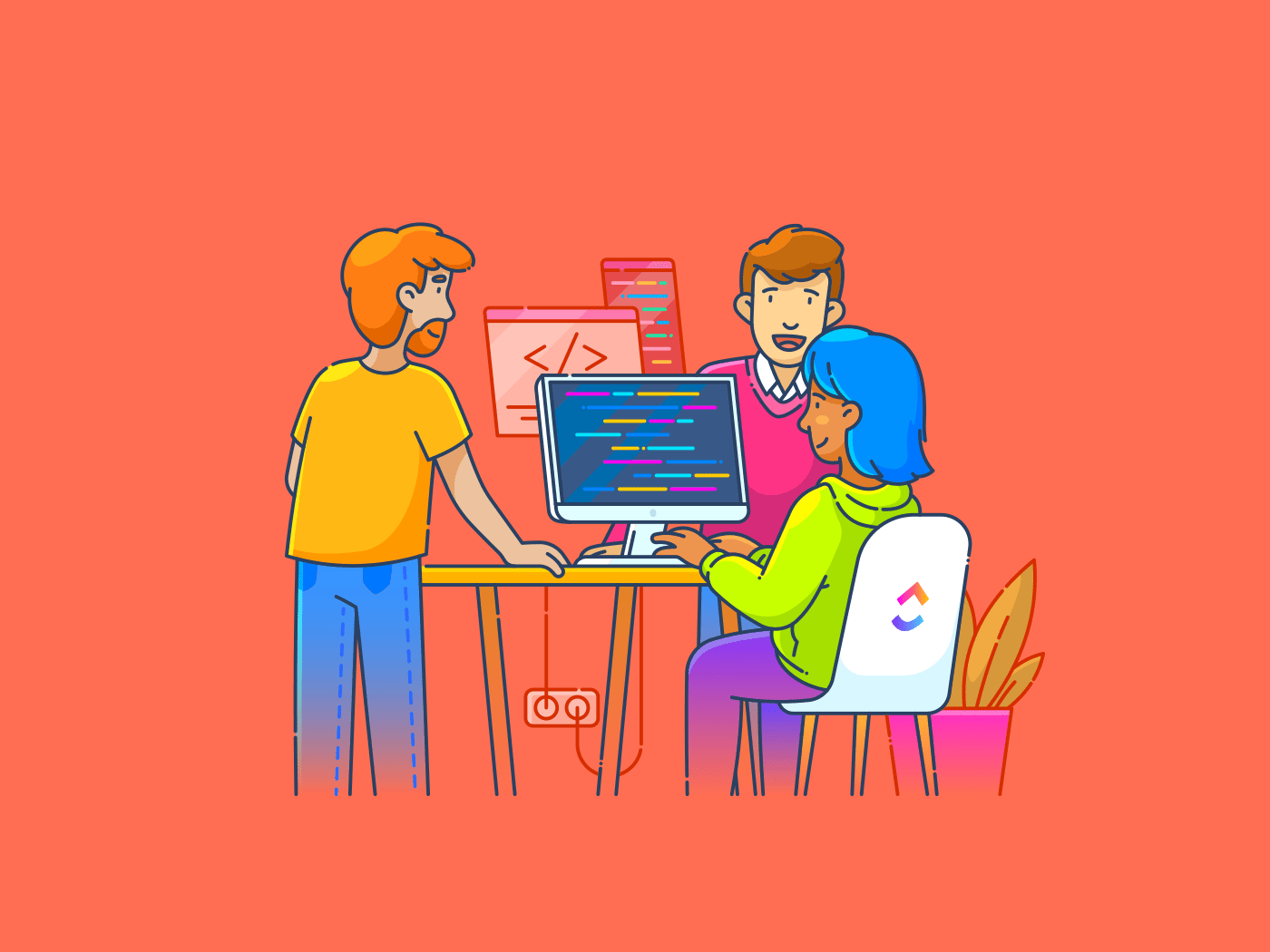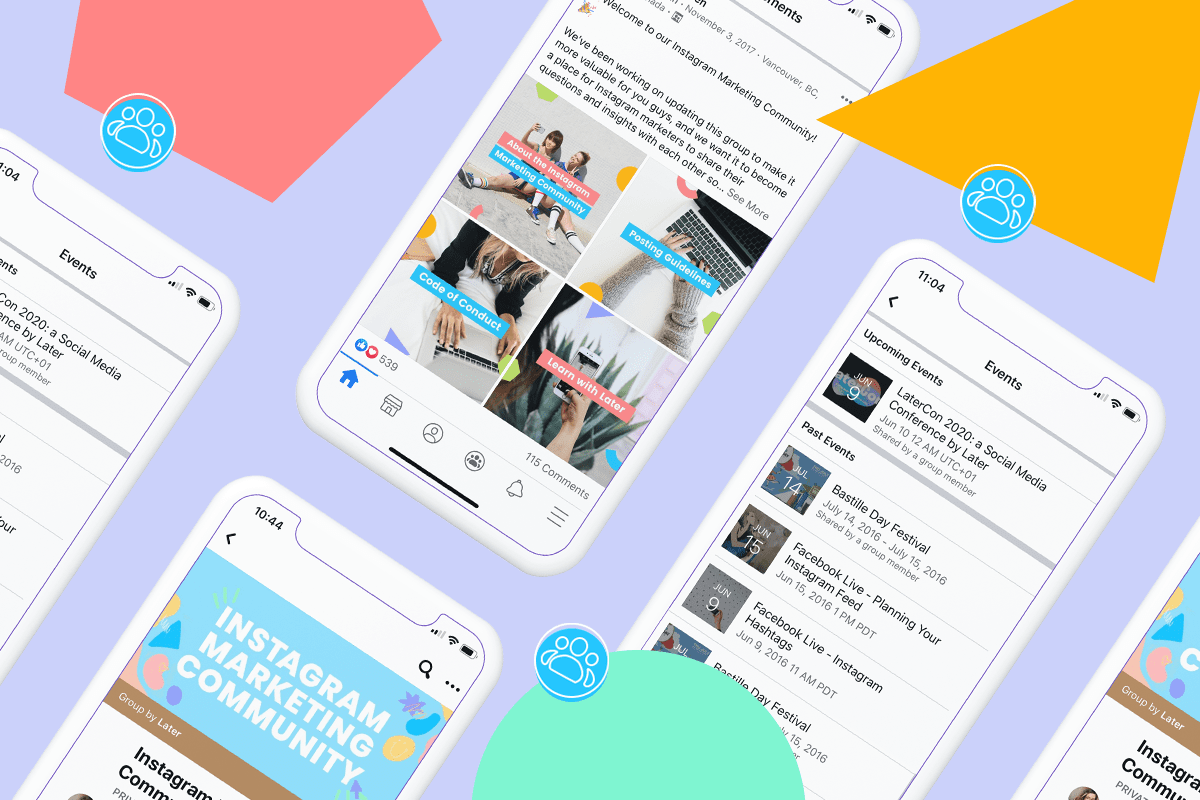Otter AI’s instant transcription and AI-powered real-time annotation have earned it a loyal following among teams, students, and solo professionals. It’s easy and intuitive to use. Plus, it offers searchable meeting notes.
However, if you must transcribe lectures and meetings daily, its limitations—like transcription caps and lack of proper integrations in lower-tier plans—may feel frustrating.
You must choose a plan that fits your needs and budget to make the best out of its features.
In this article, we’ll break down Otter AI’s pricing plans—from the free tier to business and enterprise plans—and a more powerful alternative to integrate your meetings and workflows into one tool. Yes, that’s —the everything app for work
🧠 Fun Fact: Transcription dates back to ancient Egypt, where scribes documented events on tablets and walls. These scribes were esteemed figures, exempt from physical labor and taxation.
vs. Otter AI for Meeting Automation
Here’s a head-to-head comparison of Otter AI’s capabilities and ’s AI Notetaker before we examine each tool’s pricing.
| Feature | Otter.ai | |
| Meeting transcription | ✅ Real‑time transcription via OtterPilot across Zoom, Google Meet & Teams with up to ~95% accuracy; speaker labeling; slide capture | ✅ Auto-transcribed meeting notes and recordings from your Zoom, Google Meet & Teams meetings into Docs via ’s AI Notetaker |
| Action item extraction | ✅ “Takeaways” auto‑detects decisions, key themes and action items; highlights task‑worthy items | ✅ AI Notetaker summarizes meetings, identifies action items, and auto‑creates tasks from meetings using AI |
| Task integration | ❌ No native task management system | ✅ Native: convert action items from transcripts/direct summaries into Tasks and attach to workflows instantly |
| Centralized workspace | ❌ Primarily a transcription & summary platform; lacks full work management (docs, dashboards, tasks) | ✅ Fully integrated work platform (tasks, docs, dashboards, Brain, Meetings) all in one everything app for work |
| Meeting context in tasks | ❌ Transcripts and summaries are in Otter.ai workspace; must export manually to tie to tasks | ✅ Create two-way relationships to tie Tasks to meeting notes directly within |
| Searchable knowledge base | ✅ Robust search: by keyword, speaker, date; supports folders & team channels | ✅ Unified, AI-powered enterprise search across your tasks,dDocs, notes, and recordings inside (even searches external, connected apps) |
| AI‑powered summaries | ✅ Generates live & post‑meeting summaries; slide sync; word‑clouds & keyword extraction | ✅ In‑task summaries, next steps, thread‑aware comments and answers via Brain and Autopilot Agents |
| Ideal for | Teams that need reliable live transcription, searchable transcripts, summaries; standalone meeting intelligence | Teams that want meetings + tasks + execution in one platform with AI that links meeting output to work in a unified place |
How we review software at
Our editorial team follows a transparent, research-backed, and vendor-neutral process, so you can trust that our recommendations are based on real product value.
Here’s a detailed rundown of how we review software at .
What Is Otter AI?
Otter AI is a smart transcription and note-taking tool that turns your meeting conversations into real-time, searchable text. It’s widely used by professionals, students, journalists, and teams who want to focus on the conversation without scrambling to take notes.
This transcription and meeting management software automatically captures spoken words, speaker names, and key highlights, making it easier to revisit essential details. It also generates summaries with action items, so you spend more time doing actual work rather than scrambling to find that one thing someone said in your last meeting.
The tool integrates with meeting platforms like Zoom and Google Meet, making it a handy companion for remote work and virtual collaboration.
Key features include:
- Real-time transcription with speaker identification: Transcribe interviews, meetings, and lectures with high accuracy and speaker identification
- AI-powered meeting summaries: Access an AI document summarizer for your meeting notes
- Voice-to-text syncing: Follow along with live audio and video files playback synced to the transcript so you can catch every word in context
- Collaborative notes: Highlight, comment, and share transcripts with your team, turning conversations into actionable documents
- Integrations: Connect Otter with Zoom, Google Meet, Dropbox, and other tools to streamline your workflow
- Cross-platform access: Use Otter on the web, iOS, or Android to record and access transcripts from anywhere
👀 Did You Know? To maximize engagement, in-person meetings should be kept short, under 45 minutes, or ideally half an hour. Speakers who keep their presentations succinct (around 15 minutes) are more likely to retain their audience’s attention.
Otter AI Pricing Plans
Otter AI’s pricing plans come with different perks, and knowing what you are paying for makes all the difference. Do you need all the bells and whistles, or will the barebones free version do just fine? Are there any add-ons to help you get the best of Otter AI without going overboard with an expensive plan?
Let’s break it down so you get the best value without any nasty surprises.
Basic plan
Otter AI offers a basic plan free of cost with multilingual transcriptions, speaker identification, and more.
Key features
- Transcribe meeting conversations in English, French, and Spanish
- Identify speakers, their talk time, and keywords in conversations
- Take live notes of meeting minutes in Google Meet
- Access conversation history, shared custom vocabulary, and advanced search
Limitations
- This plan only allows a maximum of five workspace members
- You can transcribe only one meeting at a time and access only 20 Otter AI Chats
- You can access only 25 of your most recent conversations in history
- The 300-minute limit for monthly transcriptions has no rollover and comes with a maximum of 30 minutes of transcriptions per conversation
- The advanced transcription search and integrated live note-taking for virtual meetings on Zoom are missing
- You can’t adjust the playback speed for the meeting recordings
Pricing
🔑 Who it’s for: Students, freelancers, and solopreneurs who hold occasional meetings and only need reliable transcription services will find this helpful.
Pro plan
Otter AI’s Pro plan offers many more transcription minutes than the basic plan. However, it doesn’t have the real-time Zoom notetaking function, among other advanced features.
Key features
In addition to enjoying the features of the Basic plan, you can:
- Automate the meeting summary with action items and an outline
- Access Android or iOS widgets and Siri shortcuts support
- Share notes, set custom vocabulary, tag speakers, and assign action items to teammates
- Transcribe two concurrent meetings
- Get unlimited conversation history
- Adjust playback speeds and skip silence when rewatching meeting recordings
Limitations
- You still get only five members per workspace or account, and need to pay for each member separately
- You can’t import and transcribe unlimited audio or video files from third parties
- The usage analytics and editable time codes features are missing
- While the monthly transcriptions limit is higher than the basic plan, it’s still stuck at 1,200 minutes with no rollover
Pricing
🔑 Who it’s for: Startups, small businesses, and agencies with a smaller team and limited virtual meetings will find this subscription plan useful.
Business plan
This pricing plan is ideal for larger teams that hold virtual meetings often and need more advanced features besides just transcriptions in their AI tools for meetings.
Key features
In addition to enjoying everything on the Pro plan, you get to:
- Import and transcribe unlimited audio or video files automatically from Dropbox
- Access live transcription via RTMP for an additional fee
- Access usage analytics with prioritized support
- Sync cloud recordings automatically and access integrated live notes and captioning from Zoom
Limitations
- The maximum monthly transcription limit is set at 6,000 minutes
- You can record only three concurrent meetings
- You can’t rename the Otter AI meeting assistant in virtual meetings or access single sign-on (SSO)
Pricing
🔑 Who it’s for: Startups and medium-sized businesses that hold weekly meetings and virtual client discussions, and need a more customizable AI meeting assistant, can consider this plan.
Enterprise plan
Otter AI has a customizable plan for larger companies. This plan includes advanced features like integration with Salesforce and HubSpot, enterprise-grade security, HIPAA compliance, and more.
Key features
- Import and transcribe unlimited pre-recorded audio or video files
- Replay video files from Zoom, Google Meet, and MS Teams
- Import sales Insights and sync customer call notes to Salesforce with Otter sales agent
- Use single sign-on (SSO) for greater security
- Export transcriptions in MP3, TXT, PDF, DOCX, and SRT formats in bulk
- Access an organization-wide deployment and a dedicated customer success manager
Limitations
- You get only 6,000 minutes a month for transcriptions and can transcribe only three concurrent meetings, the same as the business plan
- The shared custom vocabulary is also limited
- You need a minimum 100-user license to access the single sign-on (SSO) feature
Pricing
🔑 Who it’s for: Enterprises with large and diverse teams who need extensive transcription services with team collaboration tools
📮 Insight: According to our meeting effectiveness survey, 12% of respondents find meetings overcrowded, 17% say they run too long, and 10% believe they’re mostly unnecessary.
In another survey, 70% of the respondents confessed that they would happily send a substitute or a proxy to the meetings if they could.
’s integrated AI Notetaker can be your perfect meeting proxy! Let AI capture every key point, decision, and action item while you focus on higher-value work. With automatic meeting summaries and task creation assisted by Brain, you’ll never miss critical information—even when you can’t attend a meeting.
💫 Real Results: Teams using ’s meeting management features report a whopping 50% reduction in unnecessary conversations and meetings!
Is Otter AI Worth the Price?
There’s no shortage of AI transcription tools in the market. So, is Otter AI worth your time, money, and effort?
It does offer a solid balance of accuracy, collaboration features, and handy integrations. Let’s see how valuable it really is.
Otter AI pricing pros
Here are the qualities that make Otter AI a transcription platform worth considering:
- Free plan available: Access basic transcription features at no cost for individuals and small teams (up to five members)
- Multiple pricing tiers: Choose from plans designed for students, professionals, and large enterprises
- Great for multilingual transcription: Transcribe meetings in English, French, and Spanish using Otter AI chat
- Real-time collaboration: Comment, highlight, and share notes across transcripts with your team
- Cross-platform accessibility: Use Otter on the web, iOS, and Android with a mobile app for on-the-go access
- Automated summaries and action items: Get instant meeting summaries, key highlights, and follow-up tasks
- Custom vocabulary: Add industry-specific terms and names for more accurate transcription
- Advanced search: Find key moments by speaker, time stamp, or keyword across your transcription archive
👀 Did You Know? Transcribing one hour of audio manually can take approximately three to eight hours, highlighting the efficiency gains offered by automated transcription tools.
Otter AI pricing cons
Otter AI has some significant drawbacks that impact its value for money. Here are the notable ones:
- Free plan limitations: Only 300 minutes of transcription per month and a 30-minute cap per conversation—too restrictive for frequent meetings or daily lectures; accuracy also drops in noisy environments
- Limited transcription time on higher plans: Even the Enterprise plan caps usage at 6,000 minutes per month and 4 hours per conversation, with no rollover
- Higher cost for better features: Live Zoom transcription, unlimited uploads, and automated summaries are available only in the Business or Enterprise plans
- Lack of admin control: Admin tools and customization options are limited to higher tiers, forcing smaller teams to upgrade for access
- Missing advanced features: Editable time codes, AI tools for sales teams, and CRM integrations (like Salesforce and HubSpot) are locked behind the Enterprise plan
- Limited concurrent meetings: Only three meetings can run simultaneously, which may not work for larger teams with overlapping schedules
Why Consider Alternatives to Otter AI
Otter AI is popular because it’s very easy to use and offers some decent transcription services even in the free plan. However, it has some drawbacks, which some Otter AI alternatives can fulfill.
Here are four limitations you should consider before organization-wide deployment:
Budget constraints
Otter AI’s free plan doesn’t offer integrated Zoom transcriptions, Dropbox sync, or usage analytics. There are also no add-on options, so you can’t pick and choose features to add to your plan.
The premium features don’t come cheap, and even then, some advanced features like bulk exports, domain capture, and automated slide capture are available only in the Business and Enterprise plans.
If you’re a solo user or a small team, you might end up paying for features you rarely use, or wishing the free plan gave you just a little more wiggle room.
As one G2 reviewer puts it:
Limited transcription
The 300 minutes for free meeting transcription services and the 30-minute limit for chat are probably some of the biggest dealbreakers for getting on the Otter AI bandwagon.
Even the paid plans have a limit. Otter AI’s maximum transcription limit of 6,000 minutes for just the Business and Enterprise plans may also seem restrictive to bigger organizations, especially if you hold multiple meetings regularly.
There’s no way to extend this limit with an add-on, either. Plus, you can record a maximum of three meetings concurrently. So, you must sign up for multiple paid accounts to implement the transcription process on more than three meetings.
📮 Insight: Our meeting effectiveness survey data shows that 25% of meetings involve 8 or more participants on average. We also found that an average meeting lasts approximately 51 minutes. These large meetings can result in at least 6 to 8 hours of collective meeting time spent per week at an organizational level.
What if you could cut it down? transforms how teams communicate! Instead of lengthy meetings, collaborate directly within tasks using comments, attachments, voice notes, video clips and more—in one place.
💫 Real Results: STANLEY Security’s global teams have already saved 8+ hours weekly on meetings and updates with our everything app for work!
Poor authentication features in lower tiers
This investment should also extend to your transcription tools since you’ll likely discuss sensitive information over virtual meetings.
However, if you’ve signed up for the Basic or Pro plan, you only get an authenticator app to secure transcription data. The Business and Enterprise plan has added SMS authentication security.
However, the biggest drawback regarding security features is that the SSO or advanced admin controls are only available in the Enterprise plan. For smaller teams, paying for advanced security is nearly impossible.
Limited integrations in the free and pro plans
Otter AI works well with a few major platforms, such as Google Meet, Zoom, and Dropbox, but some limitations exist. For example, if you are on the Basic or Pro plan, you can’t access integrated live captioning for Zoom meetings.
Want to connect Otter to your CRM like HubSpot or Salesforce? You’ll have to sign up for the Enterprise plan. This can be a real bottleneck for teams looking to pull Otter into a larger tech stack. You end up switching between tools manually, which defeats the purpose of automatic transcription.
A G2 reviewer also pointed out its lack of integration in the business plan:
🧠 Fun Fact: On average, people speak at 150–170 words per minute, which is about four times faster than the average typing speed. This disparity underscores the value of transcription services in capturing spoken content efficiently.
Best Alternatives to Otter AI
Why stick with transcription caps and high costs when other business tools offer more flexibility, features, and value?
Meet , the everything app for work. It’s a centralized platform that automates meeting transcription, offers an AI meeting assistant to summarize your meeting notes and transform action items into tasks, and organizes your meeting agenda and minutes in a collaborative workspace.
A customer explains why is great for managing your meetings:
Key features
While Otter AI focuses narrowly on transcription and summary, extends the experience by transforming your meetings into organized, trackable outcomes.
Here are some of its best features:
AI Notetaker

AI Notetaker is an intelligent notetaker that joins your calls to record, transcribe, and process meetings (based on your permissions, of course!). Whether you’re a student juggling back-to-back lectures or a team managing multiple client calls, Notetaker ensures you have accurate, structured notes without ever lifting a pen.
It offers speaker identification, timestamps, and auto-detection of action items and key decisions, delivering clear, organized meeting summaries into your Inbox after each session. You can easily search through these notes—added as separate Docs for every meeting—to revisit important points or track what needs follow-up.
Here’s why this Redditor recommends ’s AI Notetaker:
Unlike traditional tools that require manual effort or paid upgrades for basic features, AI Notetaker is available as a budget-friendly add-on. It offers professional-grade transcription without premium pricing, making meeting documentation not just effortless but super affordable.
Brain
Brain is the world’s most complete work AI at the heart of .
It connects insights across your entire workspace, turning scattered information into actionable knowledge. Think of it as a writing assistant, project assistant, knowledge assistant, and meeting assistant rolled into one context-aware AI platform.
Unlike Otter AI, where advanced features like AI summaries and smart search are locked behind complex, high-cost pricing tiers, Brain is a low-cost add-on to any paid plan—and you get to try it for free.


It automatically summarizes your meeting notes and async discussion threads, identifies key decisions, and extracts follow-ups within the same platform where you manage your work.
Simply highlight any text in your meeting minutes on Docs, and Brain will instantly transform them into Tasks. You can even use the AI Assign capability to set rules for automating these task assignments based on your teammates’ strengths and areas of expertise.
📮 Insight: 92% of knowledge workers risk losing important decisions scattered across chat, email, and spreadsheets. Without a unified system for capturing and tracking decisions, critical business insights get lost in the digital noise.
With ’s Task Management capabilities, you never have to worry about this. Create tasks from chat, task comments, docs, and emails with a single click!
Need to find a specific decision from last week’s meeting? Just ask Brain. It can answer questions based on your workspace content, identify gaps in your meeting agendas, and create a centralized knowledge base across Tasks, Docs, and discussions.
You no longer need to sift through lengthy transcripts to locate a single detail manually—it’s all searchable and accessible in seconds.
Moreover, Brain can even analyze team communication patterns and suggest improvements to help you collaborate more effectively in future meetings. This one feature can structure all your communication, within meetings and otherwise, with minimal effort and maximum impact.
💡 Pro Tip: Brain isn’t useful just after meetings. Use it within Calendar to schedule meetings using natural language prompts and draft a meeting agenda.
Up for more adventure? Try scheduling meetings using voice commands via the Brain MAX desktop app!


Docs


Once the AI Notetaker captures your notes, you can plan, discuss, edit, and execute your plans in Docs.
Docs offer a dynamic and collaborative space where your entire team can easily decipher meeting discussions and plan implementation strategies. You can tag teammates with Assign Comments and convert decisions into actionable Tasks with just a few clicks.
Want an easy way to turn your AI-generated transcripts into something your whole team can actually use? The Meeting Minutes Template has your back.
It gives you a clean, collaborative space to jot down everything from attendee names and agendas to key takeaways and action items—right inside a Doc.
The best part? Since it’s integrated into , you can immediately assign follow-up Tasks, link to relevant Docs, and ensure everyone knows what they’re responsible for. No more scrambling to remember who agreed to do what. It’s a simple way to make your meetings more productive and more accountable.
Clips
Transcriptions are not always enough. For teams needing full context, Clips offer a video recording of your meetings and screen activity directly within the platform. Just make sure to send your AI Notetaker to a meeting you want recorded.


These video clips can be embedded into your Tasks, Docs, and Chats, offering a complete visual reference alongside your transcripts—something Otter AI does not support natively.
Integrations
One of the primary problems with Otter AI is that it offers limited integration, and even those aren’t available in lower-tier plans. With , you won’t have such problems.


Integrations ensure you can sync your work with 1,000+ popular tools, including Zoom, Google Meet, Microsoft Teams, even if you are on our free plan. The platform also integrates with HubSpot, Salesforce, and other CRMs so that insights from your sales meetings are recorded in your sales tool automatically.
This way, you have a centralized hub for managing everything in your workflow.
💡 Pro Tip: Use Forms to collect feedback after every meeting to understand your team’s opinion about how fruitful the meeting was and what could have been done to make it more efficient.
Why is better than Otter AI for most teams
is a compelling alternative to Otter AI because it centralizes meeting notes, tasks, and project management within a single platform.
Unlike Otter, it lets you record, transcribe, and turn meeting notes into actionable tasks, without juggling multiple tools or breaking the bank. With low-cost AI add-ons and a free plan with unlimited meetings and integrations, offers unbeatable value compared to complex Otter AI pricing plans.
Pricing overview
offers multiple pricing plans to accommodate different team sizes and budgets. Here is a breakdown of the subscriptions:
free forever
Best for personal use
Free Free
Key Features:
unlimited
Best for small teams
$7 $10
Everything in Free Forever plus:
business
Best for mid-sized teams
$12 $19
Everything in Unlimited, plus:
enterprise
Best for many large teams
Get a custom demo and see how aligns with your goals.
Everything in Business, plus:
* Prices when billed annually
The world’s most complete work AI, starting at $9 per month
Brain is a no Brainer. One AI to manage your work, at a fraction of the cost.
Try for free
Transcribe Your Meetings Accurately without Limits with
Otter AI is great for transcribing and summarizing meetings, but only so long as you don’t have to use it too frequently. The caps on transcription duration, advanced features hidden behind high tiers, and limited integrations may send you looking for an alternative.
goes beyond these limitations with flexible add-ons, accurate transcriptions, and collaborative workspaces. It’s an excellent Otter AI alternative for teams that want to automate meeting notes and integrate them directly into their workflow.
Its AI Notetaker and Brain features go beyond simple transcription, offering actionable insights and seamless task management. It’s also highly customizable with several templates and views, and offers seamless integration with popular meeting and productivity tools.
So what are you waiting for? Ditch those vocabulary and transcription caps and sign up for for free today!


Everything you need to stay organized and get work done.