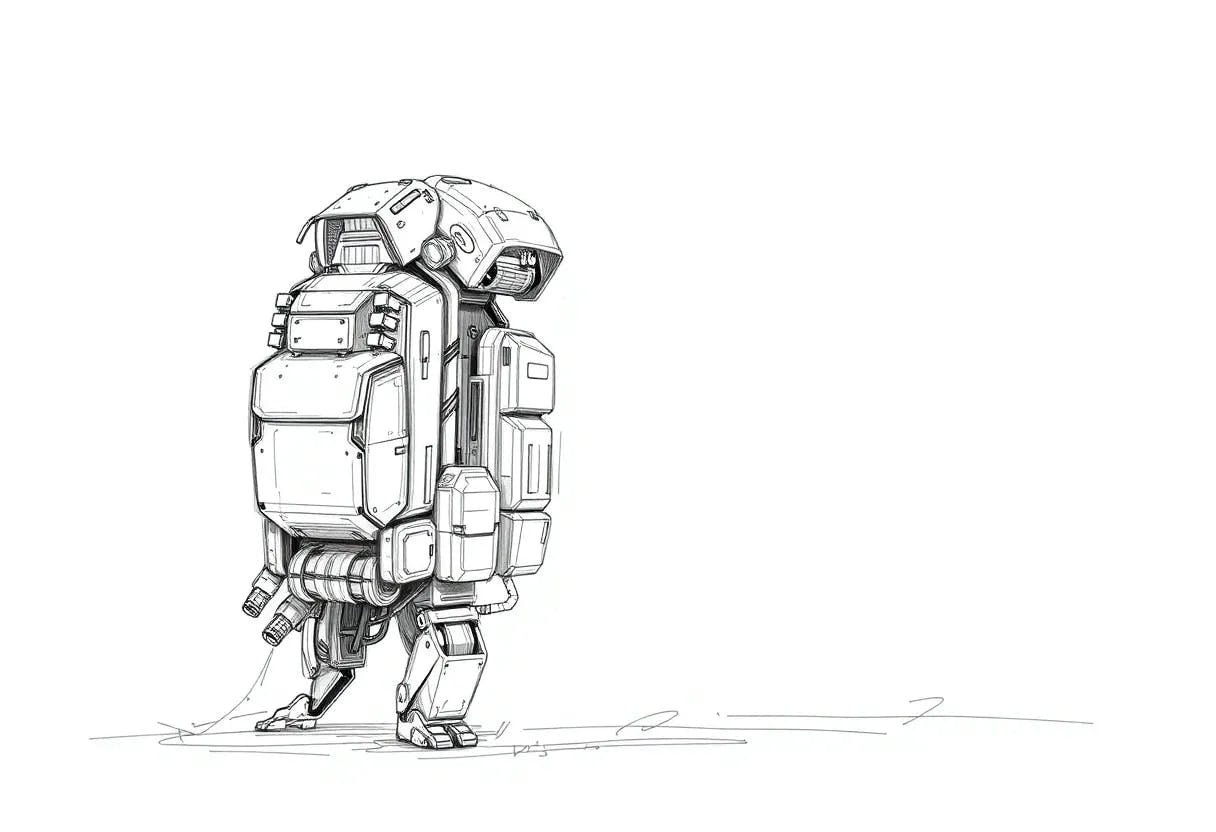You’ve been there. A blank doc. A looming deadline. And the thought: “Can ChatGPT just write this for me?”
It probably can. ChatGPT is fast, flexible, and useful for just about every part of the marketing workflow (from brainstorming and outlining to ad copy, SEO tasks, and research).
But here’s where many marketers go wrong: They use ChatGPT as an end-to-end content creation tool.
That’s when the cracks start to show. ChatGPT can’t access real-time data. Its tone often needs work. And if you’re on the free version, it’s stuck in 2023. Relying on it for everything from campaign copy to competitor analysis can lead to off-brand content, missed insights, and hours of avoidable rewrites.
The reality is, some tools are just better for specific jobs.
Whether you’re summarizing research, scripting videos, writing blog posts, or optimizing paid campaigns, there’s probably an AI tool designed to do it better than ChatGPT.
In this guide, we’re going to introduce you to nine smart ChatGPT alternatives. You’ll learn what each one does best, when to use it, and how it can help your team move faster, create sharper content, and stay ahead of the competition.
Contents
Why consider a ChatGPT alternative?
You may be wondering, “Is there a better AI than ChatGPT?” The short answer is, it depends on your use case. So, before we dive into the alternatives, it’s worth asking the key question: When does ChatGPT fall short?
Although it’s an incredibly powerful marketing tool, ChatGPT isn’t designed to handle every marketing task. Tom Winter, Chief Growth Officer and Co-Founder at SEOwind, explains that many of its limitations come down to how marketers use it.
“The biggest misconception is thinking that ChatGPT knows things it doesn’t,” Tom says. “It doesn’t understand your business, your market, or your goals unless you explicitly tell it. It’s not a strategist. It’s a powerful tool waiting to be directed.”
In other words, when the input lacks clarity, the output is vague, off-brand, or just plain ineffective.
“ChatGPT falls short when marketers fail to provide context or clarity about what they actually want,” Tom explains. “Too often, people toss vague prompts at it and expect brilliance. But this isn’t a magic box. It reflects the quality of your input.”
We recently found that ChatGPT incorrectly answered 22% of our questions about PPC marketing.
Even when marketers use detailed prompts, there are still limits to what ChatGPT can handle effectively. Certain tasks require capabilities that it simply doesn’t offer. For instance, ChatGPT may not be the right fit if:
- You rely on real-time or frequently updated information, such as breaking news, trending topics, or live market data.
- You are aiming for performance-driven results like higher search rankings, stronger conversion rates, or better user engagement.
- You need seamless collaboration with teammates or integration with tools like Google Docs, Sheets, or project management platforms.
- Your content involves rich media formats like images, video, or interactive assets that go beyond plain text.
- You regularly work with large volumes of source material and need help summarizing, tagging, or organizing long transcripts or research documents.
These use cases often demand more than what ChatGPT can provide. And as Tom puts it, success with ChatGPT hinges not just on what you ask, but on knowing when not to ask it at all.
This brings us to the issue of trust and accuracy.
“One consistent challenge we’ve seen when generating long-form content is how confidently ChatGPT hallucinates,” Tom says. “It doesn’t just make up numbers. It invents sources and even fabricates links that look legit at first glance.”
If any of these challenges sound familiar, it may be time to explore AI tools that are purpose-built for the specific demands of modern marketing teams.
ChatGPT alternatives for everyday use
These are versatile tools designed to help with a wide range of tasks, from long-form writing to brainstorming and competitive analysis. If you like ChatGPT but want something more targeted, this is where to start.
Claude (by Anthropic)
Best for: Long-form writing, strategic content, and synthesizing large documents.
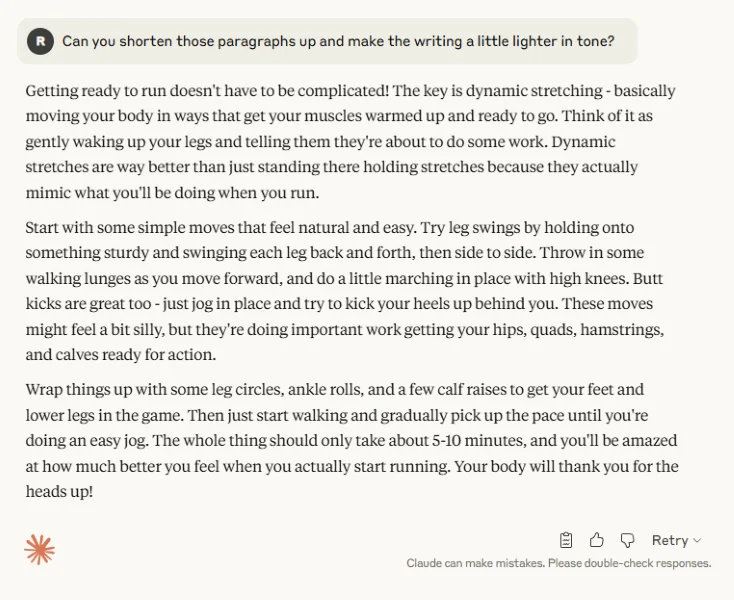
Claude stands out with its massive context window, which allows it to process and retain focus across long, complex inputs. While ChatGPT might lose the thread halfway through a 90-minute transcript or a multi-part brief, Claude holds its ground.
“Claude is better at listening to direction and executing it thoroughly,” Tom says. “It’s like working with someone who actually reads the whole brief before responding.”
This makes Claude especially valuable for marketers prioritizing structure, accuracy, and tone over improvisation. According to Tom, Claude consistently produces drafts that are closer to “ready to go,” especially for B2B content where logic, clarity, and voice alignment matter more than flair.
Why it’s great:
Paste in a detailed product spec, a transcript from a 90-minute strategy call, and your brand voice guidelines, and Claude will produce a cohesive, on-brand plan with minimal prompting. It’s ideal when you need consistency, nuance, and clear thinking across long-form assets.
Use it for:
- Writing detailed marketing strategies.
- Synthesizing competitor, audience, or product research.
- Creating content that needs precision, structure, and memory.
Why pick it over ChatGPT?
While ChatGPT can be more creative, Claude is more disciplined. If your prompts are long, layered, or multi-step, Claude is more likely to follow them through without veering off-track.
Tom explains it as, “ChatGPT tends to come back with something lively, even witty, but it often drifts off-message or plays fast and loose with the facts. Claude sticks to the structure, stays factual, and delivers the tone we need (confident, clear, and human).”
If you’re producing smart, structured content that supports real strategy work, Claude is likely the better fit.
Gemini (by Google)
Best for: Research, visual content planning, and Google Workspace integration.
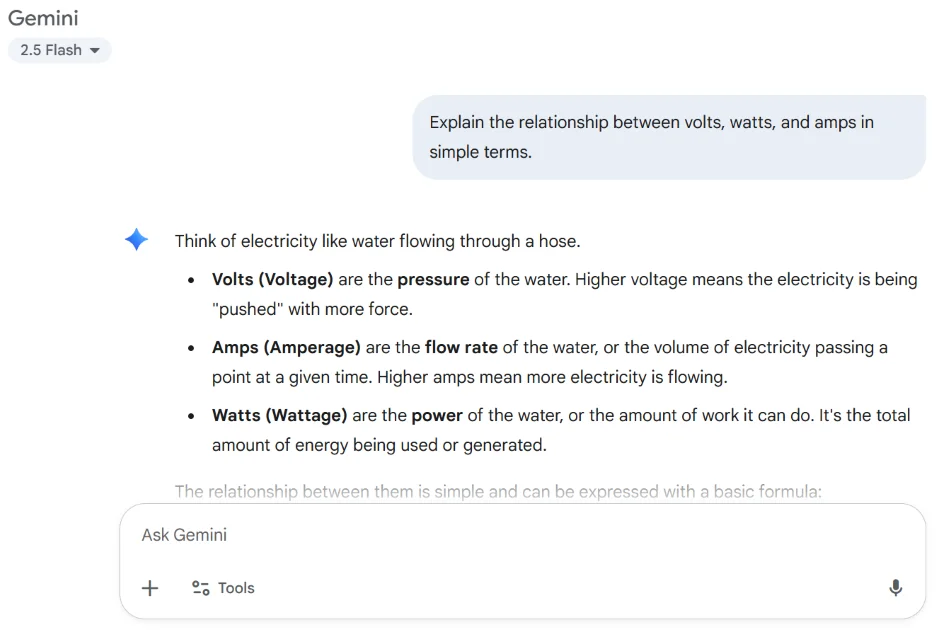
Gemini (formerly Bard) shines in environments where text, visuals, and live web data converge. With native integration across Google Docs, Sheets, Gmail, and even YouTube, it’s a natural fit for marketers already working inside the Google ecosystem.
“For me, the biggest edge Gemini has is how much it smooths out my daily marketing workflow,” says Tamara Omerović, Marketing Consultant at Underdogs Marketing. “Because it’s integrated into the tools I already use, I spend less time switching between apps and more time actually doing the work.”
Why it’s great:
Gemini goes beyond simple text generation. It can draft email campaigns in Gmail, help shape content outlines in Docs, and analyze performance data in Sheets—all while keeping context between tasks. It’s especially useful for content teams working across various formats and touchpoints.
“Gemini can also use the context from what I’m working on to give more relevant suggestions,” Tamara explains. “Whether I’m drafting ad copy or breaking down campaign results, it’s right there where I need it.”
Use it for:
- Researching trends and competitors using live web data.
- Drafting content or campaigns directly inside Google Workspace.
- Blending text, video insights, and visuals into a unified content plan.
Why pick it over ChatGPT?
While ChatGPT excels at creative ideation, Gemini is built for marketers who live inside Google’s productivity suite. Tamara frequently uses it to build content briefs and streamline research.
“I use Gemini to quickly summarize competitor content and identify gaps or opportunities,” she says. “It helps me create briefs faster and lets me focus on strategy instead of spending hours combing through pages.”
For even deeper content research, she often turns to NotebookLM, another Google product.
“I can upload documents or URLs, ask targeted questions, and even generate a mind map of a competitor’s page,” Tamara says. “It’s incredibly effective for spotting content gaps or identifying new angles for clients.”
If your marketing workflow already lives in Google Workspace (and especially if you’re juggling research, planning, and execution), Gemini is the tool that fits naturally into your day.
Meta AI
Best for: Social content and engagement at scale.
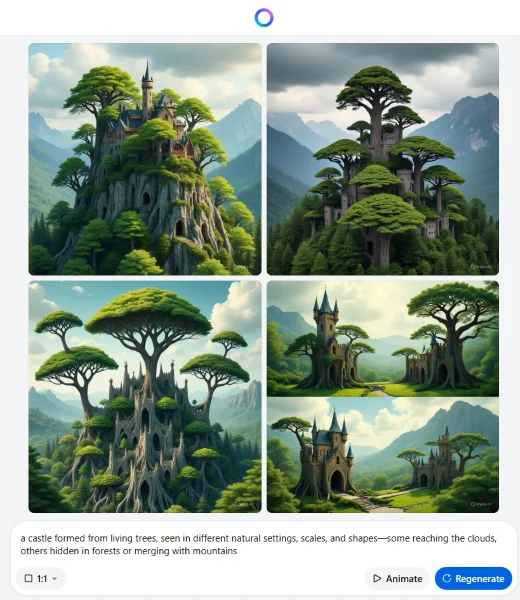
Meta AI is baked directly into Facebook, Instagram, and WhatsApp. If you live in the Meta ecosystem, it’s becoming a great solution for building fast, reactive content.
“We have begun testing Meta AI with clients in certain pockets,” says Tyler Mask, Director of Optimization Strategy at LocaliQ. “Text and graphic enhancements are the two biggest areas of impact so far. However, many clients have specific creative direction, which has kept our adoption from being widespread just yet. As clients become more comfortable giving up some of this control, we anticipate a higher adoption rate.”
Meta AI shines in tasks that benefit from real-time support—whether you’re brainstorming post ideas, writing DMs, or moderating comment threads. It’s built right into the platforms most marketers already use daily, and it’s tuned specifically for high-volume, short-form output.
Why it’s great:
Need to brainstorm post ideas, respond to DMs, or moderate comments? Meta AI can do all of that natively in your workflow.
Use it for:
- Generating new post ideas quickly (both text and graphics).
- Writing and testing comment replies or variations.
- Light moderation and engagement assistance.
Why pick it over ChatGPT?
It’s tuned for short-form social content and lives inside the platforms you already use. This automatically eliminates the need for switching tabs and playing around with extra tools. If you’re posting daily or handling multiple clients, it can save serious time.
That said, it’s still early days.
As Tyler points out, “Meta’s AI is learning at an incredibly fast rate. Learning still takes time, though. So, strategists adopting AI at this stage have to recognize that using AI unchecked is not the best idea.”
He sees promise in where the tool is headed: “It’s solved several scalability and efficiency questions, but consistent quality remains a large hurdle for the time being. Performance will be the biggest test AI has to pass before becoming a true fixture in marketing.”
If you’re already deep in the Meta suite and want help scaling your social presence without constantly reinventing the wheel, Meta AI is worth exploring (especially as it matures).
🤖 Need a crash course in using AI to grow your business? Get your free copy of The Emergency Guide to AI in Marketing
ChatGPT alternatives for marketing
These tools are purpose-built for marketers. If you’re trying to convert, rank, or drive action, these platforms bring more structure, automation, and marketing-specific features than ChatGPT.
Copy.ai
Best for: short-form copy that converts.
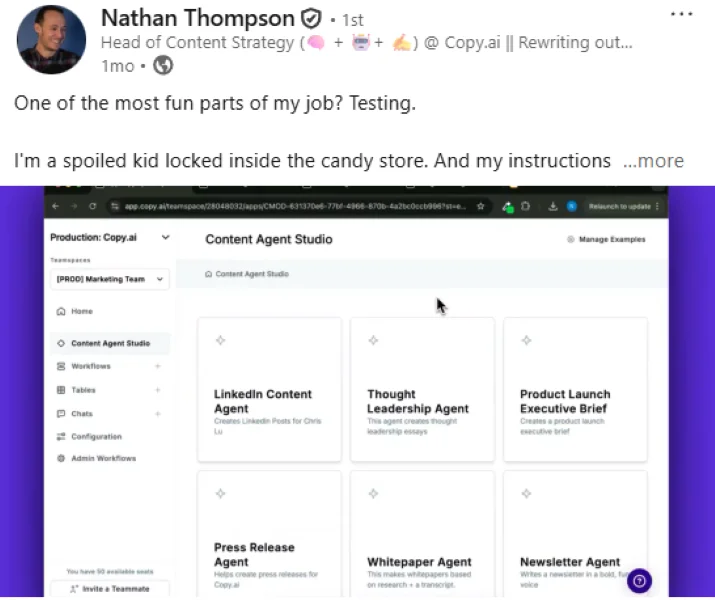
Nathan Thompson explains how to create a blog writer agent in Copy.ai on LinkedIn.
Copy.ai is more than just a headline generator. While many AI tools can produce decent short-form copy with the right context, Copy.ai stands out by managing that context more intelligently and at scale. It’s a powerful option for solo marketers, ecommerce teams, and content pros who need copy that stays consistent across assets, campaigns, and languages.
“If you’re just doing one-off tweets or headlines, ChatGPT is fine,” says Nathan Thompson, Head of Content Strategy at Copy.ai. “But if you want consistency, adaptability, and the ability to swap models on the fly, Copy.ai in workflow mode wins every time.”
Why it’s great:
Copy.ai supports frameworks like AIDA and PAS natively, making it easy to generate conversion-optimized copy with minimal prompting. But the real power lies in its workflows. You can upload everything from your sitemap to Google Analytics data to product specs and build chains that guide the AI’s output with your brand’s full context baked in.
“It feels like having an in-house writer who remembers every detail,” Nathan says, “rather than a Fiverr freelancer you have to brief from scratch each time.”
Use it for:
- Writing and refreshing product descriptions at scale.
- Generating ad headlines, email subject lines, and CTAs.
- Repurposing blog content for paid and organic social campaigns.
Why pick it over ChatGPT?
Copy.ai is purpose-built for marketing. It doesn’t just respond to prompts—it works from a stored, structured understanding of your business.
Nathan explains how this benefits ecommerce teams in particular. “If you have a hundred SKUs that need refreshed descriptions, you can upload a CSV and hit generate. Out come a hundred polished drafts in seconds—all aligned with your brand voice.”
For any team running A/B tests, managing multiple product lines, or looking to centralize their messaging, Copy.ai offers a more scalable, efficient solution than general-purpose tools like ChatGPT.
Jasper
Best for: Marketing teams that need brand-safe content at scale.
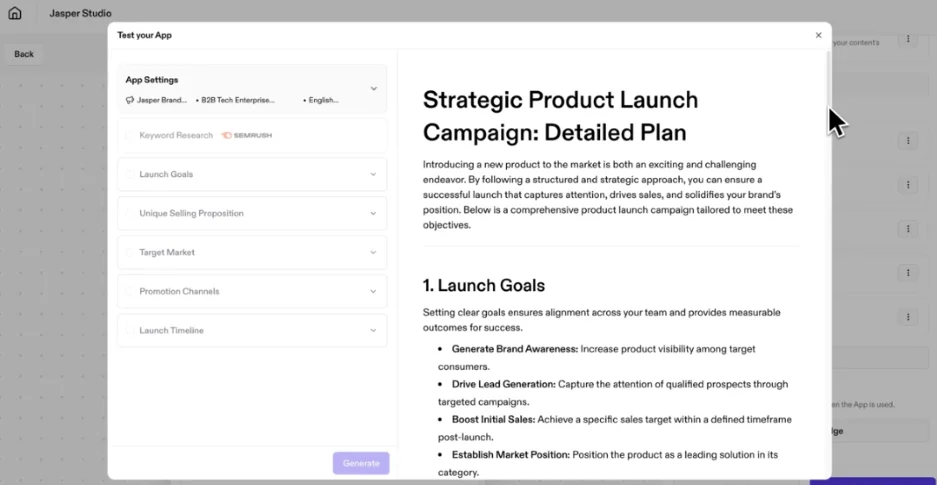
Source
Jasper is a marketing-focused AI platform built for speed, consistency, and collaboration. Unlike ChatGPT, which is a general-purpose tool, Jasper is explicitly designed to help teams produce on-brand blogs, ads, and emails without constant prompt tweaking.
Why it’s great:
Jasper comes with built-in brand voice controls and marketing frameworks (like AIDA or PAS) that help every piece of content stay aligned with your messaging. Its “Insights” dashboard also highlights when tone drifts off-brand, giving teams more control over AI outputs.
Use it for:
- Scaling blog posts, ads, and email campaigns while keeping voice consistent.
- Flagging off-brand or inaccurate phrasing before content goes live.
- Enabling multiple team members to generate AI content safely in one environment.
Why pick it over ChatGPT?
ChatGPT is flexible, but Jasper is structured for marketing teams. You don’t have to re-teach your tone with every prompt, and you get governance features ChatGPT lacks—like team-wide collaboration, brand voice enforcement, and built-in marketing templates. It’s the faster, safer choice when scaling content creation is a priority.
ChatGPT alternatives for productivity
Sometimes AI isn’t a standalone product—it’s embedded into your workflow. These AI productivity tools help teams get more out of meetings, content planning, and knowledge management.
Notion AI
Best for: Content organization and creation inside Notion.
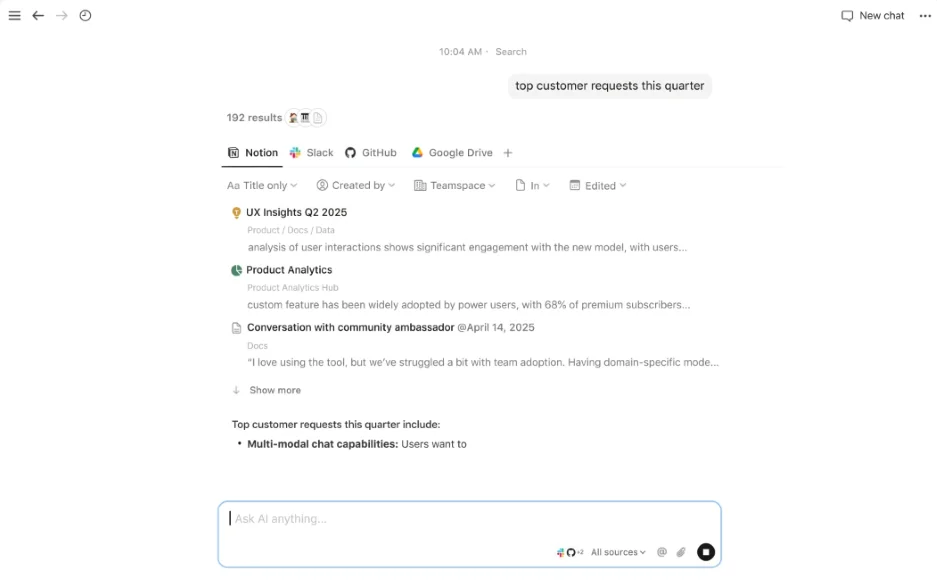
Source
Notion AI lets you summarize pages, generate outlines, brainstorm ideas, or restructure content directly inside your Notion workspace. It’s not a standalone writer, but it’s deeply helpful if Notion is where your team works.
Why it’s great:
Notion offers many ways to improve your workflows and save time on redundant tasks. You can use it to optimize your calendar, organize your inbox, and improve your note-taking. And since all of those functions happen in the same digital space, you can coordinate them so everything stays aligned.
Use it for:
- Creating marketing briefs.
- Summarizing research docs.
- Organizing launch plans.
Why pick it over ChatGPT?
Notion offers tight integration with your existing content stack. There’s no copy and pasting between platforms required.
Otter AI
Best for: Transcription and meeting analysis.
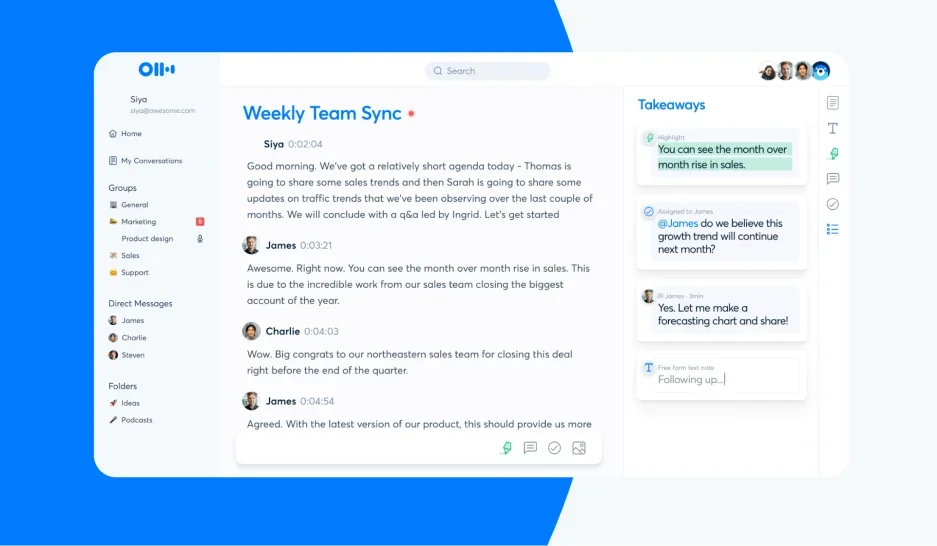
Source
Otter.ai is the go-to for turning calls into content. It transcribes meetings and interviews, identifies key takeaways, and lets you tag or extract quotes for reuse.
Why it’s great:
While many AI tools try to be many things for many people, Otter focuses on being the best option for getting fast, actionable takeaways from meetings and other recorded content.
Use it for:
- Turning customer interviews into case studies
- Summarizing team meetings
- Pulling quotes for marketing copy
Why pick it over ChatGPT?
ChatGPT can’t transcribe audio. Otter can, and it’s designed for extracting insights from speech.
Microsoft Copilot
Best for: Internal brand use monitoring and productivity in Microsoft environments.
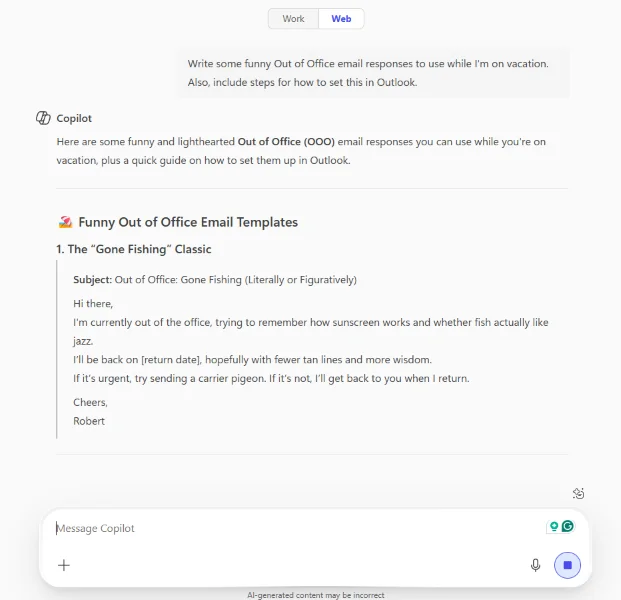
Copilot is Microsoft’s generative AI assistant built into Word, Excel, Teams, and Outlook, with added reach in Bing and the Edge browser. While it’s not a dedicated LLM brand-monitoring platform, it’s a major touchpoint for how AI references your brand—inside emails, meeting recaps, and enterprise search results.
Why it’s great:
Copilot integrates with Microsoft Graph, meaning it can pull context from documents, calendars, and email threads to generate summaries, proposals, and internal content that could include your brand. For SEO and brand teams, Bing’s AI answers also represent a new zero-click space where your brand may appear.
Use it for:
- Summarizing internal docs, meetings, or emails where your brand is discussed.
- Spotting how Copilot interprets and represents company info internally.
- Exploring Bing’s AI answers as part of your brand visibility strategy.
Why pick it over ChatGPT?
If your company runs on Microsoft 365, Copilot lives where the work already happens. It’s built for enterprise-grade control with audit logs and admin oversight, giving IT and comms teams some visibility into how AI-generated content uses brand data.
ChatGPT alternatives for research
When accuracy and attribution matter, you need tools that prioritize real-time data, sources, and context, not just wordy answers.
Perplexity AI
Best for: Web-connected research with citations.
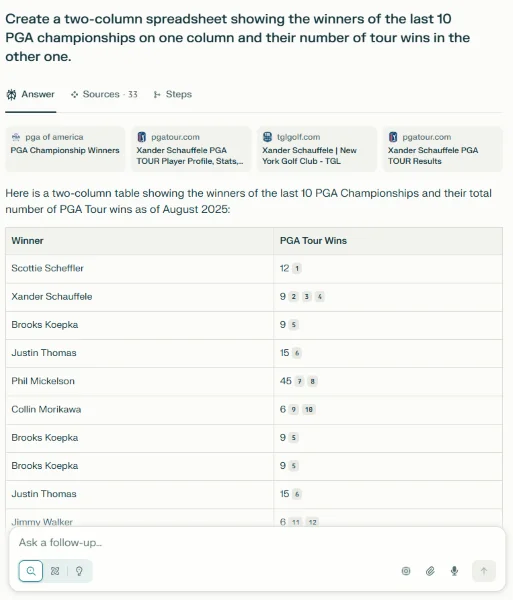
Perplexity is what you get when you combine a search engine with an LLM. It’s great for finding accurate, cited information fast. Every answer includes links and sources, making it ideal for validating content or conducting competitive research.
“We use Perplexity to gather stats, quotes, and case studies—basically, any hard data that can boost the E-E-A-T of our articles,” Tom says. “It’s become a go-to tool for making content more trustworthy and grounded in real sources.”
Why it’s great:
Perplexity pulls verifiable information from the web and presents it with links and citations upfront. It’s especially useful for marketers working on content that requires up-to-date data, third-party validation, or research-backed insights.
“Compared to Google, it saves time by giving you a summarized answer with citations right out of the gate,” Winter explains. “No digging through 10 open tabs. And unlike ChatGPT, it doesn’t hallucinate or rely on outdated data.”
Use it for:
- Sourcing accurate, recent data points for content.
- Summarizing market, industry, or regulatory trends.
- Validating claims and backing them up with references.
Why pick it over ChatGPT?
ChatGPT is excellent for drafting and ideation, but when it comes to cited, real-time information, Perplexity is far more reliable.
“It’s not just fast. It’s accountable,” Tom says. “That’s what makes it a game changer for research-driven content.”
At SEOwind, Perplexity is also part of their internal AI workflow. Their agents pull fresh data from Perplexity and insert it directly into article drafts.
“Whether we’re creating something new or updating older content, Perplexity gives us credible input we can trace back to the source,” Tom explains. “It’s a major shortcut for boosting content accuracy and trustworthiness.”
If you’re serious about Google’s E-E-A-T guidelines, Perplexity is the research assistant you’ve been waiting for.
How to choose the right ChatGPT alternatives
New AI tools pop up every day, it seems. And everyone has their favorites. But which ChatGPT alternatives should you use?
It all depends on what you need to accomplish. Here’s a list of common use cases and the best AI tool for them.
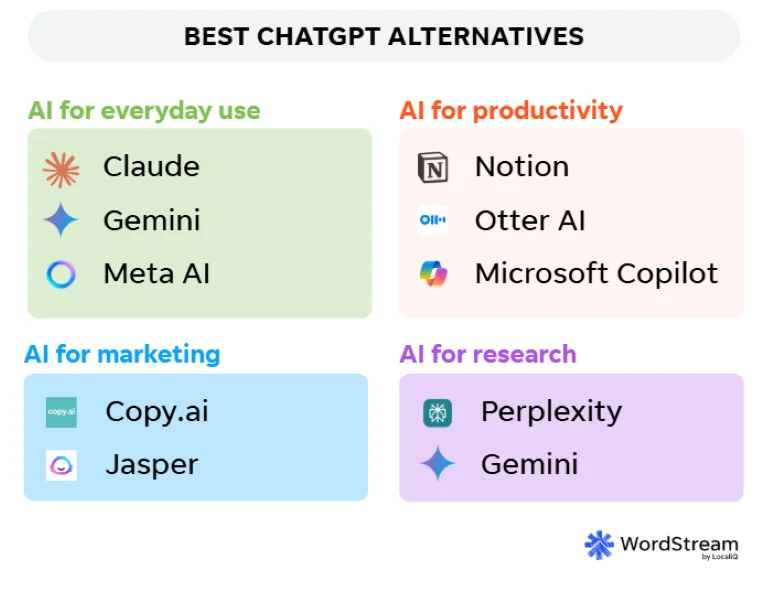
You don’t have to rely on a single ChatGPT alternative
ChatGPT is powerful. But it’s not your only option and rarely the best tool for every job.
Modern marketers are building cohesive AI stacks: thoughtfully combining specialized tools to eliminate bottlenecks, improve quality, and scale their efforts without scaling their headcount.
For example, a smart AI stack might include Claude for long-form strategy documents, Jasper for high-converting ad copy, Perplexity for up-to-date research with citations, and Notion AI for internal team workflows. When you play each tool to its strength, the result is faster execution, better messaging, and less reliance on generalist outputs that need heavy editing.
The smartest thing you can do is to match the tool to the task.
Try a few of these out. Most offer free plans or trials. With the right combo, you’ll spend less time wrestling with prompts and more time executing real marketing work.