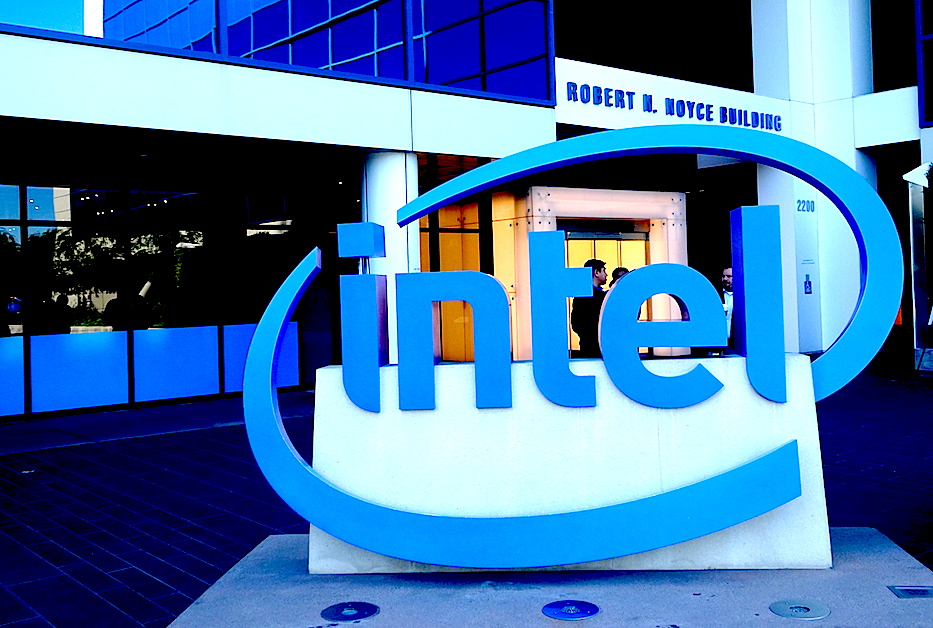Andy Walker / Android Authority
Samsung’s smartwatches (and the Galaxy Ring) are compatible with most Android phones, but you’ll only get the full experience when paired with Samsung Galaxy smartphones. This applies to older Galaxy Watch models up to the latest Galaxy Watch 8 series and Galaxy Watch Ultra 2025. But what are these features, and are they worth considering switching smartphones for?
Do you use a Galaxy Watch with a Samsung smartphone?
3 votes
There are many features, but only a few truly make the partnership worthwhile, at least for me. I don’t own a Galaxy Ring, but I can comment on the synergy between my Galaxy Watch 4 and Galaxy S24 FE. While most benefits are health-related, several ecosystem features make owning Samsung products more attractive and worth considering.
Don’t want to miss the best from Android Authority?
Additional health features

Kaitlyn Cimino / Android Authority
I use my Galaxy Watch primarily as a fitness tracker, so I prioritize features that monitor health issues. Most fitness tracking features are available across all Android phones, including basic heart rate tracking, step tracking, sleep, and SpO2 insights. However, if you want to use your wearable specifically to check your heartbeat or blood pressure, you need to pair it with a Samsung smartphone and download the exclusive Samsung Health Monitor app. This app is also limited to specific markets, so check availability if these features are essential to you.
Notably, the app enables the Galaxy Watch 4 and newer models’ ECG capabilities, or electrocardiogram, which samples your heart’s rhythm and offers guidance if it detects irregularities. Thankfully, my heart’s still strong, but I regularly use this feature when I feel unusually tired or stressed.
Health Monitor also unlocks the Galaxy Watch series’ blood pressure monitoring feature, which requires calibration with a standalone monitor before use. This feature is great for quick checkups if you’re away from home without a dedicated monitor.
Other Galaxy Watch features that require a Samsung smartphone include stress reminders, sleep apnea monitoring, and Energy Score insight.
Sleep apnea monitoring samples your breathing and heart rate rhythm at night, checking for any concerning dips in blood oxygen levels. It then provides further guidance. I use this feature a few times a year, and it offers great insight into my overall sleep health.
Energy Score insight adds AI-powered context to your Energy Score — a figure that quantifies your daily readiness based on previous activity and rest. Energy Score works without a Samsung phone, but you’ll only get the number and not much else.
Several new Galaxy Watch health tracking features aren’t exclusive to Samsung smartphones but are available in newer versions of One UI Watch. This includes Vascular Load, Antioxidant Index, Running Coach, and Bedtime Guidance.
Galaxy AI

Andy Walker / Android Authority
I agree, the constant chatter about AI can be annoying, but Galaxy AI on the Galaxy Watch is quite helpful. I’ve highlighted how it enables some health features on the wearable, but it’s also found in more general applications. Samsung’s use of AI isn’t particularly intrusive and improves the experience of several features and apps on the small screen. Notably, Galaxy AI features require the watch to be paired with a compatible Samsung smartphone.
So what are these features? One that I find particularly useful is Smart Replies, which provides context-aware response options to messages sent via a messaging app. While this feature is available through Samsung Messages, it also works well with WhatsApp and Google Messages.
Bixby

Andy Walker / Android Authority
Believe it or not, Samsung’s often criticized voice assistant is actually quite good. I ditched Google Gemini for a week to use Bixby exclusively, and I enjoyed it. Its availability across both the Galaxy Watch and Samsung smartphones makes pairing the two devices worthwhile.
I find that Bixby triggers settings faster on these devices than Gemini, making it a better utility for controlling your device on your wrist. I use it to set timers, adjust alarms, and start exercises. Tapping the Bixby button and talking to my watch is often easier than scrolling across its tiny display to tap an even smaller button.
I wouldn’t consider the voice assistant better than Gemini for online tasks. Google’s product is still better for anything you need fetched from the web. But, personally, I usually use my phone for these tasks. You can use both on your watch using different wake words or physical shortcuts for each.
Modes and Routines

Ryan Haines / Android Authority
Modes and Routines are a core part of my digital life that I couldn’t imagine living without them. This is perhaps the one feature I’d miss most if I separated my Galaxy Watch and Galaxy phone. In short, Modes and Routines allow me to trigger specific settings conditionally, based on location, time of day, or connected network. But this is just skimming the surface.
In another article, I elaborated on the various uses of Modes and Routines, including activating power-saving mode on my watch when I don’t need all its features, flipping through watch faces automatically, or making full use of my phone’s Driving mode to make content on my watch more legible. There are various integrations possible with this tool.
Some modes trigger automatically, too. A Samsung smartphone and Galaxy Watch will also sync other settings with one another, including alarms (via Sleep mode) and Do Not Disturb status.
Camera Control

Andy Walker / Android Authority
I’ll admit, this is one quirky reason to pair a Samsung smartphone with a Galaxy Watch, but I’ve grown to like it. Using a tripod for smartphone photography is a boon, especially if you want to capture nighttime shots without jittering the device’s hardware. In these cases, the camera control feature is convenient.
Annoyingly, it doesn’t support specific camera modes that would make it genuinely helpful, like Slow Motion or Hyperlapse. Nevertheless, I have used this feature more than I thought I would.
As the Galaxy Ring lacks a screen, you cannot use it to control the camera of your Galaxy phone or any Android phone.
While some of these features have workarounds or alternatives, many of the above features genuinely enhance the Galaxy Watch and Ring experience. I wouldn’t suggest you rush out and purchase a Samsung phone today if you own a Galaxy Watch, but it’s something to consider going forward. As Samsung continues developing more Galaxy AI-heavy features that require its smartphone hardware, don’t be surprised to see more features locked behind its walled garden.
Thank you for being part of our community. Read our Comment Policy before posting.