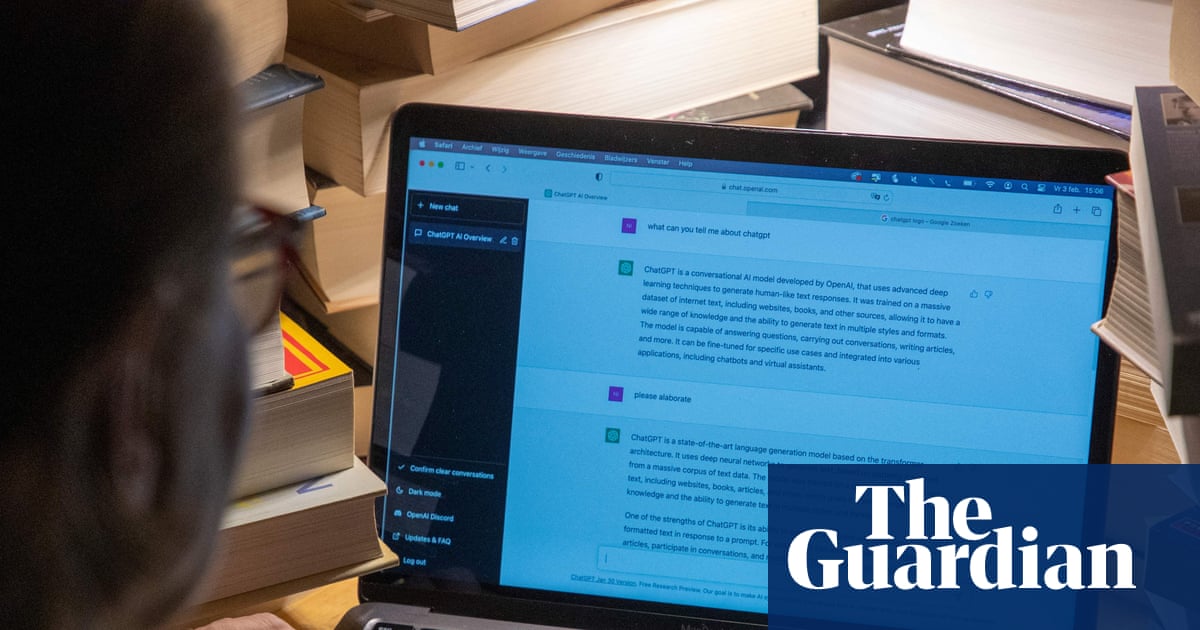Verdict
Not the brightest Mini LED on the market but possibly the most authentic when it comes to its colour performance. If you want to see films and TV series in their truest colours, the Panasonic W95B puts in a very worthwhile performance
-
Authentic colour performance -
Good sound system -
Full HDR support -
Solid feature set -
Affordable compared to rivals
-
Not as bright as rivals -
Only slight improvement over the W95A
Key Features
-
Full HDR support
HDR10, HDR10+, HLG and Dolby Vision compatible -
Sound
Audio funnelled through a built-in 50W system -
Gaming
ALLM, VRR and refresh rates up to 144Hz
Introduction
Panasonic’s premium TVs over the past few years have been crackers. The Z95B is the latest to take the top step on the rostrum of best TVs for 2025.
Although the focus has been on OLEDs, Panasonic has pushed forward with its Mini LED TVs, the W95B replaces the well-regarded (at least by me) W95A.
In true Panasonic fashion, this Mini LED isn’t designed to razzle and dazzle, but for the cineastes out there, this might be the best Mini LED TV if you want the most authentically filmic picture quality.
Design
- 55- to 85-inch sizes
- VA panel
- Pedestal stand
Things have changed with the W95B. The feet have been swapped out for a pedestal stand, which has positives and negatives. A positive is that you won’t need such a wide berth to plant the TV on. The negative is that the design of the stand doesn’t make it easy to position a soundbar in front unless you have a fair amount of space to play with.

The W95B comes in a few more sizes than the W95A did, with this 65-inch screen I’m testing joined by a 55-, 75- and 85-inch, the latter comes with feet instead of a stand. It’d have made more sense if the largest size had a stand and the rest had feet.
Putting the stand together is not the simple task it used to be, taking nearly five minutes to connect all the pieces and screw the stand in. The simplicity of before has been traded for a degree of complexity.


You could ditch the stand altogether and wall-mount, though the W95B is slightly thicker than its predecessor, and its curved rear panel does mean it won’t sit flush against the wall like Samsung’s Neo QLED models.
Viewing angles are solid enough for a VA panel, though it’s customary for colours and brightness to fade slightly off-axis. Blooming is more visible at wider angles than it is from head-on.
Connectivity
- Two HDMI 2.1 inputs
- AirPlay 2 streaming
There’s little change on the connection front with access to four HDMI inputs, of which input 1 and 2 support HDMI 2.1 where you’ll also find VRR, 4K High Frame Rate, AMD FreeSync Premium and SPD Auto Gaming support. All HDMI inputs support ALLM which puts the TV into its lowest latency state when it detects a gaming signal.


There are two, not three, USB inputs (one 3.0, two 2.0), an Ethernet, CI+ 1.4 slot, digital optical output, and a headphone output that can switch to subwoofer output.
Wirelessly there’s Bluetooth, Wi-Fi (AirPlay 2), and mirroring support to cast from your mobile to the TV.
User Experience
- Fire TV interface
- Freely support
- Alexa voice control
Fire TV is not an interface I love. It offers a big library of apps but there’s also too much to wade through.
There are rows upon rows of content to wade through, with some featuring 80 titles (I counted, and gave up). It’s probably falling on deaf ears but instead of Fire TV being big and broad, it could do with being smaller and specific.


Of course, Fire TV would point to Alexa integration for finding what you want, which works as smoothly and quickly as you’d expect; but voice control only really works if you know what you’re looking for in the first place.
Mostly, Fire TV favours Prime Video. It doesn’t make it too easy to delve into other streaming apps aside from BBC iPlayer and Netflix. Most content is mashed alongside another, and until you land on a title, you won’t know which streaming service it belongs to. It’s almost as if Fire TV doesn’t want you to know…


Traversing the interface remains at least quick, but if you’re mainly looking for the UK catch-up apps, then they’re stored within the Freely umbrella app. Freely has to be installed (I assume it’s downloading the relevant apps) and the latency seems to be slightly better than on the W95A in terms of loading titles.


Alongside Fire TV’s watchlist (which is basically your Prime Video watchlist), Freely offers similar functionality but all that means is putting up with multiple watchlists which seems less helpful rather than more.
The remote control is fine and functional in terms of feedback. I just wish it were a a smaller remote with USB-C charging. The Panasonic remote feels very old school.


Gaming
- Game Mode Extreme
- Refresh rates up 144Hz
Continuing the theme of ‘not much changing’, gaming specs are a copy and paste from the W95A. After a few years of moving forward, progress seems to have stalled of late with Panasonic.
I measured input lag at 13ms in the W95B’s game mode, and 13.1ms in its True Game mode, which is identical to the W95A and the same as the default input lag on LG’s C5 and G5 OLEDs.
Refresh rates have stayed at 144Hz, so there’s no 165Hz support seen on the Samsung QN90F and the Hisense U8F. For console gamers, this won’t make a difference, but for PC gamers, there’s a little more performance you can get from other brands.
AMD FreeSync Premium is supported – not the Pro version, which both Samsung and Hisense have; while there’s no native Nvidia G-Sync VRR support. There is the SPD Auto Game Mode I’ve not come across it before, but it ensures the display is automatically set-up with the right features in terms of VRR, HDR and latency.
Features
- Filmmaker Mode and Prime Video Calibrated Mode
- Full HDR support
- Dynamic Theater Surround system
The W95B supports the main HDR formats in HDR10, HLG, HDR10+ Adaptive, and Dolby Vision IQ. There’s the addition of a Prime Video Calibrated Mode that automatically adjusts the picture to reflect the creator’s original intent.
Filmmaker Mode is again combined with Panasonic’s Intelligent Sensing to adapt its performance for both bright and dark rooms. There doesn’t appear to be a Dolby Vision x Filmmaker mode that’s available on LG TVs.


The performance is conducted via the HCX Pro AI Processor MK II, which aims to produce “truly accurate colour, contrast, and pin-sharp clarity” across sports, TV, film and gaming sources.
The same AI features continue from the W95A in the AI HDR Remaster feature that can convert SDR programming into a facsimile of HDR. Upscaling is through the 4K Fine Remaster that takes lower quality broadcast signals and upgrades them with a crisper sense of detail. Auto AI can figure out what you’re watching and adjust the picture and sound accordingly.


Audio is routed through the 50W Dynamic Theater Surround system, which comes with support for Dolby Atmos (DTS is again absent). A dedicated Mono Woofer provides oomph to the bass.
Smarts include the aforementioned Alexa as well as the Amazon smarts that come with Fire TV, such as monitoring other smart devices in the home. There’s also Apple HomeKit support for those who have iOS devices, and there’s the Fire TV Ambient mode, which turns your TV into a canvas for your own personal photos or even images buffed up by Alexa AI.
Picture Quality
- Authentic looking images
- Strong black performance
- Not the brightest
If you’re looking for a bright Mini LED TV, the W95B is resolutely not that. While Hisense offers 3000 nit+ models, the Panasonic W95B doesn’t trouble that figure. The MX950 was reserved in its brightness, the W95A was restrained and the W95B follows suit.
The 65-inch W95B offers a modest boost in brightness to the 55-inch W95A I tested earlier in 2025. The W95A in its Normal picture mode registered 1309 and 1380 nits on 5 and 10% HDR windows respectively, with the W95B offering 1225 and 1457 nits comparatively. On a full screen HDR window its 777 versus 769 nits.
As you can tell, the measurements are not much different and in some areas the W95B registers less.


Nevertheless, the full screen brightness is well beyond what the brightest 65-inch OLED can manage, and given Mini LED’s credentials, you may feel that feeds into a wide-ranging and colourful performance. And it does, to an extent, but authenticity is the main objective and the W95B’s colour handling, black performance and deftness with HDR shades impresses.
Whether it’s 4K Blu-rays of Passengers, Ballerina, Alita: Battle Angel, Teenage Mutant Ninja Turtles, Babylon, Civil War; as well as whether I’m watching in HDR10, HDR10+, Dolby Vision or Filmmaker Mode picture presets, the Panasonic W95B is not interested in exaggerating colours. What I see feels as if it’s true to the creator’s original intent without embellishing for the sake of it.


With Teenage Mutant Ninja Turtles (in HDR10), black levels are strong and there’s a good sense of detail dredged out of the scenes in the sewers. Contrast is good but not conveyed as strongly as on Samsung and Hisense Mini LED TVs
With Zero Dark Thirty (HDR10), there’s more of a sense of black crush in the nighttime shots as two stealth helicopters make their way over to a compound. The local dimming system – Panasonic won’t be drawn on how many dimming zones, even if it it is more than the W95A – feels like it’s playing slight catch-up by adjusting black levels a split second after every cut.


What’s positive is that there isn’t blooming from bright sources or light pollution from a head-on view. This is not the case from wider, more acute angles from but there’s been an improvement in terms of dimming and managing blooming.
With Babylon (Dolby Vision), black levels are strong and rich – perhaps lacking a little in terms of dark detail. The warmth of the skintones throughout feels naturalistic and not overcooked. Colour gradations are finely tuned, smoothly moving from one shade to another without any banding problems.


Passengers (HDR10) doesn’t look to be razor-sharp with this 65-inch model, but there are agreeably high levels of detail to characters’ faces, clothes and futuristic environments of the Avalon spaceship with its sleek, curved lines.
With Ballerina (Dolby Vision), the fire effects towards the end of the film don’t feel as bright or as intense, but colours retain their saturation in darker scenes rather than feel washed out as they can on OLEDs – detail and colour handling impress without necessarily leaping off the screen.
It’s again not the richest sense of colour but the Panasonic W95B feels deft with its shading and colouring, producing a very natural and authentic image.


The same can be said about Alita: Battle Angel (Dolby Vision/HDR10+), though my preference would be to watch in Dolby’s HDR format over HDR10+ with its slightly richer black performance.
A quick watch of Cinderella (HDR10) with the Dynamic picture preset engaged, the result is not a garish, unbalanced image. But again, given it’s the Dynamic preset, I’d have expected a greater boost to brightness.
Panasonic’s Intelligent Frame Creation system for motion interpolation seems to have been subtly upgraded. At its Max setting there’s some noise and judder with 1917, with noise surrounding the outlines of the characters and noticeable stutter as they walk. It’s not the sharpest or most detailed image either.
It’s the Mid setting where the performance seems slightly better than I remember on previous Panasonic LCD TVs. It’s a clearer image but with no judder or stutter that I can see. It’s a much more stable performance than I can recall from the W95A at this setting.
Min is usually the setting I’d recommend for film enthusiasts and it still offers the most natural, filmic looking motion option. If you wanted an experience with some of the natural 24fps stutter, Min is the level I’d go for. If you want some motion processing applied but still retain a filmic look, the Mid setting offers a good compromise. For custom settings (blur reduction and film smooth), 7/7 seems a good place to start.
Upscaling
- Solid with HD and SD sources
The W95B’s upscaling is an area where Panasonic hasn’t made much progress. With a Blu-ray of The Nice Guys, it’s not the brightest performance, in keeping with the natural appearance Panasonic is aiming for.
Levels of fine detail strike me as good in the close-up of characters’ faces, colours look fine without necessarily grabbing attention, skin tones look natural – nothing feels out of place.


Filmmaker Mode with SDR content can look drab, with Cinema mode looking brighter, delivering colours with more punch and upping the average brightness level. It’s a fine image, but it isn’t much, if any, of a step up from the W95A.
With a DVD of Peter Jackson’s King Kong the Panasonic offers good, natural colour reproduction with no issues in terms of edge definition despite the lowly resolution. There’s noise throughout and it does look a little too bright in daylight scenes – a case where Filmmaker Mode convinces over Cinema.
Samsung TVs upscale lower quality sources better than the W95B, with more clarity and detail while managing noise better. This is an area where Panasonic hasn’t moved forward much, if at all.


Sound Quality
- Good bass output
- Expansive soundstage
- Decent dialogue reproduction
Where I think Panasonic has excelled in the last few years are with its built-in sound system. The likes of Samsung and LG have struggled, especially with bass but that’s less an issue for the W95B.
In a stream of The Girlfriend on Prime Video, there’s weight to the bass rather than depth, but there’s a nice thud to the low frequencies compared to the brittle, hollow aspect of other TV sound systems.
With 1917, bass levels are pretty credible to the point where I’d say it outdoes a soundbar (though not a soundbar and sub combo). The struggles with the deep bass the W95A had are less of a problem for the W95B.


Dialogue is clearer than I recall on the W95A, more natural in tone without sounding too crisp and coming from the area where the performer is talking. Highs are treated with solid levels of clarity without being too bright or crisp. Distortion at both ends of the frequency range is avoided in Civil War, especially at the beginning of chapter six which proves tricky for most TVs.
The soundstage is spacious with regards to width and height, and there are some decent levels of insight the TV provides – I pick up new details I’ve not heard before on a TV in Civil War – though the TV does lack a bit of punch, power and snap in the rattling finale set in Washington D.C., as well as the action scenes that pepper Ballerina.


It’s an effective sound system, and more than serviceable across a range of films and TV series. It won’t outperform a proper soundbar or surround system, but it will suffice until you decide on which of the best soundbars you’d like to add to this TV.
Should you buy it?
Less expensive than other Mini LED TVs
The W95B’s starting price is much more affordable to rivals from Samsung, Hisense and Sony.
The TCL C8K is the same price
Though I wager the Panasonic beats the TCL in a number of respects, the TCL taps into the colour performance in a way the Panasonic doesn’t and makes it a good option for bright rooms.
Final Thoughts
The W95B is a slight improvement over the W95A. Panasonic has emphasised improving colour reproduction over high brightness. This isn’t a TV that ‘shouts’ with its performance. It’s naturalistic and authentic in the same way as Sony’s colour performance.
The built-in audio system turns in another good performance, while the Panasonic W95B is complemented by solid smarts, and gaming features.
It does feel as if Panasonic could have pushed the boat out more but bear in mind its relatively affordable price of £1199 compared to the current RRP of the Hisense U8Q (£1699) and Samsung QN90F (£1899). It is challenged by the TCL C8K (£1199).
If you’re a cineaste you’ll enjoy this more authentic performance. If you’ve been hoping the W95B is a big upgrade over the W95A and MX950, it’s a small boost. Nevertheless, the W95B is another fine TV from Panasonic, in what’s turning out to be a consistent and high quality 2025 line-up.
How We Test
The Panasonic W95B was tested for two weeks with HDR brightness and input lag measured.
4K Blu-ray, Blu-ray, DVD and streaming apps were used to test video and audio; while the Spears & Munsil Benchmark disc was used for further evaluation.
- Tested for two weeks
- Tested with real world use
- Benchmarked with Spears and Munsil disc
FAQs
There’s no DTS sound support for the W95B. It’ll play Dolby Atmos, Dolby Audio and PCM through its built in sound system.
Test Data
| Panasonic TV-65W95B | |
|---|---|
| Input lag (ms) | 13.1 ms |
| Peak brightness (nits) 5% | 1225 nits |
| Peak brightness (nits) 2% | 942 nits |
| Peak brightness (nits) 10% | 1457 nits |
| Peak brightness (nits) 100% | 769 nits |
| Set up TV (timed) | 272 Seconds |
Full Specs
| Panasonic TV-65W95B Review | |
|---|---|
| UK RRP | £1199 |
| Manufacturer | Panasonic |
| Screen Size | 64.5 inches |
| Size (Dimensions) | 1446 x x MM |
| Size (Dimensions without stand) | x 1446 x MM |
| Weight | 20 KG |
| Operating System | Fire TV |
| Release Date | 2025 |
| Resolution | 3840 x 2160 |
| HDR | Yes |
| Types of HDR | HDR10, HLG, HDR10+ Adaptive, Dolby Vision IQ |
| Refresh Rate TVs | 48 – 144 Hz |
| Ports | Four HDMI, USB 2.0, USB 3.0 Ethernet, CI 1.4+, Digital Audio Output, Headphone output |
| HDMI (2.1) | VRR, ALLM, eARC, 4K/144Hz |
| Audio (Power output) | 50 W |
| Connectivity | Wi-Fi, AirPlay 2, Bluetooth |
| Display Technology | Mini LED |