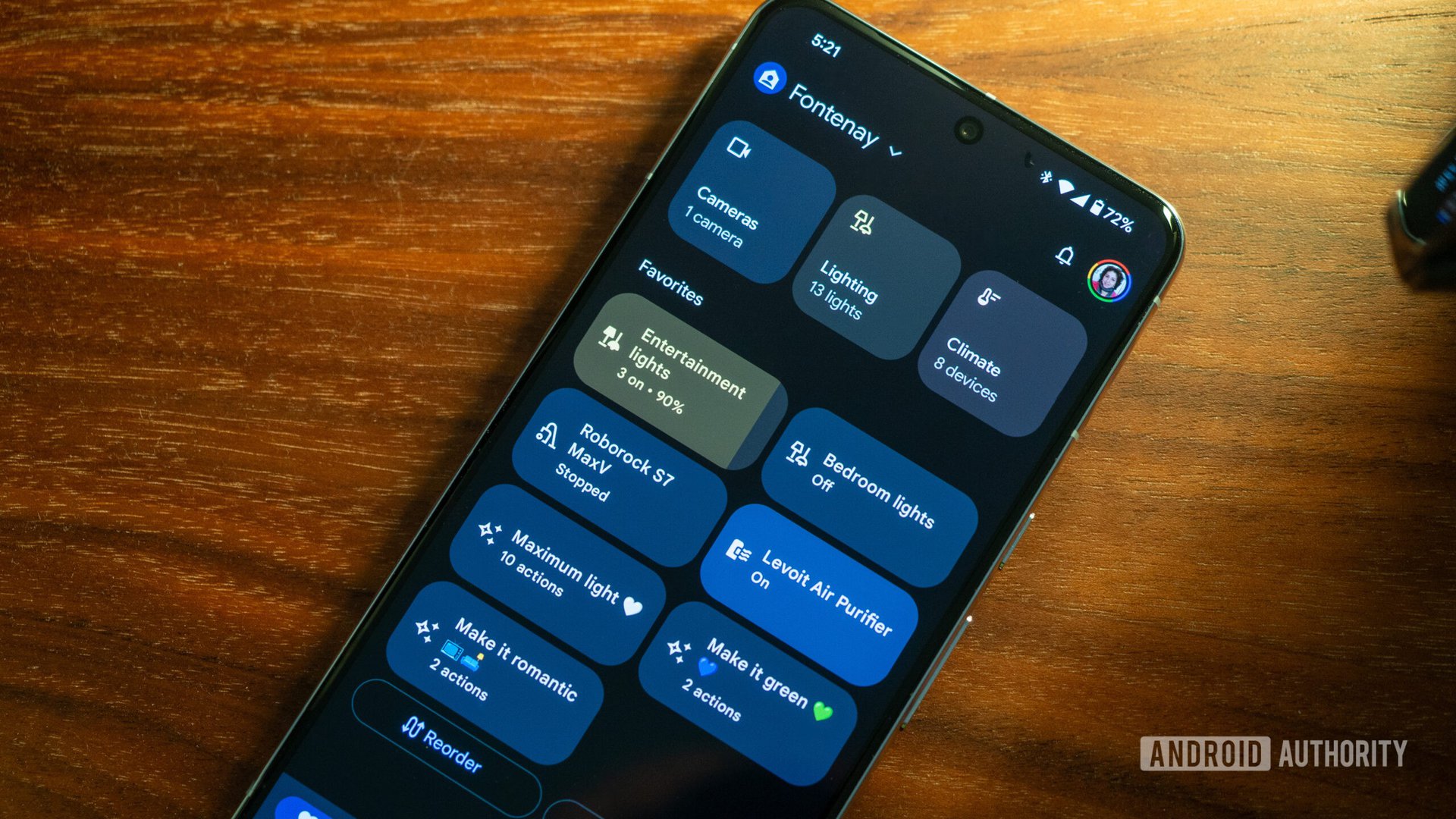Parallels Desktop is one of the best ways to virtualize Windows and Linux on modern Macs, and it just received its first major update of 2026. Parallels Desktop 26 is now available to download, with some much-needed fixes for macOS 26 Tahoe and a few minor enhancements.
Existing Parallels users might be wondering about the sudden version jump—the last release was Parallels 20, from September 2024. Parallels is now following Apple’s version scheme for macOS releases, so with macOS Tahoe 26 due for release later this year, Parallels 26 is now available and designed specifically for macOS 26.
Parallels said in a blog post, “With this release, the Parallels Desktop team is borrowing a leaf from Apple’s book and embracing simplicity with a new naming convention. Starting with Parallels Desktop 26, version numbers will match both the year it was designed for and the version of macOS it supports. This will make it easy to track upgrades and ensure you have the right version!”
On that note, the main new feature in Parallels 26 is full support for macOS 26 and Windows 11 25H2. Specifically, there are some icon design changes to fit in better with the new Liquid Glass aesthetic, and Parallels now fully supports “some changes and new restrictions on how background processes run” to keep setup routines and Coherence mode working as intended.
Some versions of Parallels continue working as normal on newer macOS versions without an app update, but that’s not the case this time around. There were some reported bugs with Parallels 20 on the Tahoe beta, so if those aren’t fixed on Apple’s end before the final release, you will probably need to upgrade to Parallels 26 as you upgrade your Mac to macOS 26.
This release also gives Windows virtual machines the ability to see your Mac’s available disk space, so if you’re low on storage, the operating system and installed software can act accordingly. There are also some changes for IT departments that manage Parallels installations, like single-app deployment options and new Jamf integration.
That’s it for Parallels 26, and since the changelog is so light, the company did take the opportunity to show all the free updates that rolled out to the previous version. That includes USB passthrough support for macOS VMs, access to a Mac’s OBS virtual camera and Apple Writing Tools from inside Windows apps, and x86 guest emulation on Apple Silicon.
Parallels normally costs $100 per year for the Standard Edition, and $120 per year for the Pro edition, but there’s a 35% off sale right now. There’s also a 14-day free trial, and one-time purchase versions that won’t receive free updates to the next major release. If you have one of those one-time purchase versions, you can upgrade at a lower cost. You can buy Parallels from the company’s online store.
Source: Parallels