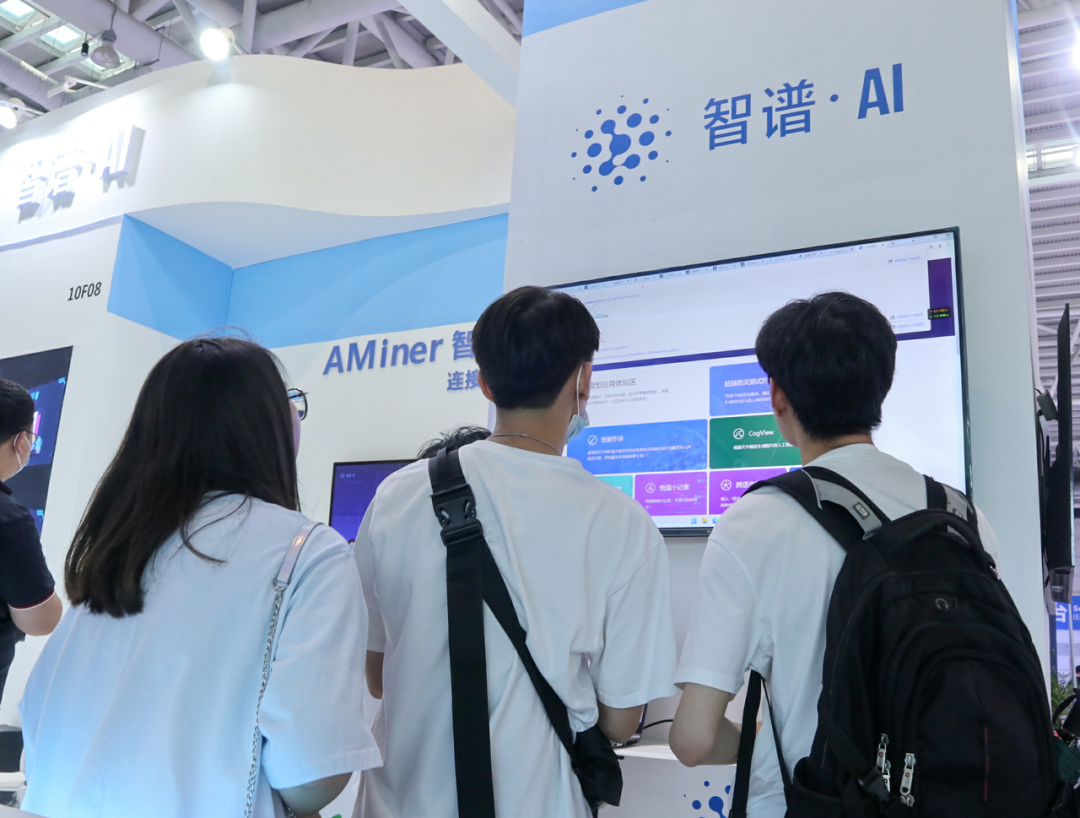Perplexity has officially launched its Comet AI web browser to everyone for free. At this time, Comet is only available as a desktop browser.
Over the summer, AI company Perplexity launched its very own web browser known as Comet. However, when Comet first rolled out, the AI web browser wasn’t available to everyone. Users either needed a paid Perplexity subscription, or they needed to sign up for a wait list and get invited to try the browser out. Or they could’ve scoured the internet for an invite code. Or begged someone who had extra.
Now, there’s no subscription, waitlist, or invite code required. (Now, people are hunting down Sora 2 invite codes.)
Here’s how to download Comet from Perplexity.
How to download Comet
Perplexity has set up a very simple landing page for Comet, so simply head to the Comet website and follow these instructions.
Mashable Light Speed
- Internet access
- Laptop or desktop computer
Step 1:
On the Perplexity Comet webpage, click the Download Comet button
Step 2:
You will be taken to a page that automatically downloads the latest version of Comet
Step 3:
If the download doesn’t automatically begin, click the Download Comet button on that page
Step 4:
Install Comet to your computer
Step 5:
Open Comet and choose your setup settings, such as whether you want to import your data like bookmarks and extensions from your existing web browser
Credit: Perplexity
Comet is currently available for Windows (Windows 10 and 11) and macOS (M1 or newer chips), but Perplexity says it will be launching for more platforms in the near future.
What is Comet?
Comet is an AI web browser from the AI search engine company Perplexity.
Mashable tested Comet out back when it was invite-only in July. Perplexity’s stand out feature that separates it from other web browsers is its integrated AI features, particularly its built-in AI assistant. Perplexity users don’t have to have a browser tab with an AI chatbot open or a separate app at the ready. Perplexity’s AI assistant enables users to interact, ask questions, and assign tasks right there in the browser itself.
AI web search is increasingly becoming a hot commodity. Google clearly views AI search as the direction search engines should go in, which explains why they’ve integrated AI Mode so visibly into its default web search engine.
Google’s web browser Chrome is extremely popular, so much so that it commands nearly 72 percent of the entire web browser market share around the world. And because Google Search is built-in as the default search engine in Chrome, the browser’s popularity ensures that Google’s search engine remains popular too, even as the quality of Google search degrades.
Perplexity, an AI search company, wants to replicate Chrome and Google Search’s tandem success. As more internet users move to Comet, it ensures more users perform web searches with Perplexity, the built-in default search engine in the AI web browser.
Did you try out Comet? What did you think? Let us know in the comments below. You can also get prompt ideas and other resources at the Perplexity Comet Resource Hub.
Topics
Artificial Intelligence