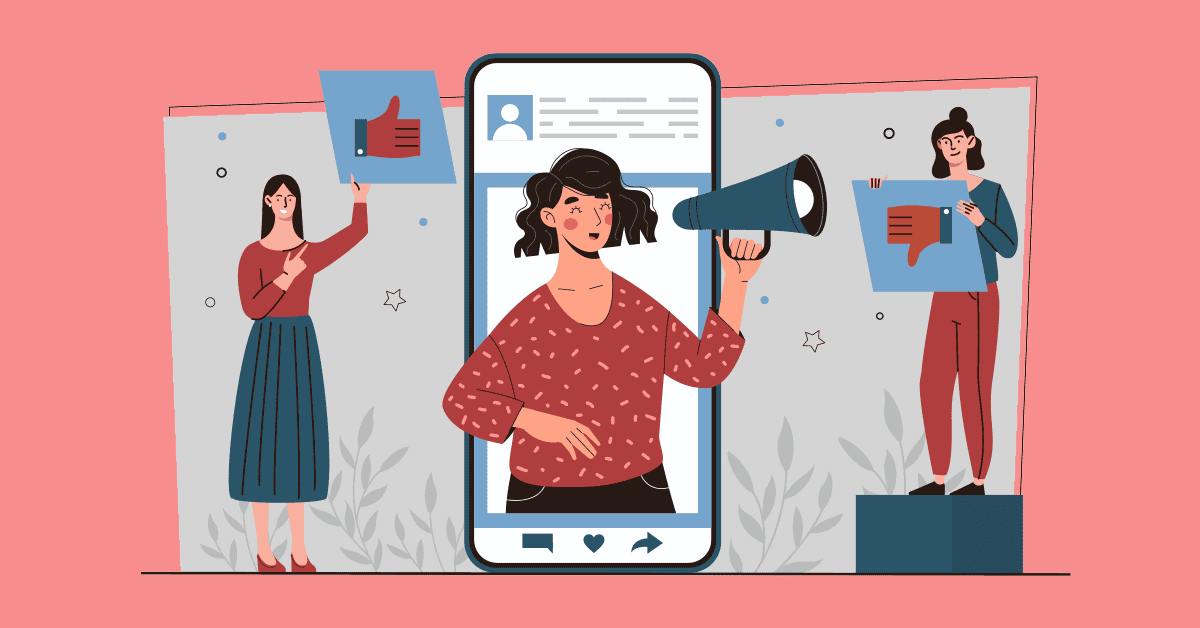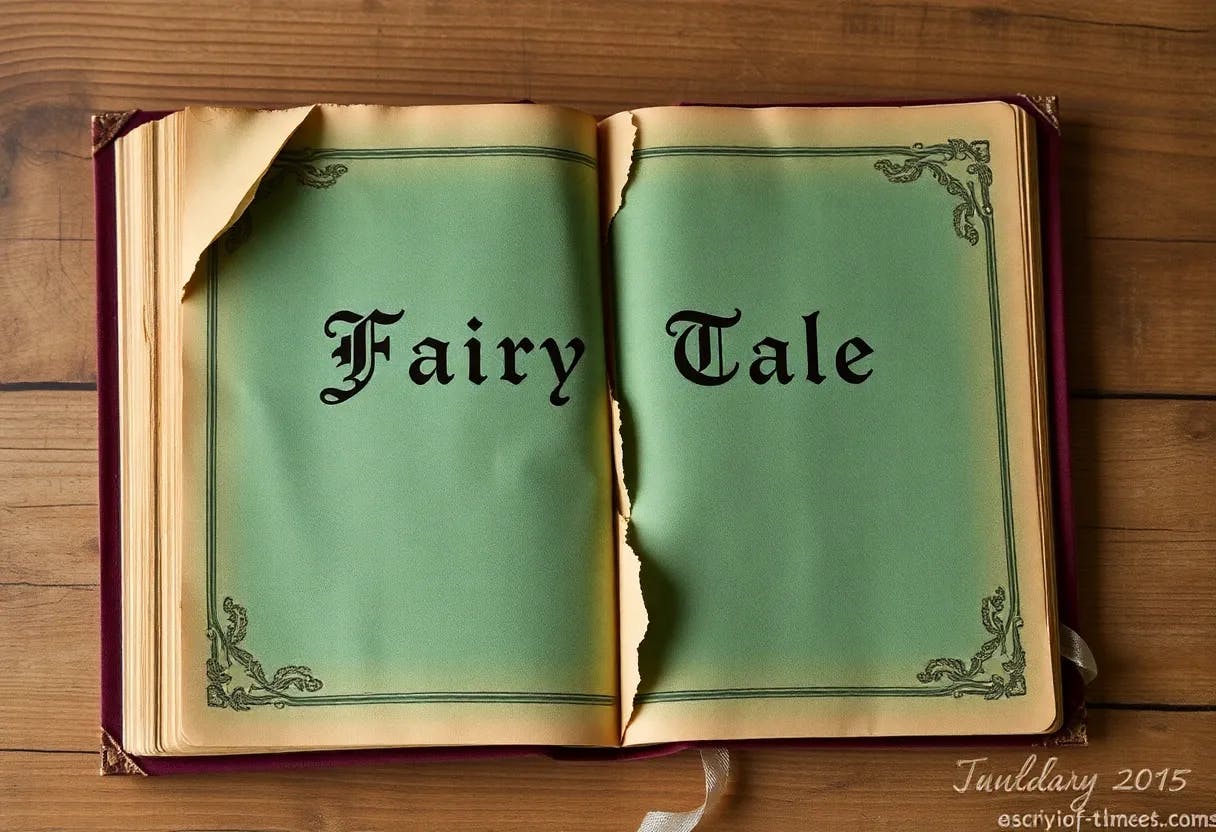Mishaal Rahman / Android Authority
TL;DR
- Google may add native flashlight brightness controls to Pixel phones in the next quarterly release of Android 16.
- While the hardware has long supported it, Pixel users currently need to use an app to adjust the flashlight’s intensity.
- The new feature, discovered in the latest beta, will likely make the Quick Settings flashlight tile expandable.
Nearly every smartphone has an LED flash on the rear that you can use as a flashlight in a pinch, but most don’t let you adjust its intensity, leaving you stuck with a light that’s either too dim or too bright for the situation. Google Pixel phones currently lack a flashlight brightness slider in the Quick Settings panel, but that could finally change in the next quarterly release of Android 16.
While Samsung Galaxy devices have offered flashlight brightness controls for years, stock Android only added support for the underlying functionality with the Android 13 release in 2022. This update introduced an API that allows apps to control flashlight brightness, provided the phone’s hardware supports it.
Most Pixel devices already support brightness control at the hardware level, but Google has yet to provide a built-in way to access it. As a result, Pixel users must turn to third-party apps like FlashDim or Google’s Magnifier app to adjust the flashlight brightness, both of which use the Android 13 API to provide a brightness slider. This workaround is especially needed on newer Pixel phones, which oddly default to 50% brightness when the flashlight is toggled from the Quick Settings panel.
It was always strange that Google’s own Magnifier app provides a UI for adjusting the flashlight brightness while the Android OS doesn’t, but Google is finally rectifying this discrepancy. While digging through the latest Android 16 QPR1 Beta 2 release, we spotted new code that hints at a “Flashlight Strength” dialog being added to the System UI.
Code
<string name="flashlight_dialog_title">Flashlight Strength</string>Although there aren’t many references to this dialog yet, we believe Google will make the flashlight tile expandable, similar to the Internet and Bluetooth tiles. Thanks to tipster Nail Sadykov who managed to activate the dialog, we can confirm this will be the case. Sadykov first revealed the existence of the feature in a post on his unofficial Google News Telegram group a few weeks ago, and he shared some images with Android Authority that show the feature in action.

Tapping the tile’s icon will toggle the flashlight, while tapping its text label will open the new “flashlight strength” dialog with a slider. When the flashlight is enabled, the brightness level will be shown underneath the text label in the tile. If the tile has been shrunk, the brightness level won’t be shown and a long press will be required to open the dialog.
The dialog is quite basic in its current form and lacks the visual polish found in Apple’s version of the feature. We don’t know if Google plans to add a more refined interface later, but it wouldn’t be surprising given the competition.
Once this feature rolls out, Google will be joining other manufacturers like OnePlus and Xiaomi in finally offering native flashlight controls. OnePlus quietly introduced this feature to some of its flagships in the past year, and Xiaomi recently did the same for some of its devices.
It’s surprising it has taken this long for many Android phones to add what’s considered a basic function, but the addition is welcome nonetheless.