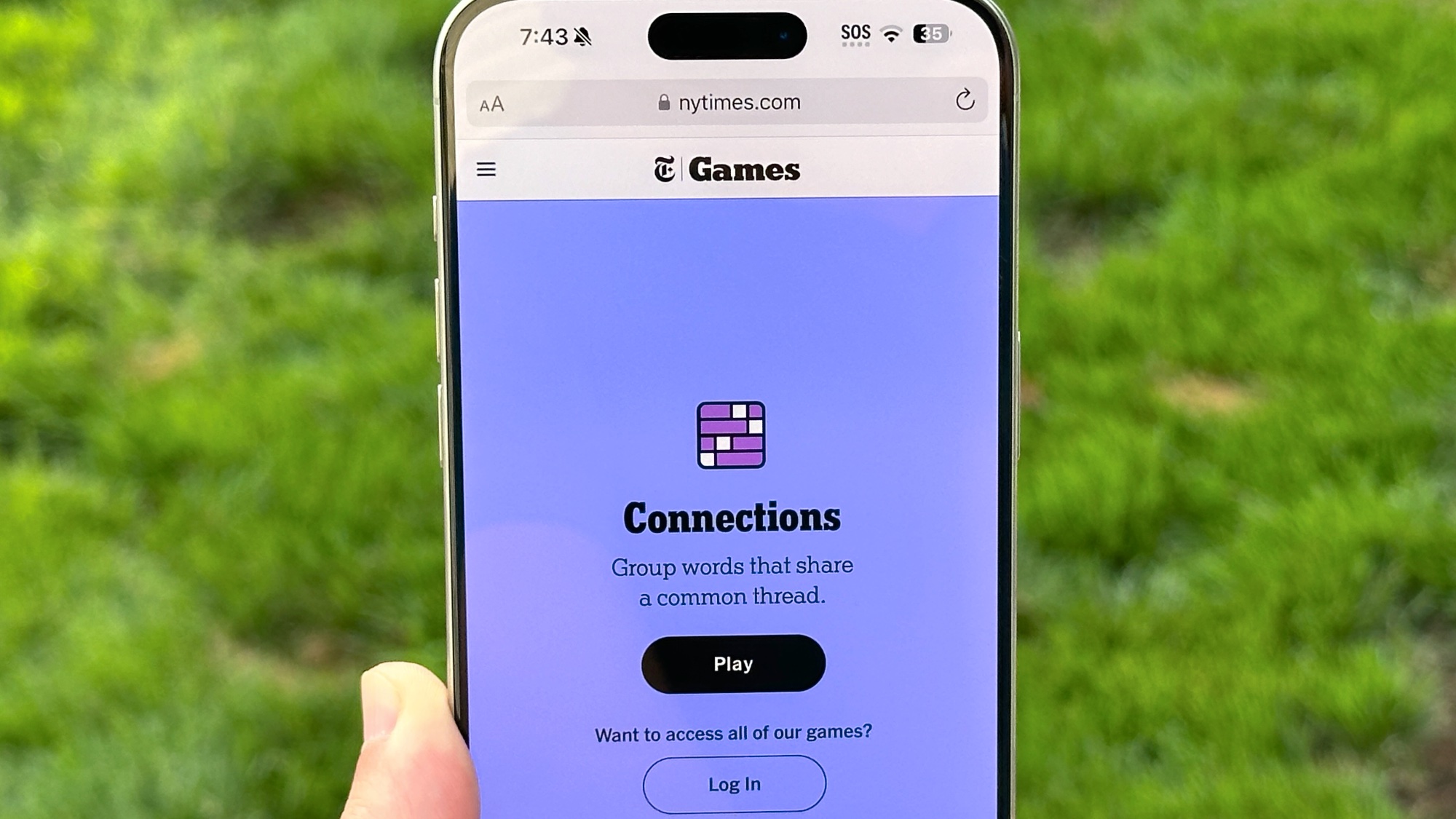I’ve never reviewed a perfect product, but Logitech’s Powerplay Wireless Charging System comes close. For over three years and counting, I’ve never even had to think about charging my wireless mouse. It’s so dead simple, it feels like magic, and it’s shame that most people probably can’t afford it at $120.
The good news: Logitech is releasing a new $100 version in March, called the Powerplay 2, and it’s just as easy to set up. Plug in mousepad, snap a magnetic “Charging Coin” into the base of your mouse, then put mouse on mousepad to continuously charge.
The bad news: It’s only $20 cheaper, yet it feels like Logitech made its mousepad more than $20 cheaper to hit that goal.
The mousepad does come with improvements. Logitech boasts it has a 15 percent wider charging area and is thinner at just 3.5mm, and that’s what I see with my review unit. Now, as long as the entirety of my G502 Lightspeed mouse is resting within any corner of the mousepad, the charging indicator lights up, which wasn’t quite true of the original. My calipers do read 3.5mm when I’m measuring the charging base and its thin fabric mousing surface together.
But my calipers also show the charging base is exactly the same 2.7mm thickness as before, and the old mousepad wasn’t all that much thicker: just 4.3mm before vs. 3.5mm now, a difference I do not feel. And do you leave your mouse all the way at the corners of your mousepad? Again, I’ve spent over three years charging this mouse on the old mousepad without even thinking about it. I never bother to reposition my mouse on my old Powerplay to make sure it’s charging; I just drop it when I’m done using it, and I’ve never once run out of charge.
What do we lose with the Powerplay 2? First, while Logitech has ditched the old micro-USB cable, we’re not getting USB-C. Instead, Logitech’s opted for a fixed cable, so I can’t as easily take the mousepad off my desk on days I need more space on my desk.
The big one: there’s no more wireless mouse receiver built into the Powerplay 2, a feature I found handy with the original. Now, my mouse requires two full-size USB ports instead of one because I still have to leave the mouse’s dongle plugged into my PC, too. I can’t leave the dongle stowed in the mouse for grab-and-go travel, and I can’t leave it in my laptop and switch between laptop and desktop anymore by turning the mouse on and off and yanking the Powerplay’s plug.
There’s also no more programmable RGB light inside the Logitech G logo. I don’t terribly miss that, since I don’t sync up gamer lights. But the dull black Logitech G feels cheaper; before, the RGB was at least a nice reassuring reminder that my mousepad was properly receiving USB power and ready for action.

And, while I do like the new thinner mousepad that comes with the Powerplay 2, which looks like it might not delaminate from its backing as easily as the original (it’s the one piece of my Powerplay that has deteriorated over the past three years), the original Powerplay came with two mousepads (one hard, one cloth) in the box. Now, you get the one.
(Also, just as FYI, the new Powerplay 2 charging coin doesn’t seem to work with the original pad and vice versa. You can’t mix and match those parts.)
I tried hard to get Logitech to show me more benefits, because the original’s one of my favorite products. Perhaps this one’s so much easier for Logitech to produce that it’ll offer some great discounts, or sell amazing bundles after launch? Or perhaps that 15 percent larger charging area will come in handy for possible additional supercapacitor mice that’d react worse than battery mice if they aren’t getting reliably fed, though the current supercap G309 seems to work fine with the original Powerplay in my early tests.
Logitech wouldn’t comment on future supercap products, wouldn’t hint at sales, and wouldn’t promise its own bundles — though Logitech does “anticipate retailers will be offering bundles shortly after launch,” according to Logitech senior global marketing manager Andrew Siminoff.
The original Powerplay is no longer in stock at major retailers, so I expect it will soon fetch a premium price on eBay. But the Powerplay 2 still seems like a good product that achieves the core goal. Fingers crossed that come Black Friday, we’ll be able to buy a combo pack with it and Logitech’s cheapest compatible mouse — that G309 — for under $100 in total.
The Powerplay 2 should be available on Amazon and Logitech’s site on March 11th.