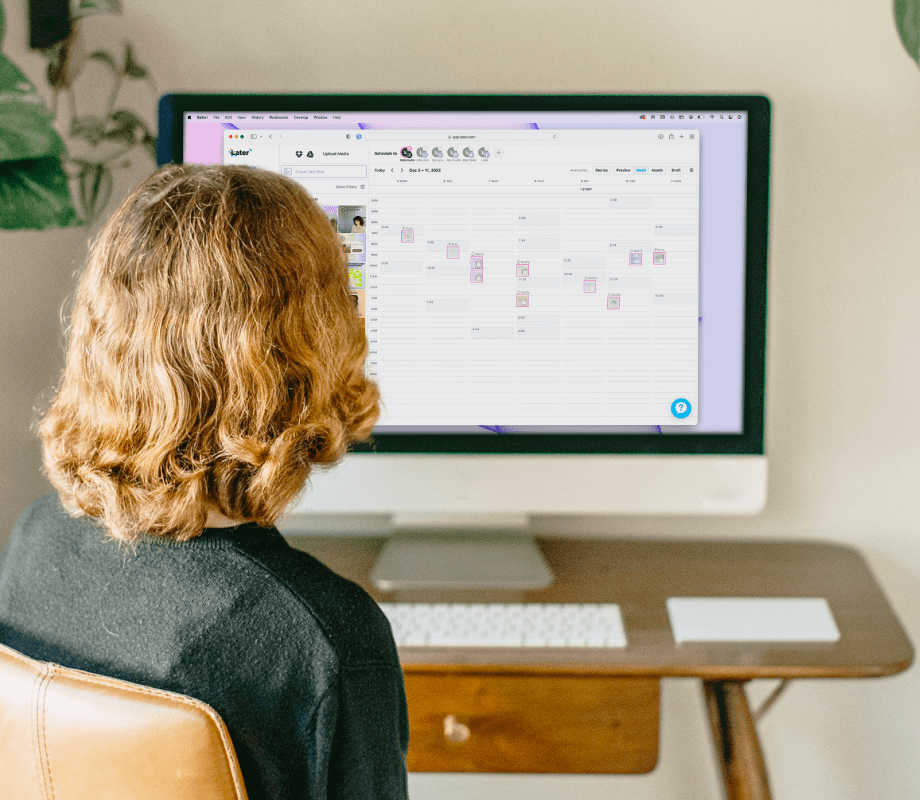Cursor control with the EM05 is handled entirely through the trackball, which may take some getting used to. Once you’re familiar with it, the experience is smooth and surprisingly efficient. The ball rotates 360 degrees, allowing for precise cursor placement with minimal effort. Unlike traditional mice, you never need to lift or drag the EM05, making it well-suited for people with limited desk space or mobility restrictions.
(Credit: Joseph Maldonado)
DPI adjustment is built in, with five preset options: 200, 400, 800, 1200, and 1600. Switching is done via a small button behind the scroll wheel. The lower DPI settings are ideal for precise control, while the upper range is helpful for broad gestures across larger screens. The lack of fine-tuning or user-defined DPI steps is a limitation; however, for an office-focused device, the defaults are sufficient. For most people, 800dpi hits the sweet spot for general desktop use.
While the EM05 is not ideal for gaming or design work, it handles office tasks like document editing, web browsing, and spreadsheet management with ease. The vertical grip also reduces fatigue over longer sessions, a benefit I noticed after several hours of uninterrupted use. I was able to complete an 8-hour writing day without the wrist soreness that sometimes occurs when using flat, low-profile mice.
Get Our Best Stories!

All the Latest Tech, Tested by Our Experts
By clicking Sign Me Up, you confirm you are 16+ and agree to our Terms of Use and Privacy Policy.
Thanks for signing up!
Your subscription has been confirmed. Keep an eye on your inbox!