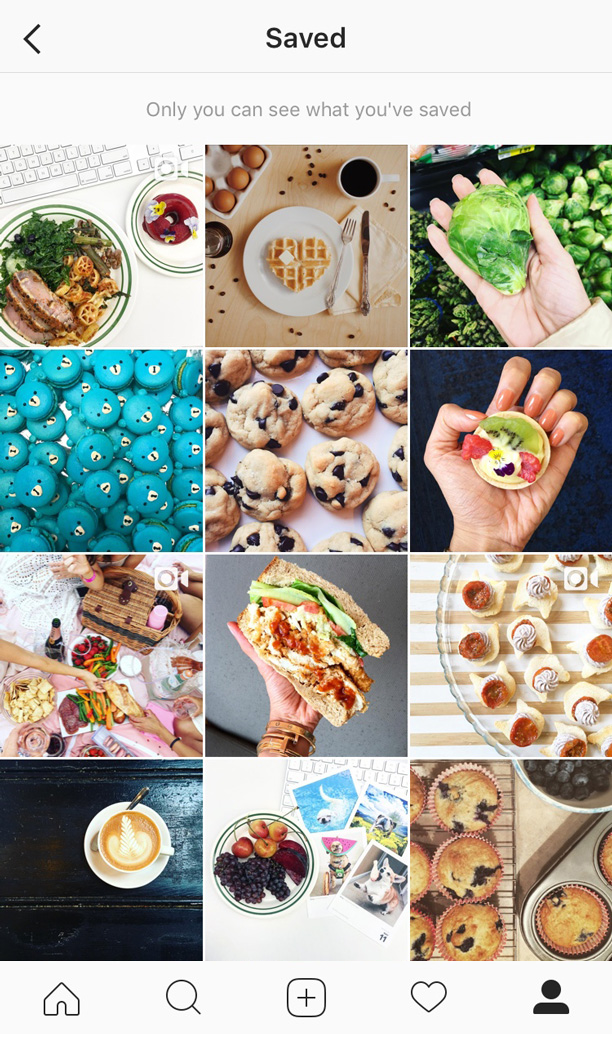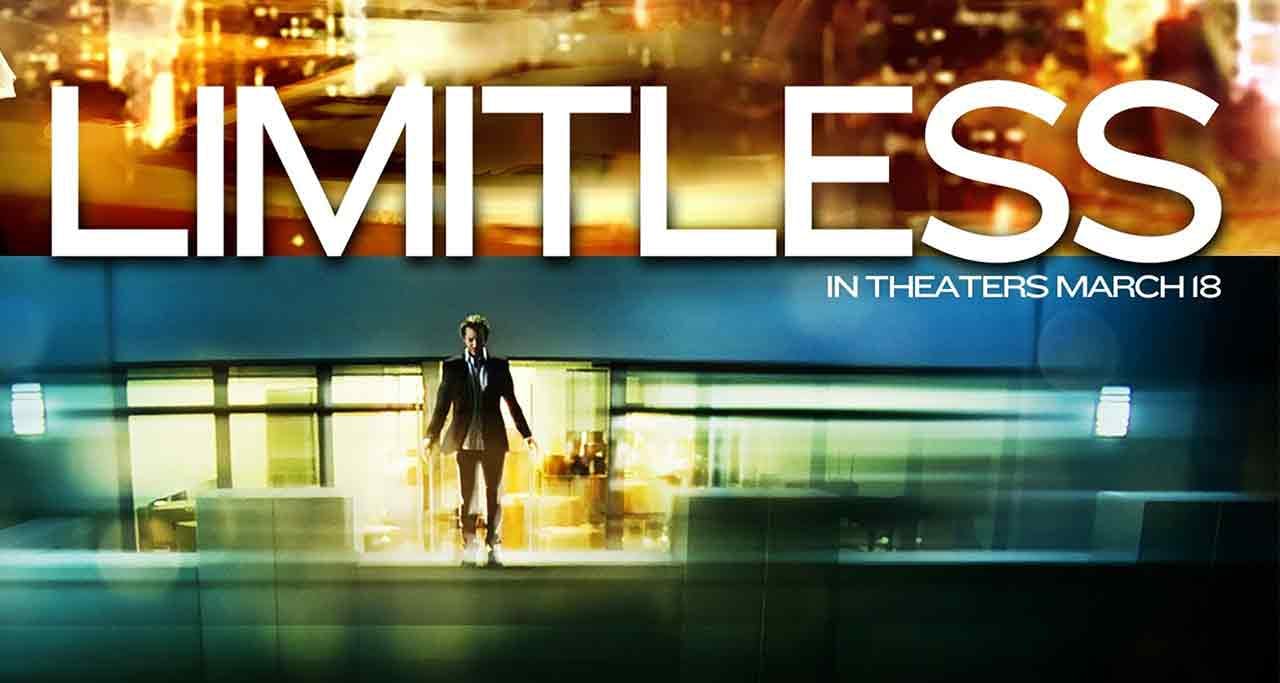Ever been stuck writing an important email and spent 30 minutes agonizing over the phrasing? Do you sound confident enough? Polite enough? Assertive enough? Or maybe you’re obsessively proofreading your document, trying desperately to fix every rogue comma and awkward sentence?
Writing sometimes feels like a magic trick. Yet a polished email, memo, or long message boosts your personal brand value, while a well-written blog post and flawless marketing copy drive sales and loyalty.
However, how do you consistently do that? The answer is an AI-powered writing assistant tool. This blog will discuss two writing assistant tools that are extremely popular today: Grammarly and ProWritingAid. ✅
If you’re wondering which one’s better, we are here to unpack the nuances of the ProWritingAid vs. Grammarly debate and simplify your decision. We’ll even introduce another tool that offers what Grammarly and ProWritingAid provide and more! 🌱
ProWritingAid vs. Grammarly: Find the Best Writing Assistant for You
What Is ProWritingAid?
ProWritingAid is a comprehensive writing assistant designed to identify and correct grammar errors. It also provides insights into improving style and overall writing quality.
ProWritingAid is designed to be your partner in the writing process, whether crafting a captivating novel or penning an insightful blog post.
ProWritingAid Features
This writing tool has several features, all built around polishing your writing. From grammar checks and paraphrasing tools to in-depth critiques, ProWritingAid is a versatile choice.
Here are the features that stand out for writers looking to enhance their craft:
Feature #1: Grammar Checker
The fundamental feature in this tool’s arsenal is real-time grammar checking. These checks cover essential aspects such as grammatical issues, punctuation errors, and style inconsistencies.
ProWritingAid also explains each suggestion, which facilitates skill development for writers who want to understand the changes and their grammar mistakes. ✅
Feature #2: Rephrase

In addition to grammar checks, ProWritingAid offers the Rephrase feature to help tweak your content according to your needs.
This feature delivers powerful suggestions that transform your sentences, making them more formal or informal, longer or shorter, and ensuring they sound fluent. Plus, you can enhance your writing by adding sensory details—all in just a few clicks.
Rephrase suggests up to three alternatives to the selected sentences. It also marks changes in bold, making them easy to spot. ✅
🧠 Fun Fact: The global AI writing assistant software market was valued at $1.7 billion in 2023 and is set to experience exceptional growth in the coming years, with a compound annual growth rate (CAGR) exceeding 25% from 2024 to 2032.
Feature #3: Critique Report


Looking for an in-depth analysis? ProWritingAid’s critique report features various aspects of your writing, from strength, clarity, and cohesion to writing style, tone, and potential improvements.
If you’re looking for insights into overused words or sentence length variation, this is where you’ll find it. The reports are ideal for professionals from all industries, from educational to editorial. This feature, coupled with Rephrase, helps new writers develop and improve their writing style. ✅
Feature #4: Sparks


‘Sparks’ is ProWritingAid’s dedicated AI-powered feature to enhance and inspire your writing. It offers two main functionalities: ‘Sparks Edit’ and ‘Sparks Continue.’
‘Sparks Edit’ provides suggestions to improve readability, add sensory details, summarize content, change tense or perspective, and more.
‘Sparks Continue’ assists in overcoming writer’s block by generating new content ideas, such as lines of dialogue, analogies, or counterarguments, based on your existing text.
ProWritingAid Pricing
- Free
- Premium: $30/month per user
- Premium Pro: $36/month per user
What Is Grammarly?
Grammarly is an innovative AI-powered writing assistant. Its basic writing suggestions focus on correctness, clarity, engagement, and delivery.
Primarily, Grammarly focuses on enhancing and refining human writing capabilities through its various features, including providing clarity and tone suggestions.
Its AI algorithms are more generative and comprehensive compared to other tools. Grammarly supports creating and constantly improving poems, emails, chat messages, and strategic communications.
Grammarly Features
Grammarly’s toolkit is extensive. These features are easily applied to anything from grammar checks to strategic coaching.
Here are four features that make up the core of its functionality.
Feature #1: Grammar and spell checker


First, Grammarly’s editor identifies grammatical inaccuracies, spelling, and punctuation mistakes. Obvious for an app containing the word ‘grammar’ in its name, right?
However, along with flagging errors, this grammar checker highlights improvable things regarding broad categories (correctness) and focus points (spelling). This gives you an overview of what you’re adjusting without spending too much time on learning points.
Grammarly’s advanced algorithms even address nuanced issues, like subject-verb disagreements or misplaced modifiers! ✅
🔎 Did You Know? The early spelling checkers developed for personal computers in the 1980s are often considered the first intelligent writing assistants!
Feature #2: Paragraph rewrites


In addition to the AI grammar checker, the Paragraph Rewrite feature uses advanced AI to offer comprehensive writing suggestions for entire paragraphs. Available for Grammarly Premium, it detects opportunities for improvement and provides a rewritten version of the paragraph in question.
By dramatically cutting down editing time, especially in first drafts, you can apply multiple enhancements simultaneously, improving clarity, coherence, and overall quality. ✅
Feature #3: Customizable goals and tone suggestions


Before you begin editing your entire document in its web version or app, the editing tool in Grammarly allows users to set specific goals.
These include Domain, Intent, Audience, and Formality—key factors for effective communication. Based on your selection, Grammarly tailors its feedback to suggest improvements.
Another bonus feature is tone suggestion. This identifies ways to enhance confidence and positivity in your writing. Grammarly works to flag ambiguous phrases like ‘think,’ ‘may,’ or ‘not,’ offering alternatives to make your message more assertive and clear. ✅
Feature #4: AI detection and plagiarism check


Integrated within Grammarly’s platform, the plagiarism checker and AI text check work together to promote originality and uphold ethical writing standards.
Grammarly’s plagiarism checker scans your text against billions of web pages and academic papers to identify potential instances of plagiarism. By highlighting passages that match existing sources, this plagiarism tool ensures the originality of work and maintains educational and professional integrity.
Grammarly’s AI text check feature detects content generated by artificial intelligence. By analyzing text patterns and structures, it identifies sections that may have been produced using AI tools. ✅
Grammarly Pricing
- Free
- Pro: $30/month per user
- Enterprise: Custom pricing
ProWritingAid vs. Grammarly: Features Compared
While we have examined each tool’s core functions and unique features, selecting one requires a closer look at its features and user requirements. Let’s compare them directly in key functional areas:
Feature #1: Spelling and grammar checkers
ProWritingAid and Grammarly are designed to catch and correct errors.
But which one does it better?
| Feature | ProWritingAid | Grammarly |
|---|---|---|
| Spelling and Grammar Checkers | ProWritingAid highlights subtle style issues, passive voice, and sentence structure flaws to give content a logical flow. Its explanations also help users learn from mistakes. | Grammarly, on the other hand, provides quick, accurate spelling and punctuation checks. Its AI algorithms even spot complex grammatical faults.
Plus, Grammarly’s user-friendly layout enhances efficiency and the overall experience. |
🥇 Winner: While ProWritingAid’s grammar insights are commendable, Grammarly’s broader error detection and polished user interface make it much more convenient. Ultimately, Grammarly edges ahead in this category.
Feature #2: Content analysis
The effectiveness of a tool in analyzing content plays a crucial role in identifying improvements in text quality and flow.
| Feature | ProWritingAid | Grammarly |
|---|---|---|
| Content Analysis | ProWritingAid offers detailed insights into sentence length variety, repetitive words, and vague phrasing.
Its critique reports also highlight stylistic imbalances and structural weaknesses. This is great for writers seeking guidance. |
Grammarly provides clarity-focused suggestions, identifies wordy sections, and offers reworded options.
Its analysis leans toward readability and user engagement, making producing crisp, direct prose easier. Grammarly’s approach suits those who value efficiency. |
🥇 Winner: ProWritingAid’s extensive analysis and detailed comparison give it an edge in content refinement.
Feature #3: Style and tone suggestions
Every writer aims for a style and tone that effectively conveys the pitch, story, and voice. Which of these tools better enables this?
| Feature | Feature | Grammarly |
|---|---|---|
| Style and Tone Suggestions | ProWritingAid helps maintain voice consistency and enhances pacing, emotional impact, and word choice. It also suggests replacing vague phrases and reducing passive constructions. This kind of advice targets stylistic elements and appeals to literary-focused writers. | Grammarly refines style by suggesting assertive tones and removing hedging language. Its tone adjustments are intuitive, anticipating reader reactions and polishing text. The final message for Grammarly is about resonating with the audience. |
🥇 Winner: While both tools deliver helpful feedback, ProWritingAid’s style guides and tone detection models feel more realistic and contextual.
Feature #4: Plagiarism detection
Both Grammarly and ProWritingAid are quite different in this category. That said, as a vital aspect of writing, it’s important to understand how they function in plagiarism detection:
| Feature | ProWritingAid | Grammarly |
|---|---|---|
| Plagiarism Detector | ProWritingAid’s plagiarism checker is a paid add-on that compares text against various sources, helping identify potential duplicates or inadvertent copying. | Grammarly’s built-in plagiarism checker utilizes a vast database to highlight content overlaps and suggest proper citations quickly. This comprehensive detection is ideal for academic or professional writing that requires authenticity. |
🥇 Winner: While ProWritingAid’s tool is capable, its separate purchase and slightly less intuitive interface place it at a disadvantage. Grammarly’s integrated approach and database give it the upper hand.
Feature #5: Integrations and compatibility
Switching from documents to writing assistants makes things more complex and frustrating. That’s why integrations and compatibility are so vital:
| Feature | ProWritingAid | Grammarly |
|---|---|---|
| Integrations and Compatibility | ProWritingAid integrates with Scrivener, Microsoft Word, Google Docs, and popular browsers. Its desktop app lets creative writers and authors work with multiple formats. | Grammarly does this, too. It also functions seamlessly with email clients, social media platforms, and content management systems. Its browser extension and mobile keyboards ensure immediate support wherever you write. |
🥇 Winner: While ProWritingAid covers essentials, Grammarly offers broader compatibility across platforms. Both tools facilitate easy and accessible writing assistance, so it all depends on the need here. ⚖️
ProWritingAid vs. Grammarly on Reddit
We turned to Reddit to uncover the popular opinion on ProWritingAid vs. Grammarly, and the consensus is intriguing.
Reddit spaces usually resonate with the idea that ProWritingAid goes deeper into style and readability, while Grammarly excels as a grammar and spelling powerhouse for quick, polished edits. Most agree that the strengths of Grammarly and ProWritingAid cater to distinct types of writers. 🤓
📢 One user put it best:
📢 However, in certain contexts, such as writing official documents, Grammarly takes the spotlight for certain users:
💡 Pro Tip: Proper documentation is essential for efficient operations, knowledge transfer, and decision-making. However, it often becomes tedious and demands significant time and resources. However, using AI is a great way to enable a smooth process for creating and managing documentation.
Meet —The Best Alternative to ProWritingAid vs. Grammarly
Between Grammarly and ProWritingAid, you might think you have found everything that writing assistance software offers, but that’s just the start.
Communication is only half the equation, whether you’re drafting business documents or a fiction novel. Every goal or assignment is part of a larger project. That’s why you need a blend of writing assistance and project management.
Even then, productivity tools must do more than refine writing or enhance grammar—they must empower users with integrated, actionable solutions.
Before you panic about finding one tool to do it all, meet . ✅ Unlike Grammarly, ProWritingAid, and other traditional writing aids, combines the best writing, collaboration, and task management in a seamless ecosystem. ✨
Here’s how outshines Grammarly and ProWritingAid in three key ways:
’s One Up #1: Brain


Want an AI-powered tool that reshapes writing assistance and grammar checker features?
Brain delivers that and more. This AI-powered tool offers intelligent writing enhancements, similar to ProWritingAid and Grammarly, but with an extra edge. For writers, it checks grammar, refines phrasing, improves tone, and aligns content style.
Yet, Brain doesn’t stop at suggesting grammar fixes or stylistic improvements—it takes your content to the next level by offering actionable recommendations tailored to your project goals. Whether you’re drafting a client proposal or crafting the perfect email, it understands the context. It optimizes your writing for clarity, style, and impact, all while staying integrated within your workflow.
Brain further automates original content generation, summarizes documents, and analyzes the quality of your work. If you need insights from stored resources or the web, this AI writing tool has got you.
Brain also supplies ideas, prompts, and tips for effective brainstorming, even with its free version. 🤖
’s One Up #2: Docs


Another feature that sets apart is its dedicated documentation tool, Docs. This tool features rich formatting and markdown support to help create engaging content. Docs also allows you to embed images, whiteboards, and clips.
Some context: All these features are basic or non-existent in other writing assistant tools! Docs comes built with Brain to power live grammar checks and built-in automation.
Moreover, Docs provides an effortless collaborative writing experience by allowing teams to co-create, edit, and organize content in real time. Plus, when you need to link your Docs to tasks, timelines, and goals, do so with a single click—optimizing communication and execution.
Once your document is ready, Docs lets you export in multiple formats and share access links. 📑
💡 Quick Hack: When using Docs, click the wiki sign at the top of your Docs file. This will add your information to Brain’s effective resource and knowledge management wiki.
’s One Up #3: Tasks


Here’s where truly shines. Imagine working on a project proposal in Docs, identifying actionable steps, and instantly turning those into tasks without leaving the document.
Tasks is the perfect tool for just that.
Along with Brain, Tasks makes this possible by analyzing your content and automatically suggesting sub-tasks, deadlines, and assignees so you can effortlessly set goals and track due dates. This feature bridges the gap between creativity and execution, ensuring no great idea gets lost.
There’s also space to add attachments and keep documents accessible, along with built-in notifications and reminders to keep you on track. 🛠️
Polish and Perfect Your Writing With
Polished, compelling content drives impressions, sales, and even profits. With industries and consumers craving more insights, the right writing assistant is no longer optional—it’s essential.
Understanding the nuances makes all the difference when considering popular tools like ProWritingAid and Grammarly. Yet, why settle for a tool that only refines your writing or enhances grammar when you can have a platform that does it all?
combines the best writing assistance, collaboration, and task management into an intuitive platform. With AI-powered writing suggestions, seamless document integration, and the ability to transform ideas into actionable tasks, effortlessly takes you from idea to execution. ⚡
Say goodbye to juggling multiple tools and hello to an optimized, all-in-one solution.
Sign up for today and tap into transformative writing and project assistance!


Everything you need to stay organized and get work done.