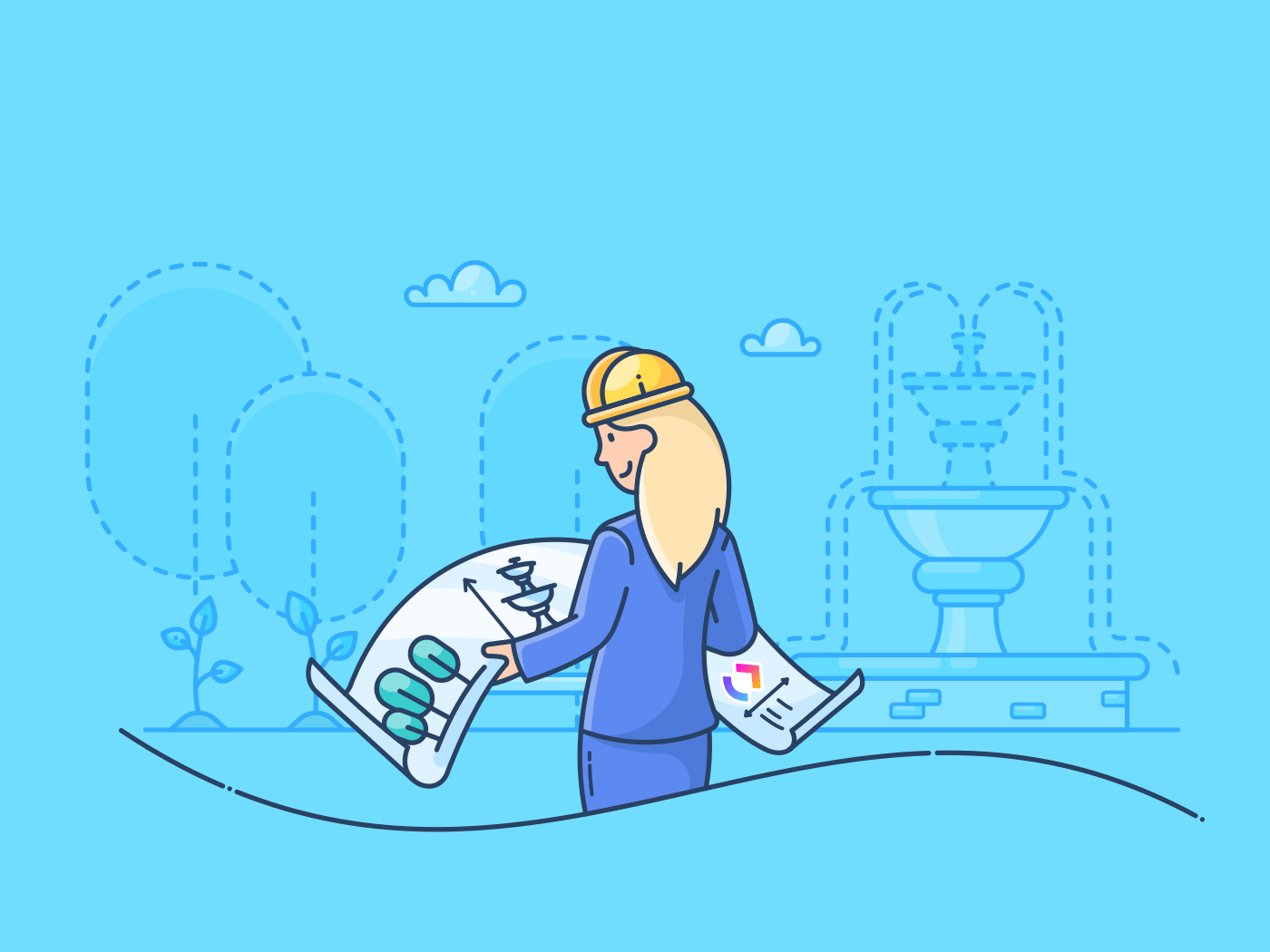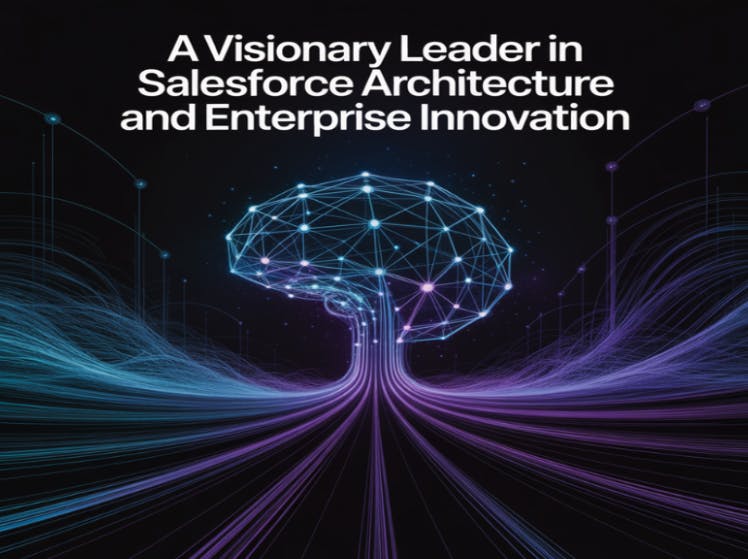The TS-432X-4G shares the same basic design as the TS-464 that we reviewed in 2022, but this time around, the 6.6-by-6.6-by-8.9-inch (HWD) enclosure is black and silver rather than black and gold. The right side of the front panel holds status LEDs for power, LAN, USB, and drive activity. They are joined by a USB 3.2 Gen 1 Type-A port, a power button, and a One-Touch Copy button. Behind a removable front panel cover are four hot-swappable drive bays and tool-free drive sleds for 2.5- and 3.5-inch drives. As with most NAS devices, you’ll have to supply your own drives.
(Credit: Joseph Maldonado)
The rear panel has a 10GbE SFP+ LAN port, a pair of 2.5GbE LAN ports, a USB 3.2 Gen 1 Type-A port, and a power port. Finally, a covered low-profile PCIe slot will accommodate a 10GbE card or a dual M.2 expansion card. Unlike the Asustor AS6804T, the TS-432X-4G does not offer on-board M.2 slots for SSD acceleration. Also missing is the HDMI port that you get with the QNAP TS-464.
The TS-432X-4G is powered by a 2GHz AnnapurnaLabs AL524 quad-core CPU, 4GB of DDR4 RAM (which is expandable to 16GB), and 512MB of flash memory. It can accommodate up to 96TB of storage using four 24TB drives and supports RAID 0, RAID 1, RAID 5, RAID 6, RAID 10, Single, and JBOD configurations. It also supports EXT4 file extensions and volume snapshots that capture a complete image of your NAS system so you can revert to an earlier version if problems arise. For more storage capacity, QNAP offers multiple tower and rackmount expansion units.
Similar Products
Our Current Picks for The Best NAS (Network Attached Storage) Devices for 2025

(Credit: QNAP)
As with other QNAP NAS devices, the TS-432X-4G uses the QTS 5 operating system, which offers a Microsoft Windows-like user interface with tiles that make it easy to manage the NAS. When you first start it up, you’ll see nine tiles, and more are added as you add new apps. The Control Panel tile takes you to a screen where you can configure system settings and file services, assign user privileges, create shared folders, and manage network and file services. The File Station tile opens a screen to view recently uploaded, opened, and deleted files. Here you can also create and share links to files stored on the NAS and view snapshot images by date.
Get Our Best Stories!

All the Latest Tech, Tested by Our Experts
By clicking Sign Me Up, you confirm you are 16+ and agree to our Terms of Use and Privacy Policy.
Thanks for signing up!
Your subscription has been confirmed. Keep an eye on your inbox!
Use the Storage and Snapshots tile to create storage pools, manage drive health, create snapshot backups of each storage pool, and configure any attached external storage devices. When you tap the iSCSI Storage tile, you’ll open a screen where you can create iSCSI targets and LUNs. The Virtualization Guide tile provides tips on how to use Citrix XenServer, Microsoft Hyper-V, and VMWare vSphere services, and the Help Center tile opens a screen where you can access a QTS user manual and other online resources. Tap the Malware Remover tile to scan and remove viruses and other malware.

(Credit: QNAP)
When you tap the QNAP App Center tile, you’ll see a catalog of 78 apps that let you use the TS-432X-4G as a cloud server, a backup server, a media server, or a surveillance station for your IP cameras. You’ll also find a nice selection of business, entertainment, and backup apps, but you’ll get a much larger selection of apps (more than 200) with the Lockerstor 4 Gen 3 (AS6804T).