TL;DR
- Qualcomm’s powerful new Snapdragon 8 Elite Gen 5 chip unfortunately doesn’t support Android’s new Linux Terminal feature.
- This is because the feature requires support for “non-protected” virtual machines, which Qualcomm’s latest high-end chip does not offer.
- As a result, users wanting to run desktop Linux apps on Android must currently use a device with a Google, MediaTek, or Samsung chip.
Qualcomm has always done a great job at building powerful, yet efficient, mobile processors, but it’s hard to find real-world tasks that can really push those processors to their limits. That’s because most Android apps are built for the lowest common denominator — cheap devices with vastly slower processors than flagship phones. On the other hand, many Linux apps are built for people with powerful workstations, as Linux is popular among power users and developers.
Thanks to the new Linux Terminal feature, it’s now possible to run many of these Linux apps on Android devices. However, not every Android device has access to the Linux Terminal, as it has two requirements that many devices don’t meet.
First, it requires the Android Virtualization Framework (AVF) to be available on the device, as it uses the framework to create a Debian virtual machine. AVF is part of the Android Open Source Project (AOSP), so it’s available to all manufacturers, but that doesn’t mean it will work out of the box on all devices. Fortunately, Google worked with major silicon vendors including Qualcomm to add support for their respective hypervisor implementations — the software that creates and manages virtual machines — to AVF. Most devices launching with Android 16 support AVF out of the box, while many devices upgrading to the release support it as well.
Mishaal Rahman /
Left: The Linux Terminal running on the Galaxy Z Flip 7. Right: The Linux Terminal crashing on the Galaxy Z Fold 7.
There is currently a short list of chipsets that support both AVF and non-protected VMs, but unfortunately, that list doesn’t include any Qualcomm Snapdragon platforms. We were hoping things would change with the release of the Snapdragon 8 Elite Gen 5, but sadly, that isn’t the case. Telegram user MlgmXyysd shared an image showing the Linux Terminal failing to run on the Xiaomi 17 Pro powered by the Snapdragon 8 Elite Gen 5. The error message states that “non-protected VMs are not supported on this device.” We verified this was the case by having MlgmXyysd check the values of the ‘ro.boot.hypervisor.vm.supported’ and ‘ro.boot.hypervisor.protected_vm.supported’ system properties; the former was empty while the latter was ‘true’, indicating the chipset only supports protected VMs like its predecessor.
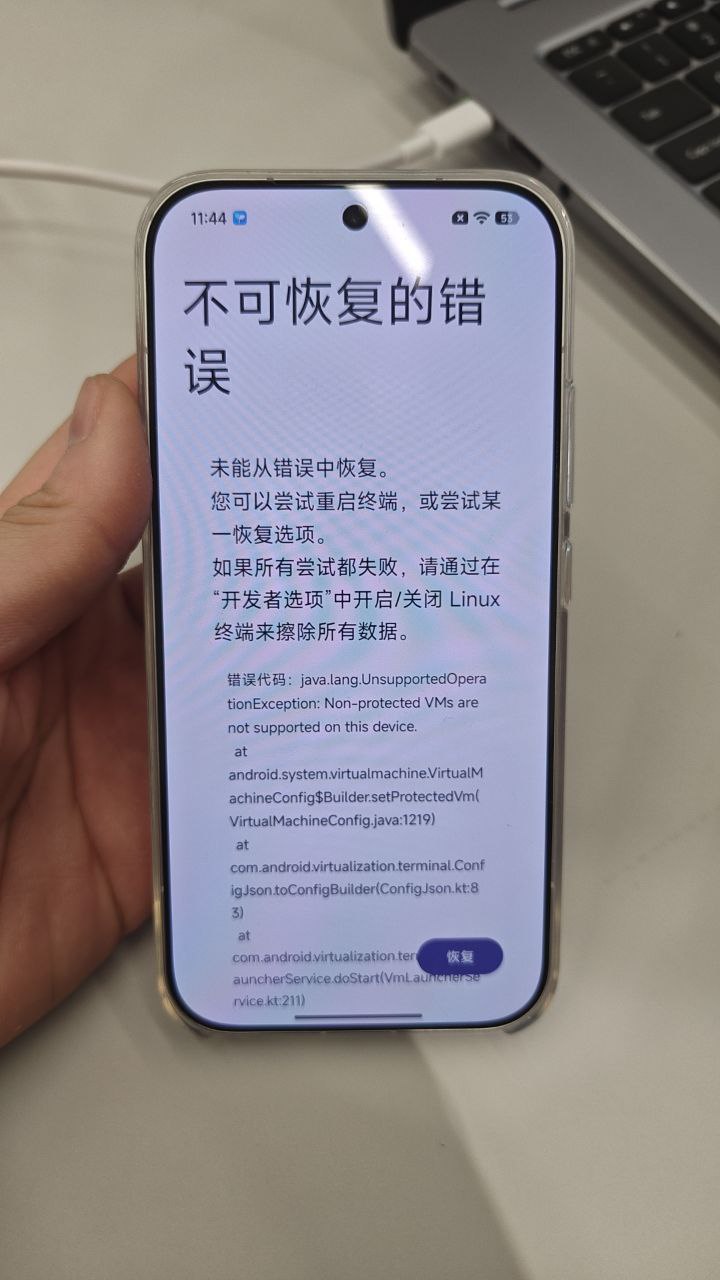
Given that the Linux Terminal works on the MediaTek-powered Xiaomi 15T Pro, it’s clear that the Qualcomm chip is the issue here. We reached out to Qualcomm to ask why its chipsets don’t support non-protected VMs and whether it plans to add support, and a spokesperson for the company sent us the following statement:
“Our priority is to deliver technology that meets the evolving needs of our OEM partners and their end consumers, and as the Android ecosystem continues to expand its virtualization use cases we remain poised to support emerging requirements including non-secure use cases like the Linux Terminal, should market demand arise.”
This statement suggests that Qualcomm doesn’t think the Linux Terminal is important enough to add support for, which is unfortunate, as I think the Linux Terminal is one of the most promising new Android features in years. With some setup, it allows you to run full desktop Linux apps that aren’t available on Android, such as GIMP and LibreOffice. Google’s primary goal with the project is to enable Android app development directly on Android devices, a task that would certainly require a lot of horsepower. The company also hints at other exciting capabilities like running games through the Terminal.
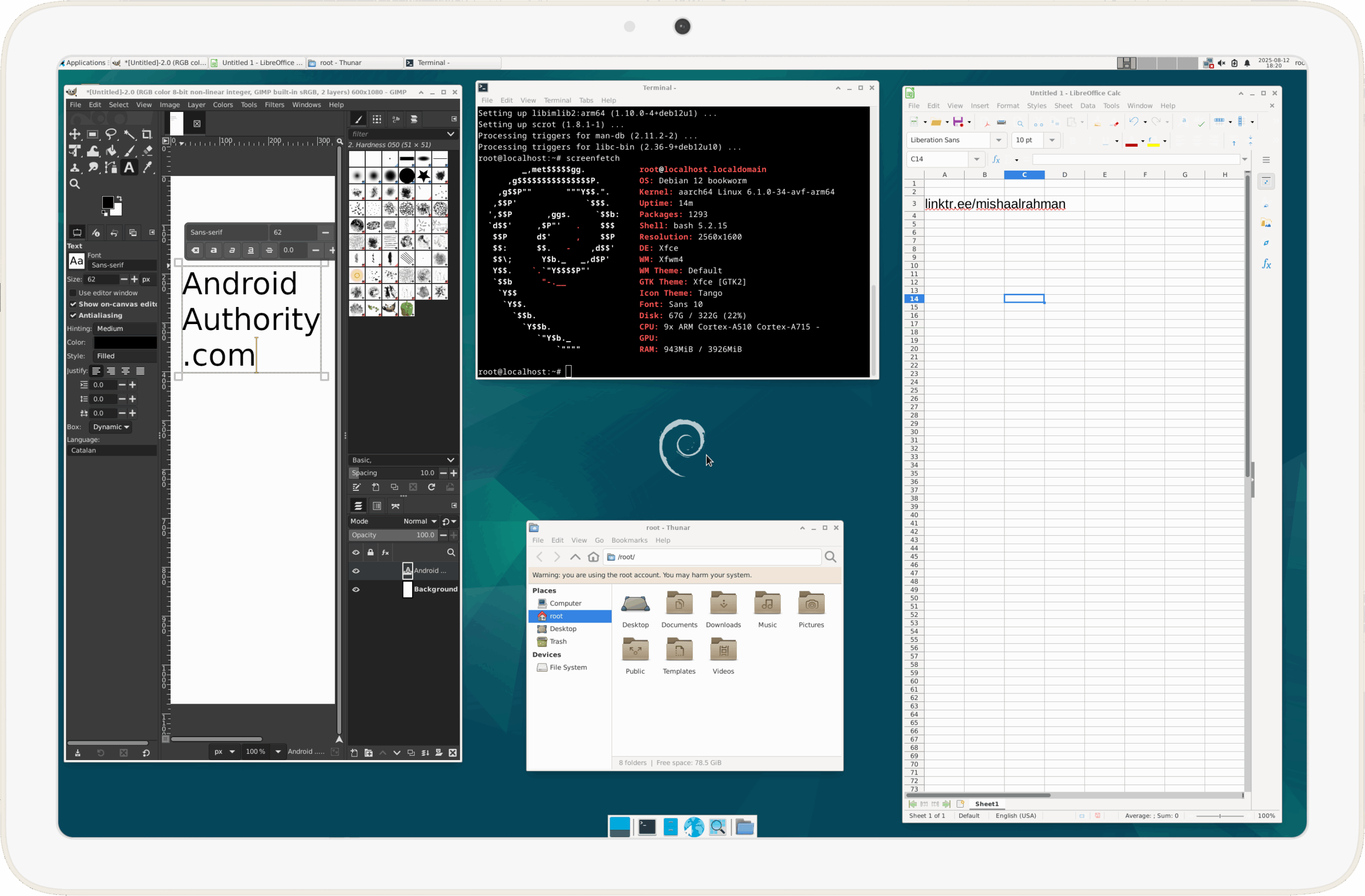
Mishaal Rahman /
With the way things are right now, if you want to take advantage of the powerful capabilities offered by the Linux Terminal, you’ll have to eschew any device with a Qualcomm Snapdragon chip. Currently, only devices with a Tensor G1 or later, a Dimensity 9400+ or later, or the Exynos 2500 support the Linux Terminal. Hopefully, that list will grow to include a Snapdragon chip in the future, but Qualcomm will have to take action — and they won’t bother unless people let them know they want this feature.
Don’t want to miss the best from ?


Thank you for being part of our community. Read our Comment Policy before posting.











