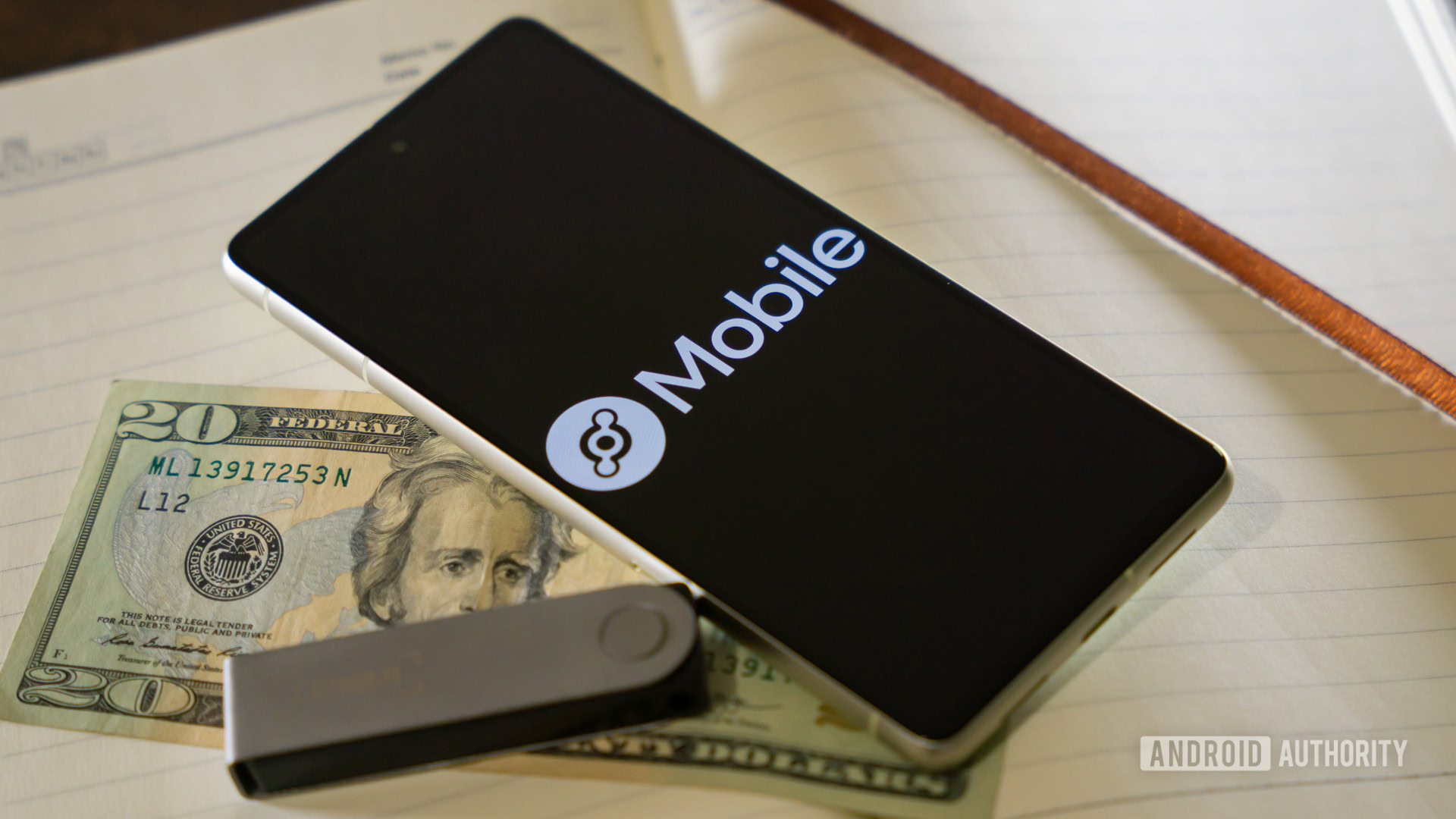Custom keyboards have become increasingly popular in the last few years, with companies from Asus to Corsair to Razer getting in on the action. While premium pre-built options like the Asus ROG Azoth X exist, one of the perks of building your own keyboard is saving money. Here, Razer disappoints. The barebones BlackWidow is a premium item even before you consider key switches and keycaps to snap onto it.
This is a 75% keyboard, which means you’ll need two-and-a-half boxes of Razer mechanical switches (36 come to a box) to fill out the board in addition to the keycaps. Here’s how the costs break down if you use all Razer parts: three $24.99 packs of switches, one $34.99 pack of keycaps, and the $139 base—that’s already setting you back about $250. That’s a lot of money for a wired keyboard.
With my white review unit, I opted for Razer’s Orange Tactile Gen-3 key switches. They’re tactile and quiet, and they have a 2mm actuation point, a 3.5mm full travel distance, and a 50G actuation-force rating. I also received a pack of Razer’s Phantom keycaps—translucent dual-layer keycaps on which the top of the cap is opaque, while the rest of the keycap is translucent, giving the keys a blacked-out, legend-less top without RGB lighting.

Get Our Best Stories!
All the Latest Tech, Tested by Our Experts

By clicking Sign Me Up, you confirm you are 16+ and agree to our Terms of Use and Privacy Policy.
Thanks for signing up!
Your subscription has been confirmed. Keep an eye on your inbox!
For those new to custom keyboard builds, keep in mind that keycaps and key switches are two different things that can sometimes be mistaken for one another. Keycaps are the removable tops of the keys on a keyboard, while key switches are the mechanical components underneath the keycap that register your strokes. You don’t have to use exclusively Razer key switches and keycaps with your Razer keyboard, either. Hot-swappable keyboards allow users to easily swap key switches without the need to solder or unsolder them.

(Credit: Joseph Maldonado)
Granted, my fully built keyboard looks gorgeous, but if you are looking to build a 75% keyboard on a budget, you could do so for far less—about $100 total, if you’re going for the cheapest build possible. But budget builds are not always possible. Even if you ditch the Razer Orange switches for a Gateron equivalent (the Gateron Aliaz Silent Tactile, for example), you’d be paying nearly $100 for 110 switches or about $70 for 90 switches, so you’re still going to have to spend some capital for capable gaming gear.

(Credit: Joseph Maldonado)
The ultimate question is why you would want to spend $250 building this barebones BlackWidow when you can buy a pre-built BlackWidow V4 75% for $189.99. (Unless, of course, you already have a set of keycaps and switches you want to use.) Or, if money is no object, why not spend an extra $50 and get the $300 BlackWidow V4 75% Pro? Both are hot-swappable, both look gorgeous, and they include a wrist rest. Only you can answer this question, and of course, a passion for tinkering could easily be a valid response.